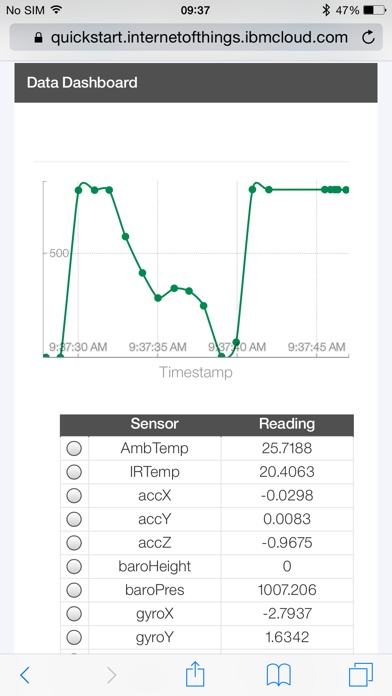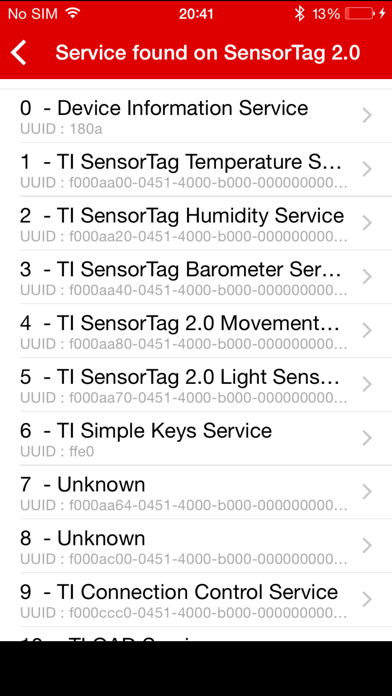TI SensorTag
Free
5.6for iPhone, iPad and more
6.3
5 Ratings
Texas Instruments
Developer
179.1 MB
Size
Apr 26, 2019
Update Date
Utilities
Category
4+
Age Rating
Age Rating
TI SensorTag Screenshots
About TI SensorTag
The SensorTag app and kit with 10 low power sensors.
Connect your Bluetooth Smart or WiFi SensorTag and get your sensor data online in 3 minutes. The SensorTag is ready to use right out the box and no programming experience is required to get started. All design files are shared at www.ti.com/sensortag, HW design, software stacks, and even 3D design files for printing your own SensorTag housing.
The SensorTag is the industry first IoT development kit that enables easy and quick integration of sensor data with cloud connectivity. It offers low power wireless connectivity to be integrated into any product. It allows you to quickly test and develop web connected applications and easily change between wireless technologies.
Connect your Bluetooth Smart or WiFi SensorTag and get your sensor data online in 3 minutes. The SensorTag is ready to use right out the box and no programming experience is required to get started. All design files are shared at www.ti.com/sensortag, HW design, software stacks, and even 3D design files for printing your own SensorTag housing.
The SensorTag is the industry first IoT development kit that enables easy and quick integration of sensor data with cloud connectivity. It offers low power wireless connectivity to be integrated into any product. It allows you to quickly test and develop web connected applications and easily change between wireless technologies.
Show More
What's New in the Latest Version 5.6
Last updated on Apr 26, 2019
Old Versions
* Images for CC26x2R Launchpads updated to 3.10 SDK
* Images for CC1352R Launchpads updated to 3.10 SDK
* Images for CC1352P Launchpads updated to 3.10 SDK
* Bug fixes
* Images for CC1352R Launchpads updated to 3.10 SDK
* Images for CC1352P Launchpads updated to 3.10 SDK
* Bug fixes
Show More
Version History
5.6
Apr 26, 2019
* Images for CC26x2R Launchpads updated to 3.10 SDK
* Images for CC1352R Launchpads updated to 3.10 SDK
* Images for CC1352P Launchpads updated to 3.10 SDK
* Bug fixes
* Images for CC1352R Launchpads updated to 3.10 SDK
* Images for CC1352P Launchpads updated to 3.10 SDK
* Bug fixes
5.5
Dec 4, 2018
* Fixed Bug in startup on iOS 12.0 devices
5.4
Oct 30, 2018
* Fixed BLE device detection bug
* Fixed BLE hang when many devices detected at the same time
* New OAD Images
* New simplified OAD Image selector
* Fixed BLE hang when many devices detected at the same time
* New OAD Images
* New simplified OAD Image selector
5.3
Jun 19, 2018
* EOAD images can be opened from e-mail also
* CC1352P images for all CC1352Px launchpads
* CC1352P images for all CC1352Px launchpads
5.2
Jan 24, 2018
* Fixed MQTT cloud sourcing issue
5.1
Jan 19, 2018
* AWS cloud support
* Speed test added
* Speed test added
5.0
Mar 7, 2017
* Added new filter function to filter devices shown on the main device screen
* Added new FW for CC32xx SensorTag
* Added new FW for CC32xx SensorTag
4.95
Dec 22, 2016
CC1350STK Support
CC32xx support
CC32xx support
4.91
Sep 27, 2016
CC1350 Launchpad, updated firmware images
4.9
Aug 16, 2016
* Added support for CC1350 Launchpad
* Added new OAD images for CC1350 Launchpad
* Added new OAD images for CC1350 Launchpad
4.8
Jul 2, 2016
* CC2650 RC New OAD Images
* SensorTag v1.30 FW
* WiFi Sleep timer control support
* BLE Stack v2.2 OAD Support
* Added Name in every MQTT packet
* SensorTag v1.30 FW
* WiFi Sleep timer control support
* BLE Stack v2.2 OAD Support
* Added Name in every MQTT packet
4.7
May 26, 2016
* Support for CC2650 RC
* OAD Images for CC2650 RF4CE and BLE
* OAD Images for CC2650 RF4CE and BLE
4.6
Apr 6, 2016
* Added support for CC2650 RC
* Added new firmware for WiFi SensorTag
* Added new firmware for WiFi SensorTag
4.5
Mar 29, 2016
* Small bugfixes
* Updated WiFi firmware
* Updated WiFi firmware
4.4
Dec 30, 2015
* New cloud interface
* Added Dweet.io cloud support
* OAD speed increased
* WiFi SensorTag support
* Added Dweet.io cloud support
* OAD speed increased
* WiFi SensorTag support
4.3
Sep 30, 2015
* Updated for iOS 9.0
* Added SensorTag 2.0 Firmware 1.20
* Added SensorTag 2.0 Firmware 1.20
4.2
Jul 1, 2015
* Support for Watch DevPack (Use Firmware update to upload firmware)
* Support for Light DevPack (Use Firmware update to upload firmware)
* Added 3D visualization mode for movement service
* Added Wake On Shake mode for Movement Service
* Support for Light DevPack (Use Firmware update to upload firmware)
* Added 3D visualization mode for movement service
* Added Wake On Shake mode for Movement Service
4.1
Apr 17, 2015
* Added Over the Air Download (OAD) for multi-standard SensorTag
* Cloud connectivity is now default disabled
* Added new sharing dialog for Cloud service
* Fixed bug in barometer sensor readout
* Improved stability for CC254x SensorTag
* Cloud connectivity is now default disabled
* Added new sharing dialog for Cloud service
* Fixed bug in barometer sensor readout
* Improved stability for CC254x SensorTag
4.0
Feb 24, 2015
* Support for new Multistandard SensorTag (Bluetooth Smart and Zigbee) with 10 new low power sensors
* Support for cloud connection
* Updated app design
* Spark lines on each sensor to quickly see trends
* RSSI only works for first connection to a device
* Support for cloud connection
* Updated app design
* Spark lines on each sensor to quickly see trends
* RSSI only works for first connection to a device
3.5
Apr 30, 2014
* Removed SensorTag iBeacon firmware
3.4
Apr 8, 2014
* Added iBeacon configuration service
* Added firmware for iBeacon on SensorTag
* Added firmware for iBeacon on SensorTag
3.3
Feb 8, 2014
* New OAD screen and algorithm for programming, possible to customize OAD settings. New safe mode added for secure programming.
* Bug fixes
* Changed sensor update interval settings, alll sensors now use sensorTag timing.
* Updated internal OAD FW to SensorTag v1.5
* Accelerometer range changed to +- 8G
* Bug fixes
* Changed sensor update interval settings, alll sensors now use sensorTag timing.
* Updated internal OAD FW to SensorTag v1.5
* Accelerometer range changed to +- 8G
3.2
Oct 21, 2013
Bug fixes:
- Fixed GUI for iOS7
- Fixed missing Advanced mode button in iOS7
- Adjusted gyroscope and magnetometer max/min values in the graphical presentation
Features:
- Added generic read/write of attributes (long touch cell and select "Show Services and Characteristics")
- Added naming of devices (long touch cell and select "Give Name")
- Added new and improved advertisement data screen (long touch cell and select "Show advertisement data")
- Added automatic height calibration on barometer
- Fixed GUI for iOS7
- Fixed missing Advanced mode button in iOS7
- Adjusted gyroscope and magnetometer max/min values in the graphical presentation
Features:
- Added generic read/write of attributes (long touch cell and select "Show Services and Characteristics")
- Added naming of devices (long touch cell and select "Give Name")
- Added new and improved advertisement data screen (long touch cell and select "Show advertisement data")
- Added automatic height calibration on barometer
3.1
Jul 22, 2013
* Support for FW check, v1.4 FW included
* Added Connection Control Service
* Added extended interval settings for all sensors
* Added RSSI readout while not connected and connected
* Graphs keeps values when going in/out of profiles screen
* Added IR temperature transient compensation algorithm for TMP006
* Bug fixes
* Added Connection Control Service
* Added extended interval settings for all sensors
* Added RSSI readout while not connected and connected
* Graphs keeps values when going in/out of profiles screen
* Added IR temperature transient compensation algorithm for TMP006
* Bug fixes
3.0
Apr 16, 2013
Redesigned user interface:
* Added simple and advanced mode
* Added context menu when long pressing on device
* Added RSSI meters (advanced mode)
* Added broadcast indication (advanced mode)
* Added broadcast data printout (advanced mode)
* Added new serv. / char. browser (advanced mode)
Changed scanning behavior, application now never scans before it’s enabled by user.
* Added simple and advanced mode
* Added context menu when long pressing on device
* Added RSSI meters (advanced mode)
* Added broadcast indication (advanced mode)
* Added broadcast data printout (advanced mode)
* Added new serv. / char. browser (advanced mode)
Changed scanning behavior, application now never scans before it’s enabled by user.
TI SensorTag FAQ
Click here to learn how to download TI SensorTag in restricted country or region.
Check the following list to see the minimum requirements of TI SensorTag.
iPhone
Requires iOS 10.0 or later.
iPad
Requires iPadOS 10.0 or later.
iPod touch
Requires iOS 10.0 or later.
TI SensorTag supports English