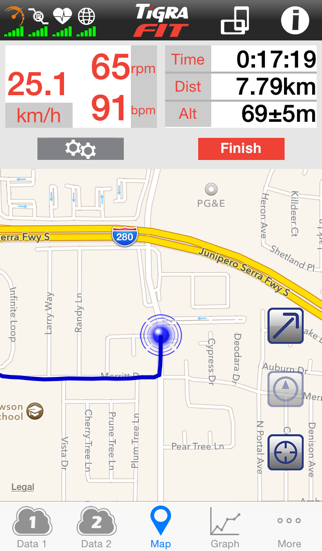TigraFit
Free
1.4for iPhone, iPod touch
Age Rating
TigraFit Screenshots
About TigraFit
The iOS TigraFit app supports the following types of Bluetooth Smart sensors when you are cycling or running:
- Tigra TRIO heart rate, cycle cadence and run cadence 3-in-1 sensor
- Bike speed and cadence combo sensor
- Bike speed sensor
- Bike cadence sensor
- Heart rate monitor
TigraFit uses your iPhone built-in GPS to track your route, and also your speed and distance if you are not using a speed sensor. You can see where you are, where you have been and where you are heading.
If you are training on a bike mounted on a bike trainer, or running on a treadmill, or walking on a step machine, you can use the TigraFit indoor mode to record your activity. TigraFit will automatically switch off the GPS in your iPhone to conserve battery.
TigraFit provides customizable data screens for you to view your activity and performance data in real time. You can choose from over 40 different data items in 10 different categories.
If you prefer to mount your iPhone on your bike in the landscape orientation, TigraFit supports displaying in landscape mode to suit you.
TigraFit keeps a record of your every ride and every run. You can analyze them afterwards, or use the share function in TigraFit to share your route and experience on Facebook or Twitter.
At the end of each of your activities, TigraFit will also automatically add your cycling or running data, and your heart rate if available, to the Health app in your iPhone.
Please note that continued use of GPS running in the background can dramatically decrease battery life. TigraFit is fully operational while running in the iOS background, so you can use your iPhone's other functions any time. You can even switch off your iPhone screen to conserve battery.
TigraFit screens are easy to read and simple to navigate. It is a free app without any feature restrictions. You don't even need to sign up to use the app. Install the app and start your training to meet your goals, or exercise to stay fit and healthy.
- Tigra TRIO heart rate, cycle cadence and run cadence 3-in-1 sensor
- Bike speed and cadence combo sensor
- Bike speed sensor
- Bike cadence sensor
- Heart rate monitor
TigraFit uses your iPhone built-in GPS to track your route, and also your speed and distance if you are not using a speed sensor. You can see where you are, where you have been and where you are heading.
If you are training on a bike mounted on a bike trainer, or running on a treadmill, or walking on a step machine, you can use the TigraFit indoor mode to record your activity. TigraFit will automatically switch off the GPS in your iPhone to conserve battery.
TigraFit provides customizable data screens for you to view your activity and performance data in real time. You can choose from over 40 different data items in 10 different categories.
If you prefer to mount your iPhone on your bike in the landscape orientation, TigraFit supports displaying in landscape mode to suit you.
TigraFit keeps a record of your every ride and every run. You can analyze them afterwards, or use the share function in TigraFit to share your route and experience on Facebook or Twitter.
At the end of each of your activities, TigraFit will also automatically add your cycling or running data, and your heart rate if available, to the Health app in your iPhone.
Please note that continued use of GPS running in the background can dramatically decrease battery life. TigraFit is fully operational while running in the iOS background, so you can use your iPhone's other functions any time. You can even switch off your iPhone screen to conserve battery.
TigraFit screens are easy to read and simple to navigate. It is a free app without any feature restrictions. You don't even need to sign up to use the app. Install the app and start your training to meet your goals, or exercise to stay fit and healthy.
Show More
What's New in the Latest Version 1.4
Last updated on Apr 4, 2016
Old Versions
This app has been updated by Apple to display the Apple Watch app icon.
* Besides the KML and GPX format, activity data can be exported in an additional TCX format.
* Improved the bluetooth sensor pairing function.
* Besides the KML and GPX format, activity data can be exported in an additional TCX format.
* Improved the bluetooth sensor pairing function.
Show More
Version History
1.4
Apr 4, 2016
This app has been updated by Apple to display the Apple Watch app icon.
* Besides the KML and GPX format, activity data can be exported in an additional TCX format.
* Improved the bluetooth sensor pairing function.
* Besides the KML and GPX format, activity data can be exported in an additional TCX format.
* Improved the bluetooth sensor pairing function.
1.3
Nov 26, 2015
Resolved an issue when TigraFit is running in iOS 9 background.
1.2
Sep 21, 2015
Update for iOS 9
1.1
Aug 13, 2015
Resolved a display issue on iPad.
1.0
Jul 10, 2015
TigraFit FAQ
Click here to learn how to download TigraFit in restricted country or region.
Check the following list to see the minimum requirements of TigraFit.
iPhone
Requires iOS 7.0 or later.
iPod touch
Requires iOS 7.0 or later.
TigraFit supports English