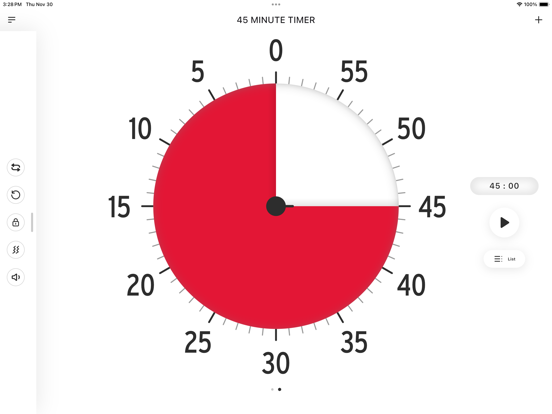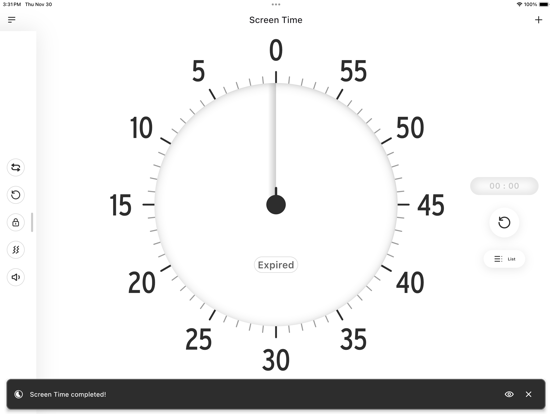Time Timer
Visual time management
Free
4.0.8for iPhone, iPad and more
9.1
2K+ Ratings
Time Timer LLC
Developer
43.4 MB
Size
Jan 26, 2024
Update Date
Education
Category
4+
Age Rating
Age Rating
Time Timer Screenshots
About Time Timer
Improve time management skills, executive function, and focus by utilizing this award-winning app
from the makers of the ORIGINAL visual timer. At the heart of Time Timer® is a commitment to
enhancing the learning environment, providing teachers and students with a powerful tool for
effective time management – whether in the classroom or at home.
For over 30 years, Time Timer® visual timers have been recommended by teachers and loved by
students. Invented by Jan Rogers for her 4-year old daughter, these visual timers have been
research proven over the years to increase self-regulation, focus, and executive function skills – in
all ages and abilities. The Time Timer® App can help any student, teacher, or parent enhance their
learning experience and boost focus and productivity throughout their everyday life.
Original Visual Timer: Time Timer is the original visual timer, pioneering the abstract concept of
time into a tangible, visual representation.
Proven Results: Backed by research, Time Timer has demonstrated positive outcomes in various
educational and therapeutic settings.
Visual Timer for Education: Time Timer is purpose-built for educational settings, offering a
seamless experience for teachers and students alike.
Features that set us apart:
Intuitive Interface – the makers of Time Timer products put in a lot of thought and testing to ensure
simple and intuitive operations so that their products support neurodiversity. Set up your timer
quickly and effortlessly with a simple swipe or twist.
Iconic Red Disk + So many colors!: Time Timer products are known for their iconic red disk.
Now, you can use the red disk to match your trusted timer, or choose a favorite color to make it
your own! Witness time in action as the disk disappears, making the passage of time easily
understandable for students, teachers, parents, and children.
Educational Benefits: Help students comprehend the passage of time by utilizing the Time Timer
App in the classroom, or at home, to help everyone manage the transitions between activities and
to break down tasks into manageable pieces.
Assistive Technology: Empower students or adults at home to improve independent life skills.
Reduce constant inquiries, get out the door on time, improve results of a focused study session or
practice, and help all ages and abilities gain skills needed to live their best lives. Universally
designed to assist those with special needs including ADHD, Autism, Dyslexia, and learning
disabilities.
Features
• Set Timer by Touch
• Apple Watch and iPhone will sync
• Set and run single or repeating timers
• Run multiple timers at once
• Adjust the timer disk to represent custom time periods and color
• Already use the original Time Timer? Default to the same red disk and 60-minute time
scale
• Vibration and sound signal options at end of timer
• Change colors and sounds to suit your mood or preference
• Save and reuse timers
• Set repeating timers; up to 99 consecutive timers in a single play
• Adjust the timer disk to represent anywhere from 1 second to 99:59:59 hours
• View the timer vertically or horizontally as you change the direction of your device
• Turn on “awake mode” to keep your device from going to sleep while the app is open
• Light and Dark Mode Setting
Runs on iOS 16 or higher, iPhone 8 model or newer
About Time Timer®
Time Timer® creates award-winning visual timers for schools, homes, and workplaces. In addition
to the app, Time Timer offers analog countdown timers featuring a patented disappearing disk that
is research proven to increase self-regulation and improve focus for kids and adults with
neurodiverse backgrounds. Invented 30 years ago Jan Rogers for her daughter, Time Timer®
creates intuitive products to empower everyone to measure and manage time more effectively.
Questions? support@timetimer.com
Find more Time Timer products at timetimer.com
from the makers of the ORIGINAL visual timer. At the heart of Time Timer® is a commitment to
enhancing the learning environment, providing teachers and students with a powerful tool for
effective time management – whether in the classroom or at home.
For over 30 years, Time Timer® visual timers have been recommended by teachers and loved by
students. Invented by Jan Rogers for her 4-year old daughter, these visual timers have been
research proven over the years to increase self-regulation, focus, and executive function skills – in
all ages and abilities. The Time Timer® App can help any student, teacher, or parent enhance their
learning experience and boost focus and productivity throughout their everyday life.
Original Visual Timer: Time Timer is the original visual timer, pioneering the abstract concept of
time into a tangible, visual representation.
Proven Results: Backed by research, Time Timer has demonstrated positive outcomes in various
educational and therapeutic settings.
Visual Timer for Education: Time Timer is purpose-built for educational settings, offering a
seamless experience for teachers and students alike.
Features that set us apart:
Intuitive Interface – the makers of Time Timer products put in a lot of thought and testing to ensure
simple and intuitive operations so that their products support neurodiversity. Set up your timer
quickly and effortlessly with a simple swipe or twist.
Iconic Red Disk + So many colors!: Time Timer products are known for their iconic red disk.
Now, you can use the red disk to match your trusted timer, or choose a favorite color to make it
your own! Witness time in action as the disk disappears, making the passage of time easily
understandable for students, teachers, parents, and children.
Educational Benefits: Help students comprehend the passage of time by utilizing the Time Timer
App in the classroom, or at home, to help everyone manage the transitions between activities and
to break down tasks into manageable pieces.
Assistive Technology: Empower students or adults at home to improve independent life skills.
Reduce constant inquiries, get out the door on time, improve results of a focused study session or
practice, and help all ages and abilities gain skills needed to live their best lives. Universally
designed to assist those with special needs including ADHD, Autism, Dyslexia, and learning
disabilities.
Features
• Set Timer by Touch
• Apple Watch and iPhone will sync
• Set and run single or repeating timers
• Run multiple timers at once
• Adjust the timer disk to represent custom time periods and color
• Already use the original Time Timer? Default to the same red disk and 60-minute time
scale
• Vibration and sound signal options at end of timer
• Change colors and sounds to suit your mood or preference
• Save and reuse timers
• Set repeating timers; up to 99 consecutive timers in a single play
• Adjust the timer disk to represent anywhere from 1 second to 99:59:59 hours
• View the timer vertically or horizontally as you change the direction of your device
• Turn on “awake mode” to keep your device from going to sleep while the app is open
• Light and Dark Mode Setting
Runs on iOS 16 or higher, iPhone 8 model or newer
About Time Timer®
Time Timer® creates award-winning visual timers for schools, homes, and workplaces. In addition
to the app, Time Timer offers analog countdown timers featuring a patented disappearing disk that
is research proven to increase self-regulation and improve focus for kids and adults with
neurodiverse backgrounds. Invented 30 years ago Jan Rogers for her daughter, Time Timer®
creates intuitive products to empower everyone to measure and manage time more effectively.
Questions? support@timetimer.com
Find more Time Timer products at timetimer.com
Show More
What's New in the Latest Version 4.0.8
Last updated on Jan 26, 2024
Old Versions
Bug fixes and improvements
Show More
Version History
4.0.8
Jan 26, 2024
Bug fixes and improvements
4.0.7
Jan 23, 2024
Bug fixes and improvements
4.0.6
Jan 13, 2024
Bug fixes and improvements
4.0.5
Jan 10, 2024
Thank you for your feedback! We have made improvements to enhance your app experience.
Here’s what’s new in 4.0.5:
-New landscape user interface on mobile devices.
-Bug fixes and improvements.
We look forward to hearing your feedback and ideas for upcoming updates.
Here’s what’s new in 4.0.5:
-New landscape user interface on mobile devices.
-Bug fixes and improvements.
We look forward to hearing your feedback and ideas for upcoming updates.
4.0.3
Dec 18, 2023
Bug fixes and improvements
4.0.2
Dec 9, 2023
Bug Fixes and Improvements
4.0.1
Dec 7, 2023
New look and design to improve usability.
Bug fixes based on user feedback.
Bug fixes based on user feedback.
3.3.7
Apr 10, 2020
- Updated the support url
3.3.6
Jul 26, 2019
Bug fix update for custom timer picker on Apple Watch
3.3.5
Feb 8, 2019
Fixed bug related to saving timers
3.3.4
Feb 1, 2019
- Bug fixes for custom timers, App Store review support and more improvements
3.3.2
Oct 2, 2018
- iPhone: fixes a crashing issue which affected some users.
3.3.1
Sep 14, 2018
- Updated screenshots
3.3
Sep 13, 2018
New colors and interface improvements
3.2
Jun 23, 2018
- iPhone X support
- Apple Watch support
- Apple Watch support
3.1.3
Jan 27, 2016
- Fixed version number displayed in the app
3.1.2
Jan 8, 2016
- Bug fixes and iOS 9 compatibility updates
3.1.1
Aug 17, 2015
- Improved support for voiceover
3.1
Jul 7, 2015
- Added language translations for French, German, Spanish, Portuguese, Japanese, Dutch and Danish
- Added "set by touch" support for paused and completed 60 minute timers
- Several additional bug fixes and usability improvements
- Added "set by touch" support for paused and completed 60 minute timers
- Several additional bug fixes and usability improvements
3.0
May 11, 2015
Enjoy what’s new:
- iOS 8 compliance.
- Set-By-Touch (Touch and drag to set a quick-start timer.)
- Set-with-Options (Customize and save timers for common routines, or any situation. Options include a “60 Minutes” format, in which the disk is always a fraction of 60 min. and operates like the original Time Timer. Or, a “Custom” mode, where the disk is scaled to any timer duration and can represent any period of time from 1 sec. to 99 hrs. Color and alert options are also available.)
- Play Bar (A new tool that visually depicts how many times a timer will play. Synchronized with elapsing time; each bar represents the number of timers that are set to repeat. Allows up to 99 continuous plays for a single timer.)
- Horizontal or Vertical Display (View timers in either position.)
- List View (Saved timers are segmented based on whether they are running (Active) or not (Inactive). Able to store up to 99 timers. Left-swipe allows easy access to timer Settings, Play or Close functions.)
- Awake Mode (Keeps the device from falling asleep when the app is open.)
- Continuous Alert (Extends the alert when a timer runs out until it is dismissed.)
- Alert Icons (turn on/off audible and vibrate alerts while timer is “Active”.)
- Apple TV (Push timers to TV monitors or interactive whiteboards using AirPlay).
- iOS 8 compliance.
- Set-By-Touch (Touch and drag to set a quick-start timer.)
- Set-with-Options (Customize and save timers for common routines, or any situation. Options include a “60 Minutes” format, in which the disk is always a fraction of 60 min. and operates like the original Time Timer. Or, a “Custom” mode, where the disk is scaled to any timer duration and can represent any period of time from 1 sec. to 99 hrs. Color and alert options are also available.)
- Play Bar (A new tool that visually depicts how many times a timer will play. Synchronized with elapsing time; each bar represents the number of timers that are set to repeat. Allows up to 99 continuous plays for a single timer.)
- Horizontal or Vertical Display (View timers in either position.)
- List View (Saved timers are segmented based on whether they are running (Active) or not (Inactive). Able to store up to 99 timers. Left-swipe allows easy access to timer Settings, Play or Close functions.)
- Awake Mode (Keeps the device from falling asleep when the app is open.)
- Continuous Alert (Extends the alert when a timer runs out until it is dismissed.)
- Alert Icons (turn on/off audible and vibrate alerts while timer is “Active”.)
- Apple TV (Push timers to TV monitors or interactive whiteboards using AirPlay).
2.1.17
Dec 16, 2013
• Full compatibility with Apple TV
• New option for a continuous alert that sounds until the person using the app taps OK (similar to how an alarm clock works)
• Additional enhancements and updates
• New option for a continuous alert that sounds until the person using the app taps OK (similar to how an alarm clock works)
• Additional enhancements and updates
2.1.16
Sep 23, 2013
- Full support for the iPhone 5s/5c/5 and iPod touch screen size
- Full support for iOS 7
- Bug fixes and performance enhancements
- Full support for iOS 7
- Bug fixes and performance enhancements
2.1.15
Dec 24, 2012
Corrected issue where the Quick Start Timer was not functioning in some instances when updating from an older version.
2.1.14
Oct 11, 2012
IMPORTANT NOTE TO OUR JAPANESE CUSTOMERS: Please keep version 1.4 of this App and do not update. This update does not include Japanese translations at this time. Thank you!
NEW FEATURES:
1. Time Timer - Quick Start! In a hurry? Tap Quick Start and instantly create a Timer on the go.
2. New timer designs for Quick Start Mode, Minutes Mode and Clock Mode.
3. New silver and grey headers.
NEW FEATURES:
1. Time Timer - Quick Start! In a hurry? Tap Quick Start and instantly create a Timer on the go.
2. New timer designs for Quick Start Mode, Minutes Mode and Clock Mode.
3. New silver and grey headers.
2.0
May 5, 2012
IMPORTANT NOTE TO OUR JAPANESE CUSTOMERS: Please keep version 1.4 of this App and do not update. This update does not include Japanese translations at this time. Thank you!
NEW FEATURES:
1. Name and customize your Timers.
2. Save each Timer to use again.
3. Run up to four Timers at once!
4. View each Timer full-screen – or see up to four together on a single screen.
5. Pause, edit, customize and restart each Timer quickly.
6. Preview your Timer before pushing play.
7. Set the Timer by touch – or easily choose a number.
8. Awake Mode: make sure your iPhone doesn’t fall asleep while Timers are running! (optional)
Email support@timetimer.com with any questions.
See all new Time Timer® products at timetimer.com!
NEW FEATURES:
1. Name and customize your Timers.
2. Save each Timer to use again.
3. Run up to four Timers at once!
4. View each Timer full-screen – or see up to four together on a single screen.
5. Pause, edit, customize and restart each Timer quickly.
6. Preview your Timer before pushing play.
7. Set the Timer by touch – or easily choose a number.
8. Awake Mode: make sure your iPhone doesn’t fall asleep while Timers are running! (optional)
Email support@timetimer.com with any questions.
See all new Time Timer® products at timetimer.com!
Time Timer FAQ
Click here to learn how to download Time Timer in restricted country or region.
Check the following list to see the minimum requirements of Time Timer.
iPhone
Requires iOS 16.0 or later.
iPad
Requires iPadOS 16.0 or later.
Apple Watch
Requires watchOS 9.0 or later.
Time Timer supports English