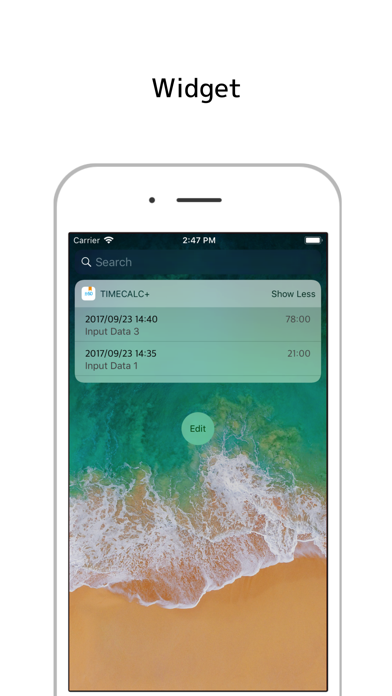TimeCalc+ Save and Load
Free
1.4.9for iPhone, iPad and more
Age Rating
TimeCalc+ Save and Load Screenshots
About TimeCalc+ Save and Load
App "time calculation +" to calculate the time
It can be entered while viewing the input history.
If you make a mistake it is possible to re-enter or delete.
In addition, it can also save the calculations and the results by the storage function. Saved calculation formula can be read at any time.
【screen structure】
Main screen
Save list
Calculation detail screen
Environmental setting
[Screen by function details]
■ main screen
- Input to the upper history
- The key pad in the lower
- Delete the input history in the "C"
- If you want to delete a character in the input is, swipe the input value area to the right
- At the tap of the input value area, "Update", "Save", "total value copy", "copy the formula" is possible- Hide the key pad at the swipe the input value area to the bottom
■ Save list
- By tapping the icon, the information on the main screen deployment
- Lock function (lock at the time of the text is displayed in red)
- Delete Swipe to the left (if it is not locked)
- Pin function (listed top in the pin configuration)
■ calculation detail screen
- Calculation formula read, display and copy of the total value and the calculation formula
- Memo of
■ Preferences
- App theme color settings
- Font size setting of the key pad
■ widget
- Maximum of 10 items that have been pin setting display
It can be entered while viewing the input history.
If you make a mistake it is possible to re-enter or delete.
In addition, it can also save the calculations and the results by the storage function. Saved calculation formula can be read at any time.
【screen structure】
Main screen
Save list
Calculation detail screen
Environmental setting
[Screen by function details]
■ main screen
- Input to the upper history
- The key pad in the lower
- Delete the input history in the "C"
- If you want to delete a character in the input is, swipe the input value area to the right
- At the tap of the input value area, "Update", "Save", "total value copy", "copy the formula" is possible- Hide the key pad at the swipe the input value area to the bottom
■ Save list
- By tapping the icon, the information on the main screen deployment
- Lock function (lock at the time of the text is displayed in red)
- Delete Swipe to the left (if it is not locked)
- Pin function (listed top in the pin configuration)
■ calculation detail screen
- Calculation formula read, display and copy of the total value and the calculation formula
- Memo of
■ Preferences
- App theme color settings
- Font size setting of the key pad
■ widget
- Maximum of 10 items that have been pin setting display
Show More
What's New in the Latest Version 1.4.9
Last updated on Sep 21, 2023
Old Versions
Supported iOS 17.
Show More
Version History
1.4.9
Sep 21, 2023
Supported iOS 17.
1.4.8
Dec 7, 2022
Updated internal processing.
1.4.7
Nov 30, 2022
Updated internal processing.
1.4.6
Sep 18, 2022
Supported iOS 16.
1.4.5
Aug 8, 2022
Updated internal processing.
1.4.4
Sep 23, 2021
iOS 15 is now supported.
1.4.3
Mar 26, 2021
Bug Fixes
1.4.2
Mar 13, 2021
Changed so that the list and keys are displayed up and down when the iPad is in landscape mode, the left-right split display is on, and the display size is vertical due to multitasking.
Updated internal processing.
Updated internal processing.
1.4.1
Sep 19, 2020
Support for iOS 14.
1.4.0
Jun 7, 2020
The following contents have been changed.
-Dark mode support
-Changed to be able to rearrange the save list
-Added setting to clear display contents after saving
-Added a setting to specify "Top" or "Bottom for the registration position when newly registering
-Other minor fixes.
-Dark mode support
-Changed to be able to rearrange the save list
-Added setting to clear display contents after saving
-Added a setting to specify "Top" or "Bottom for the registration position when newly registering
-Other minor fixes.
1.3.9
Dec 4, 2019
Bug Fix.
1.3.8
Oct 9, 2019
Support for iOS 13.
1.3.7
Mar 23, 2019
Compatible with iPhone Landscape
I adjusted the UI.
I adjusted the UI.
1.3.6
Jan 29, 2019
Changed method to copy to clipboard.
1.3.5
Nov 27, 2018
* Partial modification of internal processing was done.
1.3.4
Jan 3, 2018
Thank you for using it all the time. The following corrections are made.
* iOS 9 or later was targeted.
* We adjusted the layout.
That's all, thank you.
* iOS 9 or later was targeted.
* We adjusted the layout.
That's all, thank you.
1.3.3
Nov 19, 2017
Thank you for using it all the time. The following corrections are made.
* Since there was a problem with the display, it was fixed.
That's all, thank you.
* Since there was a problem with the display, it was fixed.
That's all, thank you.
1.3.2
Nov 18, 2017
Thank you for always using it. The following corrections are made.
* Fine tuning of the UI was done.
That's all, thank you.
* Fine tuning of the UI was done.
That's all, thank you.
1.3.1
Oct 3, 2017
Thank you for always using it. The following corrections are made.
* Fine tuning of the UI was done.
That's all, thank you.
* Fine tuning of the UI was done.
That's all, thank you.
1.3.0
Sep 25, 2017
Thank you for always using it. The following corrections are made.
* iOS 11 correspondence was done.
* When adding a new function, we added a function that allows you to enter and register information such as memos.
* Added a function to update information such as memo of registered data on main screen.
* Added a function that can clear all by pressing "C" long press so that all clear can be done in the middle of input.
That's all, thank you.
* iOS 11 correspondence was done.
* When adding a new function, we added a function that allows you to enter and register information such as memos.
* Added a function to update information such as memo of registered data on main screen.
* Added a function that can clear all by pressing "C" long press so that all clear can be done in the middle of input.
That's all, thank you.
1.2.4
Jan 24, 2017
Thank you for always using it. The following corrections are made.
* "Others" has been added to the action displayed when swiping calculation formulas.
Tap "Other" to perform the following processing.
(1) Delete from the first line to the selected line
(2) Delete from the selected line to the last line
"Others" is not displayed on the first and last lines of the calculation formula.
* Adjusted the font size of the memo in the saved list.
* Fine adjustment of display of iPad in landscape orientation was done.
Above, thank you.
* "Others" has been added to the action displayed when swiping calculation formulas.
Tap "Other" to perform the following processing.
(1) Delete from the first line to the selected line
(2) Delete from the selected line to the last line
"Others" is not displayed on the first and last lines of the calculation formula.
* Adjusted the font size of the memo in the saved list.
* Fine adjustment of display of iPad in landscape orientation was done.
Above, thank you.
1.2.3
Jan 4, 2017
* "Font" was added to the setting screen. Depending on the setting, the font of calculation keys and calculation formulas will be changed.
1.2.2
Dec 16, 2016
* Added setting to alternately color background color of formula list. (Default OFF)
* It was possible to change the font size of the calculation formula list.
* Adjusted the size of button to expand from history.
* For iPad
- Supported SplitView.
- Added setting to display the number pad and formula list left and right when it is landscape oriented. (Default OFF)
* We changed the arrangement order of setting screens.
* It was possible to change the font size of the calculation formula list.
* Adjusted the size of button to expand from history.
* For iPad
- Supported SplitView.
- Added setting to display the number pad and formula list left and right when it is landscape oriented. (Default OFF)
* We changed the arrangement order of setting screens.
1.2.1
Nov 30, 2016
* When loading calculation formula with memo, memo is displayed in the lower row of title.
* "Memo" is added to the tap menu of the total area, you can now change the memo. (Saved only)
* "Memo" is added to the tap menu of the total area, you can now change the memo. (Saved only)
1.2.0
Nov 2, 2016
Additions have been made of the widget function.
* To enable the widget, please do the additional settings than widget additional screen of the OS.
The list, information of the pin settings are displayed up to 10.
* To enable the widget, please do the additional settings than widget additional screen of the OS.
The list, information of the pin settings are displayed up to 10.
TimeCalc+ Save and Load FAQ
Click here to learn how to download TimeCalc+ Save and Load in restricted country or region.
Check the following list to see the minimum requirements of TimeCalc+ Save and Load.
iPhone
Requires iOS 12.0 or later.
iPad
Requires iPadOS 12.0 or later.
iPod touch
Requires iOS 12.0 or later.
TimeCalc+ Save and Load supports English, Japanese