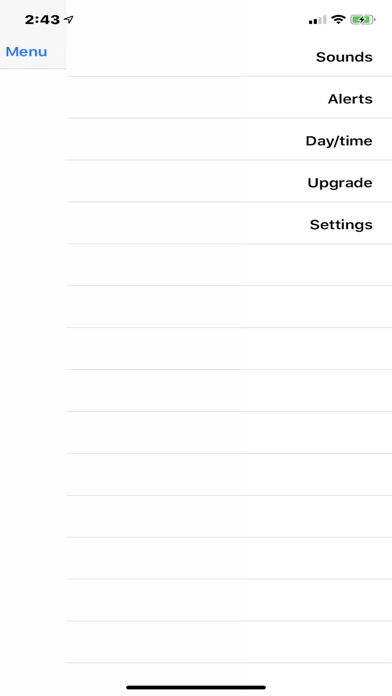TimeChime: Hourly Chime
Half-hour, quarter-hour chime
$0.99
66for iPhone, Apple Watch and more
4.7
29 Ratings
Summit Point Software, LLC
Developer
21.9 MB
Size
Sep 3, 2022
Update Date
#90
in Productivity
4+
Age Rating
Age Rating
TimeChime: Hourly Chime Screenshots
About TimeChime: Hourly Chime
TimeChime is the most complete chiming app on the App Store. It can be set to play a sound on the quarter-hour, half-hour, or hour. You choose the interval that you want! No other app gives you this flexibility!
Features:
+ Set a chime to play on each hour, each half-hour, or each quarter-hour. For example,
starting the 15 minute time will cause chimes at quarter past, half past, quarter to,
and on the hour. Starting the 30 minute timer will cause chimes at half past and
on the hour.
+ Have a different sound for each interval.
+ Visible alert in addition to the chime.
+ Alerts on either your iPhone or Watch.
+ Stop, start timers on your iPhone or Watch.
Upgrades:
+ see a detailed list of upcoming alerts by time and date (Alert Editor).
+ pre-set the days of the week and hours of each day during which you want to receive alerts and chimes (Day and Time Selection).
+ additional sounds for alerts (Sound Pack).
IMPORTANT: Press Menu>Help for a Quick Start Guide.
Please see our web site (nrcsoftware.com\support) for a user manual and important information on how to set up alerts. Please do not submit a negative review until you have studied this document!
Features:
+ Set a chime to play on each hour, each half-hour, or each quarter-hour. For example,
starting the 15 minute time will cause chimes at quarter past, half past, quarter to,
and on the hour. Starting the 30 minute timer will cause chimes at half past and
on the hour.
+ Have a different sound for each interval.
+ Visible alert in addition to the chime.
+ Alerts on either your iPhone or Watch.
+ Stop, start timers on your iPhone or Watch.
Upgrades:
+ see a detailed list of upcoming alerts by time and date (Alert Editor).
+ pre-set the days of the week and hours of each day during which you want to receive alerts and chimes (Day and Time Selection).
+ additional sounds for alerts (Sound Pack).
IMPORTANT: Press Menu>Help for a Quick Start Guide.
Please see our web site (nrcsoftware.com\support) for a user manual and important information on how to set up alerts. Please do not submit a negative review until you have studied this document!
Show More
What's New in the Latest Version 66
Last updated on Sep 3, 2022
Old Versions
- critical bug fix for in app purchases not working correctly. We apologize sincerely for this problem.
Show More
Version History
66
Sep 3, 2022
- critical bug fix for in app purchases not working correctly. We apologize sincerely for this problem.
65
Jan 7, 2022
- changed minimum deployment target to 15.0.
- fixed a bug where the Help scene did not allow return. Changed the Help view.
- fixed a bug where the Help scene did not allow return. Changed the Help view.
64
Nov 22, 2021
- bug fix for crash when all sounds have not been selected.
- bug fix for crash in complications controller when an unsupported complication is chosen.
- Note: any Focus must have Time Sensitive permission turned on to receive chimes or TimeChime must be in the Allowed Apps. See
Settings>Focus>Allowed Notifications.
- bug fix for crash in complications controller when an unsupported complication is chosen.
- Note: any Focus must have Time Sensitive permission turned on to receive chimes or TimeChime must be in the Allowed Apps. See
Settings>Focus>Allowed Notifications.
63
Sep 24, 2021
This app has been updated by Apple to display the Apple Watch app icon.
-iOS 15 compatibility for notifications. Note: any Focus must have Time Sensitive permission turned on to receive chimes or TimeChime must be in the Allowed Apps. See
Settings>Focus>Allowed Notifications.
-iOS 15 compatibility for notifications. Note: any Focus must have Time Sensitive permission turned on to receive chimes or TimeChime must be in the Allowed Apps. See
Settings>Focus>Allowed Notifications.
62
Sep 17, 2021
-fixed crash due to a sound not being selected.
61
Dec 17, 2020
- fixed crash caused by starting a timer without all sounds selected.
- added warnings to UI on phone and watch if all sounds were not selected when starting a timer.
- added warnings to UI on phone and watch if all sounds were not selected when starting a timer.
58.1
Dec 3, 2020
Apple watch
- fixed crash in complications controller
- tested compatibility with watch OS 7.1
- fixed crash in complications controller
- tested compatibility with watch OS 7.1
58
Nov 24, 2020
- fixed a crash caused by a sound not being selected.
57
Oct 6, 2020
-bug fixes : app will now save the selected sounds when the user stops the app or it terminates.
56
Jul 29, 2020
For this major release, we re-wrote TimeChime from the ground up. It has a bold new user interface with a modern, slide-out actions menu. It was re-written in Apple Swift for ease of maintainability and increased performance. We also listened to what our users liked and didn't like about previous versions.
- The new version does not require any action from you to respond to an alert: the alert and optional sound will occur on time and you can ignore them if you want.
- The Do Not Disturb feature was removed, as this functionality is already present in the Apple operating system.
- All sounds are now unique for each interval, so the Unique Sounds button is no longer there.
- You can preview a sound by clicking on it.
- A detailed Help button is now right in the app. It brings up a full user manual.
- The new version does not require any action from you to respond to an alert: the alert and optional sound will occur on time and you can ignore them if you want.
- The Do Not Disturb feature was removed, as this functionality is already present in the Apple operating system.
- All sounds are now unique for each interval, so the Unique Sounds button is no longer there.
- You can preview a sound by clicking on it.
- A detailed Help button is now right in the app. It brings up a full user manual.
55
May 28, 2020
- change to support and marketing URLs.
54
May 7, 2020
New App Store previews.
53
Apr 19, 2020
-bug fixes.
52
Mar 13, 2020
- Added in-line help (Help button).
- bug fixes.
- bug fixes.
51
Feb 14, 2020
-fix a problem where the upgrades did not get saved when the app was terminated.
50
Oct 28, 2019
-fixed a bug where the timer would be stopped when the user clicked on the app icon.
49
Oct 7, 2019
-fixed various bugs in sound processing for alerts.
-added compatibility for iOS 13.
-added compatibility for iOS 13.
48
Mar 29, 2019
This version provides Apple Watch complications for Watch faces up to but not including Watch Series 4.
47
Feb 1, 2019
-bug fixes.
46
Jan 9, 2019
-fixes to in app purchasing.
-compatibility with iOS 12 and watch OS 5.
-compatibility with iOS 12 and watch OS 5.
45
Nov 28, 2018
NEW: Sound Pack in-app purchase adds 15 new, carefully curated alert sounds.
44
Nov 3, 2018
-fixed crash caused by in app purchase with missing subscription length field.
43
Oct 25, 2018
- added a splash screen that explains when alerts go the iPhone or to the paired Apple Watch.
- added a user alert when a timer is started or stopped by the paired Apple Watch.
- fixed a crash caused by a null subscription length in an in app purchase record.
- added a user alert when a timer is started or stopped by the paired Apple Watch.
- fixed a crash caused by a null subscription length in an in app purchase record.
42
Sep 22, 2018
bug fixes:
- fixed bug causing timer to stop when the user clicked on the app.
- fixed bug causing no notification from the operating system.
- fixed bug causing timer to stop when the user clicked on the app.
- fixed bug causing no notification from the operating system.
41
Jul 21, 2018
-bug fixes.
TimeChime: Hourly Chime FAQ
Click here to learn how to download TimeChime: Hourly Chime in restricted country or region.
Check the following list to see the minimum requirements of TimeChime: Hourly Chime.
iPhone
Requires iOS 15.0 or later.
Apple Watch
Requires watchOS 7.1 or later.
iPod touch
Requires iOS 15.0 or later.
TimeChime: Hourly Chime supports English
TimeChime: Hourly Chime contains in-app purchases. Please check the pricing plan as below:
Day and Time Selection
$0.99
Sound Pack
$1.99
Alert Editor
$0.99