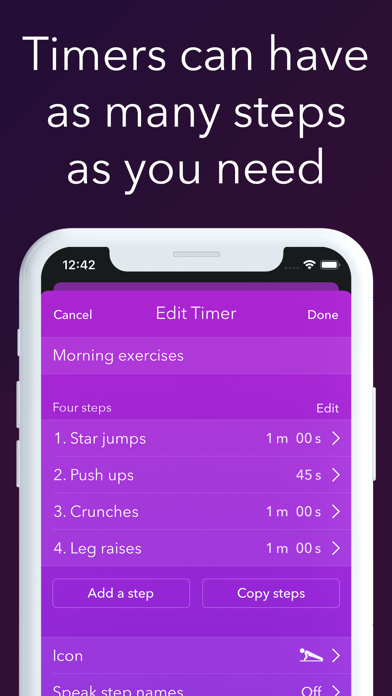Timer & stopwatch - Timeglass
Repeat & multiple step timing
FreeOffers In-App Purchases
1.2.1for iPhone, iPod touch
Age Rating
Timer & stopwatch - Timeglass Screenshots
About Timer & stopwatch - Timeglass
Timeglass has everything you need to time exercise, study, cooking, and your other daily routines. Timeglass gives you:
● Many timers, side by side - Create reusable timers and run them side by side. Maybe you want to do a workout while timing a roast in the oven. No problem! Timeglass has you covered.
● Multi-stepped timers - Timers can have multiple steps, where each step has its own duration. This is great for workout routines and cooking.
● Spoken timers - Want to know what's up next without looking at your phone? Timeglass will talk you through your stepped timers so you can stay focused on whatever you're doing.
● Timer widget - Start and view your timers from any widget screen, or from 3D Touching the app icon. You can even use this to see your timers while your phone is locked.
● Pre-built timers - A library of forty timers to choose from, covering fitness, home & lifestyle, productivity, relaxation, and cooking.
● Lots more awesome stuff - Like stopwatches, repeating alerts, beautiful tones & icons for your timers, plus five themes to choose from.
● Many timers, side by side - Create reusable timers and run them side by side. Maybe you want to do a workout while timing a roast in the oven. No problem! Timeglass has you covered.
● Multi-stepped timers - Timers can have multiple steps, where each step has its own duration. This is great for workout routines and cooking.
● Spoken timers - Want to know what's up next without looking at your phone? Timeglass will talk you through your stepped timers so you can stay focused on whatever you're doing.
● Timer widget - Start and view your timers from any widget screen, or from 3D Touching the app icon. You can even use this to see your timers while your phone is locked.
● Pre-built timers - A library of forty timers to choose from, covering fitness, home & lifestyle, productivity, relaxation, and cooking.
● Lots more awesome stuff - Like stopwatches, repeating alerts, beautiful tones & icons for your timers, plus five themes to choose from.
Show More
What's New in the Latest Version 1.2.1
Last updated on Jul 2, 2020
Old Versions
Hey all! This update brings support for newer devices, and also fixes some minor bugs.
Show More
Version History
1.2.1
Jul 2, 2020
Hey all! This update brings support for newer devices, and also fixes some minor bugs.
1.2
Jun 24, 2020
Hey all! This update brings support for newer devices, and also fixes some minor bugs.
1.1.7
Oct 5, 2017
Hi all! This is a bugfix and performance release that should improve notifications, as well as the widget presentation.
1.1.6
Sep 28, 2017
Hi all! This is a small update that fixes VoiceOver for iOS11 users, as well as re-ordering steps within multi-step timers.
1.1.5
Sep 25, 2017
Hi all! This update brings compatibility with iOS 11, including a rewrite of our notifications which should also improve notification reliability for iOS 10 users.
1.1.4
Nov 15, 2016
Hi all! Thanks for all the great feedback. This update contains two of the most requested features:
1) You can now disable the low volume warnings.
2) If a timer or step ends while the app is open, you now get a short vibration, in addition to the alert sound.
A few users are experiencing problems with notifications in iOS 10. We're sorry about this, and hope Apple's next update resolves this. Until then, installing Timeglass may help - Unfortunately this one is out of our hands.
1) You can now disable the low volume warnings.
2) If a timer or step ends while the app is open, you now get a short vibration, in addition to the alert sound.
A few users are experiencing problems with notifications in iOS 10. We're sorry about this, and hope Apple's next update resolves this. Until then, installing Timeglass may help - Unfortunately this one is out of our hands.
1.1.3
Oct 23, 2016
Hi all! We've been paying attention to your feedback. Version 1.1 contains your top 3 feature requests:
1) We now have a widget! You can access this from any widget screen, or using 3D Touch on iOS 10. The widget shows running timers, gives you a way to start your favourite timers, and you can even view it without unlocking your phone.
2) Skip between steps
3) We've added 40 pre-built timers, from workouts to relaxation tools to productivity hacks
Version 1.1.1 Makes it obvious that timer names are optional, and fixes a bug with Chinese character input.
Version 1.1.2 Fixed an issue where restore purchase wasn't working for some users. Fixed the icons that appear when 3D Touching the Timeglass App Icon. Fixed an accessibility voiceover bug with timer buttons.
Version 1.1.3 Fixed an issue where spoken timers that pause between steps could lose their speech when being resumed through notifications.
1) We now have a widget! You can access this from any widget screen, or using 3D Touch on iOS 10. The widget shows running timers, gives you a way to start your favourite timers, and you can even view it without unlocking your phone.
2) Skip between steps
3) We've added 40 pre-built timers, from workouts to relaxation tools to productivity hacks
Version 1.1.1 Makes it obvious that timer names are optional, and fixes a bug with Chinese character input.
Version 1.1.2 Fixed an issue where restore purchase wasn't working for some users. Fixed the icons that appear when 3D Touching the Timeglass App Icon. Fixed an accessibility voiceover bug with timer buttons.
Version 1.1.3 Fixed an issue where spoken timers that pause between steps could lose their speech when being resumed through notifications.
1.1.2
Sep 21, 2016
Hi all! We've been paying attention to your feedback. Version 1.1 contains your top 3 feature requests:
1) We now have a widget! You can access this from any widget screen, or using 3D Touch on iOS 10. The widget shows running timers, gives you a way to start your favourite timers, and you can even view it without unlocking your phone.
2) Skip between steps
3) We've added 40 pre-built timers, from workouts to relaxation tools to productivity hacks
Version 1.1.1 Makes it obvious that timer names are optional, and fixes a bug with Chinese character input.
Version 1.1.2 Fixed an issue where restore purchase wasn't working for some users. Fixed the icons that appear when 3D Touching the Timeglass App Icon. Fixed an accessibility voiceover bug with timer buttons.
1) We now have a widget! You can access this from any widget screen, or using 3D Touch on iOS 10. The widget shows running timers, gives you a way to start your favourite timers, and you can even view it without unlocking your phone.
2) Skip between steps
3) We've added 40 pre-built timers, from workouts to relaxation tools to productivity hacks
Version 1.1.1 Makes it obvious that timer names are optional, and fixes a bug with Chinese character input.
Version 1.1.2 Fixed an issue where restore purchase wasn't working for some users. Fixed the icons that appear when 3D Touching the Timeglass App Icon. Fixed an accessibility voiceover bug with timer buttons.
1.1.1
Sep 13, 2016
Hi all! We've been paying attention to your feedback. Version 1.1 contains your top 3 feature requests:
1) We now have a widget! You can access this from any widget screen, or using 3D Touch on iOS 10. The widget shows running timers, gives you a way to start your favourite timers, and you can even view it without unlocking your phone.
2) Skip between steps
3) We've added 40 pre-built timers, from workouts to relaxation tools to productivity hacks
Version 1.1.1 Makes it obvious that timer names are optional, and fixes a bug with Chinese character input.
1) We now have a widget! You can access this from any widget screen, or using 3D Touch on iOS 10. The widget shows running timers, gives you a way to start your favourite timers, and you can even view it without unlocking your phone.
2) Skip between steps
3) We've added 40 pre-built timers, from workouts to relaxation tools to productivity hacks
Version 1.1.1 Makes it obvious that timer names are optional, and fixes a bug with Chinese character input.
1.1
Sep 12, 2016
Hi all! We've been paying attention to your feedback, and this release contains your top 3 feature requests.
1) We now have a widget! You can access this from any widget screen, or using 3D Touch on iOS 10. The widget shows running timers, gives you a way to start your favourite timers, and you can even view it without unlocking your phone.
2) Skip between steps
3) We've added 40 pre-built timers, from workouts to relaxation tools to productivity hacks
1) We now have a widget! You can access this from any widget screen, or using 3D Touch on iOS 10. The widget shows running timers, gives you a way to start your favourite timers, and you can even view it without unlocking your phone.
2) Skip between steps
3) We've added 40 pre-built timers, from workouts to relaxation tools to productivity hacks
1.0.1
Aug 25, 2016
Hey all! Thanks for all your great feedback so far =).
Changes in this build:
- Fixed a bug that could cause a crash when trying to add a timer
- Improved our error reporting system
Changes in this build:
- Fixed a bug that could cause a crash when trying to add a timer
- Improved our error reporting system
1.0
Aug 17, 2016
Timer & stopwatch - Timeglass FAQ
Click here to learn how to download Timer & stopwatch - Timeglass in restricted country or region.
Check the following list to see the minimum requirements of Timer & stopwatch - Timeglass.
iPhone
Requires iOS 12.0 or later.
iPod touch
Requires iOS 12.0 or later.
Timer & stopwatch - Timeglass supports English
Timer & stopwatch - Timeglass contains in-app purchases. Please check the pricing plan as below:
Upgrade Timeglass
$2.99