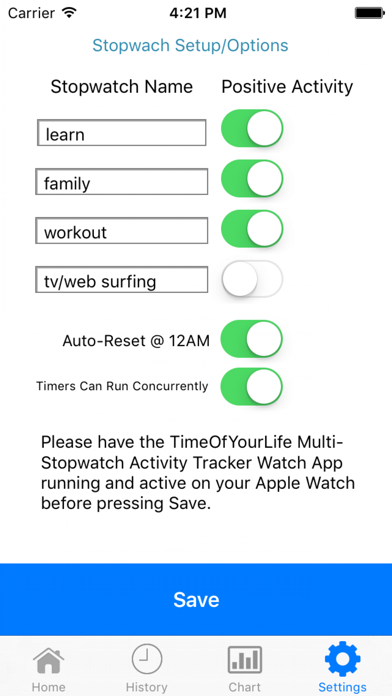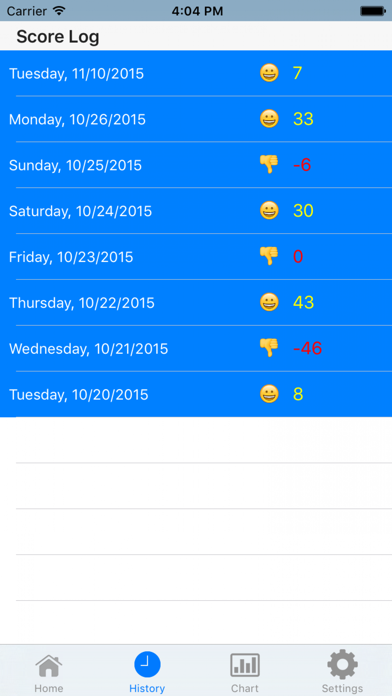TimeOfYourLife Multi Stopwatch
Self Improvement App for Watch
$9.99
5.0for iPhone, Apple Watch and more
Age Rating
TimeOfYourLife Multi Stopwatch Screenshots
About TimeOfYourLife Multi Stopwatch
TimeOfYourLife is a native Apple Watch multiple stopwatch/task tracker app that helps you to be more mindful of "time-wasting" activities in order to curb them. This self improvement app also tracks your productivity with the time spent on positive ones. A cumulative score is gathered based upon the amount of time you spent on your designated "positive" activity (such as learning, reading, working out) vs "negative" ones (e.g. surfing the web, wasting time).
Please note that an Apple Watch is required to use the app to track time spent as the iOS app is used to set up and view/edit scores, plus view chart history.
There are 4 stopwatches that allow you to track individual activities. You can run them concurrently set to enable one to run at a time only.
Of course you can also use it as a regular stopwatch. Since the companion Apple Watch app is a native WatchOS app you can use it even if your iPhone is not within range. Complication support is included.
***To Get the TimeOfYourLife Watch Complication Working:
For the TimeOfYourLife Complication to work on the iPhone, go to the Apple Watch settings, then pick Complications, and ensure that the TimeOfYourLife Complication is enabled there. Next, on your Apple Watch, you can modify your watch face to add the complication by scrolling via the Digital Crown. Please note that the app only supports the small size complication. For example, on the Modular watch face, it would be one of the smaller squares you can select, not the large one in the middle.
Please note that an Apple Watch is required to use the app to track time spent as the iOS app is used to set up and view/edit scores, plus view chart history.
There are 4 stopwatches that allow you to track individual activities. You can run them concurrently set to enable one to run at a time only.
Of course you can also use it as a regular stopwatch. Since the companion Apple Watch app is a native WatchOS app you can use it even if your iPhone is not within range. Complication support is included.
***To Get the TimeOfYourLife Watch Complication Working:
For the TimeOfYourLife Complication to work on the iPhone, go to the Apple Watch settings, then pick Complications, and ensure that the TimeOfYourLife Complication is enabled there. Next, on your Apple Watch, you can modify your watch face to add the complication by scrolling via the Digital Crown. Please note that the app only supports the small size complication. For example, on the Modular watch face, it would be one of the smaller squares you can select, not the large one in the middle.
Show More
What's New in the Latest Version 5.0
Last updated on Mar 11, 2024
Old Versions
Enhanced Watch Face complication support. New history log to help you determine the time a particular stopwatch should be edited to. Bug fixes.
Show More
Version History
5.0
Mar 11, 2024
Enhanced Watch Face complication support. New history log to help you determine the time a particular stopwatch should be edited to. Bug fixes.
4.0
Aug 2, 2023
* NEW: ability to edit scores of days past
* NEW: Additional Complication Support
* Various bug fixes
* Detailed score screen alignment fix
* NEW: Additional Complication Support
* Various bug fixes
* Detailed score screen alignment fix
3.1
May 18, 2020
Fixed edited values from previous days not saving. Minor graphical improvements.
3.0
Feb 7, 2020
Bug fixes and numerous new features which include:
* Ability to edit previous day scores on iPhone app
* Additional Complication Support
* Days history limit set to 90 from 30
* Improved data-synching between Apple Watch & iPhone to prevent data history loss
* Element Size Optimizations for All Apple Watch models including 40mm & 44mm
* Fixed score history not showing on Apple Watch
* Fixed Detailed Screen Alignment issue on certain iPhones
* Ability to edit previous day scores on iPhone app
* Additional Complication Support
* Days history limit set to 90 from 30
* Improved data-synching between Apple Watch & iPhone to prevent data history loss
* Element Size Optimizations for All Apple Watch models including 40mm & 44mm
* Fixed score history not showing on Apple Watch
* Fixed Detailed Screen Alignment issue on certain iPhones
2.4
Oct 31, 2016
Performance enhancement and fixes for WatchOS 3 users. Added support for additional small size Apple Watch complications. Fixed date sorting issue.
2.3
Aug 19, 2016
Fixed bug where previous day's times are carried over to new day.
2.2
Jul 31, 2016
Best score is now calculated by iPhone app and synchronized over to the Apple Watch.
2.1
May 16, 2016
Improved time resumption accuracy. Corrected negative activity timer value when resuming after app had entered background.
2.0
May 12, 2016
Much improved recovery of time tracking if Apple Watch app was exited/entered into background. Added weekly total comparison reports to iPhone app home page.
1.9
May 4, 2016
Enable Apple Watch app to stay in foreground more often. Minor sizing change to stopwatches page to remove scrolling.
1.8
Apr 15, 2016
Added ability to edit scores from previous days from "Apple Watch". Use Force Press on a Previous Day score display to edit.
1.7
Feb 22, 2016
iPhone app no longer need to be open to receive data from AppleWatch app.
1.6
Jan 18, 2016
iPhone app now shows average score for the current day of the week, plus minor bug fixes.
1.5
Jan 11, 2016
Minor bug fixes and enhancements.
1.2
Dec 17, 2015
Added ability to edit individual stopwatch time values directly on the "Apple Watch" using Force Touch.
1.1
Dec 6, 2015
Bug fixes & localization.
1.0
Nov 17, 2015
TimeOfYourLife Multi Stopwatch FAQ
Click here to learn how to download TimeOfYourLife Multi Stopwatch in restricted country or region.
Check the following list to see the minimum requirements of TimeOfYourLife Multi Stopwatch.
iPhone
Requires iOS 12.0 or later.
Apple Watch
Requires watchOS 8.7 or later.
iPod touch
Requires iOS 12.0 or later.
TimeOfYourLife Multi Stopwatch supports English, Danish, Dutch, French, German, Italian, Japanese, Korean, Portuguese, Russian, Simplified Chinese, Spanish, Traditional Chinese, Vietnamese