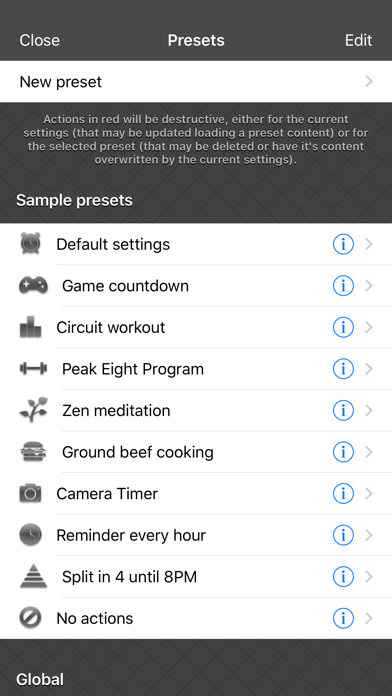Timer
versatile,powerful,cusomizable
$3.99
6.3for iPhone, iPad and more
9.5
195 Ratings
Francis Bonnin
Developer
28.9 MB
Size
Jul 23, 2022
Update Date
Utilities
Category
4+
Age Rating
Age Rating
Timer Screenshots
About Timer
Timer is an advanced timer for performing various tasks at specific times that you set.
It is your perfect companion for board games, sport workouts, cooking, zen meditation or whatever activity that needs a precision and powerful timer.
Timer allows to define multiple special events that will be triggered when the timer is running.
Sounds, messages, photos, screen flashing and more actions can be triggered at any time thanks to a complex time scheduling system (that can be easily previewed).
The majority of these actions can be done when the application is open, but it is still possible to play sounds and display messages when the application is closed.
Here are some events you'll be able to create (and combine) :
* "Play a Gong sound 30 seconds before end"
* "Every 10 seconds during 1 minute, produce a sound with an increasing pitch"
* "Play a tic tac sound every seconds"
* "Once One-half the time is elapsed, play an iPod song and show a custom message on the screen"
* "While in background, plays a Tibetan bell sound 4 times (every 25%) until 6PM"
* "Take a photo every minute"
Here are the main features :
- 9 complex timers with time scheduled events can be used at the same time.
- The timer can be looped forever or for a specific number (the number of loops being displayed).
- Elapsed time, remaining time, current time can be either displayed. Various display modes are available (including textual or graphical ones).
- The time is displayed in full screen, in the biggest possible way. Two different areas can be customized.
- The timer start can be delayed, allowing to have a short preparation time before the timer is automatically started.
- The stop time can be entered as a relative duration or as an absolute hour value.
- Portrait and Landscape visualization modes are handled in all application screens.
- The timer can be used when silence is needed (thanks to a flashing screen, vibrations and a dimmed display).
- When the timer is done, the time is still displayed, allowing to know since how long the timer elapsed.
- The screen can be blocked, keeping the timer visible, in order to avoid pressing accidentally the buttons.
- Different dedicated alarm sounds can be used (Bell, Cooking timer, Watch, Gong, Danger, Lama Bell...)
- Shepard tones can also be used : those tones creates the auditory illusion of a tone that continually ascends or descends in pitch.
- Import custom sounds or record them directly. Use them as audio alerts when the application is opened. Play a random iPod song.
- Custom musics/sounds can be selected from the iPod library to be used as internal alarms. The iPod music can also be stopped.
- Automatically take pictures at given times. Use the flashlight as a visual alert.
- Load, save, import and export your settings, allowing you to share and have multiple configurations ready to be used.
- Customize the look of each timer to your taste.
It is your perfect companion for board games, sport workouts, cooking, zen meditation or whatever activity that needs a precision and powerful timer.
Timer allows to define multiple special events that will be triggered when the timer is running.
Sounds, messages, photos, screen flashing and more actions can be triggered at any time thanks to a complex time scheduling system (that can be easily previewed).
The majority of these actions can be done when the application is open, but it is still possible to play sounds and display messages when the application is closed.
Here are some events you'll be able to create (and combine) :
* "Play a Gong sound 30 seconds before end"
* "Every 10 seconds during 1 minute, produce a sound with an increasing pitch"
* "Play a tic tac sound every seconds"
* "Once One-half the time is elapsed, play an iPod song and show a custom message on the screen"
* "While in background, plays a Tibetan bell sound 4 times (every 25%) until 6PM"
* "Take a photo every minute"
Here are the main features :
- 9 complex timers with time scheduled events can be used at the same time.
- The timer can be looped forever or for a specific number (the number of loops being displayed).
- Elapsed time, remaining time, current time can be either displayed. Various display modes are available (including textual or graphical ones).
- The time is displayed in full screen, in the biggest possible way. Two different areas can be customized.
- The timer start can be delayed, allowing to have a short preparation time before the timer is automatically started.
- The stop time can be entered as a relative duration or as an absolute hour value.
- Portrait and Landscape visualization modes are handled in all application screens.
- The timer can be used when silence is needed (thanks to a flashing screen, vibrations and a dimmed display).
- When the timer is done, the time is still displayed, allowing to know since how long the timer elapsed.
- The screen can be blocked, keeping the timer visible, in order to avoid pressing accidentally the buttons.
- Different dedicated alarm sounds can be used (Bell, Cooking timer, Watch, Gong, Danger, Lama Bell...)
- Shepard tones can also be used : those tones creates the auditory illusion of a tone that continually ascends or descends in pitch.
- Import custom sounds or record them directly. Use them as audio alerts when the application is opened. Play a random iPod song.
- Custom musics/sounds can be selected from the iPod library to be used as internal alarms. The iPod music can also be stopped.
- Automatically take pictures at given times. Use the flashlight as a visual alert.
- Load, save, import and export your settings, allowing you to share and have multiple configurations ready to be used.
- Customize the look of each timer to your taste.
Show More
What's New in the Latest Version 6.3
Last updated on Jul 23, 2022
Old Versions
Small fixes and improvements.
Show More
Version History
6.3
Jul 23, 2022
Small fixes and improvements.
6.2
May 9, 2019
fixed a problem that could start music playback after an audio alarm.
6.1
Mar 23, 2018
In the hope to please you and to thank you for your trust, here is a new Timer update :
- Adaptations to iOS 11 and iPhone X.
- Ability to give and display a title for each timer.
- Small improvements.
You like this application? Let us know by leaving a review in the appstore!
Thank you.
- Adaptations to iOS 11 and iPhone X.
- Ability to give and display a title for each timer.
- Small improvements.
You like this application? Let us know by leaving a review in the appstore!
Thank you.
6.0.1
May 1, 2017
Fixes some problems with custom keyboards, when text entry is necessary.
6.0
Nov 10, 2016
Timer was one of the first application of the AppStore, and today, 8 years later, a new 18th version is released.
Here are the main changes :
- Premium features are now accessible to anyone. No more in-app purchase.
- iOS 10 compatibility.
- New Icon (and small changes in the interface).
- iPad Pro and iPhone 7 plus support.
If you like the app, please leave a review on the AppStore.
You support is very important since I need your help to increase the low visibility of the app.
Thank you !
Here are the main changes :
- Premium features are now accessible to anyone. No more in-app purchase.
- iOS 10 compatibility.
- New Icon (and small changes in the interface).
- iPad Pro and iPhone 7 plus support.
If you like the app, please leave a review on the AppStore.
You support is very important since I need your help to increase the low visibility of the app.
Thank you !
5.3
Dec 5, 2013
Sounds - New: Addition of 6 sounds (2 to 7 consecutive beeps). Those sounds can be used when the application is closed.
Main - Bugfix: On iOS 7, fixes the display of a different message when a popup was already displayed which was causing the popup automatic removal, making the touch screen inactive.
Main - Bugfix: On iOS 7, Fixes the "pause" text too small in landscape mode.
Main - Bugfix: When exporting the timer preview by email, the secondary display mode is now correctly displayed.
Main - Bugfix: On iOS 7, fixes the display of a different message when a popup was already displayed which was causing the popup automatic removal, making the touch screen inactive.
Main - Bugfix: On iOS 7, Fixes the "pause" text too small in landscape mode.
Main - Bugfix: When exporting the timer preview by email, the secondary display mode is now correctly displayed.
5.2
Apr 18, 2013
- Global: Fixes the potential bug in the 5.1 version. You can now upgrade safely.
- Global: As requested by Apple : replace the unlock mechanism (which is forbidden to use) by a button based one (a slide gesture can still be performed to press the 3 buttons)
And from Version 5.1 :
- Action - New: "pause timer" action, to automatically pause the timer at a specific time.
- Display - Change: Increased main time display area on iPad and iPhone5.
- Display - New: Big rectangle shaped progress bar, as main display mode.
- Display - Bugfix: Avoid the message on top to change once the timer is elapsed.
- Sounds-iPod - Bugfix: Improved iPod songs save/restore.
- Sounds-iPod - New: For premium users, "Random iPod music in playlist" alarm action to play a random music in a specified playlist.
- Main - New: timer:// URL scheme support to launch the app externally and to start/stop/pause/resume/lock/unlock/show the different timers. Support of the x-success parameter from x-callback-url, to go back to the source app. (more info in the FAQ in Timer web page)
- Main - New: A log file (containing the configuration, and the preview) can be saved in an email from the preview screen (so you can keep track of your different modifications)
- Presets - New: For premium users, the configuration is now also displayed in plain text in the export mail of a preset.
- Small fixes.
- Global: As requested by Apple : replace the unlock mechanism (which is forbidden to use) by a button based one (a slide gesture can still be performed to press the 3 buttons)
And from Version 5.1 :
- Action - New: "pause timer" action, to automatically pause the timer at a specific time.
- Display - Change: Increased main time display area on iPad and iPhone5.
- Display - New: Big rectangle shaped progress bar, as main display mode.
- Display - Bugfix: Avoid the message on top to change once the timer is elapsed.
- Sounds-iPod - Bugfix: Improved iPod songs save/restore.
- Sounds-iPod - New: For premium users, "Random iPod music in playlist" alarm action to play a random music in a specified playlist.
- Main - New: timer:// URL scheme support to launch the app externally and to start/stop/pause/resume/lock/unlock/show the different timers. Support of the x-success parameter from x-callback-url, to go back to the source app. (more info in the FAQ in Timer web page)
- Main - New: A log file (containing the configuration, and the preview) can be saved in an email from the preview screen (so you can keep track of your different modifications)
- Presets - New: For premium users, the configuration is now also displayed in plain text in the export mail of a preset.
- Small fixes.
5.1
Apr 10, 2013
!!! WARNING !!! : Some users reported a crash at the startup of this 5.1 version (related to the iPod alarms feature). A new 5.2 version has already been submitted to fix the problem. It is highly recommended to wait before updating Timer.
!!!!!!!!!!!!!!!!!!!
✓ Action - New: "pause timer" action, to automatically pause the timer at a specific time.
✓ Display - Change: Increased main time display area on iPad and iPhone5.
✓ Display - New: Big rectangle shaped progress bar, as main display mode.
✓ Display - Bugfix: Avoid the message on top to change once the timer is elapsed.
✓ Sounds-iPod - Bugfix: Improved iPod songs save/restore.
✓ Sounds-iPod - New: For premium users, "Random iPod music in playlist" alarm action to play a random music in a specified playlist.
✓ Main - New: timer:// URL scheme support to launch the app externally and to start/stop/pause/resume/lock/unlock/show the different timers. Support of the x-success parameter from x-callback-url, to go back to the source app. (more info in the FAQ in Timer web page)
✓ Main - New: A log file (containing the configuration, and the preview) can be saved in an email from the preview screen (so you can keep track of your different modifications)
✓ Presets - New: For premium users, the configuration is now also displayed in plain text in the export mail of a preset.
✓ Small fixes.
!!!!!!!!!!!!!!!!!!!
✓ Action - New: "pause timer" action, to automatically pause the timer at a specific time.
✓ Display - Change: Increased main time display area on iPad and iPhone5.
✓ Display - New: Big rectangle shaped progress bar, as main display mode.
✓ Display - Bugfix: Avoid the message on top to change once the timer is elapsed.
✓ Sounds-iPod - Bugfix: Improved iPod songs save/restore.
✓ Sounds-iPod - New: For premium users, "Random iPod music in playlist" alarm action to play a random music in a specified playlist.
✓ Main - New: timer:// URL scheme support to launch the app externally and to start/stop/pause/resume/lock/unlock/show the different timers. Support of the x-success parameter from x-callback-url, to go back to the source app. (more info in the FAQ in Timer web page)
✓ Main - New: A log file (containing the configuration, and the preview) can be saved in an email from the preview screen (so you can keep track of your different modifications)
✓ Presets - New: For premium users, the configuration is now also displayed in plain text in the export mail of a preset.
✓ Small fixes.
5.0
Dec 20, 2012
This 5.0 update brings iPhone5 screen support and a highly requested feature : multiple timers.
Here are all the changes :
✓ New : Several timers (3 for all users, up to 9 for premium users) can be used at the same time.
✓ New : A new screen can be selected to display/start/stop/pause/resume/toggle all the timers at the same time.
✓ New : New animated tab layout allowing to quickly select a timer.
✓ Main - Change : Bigger Start/Stop buttons for iPhone 5 of iPad users.
✓ Main - Change : The 5 seconds minimum duration limit has been removed.
✓ Main - Change : The presets button is moved from the main timer screen to the settings screen of this timer.
✓ Main - Change : When the screen is dimmed, it is now possible to touch anywhere to temporary remove the dimming (this feature is optional).
✓ Theme - New : For premium users, it is possible to change the icon of the timers.
✓ Theme - New : For premium users, it is possible to change the opacity of the buttons.
✓ Presets - New : For premium users, icon support in the preset list, and new Peak Eight preset.
✓ Sounds - New : For premium users, add m4r file support.
✓ More small changes and improvements...
Here are all the changes :
✓ New : Several timers (3 for all users, up to 9 for premium users) can be used at the same time.
✓ New : A new screen can be selected to display/start/stop/pause/resume/toggle all the timers at the same time.
✓ New : New animated tab layout allowing to quickly select a timer.
✓ Main - Change : Bigger Start/Stop buttons for iPhone 5 of iPad users.
✓ Main - Change : The 5 seconds minimum duration limit has been removed.
✓ Main - Change : The presets button is moved from the main timer screen to the settings screen of this timer.
✓ Main - Change : When the screen is dimmed, it is now possible to touch anywhere to temporary remove the dimming (this feature is optional).
✓ Theme - New : For premium users, it is possible to change the icon of the timers.
✓ Theme - New : For premium users, it is possible to change the opacity of the buttons.
✓ Presets - New : For premium users, icon support in the preset list, and new Peak Eight preset.
✓ Sounds - New : For premium users, add m4r file support.
✓ More small changes and improvements...
4.0
Apr 20, 2012
This 4.0 update of Timer brings more power to your time schedules, adding several new features and making them easier to use.
Here is one important note :
iOS5.0 slightly changed the way of handling applications when the device is locked (degrading some previous functionality, but improving the battery usage).
For this reason, in this new version of Timer, when the device is locked manually (using the hardware button on top), only the background notifications will occur. Those notification are the ones that were already defined for when the application is closed.
As explained in Timer, they can trigger text display (in banners or popups) and they can produce predefined sounds and vibrations.
The application prevents automatic lock of the device (If you are afraid of touching accidentally a button while the timer is running, you can select the lock icon in the Timer app).
There are too many changes and new features to list them here, however, you can find a comprehensive list on our website (accessible pressing the "about & help" button in the application).
Some hints on the changes :
✓ Retina display for new iPad
✓ New application look
✓ Specific number of loops
✓ Improved clones
✓ Custom flash screen action
✓ Change display mode action
✓ Change background and foreground colors action
✓ New display modes
✓ New messages actions
✓ In app volume control (bypass silent mode)
✓ Specific audio gain for every alert
✓ And much more ...
And for premium users :
✓ Presets import/export
✓ Sounds import and audio recorder
✓ Take photos and use flashlight actions
✓ Theme
(thanks for reading this quite long release note ;))
Here is one important note :
iOS5.0 slightly changed the way of handling applications when the device is locked (degrading some previous functionality, but improving the battery usage).
For this reason, in this new version of Timer, when the device is locked manually (using the hardware button on top), only the background notifications will occur. Those notification are the ones that were already defined for when the application is closed.
As explained in Timer, they can trigger text display (in banners or popups) and they can produce predefined sounds and vibrations.
The application prevents automatic lock of the device (If you are afraid of touching accidentally a button while the timer is running, you can select the lock icon in the Timer app).
There are too many changes and new features to list them here, however, you can find a comprehensive list on our website (accessible pressing the "about & help" button in the application).
Some hints on the changes :
✓ Retina display for new iPad
✓ New application look
✓ Specific number of loops
✓ Improved clones
✓ Custom flash screen action
✓ Change display mode action
✓ Change background and foreground colors action
✓ New display modes
✓ New messages actions
✓ In app volume control (bypass silent mode)
✓ Specific audio gain for every alert
✓ And much more ...
And for premium users :
✓ Presets import/export
✓ Sounds import and audio recorder
✓ Take photos and use flashlight actions
✓ Theme
(thanks for reading this quite long release note ;))
3.2
Sep 27, 2011
Here is a new version of Timer adding some more features !
If you like this application, please write some reviews and explain to everyone how you find it useful !
Thanks for your support.
✓ New: The displayed time can now be related to the time between the events (and not the total time). Very useful if you need to focus on each event duration.
✓ New: Allows to configure a smaller secondary display with various informations
✓ New: A progress bar can be displayed as a secondary display types
✓ New: A preview button is added in the Event and Events screens to quickly preview the changes.
✓ New: A clone button is added in the Event screen to clone the current event.
✓ New: Add restore button to the in-App purchase screen.
✓ Bug fix: Messages displayed by the events are correctly displayed after an application resume or a parameter change.
✓ Change: Improvement of the short message indicating the current display mode (when the main or secondary display is touched).
✓ Change: updated full screen button on iPad
If you like this application, please write some reviews and explain to everyone how you find it useful !
Thanks for your support.
✓ New: The displayed time can now be related to the time between the events (and not the total time). Very useful if you need to focus on each event duration.
✓ New: Allows to configure a smaller secondary display with various informations
✓ New: A progress bar can be displayed as a secondary display types
✓ New: A preview button is added in the Event and Events screens to quickly preview the changes.
✓ New: A clone button is added in the Event screen to clone the current event.
✓ New: Add restore button to the in-App purchase screen.
✓ Bug fix: Messages displayed by the events are correctly displayed after an application resume or a parameter change.
✓ Change: Improvement of the short message indicating the current display mode (when the main or secondary display is touched).
✓ Change: updated full screen button on iPad
3.1
Apr 25, 2011
✓ New: Add the possibility to lock the screen in order to avoid hitting unintentionally the buttons (pause,stop ...).
✓ New: On iPad, add the possibility to show the time with big numbers in fullscreen (use the arrow button on the top to extent the time display).
✓ New: Displays a loop counter.
✓ New: Displays a short indication message (delayed or elapsed time) when the time is touched.
✓ Bug fix: Loop mode was sometimes omitted at the application launch.
✓ Change: various information messages added or updated.
✓ New: On iPad, add the possibility to show the time with big numbers in fullscreen (use the arrow button on the top to extent the time display).
✓ New: Displays a loop counter.
✓ New: Displays a short indication message (delayed or elapsed time) when the time is touched.
✓ Bug fix: Loop mode was sometimes omitted at the application launch.
✓ Change: various information messages added or updated.
3.0
Mar 8, 2011
✓ New: iOS4 compatibility.
✓ New: The notifications can now be triggered when the application is in background, thanks to local notifications.
✓ New: Graphical improvements for retina display.
✓ New: iPad adaptation. As an universal binary, you can use this app on all your iOS devices (iPhone/iPod/iPad)
✓ New: Delayed start feature, allowing to have a short preparation time before the timer is automatically started.
✓ New: Addition of a preview screen (for an easier understanding of the current settings, listing the time when the events will occur).
✓ New: The stop time can, optionally, be entered as an absolute hour value, instead of a relative duration. Use this feature to, for instance trigger 4 equidistant notifications until 6PM.
✓ New: 15 alarm sounds added (mainly Zen ones).
✓ New: Optional mode allowing to trigger audio alarms as system alerts. Using this mode, the iPod volume will decrease during an alarm playback and will increase back after that.
✓ New: Give the possibility to display the text messages of the internal events in popups (instead of displaying them on top of the time).
✓ New: Dark screen opacity can be adjusted.
✓ New: Switch displayed/remaining time display when clicking on the time label.
✓ New: When the Timer is started, take into account and event modification while editing it.
✓ Bug fix: The iPad playback is not decreased anymore after a vibration event.
✓ Bug fix: Improved handling of startup and end events when the timer is looped (they may occur at the same time)
✓ Bug fix: improved precision when the timer is looped.
✓ Bug fix: Improved timer reactivity while the list are scrolled
✓ Bug fix: Various small bug fixes and improvements.
✓ Change: End popup changed to default one.
✓ Change: Do not trigger anymore end notification when returning to the timer app after the delay is elapsed.
✓ Change: Nicer about screen.
✓ Change: Cleaner splash screen.
✓ Upgrade: Favorites (Presets) available as in-app purchase :
This feature lets you to load and save your settings, allowing you to have multiple configurations ready to be used.
* All the parameters of the application (including the special events) can be saved and restored easily.
* Some default presets are provided, allowing you to explore the different features of Timer. (Reminder every hour, Zen meditation, Game countdown, Circuit workout, Split in 4 until 8PM...)
* Each preset can be previewed to have a quick overview of its content.
* Give the name you want to your presets to organize them the way you want.
* An unlimited number of presets can be stored.
By getting this unique in-App purchase, you'll highly support this application development.
✓ New: The notifications can now be triggered when the application is in background, thanks to local notifications.
✓ New: Graphical improvements for retina display.
✓ New: iPad adaptation. As an universal binary, you can use this app on all your iOS devices (iPhone/iPod/iPad)
✓ New: Delayed start feature, allowing to have a short preparation time before the timer is automatically started.
✓ New: Addition of a preview screen (for an easier understanding of the current settings, listing the time when the events will occur).
✓ New: The stop time can, optionally, be entered as an absolute hour value, instead of a relative duration. Use this feature to, for instance trigger 4 equidistant notifications until 6PM.
✓ New: 15 alarm sounds added (mainly Zen ones).
✓ New: Optional mode allowing to trigger audio alarms as system alerts. Using this mode, the iPod volume will decrease during an alarm playback and will increase back after that.
✓ New: Give the possibility to display the text messages of the internal events in popups (instead of displaying them on top of the time).
✓ New: Dark screen opacity can be adjusted.
✓ New: Switch displayed/remaining time display when clicking on the time label.
✓ New: When the Timer is started, take into account and event modification while editing it.
✓ Bug fix: The iPad playback is not decreased anymore after a vibration event.
✓ Bug fix: Improved handling of startup and end events when the timer is looped (they may occur at the same time)
✓ Bug fix: improved precision when the timer is looped.
✓ Bug fix: Improved timer reactivity while the list are scrolled
✓ Bug fix: Various small bug fixes and improvements.
✓ Change: End popup changed to default one.
✓ Change: Do not trigger anymore end notification when returning to the timer app after the delay is elapsed.
✓ Change: Nicer about screen.
✓ Change: Cleaner splash screen.
✓ Upgrade: Favorites (Presets) available as in-app purchase :
This feature lets you to load and save your settings, allowing you to have multiple configurations ready to be used.
* All the parameters of the application (including the special events) can be saved and restored easily.
* Some default presets are provided, allowing you to explore the different features of Timer. (Reminder every hour, Zen meditation, Game countdown, Circuit workout, Split in 4 until 8PM...)
* Each preset can be previewed to have a quick overview of its content.
* Give the name you want to your presets to organize them the way you want.
* An unlimited number of presets can be stored.
By getting this unique in-App purchase, you'll highly support this application development.
2.3
Jun 9, 2010
* Fixes a sporadic crash that appeared while changing some settings.
* Do not leave the application anymore when the About web view is displayed.
* Do not leave the application anymore when the About web view is displayed.
2.2
May 10, 2010
* Desactivate predefined events (tic tac noise, half-way mark alarm) in default configuration.
Use the "Default Settings" bottom button to easily revert to those new default settings (this will also remove your own events).
Events can still be activated manually, through the "Settings"->"Events" sub-menu.
* Textual descriptions for events (for a better understanding of what an event will do)
* Add short "Events" footer description in parameters screen (so users do not miss this powerful feature)
Use the "Default Settings" bottom button to easily revert to those new default settings (this will also remove your own events).
Events can still be activated manually, through the "Settings"->"Events" sub-menu.
* Textual descriptions for events (for a better understanding of what an event will do)
* Add short "Events" footer description in parameters screen (so users do not miss this powerful feature)
2.1
Jan 11, 2010
2.1:
* Fixes the "avoid idle sleep" (renamed "avoid auto-lock") check ignored once an iPod alarm was played.
Note: There is a side effect of using an iPod alarm : the inactivity delay of the auto-lock is reset when the alarm is played.
2.0
* Allows Music/Sound notification from your iPod library. This way, a user can add custom sounds, or use a music as notification.
* Possibility to define multiple special events that will be triggered when the timer is running. This powerful feature replaces the simple tic tac sound.
Sounds, vibrations (if supported) and messages can be notified at any time thanks to a complex time scheduling system.
Here are some events you'll be able to create :
"Play a Gong sound 30 seconds before end"
"Every 10 seconds during 1 minute, produce a sound with an increasing pitch"
"Play a tic tac sound every seconds"
"Once One-half the time is elapsed, play an iPod song and show a custom message on the screen"
* Timer Stop is now manual to allow ipod music playback until Cancel is pressed and to see the elapsed time even if the timer is done.
* Time displayed in red (with a +/- sign) when the timer is elapsed.
* Choose to display remaining or elapsed time
* Alarm screens merged (and include iPod section)
* Bigger "Timer done" displayed in popup
* Smoother portrait/landscape rotation.
(If you like these new features, don't forget that you can leave a review on iTunes or elsewhere)
* Fixes the "avoid idle sleep" (renamed "avoid auto-lock") check ignored once an iPod alarm was played.
Note: There is a side effect of using an iPod alarm : the inactivity delay of the auto-lock is reset when the alarm is played.
2.0
* Allows Music/Sound notification from your iPod library. This way, a user can add custom sounds, or use a music as notification.
* Possibility to define multiple special events that will be triggered when the timer is running. This powerful feature replaces the simple tic tac sound.
Sounds, vibrations (if supported) and messages can be notified at any time thanks to a complex time scheduling system.
Here are some events you'll be able to create :
"Play a Gong sound 30 seconds before end"
"Every 10 seconds during 1 minute, produce a sound with an increasing pitch"
"Play a tic tac sound every seconds"
"Once One-half the time is elapsed, play an iPod song and show a custom message on the screen"
* Timer Stop is now manual to allow ipod music playback until Cancel is pressed and to see the elapsed time even if the timer is done.
* Time displayed in red (with a +/- sign) when the timer is elapsed.
* Choose to display remaining or elapsed time
* Alarm screens merged (and include iPod section)
* Bigger "Timer done" displayed in popup
* Smoother portrait/landscape rotation.
(If you like these new features, don't forget that you can leave a review on iTunes or elsewhere)
2.0
Jan 6, 2010
* Allows Music/Sound notification from your iPod library. This way, a user can add custom sounds, or use a music as notification.
* Possibility to define multiple special events that will be triggered when the timer is running. This powerful feature replaces the simple tic tac sound.
Sounds, vibrations (if supported) and messages can be notified at any time thanks to a complex time scheduling system.
Here are some events you'll be able to create :
"Play a Gong sound 30 seconds before end"
"Every 10 seconds during 1 minute, produce a sound with an increasing pitch"
"Play a tic tac sound every seconds"
"Once One-half the time is elapsed, play an iPod song and show a custom message on the screen"
* Timer Stop is now manual to allow ipod music playback until Cancel is pressed and to see the elapsed time even if the timer is done.
* Time displayed in red (with a +/- sign) when the timer is elapsed.
* Choose to display remaining or elapsed time
* Alarm screens merged (and include iPod section)
* Bigger "Timer done" displayed in popup
* Smoother portrait/landscape rotation.
(If you like these new features, don't forget that you can leave a review on iTunes or elsewhere)
* Possibility to define multiple special events that will be triggered when the timer is running. This powerful feature replaces the simple tic tac sound.
Sounds, vibrations (if supported) and messages can be notified at any time thanks to a complex time scheduling system.
Here are some events you'll be able to create :
"Play a Gong sound 30 seconds before end"
"Every 10 seconds during 1 minute, produce a sound with an increasing pitch"
"Play a tic tac sound every seconds"
"Once One-half the time is elapsed, play an iPod song and show a custom message on the screen"
* Timer Stop is now manual to allow ipod music playback until Cancel is pressed and to see the elapsed time even if the timer is done.
* Time displayed in red (with a +/- sign) when the timer is elapsed.
* Choose to display remaining or elapsed time
* Alarm screens merged (and include iPod section)
* Bigger "Timer done" displayed in popup
* Smoother portrait/landscape rotation.
(If you like these new features, don't forget that you can leave a review on iTunes or elsewhere)
1.4
Jun 19, 2009
* Remaining (or current) time displayed with the flash screen notification.
* Full screen flashing text more visible on black background.
* Adaptations to OS 3.0.
* Full screen flashing text more visible on black background.
* Adaptations to OS 3.0.
1.3
Feb 2, 2009
1.2
Dec 9, 2008
1.1
Aug 15, 2008
1.0
Aug 3, 2008
Timer FAQ
Click here to learn how to download Timer in restricted country or region.
Check the following list to see the minimum requirements of Timer.
iPhone
Requires iOS 9.0 or later.
iPad
Requires iPadOS 9.0 or later.
iPod touch
Requires iOS 9.0 or later.
Timer supports English, French