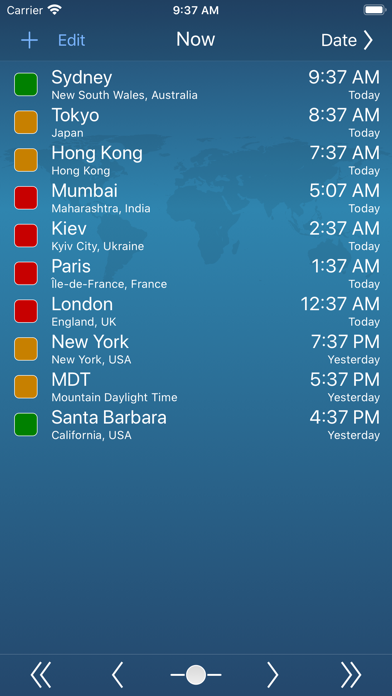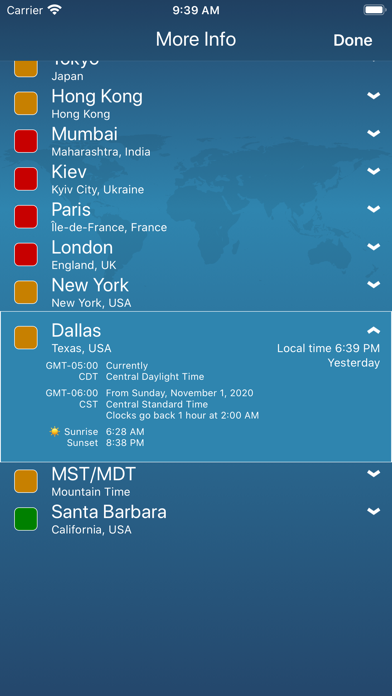TimeScroller - timezone helper
$1.99
2.9for iPhone, iPod touch
Age Rating
TimeScroller - timezone helper Screenshots
About TimeScroller - timezone helper
TimeScroller is a multi time zone clock and meeting planner, and allows you to very quickly find a suitable time for an overseas phone call or conference.
Initially, the current times for your chosen cities are shown, with color coded icons quickly showing if now is a good time to call. If not, a drag on the "TimeScroller" button will rapidly advance the times to find a more suitable time later in the day.
Alternatively, select the cities you wish to communicate between, then tap the "Suggest Time" button for TimeScroller to automatically suggest a time. The display will also update showing just those cities, making the choice of a time even easier.
Then once you've chosen a time, a tap on a button create a reminder, a calendar event, or automatically draft an email for you including the times for the proposed call.
FEATURES
* Visually simple, compact display
* Takes into account daylight saving rules where applicable
* Configurable to show different colors for different times of the day - for example "green" for normal office hours, "amber" for the evening, etc
* Suggest time feature
* TimeScroller does not require an internet connection
* Built in database includes 20,000+ cities
* Information page for city includes the date and time of next daylight savings change as well as sunrise and sunset times
Initially, the current times for your chosen cities are shown, with color coded icons quickly showing if now is a good time to call. If not, a drag on the "TimeScroller" button will rapidly advance the times to find a more suitable time later in the day.
Alternatively, select the cities you wish to communicate between, then tap the "Suggest Time" button for TimeScroller to automatically suggest a time. The display will also update showing just those cities, making the choice of a time even easier.
Then once you've chosen a time, a tap on a button create a reminder, a calendar event, or automatically draft an email for you including the times for the proposed call.
FEATURES
* Visually simple, compact display
* Takes into account daylight saving rules where applicable
* Configurable to show different colors for different times of the day - for example "green" for normal office hours, "amber" for the evening, etc
* Suggest time feature
* TimeScroller does not require an internet connection
* Built in database includes 20,000+ cities
* Information page for city includes the date and time of next daylight savings change as well as sunrise and sunset times
Show More
What's New in the Latest Version 2.9
Last updated on Jul 12, 2020
Old Versions
- Optimised for all iPhone screen sizes
- Fixed issue with creating reminders
- Custom rule groups
- Fixed issue with creating reminders
- Custom rule groups
Show More
Version History
2.9
Jul 12, 2020
- Optimised for all iPhone screen sizes
- Fixed issue with creating reminders
- Custom rule groups
- Fixed issue with creating reminders
- Custom rule groups
2.8
Dec 16, 2015
- Optimised layout for iPhone 6, 6 plus, etc.
- New option to jump straight to a date/time using a date picker.
- Preference for scaling text size.
- Styling changes.
- New option to jump straight to a date/time using a date picker.
- Preference for scaling text size.
- Styling changes.
2.7
May 25, 2014
- Updated for iOS7
- Now uses the whole of the 4” screen on iPhone 5
- Brand new rules editor
- Can now create a reminder, as well as creating a calendar event, for a particular time
- New info mode which shows daylight savings change dates and sunrise / sunset times
- Various user interface changes
iCloud and iPad support coming shortly. Many thanks to Allison Sheridan at www.podfeet.com for continued encouragement.
- Now uses the whole of the 4” screen on iPhone 5
- Brand new rules editor
- Can now create a reminder, as well as creating a calendar event, for a particular time
- New info mode which shows daylight savings change dates and sunrise / sunset times
- Various user interface changes
iCloud and iPad support coming shortly. Many thanks to Allison Sheridan at www.podfeet.com for continued encouragement.
2.06
Jan 9, 2012
* Fixed issue with iOS 5 when creating a calendar event.
* Ability to set an alarm for a chosen time (requires iOS 4).
* Various interface improvements.
* Some built in city database changes.
* Ability to set an alarm for a chosen time (requires iOS 4).
* Various interface improvements.
* Some built in city database changes.
2.05
Aug 27, 2010
* Optionally add calendar event, rather than create email, with chosen time (requires iOS 4).
* Copy times to clipboard.
* Current time shows against cities in lookup without having to add them.
* HTML formatted email (optional).
* Rules about good and bad times can now be overridden per city.
* Fixed a display bug when checking cities, where more than 9 cities were displayed.
* Copy times to clipboard.
* Current time shows against cities in lookup without having to add them.
* HTML formatted email (optional).
* Rules about good and bad times can now be overridden per city.
* Fixed a display bug when checking cities, where more than 9 cities were displayed.
2.04
Apr 30, 2010
- Numerous time zone rule updates
- More display options, including display of country name
- Time offset (from now) displayed when stepping
- Darkened background for improved readability
- More display options, including display of country name
- Time offset (from now) displayed when stepping
- Darkened background for improved readability
2.03
May 31, 2009
Fixed interface bug affecting main controls.
2.02
May 12, 2009
2.01
Aug 24, 2008
2.0
Aug 17, 2008
TimeScroller - timezone helper FAQ
Click here to learn how to download TimeScroller - timezone helper in restricted country or region.
Check the following list to see the minimum requirements of TimeScroller - timezone helper.
iPhone
Requires iOS 9.0 or later.
iPod touch
Requires iOS 9.0 or later.
TimeScroller - timezone helper supports English