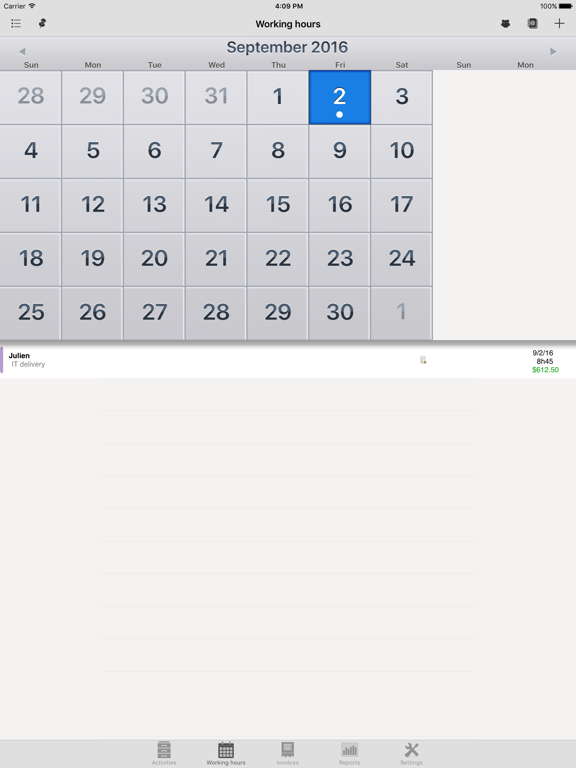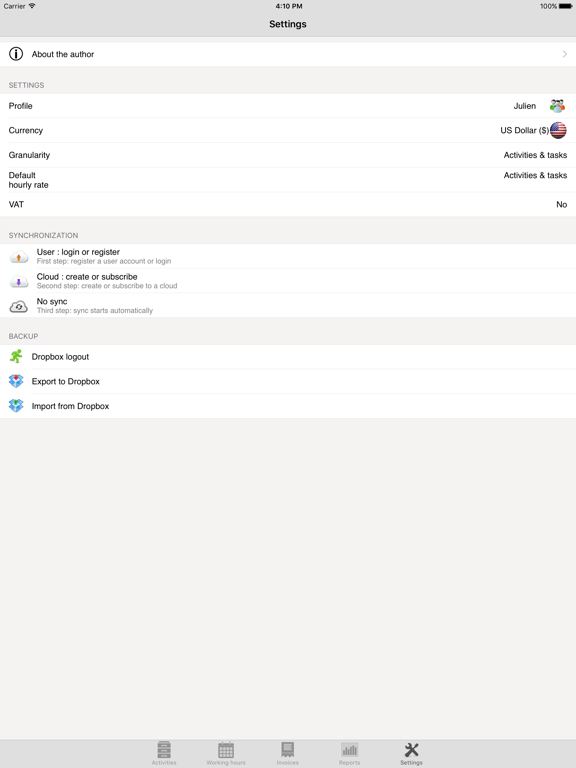Timesheet, my hours
$1.99
1.4.8for iPhone, iPad and more
Age Rating
Timesheet, my hours Screenshots
About Timesheet, my hours
Timesheet is a professional tool to track and analyze your timesheet of working hours and payments. It is suitable for all situations: artisans, workers and employees, employers and bosses or simply individuals (baby sitter / nanny, childcare, house cleaning, plumbing...).
Timesheet allows users to enter their hours and the hourly rate or the price of the service. Each input is connected to a profile (teamwork or many jobs), contact (customer or supplier) and the application can divide hours among activities and tasks.
Timesheet goes much further because it allows team work through its multi-device and multi-user synchronization, generates statistics and tracks payments.
* Manage your hours worked and payments
√ Easily create work schedules taking into account breaks
√ Adjust the start and end manually
√ Assign schedules to its customers, activities or tasks
√ Automatically calculate the payment and indicate its status
* Other features
√ Check your work hours and payments due to detailed statistics
√ Supports over 160 currencies with the possibility of adding new
√ Supports backup and restore
√ Supports FREE automatic synchronization and teamwork among any number of devices and users
If you experience problems using, do not hesitate to contact support to get a resolution of your problem.
Timesheet allows users to enter their hours and the hourly rate or the price of the service. Each input is connected to a profile (teamwork or many jobs), contact (customer or supplier) and the application can divide hours among activities and tasks.
Timesheet goes much further because it allows team work through its multi-device and multi-user synchronization, generates statistics and tracks payments.
* Manage your hours worked and payments
√ Easily create work schedules taking into account breaks
√ Adjust the start and end manually
√ Assign schedules to its customers, activities or tasks
√ Automatically calculate the payment and indicate its status
* Other features
√ Check your work hours and payments due to detailed statistics
√ Supports over 160 currencies with the possibility of adding new
√ Supports backup and restore
√ Supports FREE automatic synchronization and teamwork among any number of devices and users
If you experience problems using, do not hesitate to contact support to get a resolution of your problem.
Show More
What's New in the Latest Version 1.4.8
Last updated on Sep 20, 2018
Old Versions
Fix issue when sending PDF
Show More
Version History
1.4.8
Sep 20, 2018
Fix issue when sending PDF
1.4.7
Nov 2, 2017
Fix issue with synchronisation feature
1.4.6
Oct 30, 2017
iOS 11 update
Fix minor issues
Fix minor issues
1.4.5
Jun 2, 2017
Remove Dropbox integration for the benefit of "Open in" feature to use other backup services
Fix issue with calendar synchronization
Fix issue with calendar synchronization
1.4.4
Sep 22, 2016
New iPhone 7 and iOS 10 compatibility
1.4.3
Jul 11, 2016
Bug fixes
1.4.2
Dec 5, 2015
- Fix rating message: don't hesitate to support Timesheet !
1.4.1
Oct 21, 2015
- Bug fixes
1.4.0
Oct 5, 2015
- iOS 9 compatibility
1.3.6
May 2, 2015
- Fix currency rate update feature
1.3.5
Mar 18, 2015
- fix sync issue when app is in background
- fix issue when trying to delete working hours on calendar
- fix issue when trying to delete working hours on calendar
1.3.4
Oct 21, 2014
- fix issue when creating customer form your contacts
1.3.3
Oct 8, 2014
- iOS 8 ready
- fix crash when deleting a receipt
- fix crash when deleting a receipt
1.3.2
Aug 14, 2014
- minor fix
1.3.1
Aug 6, 2014
- fix disclaimer length (up to 1000 character)
- fix page number position into PDF file
- set file name based on invoice's name
- redesign of reports tab
- fix page number position into PDF file
- set file name based on invoice's name
- redesign of reports tab
1.3.0
Jul 30, 2014
- customize annotation on bottom's page for PDF export
- add VAT rates
- add reports by activities and tasks
- add VAT rates
- add reports by activities and tasks
1.2.0
Feb 13, 2014
- fix:
* crash when deleting invoices
* background color for date selection in tab "Reports"
* working hours display inside an invoice
- New:
* you can now edit working hours from reports
* you can select multiple working hours at a time to add them to a receipt
* PDF export is sorted by date and activity
* New Excel / CSV export
* crash when deleting invoices
* background color for date selection in tab "Reports"
* working hours display inside an invoice
- New:
* you can now edit working hours from reports
* you can select multiple working hours at a time to add them to a receipt
* PDF export is sorted by date and activity
* New Excel / CSV export
1.1.0
Dec 5, 2013
- new iOS 7 design
- Customer / supplier filter to show your contacts
- Create receipt for your customer and supplier with a paid status
- Filter timesheets to be paid
- Display total (amount and time) in charts
- Fix issues on synchronization
- Customer / supplier filter to show your contacts
- Create receipt for your customer and supplier with a paid status
- Filter timesheets to be paid
- Display total (amount and time) in charts
- Fix issues on synchronization
1.0.2
Oct 2, 2013
- add duplicate feature
1.0.1
Jul 22, 2013
- fix minor bugs
1.0.0
Jun 17, 2013
Timesheet, my hours FAQ
Click here to learn how to download Timesheet, my hours in restricted country or region.
Check the following list to see the minimum requirements of Timesheet, my hours.
iPhone
Requires iOS 9.0 or later.
iPad
Requires iPadOS 9.0 or later.
iPod touch
Requires iOS 9.0 or later.
Timesheet, my hours supports English, French