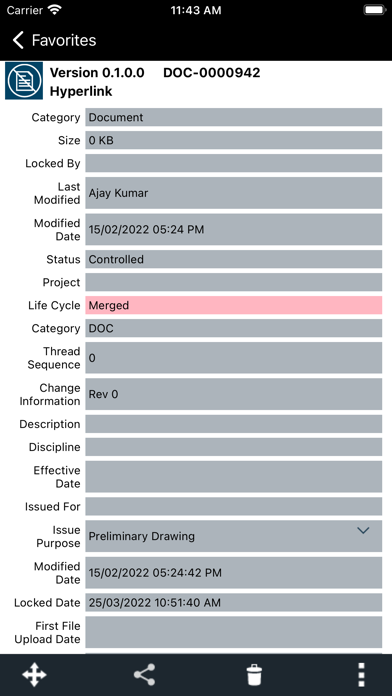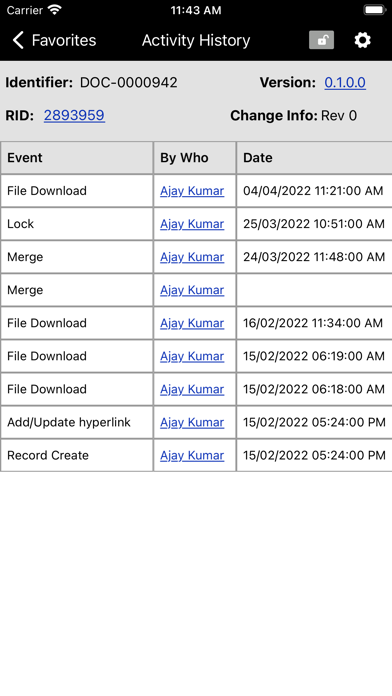Tina5s
Free
1.0.67for iPhone, iPad and more
Age Rating
Tina5s Screenshots
About Tina5s
All together now
Tina removes barriers so that project team members get their work done no matter what device they are using, where they are located or who they work for – Tina makes joint ventures easy. During a fast paced engineering project, team members will always access the right file (up to the last save if it is still being authored) and will keep up to speed on what’s going on through dashboards and automated notifications as important discussions are unfolding or documents are making their way through the release process. Multiple authors can work on a single document under full control and files can be shared with outside parties while maintaining a bullet proof audit trail.
Quick find
Tina provides your project team with 6 ways to search, which means everyone will spend less time looking for their documents and files and more time working on them. And because they’ll always find the files they need, your team won’t waste any time recreating information that exists but can’t be found. Tina’s quick-find capabilities will make your team more productive and efficient.
Automated Control
Tina is designed to automatically take care of common document administration and control activities freeing up your team so they can focus on delivering your project. Your authors will appreciate how Tina’s file locking, sync app and version control framework work together behind the scenes to prevent inadvertent file over writes, maintain version and activity histories and preserve backups. Your Document Controllers will like how Tina always serves up the latest document templates, automatically assigns numbers and adapts access controls when authoring, releasing, distributing, revising and archiving. Your project administrators will appreciate the integrated and automated control they have over documents, users and their devices.
Insights
Tina gives you detailed insight into what’s happening with your project documents and files. You’ll know which documents are being worked on by who, you’ll be able to monitor related discussions as they are happening and you’ll be able to track engineering documents and files as they move through your business processes. Tina provides total insight into the past and present keeping auditors and regulators happy. Tina will also provide you with the insights you need so you can take early action and reduce the risk of late delivery of your engineering documents and files.
Secure and protected
Tina5s keeps your project engineering documents and files more safe and secure than they are in a typical office environment. Your Project Administrators will be able to tightly control your team members, what they can do and which devices they use. And Tina is deployed on Amazon Web Services cloud infrastructure which is one of the most secure cloud computing environments available today. With advanced security features like 2 factor authentication, Tina is designed from the ground up to give you a safe and secure environment for your engineering project information.
Nimble
Tina is nimble and designed to deliver value to you and your team from day 1. Trying Tina out is easy and free - it takes one minute to sign up and you’re ready to go. With a some mentorship and guidance, which we provide at no charge for as long as you’re using Tina, you’ll soon be adding users, documents and files and your team will be up and running.
Tina removes barriers so that project team members get their work done no matter what device they are using, where they are located or who they work for – Tina makes joint ventures easy. During a fast paced engineering project, team members will always access the right file (up to the last save if it is still being authored) and will keep up to speed on what’s going on through dashboards and automated notifications as important discussions are unfolding or documents are making their way through the release process. Multiple authors can work on a single document under full control and files can be shared with outside parties while maintaining a bullet proof audit trail.
Quick find
Tina provides your project team with 6 ways to search, which means everyone will spend less time looking for their documents and files and more time working on them. And because they’ll always find the files they need, your team won’t waste any time recreating information that exists but can’t be found. Tina’s quick-find capabilities will make your team more productive and efficient.
Automated Control
Tina is designed to automatically take care of common document administration and control activities freeing up your team so they can focus on delivering your project. Your authors will appreciate how Tina’s file locking, sync app and version control framework work together behind the scenes to prevent inadvertent file over writes, maintain version and activity histories and preserve backups. Your Document Controllers will like how Tina always serves up the latest document templates, automatically assigns numbers and adapts access controls when authoring, releasing, distributing, revising and archiving. Your project administrators will appreciate the integrated and automated control they have over documents, users and their devices.
Insights
Tina gives you detailed insight into what’s happening with your project documents and files. You’ll know which documents are being worked on by who, you’ll be able to monitor related discussions as they are happening and you’ll be able to track engineering documents and files as they move through your business processes. Tina provides total insight into the past and present keeping auditors and regulators happy. Tina will also provide you with the insights you need so you can take early action and reduce the risk of late delivery of your engineering documents and files.
Secure and protected
Tina5s keeps your project engineering documents and files more safe and secure than they are in a typical office environment. Your Project Administrators will be able to tightly control your team members, what they can do and which devices they use. And Tina is deployed on Amazon Web Services cloud infrastructure which is one of the most secure cloud computing environments available today. With advanced security features like 2 factor authentication, Tina is designed from the ground up to give you a safe and secure environment for your engineering project information.
Nimble
Tina is nimble and designed to deliver value to you and your team from day 1. Trying Tina out is easy and free - it takes one minute to sign up and you’re ready to go. With a some mentorship and guidance, which we provide at no charge for as long as you’re using Tina, you’ll soon be adding users, documents and files and your team will be up and running.
Show More
What's New in the Latest Version 1.0.67
Last updated on Mar 11, 2024
Old Versions
1) Changed default url for app.
2) Resolved some bugs.
2) Resolved some bugs.
Show More
Version History
1.0.67
Mar 11, 2024
1) Changed default url for app.
2) Resolved some bugs.
2) Resolved some bugs.
1.0.66
Feb 10, 2024
1. Added zoom focus in Pdf viewer.
2. Resolved two factor notification issues.
3. Resolved bugs.
2. Resolved two factor notification issues.
3. Resolved bugs.
1.0.65
Dec 1, 2023
1. Added remember last open page in viewer .
2. Resolved page number count in viewer.
3. Resolved bugs.
2. Resolved page number count in viewer.
3. Resolved bugs.
1.0.64
Nov 17, 2023
Resolved bugs.
1.0.63
Oct 30, 2023
1) Added upload video feature from external share.
2) Added upload files feature from external share.
3) Added edit feature start/pause/save workflow.
4) Resolved bugs.
2) Added upload files feature from external share.
3) Added edit feature start/pause/save workflow.
4) Resolved bugs.
1.0.62
Jun 30, 2023
1) Added workflow icon on bottom menu for single record.
2) Implement workflow pop up screen for particular record.
3) Save response from workflow pop up screen.
4) Resolved bugs.
2) Implement workflow pop up screen for particular record.
3) Save response from workflow pop up screen.
4) Resolved bugs.
1.0.61
May 29, 2023
1) Save response from email link for workflow start.
2) Added smart banner to download/open app on browser when app is not installed.
3) Implement domain address should be configurable with url repository address
4) Resolved bugs.
2) Added smart banner to download/open app on browser when app is not installed.
3) Implement domain address should be configurable with url repository address
4) Resolved bugs.
1.0.60
Apr 19, 2023
1) Implement universal link feature in app.
2) Added Property page when click on email of action lock notification.
3) Added Workflow response page when click on email of workflow notification.
4) Added Download feature when click on version number of any email notification .
5) Added View feature when click on view option of any notification of an email.
5) Added Activity page when click on activity link from an email notification.
5) Added Where Used page when click on where used link from an email notification.
2) Added Property page when click on email of action lock notification.
3) Added Workflow response page when click on email of workflow notification.
4) Added Download feature when click on version number of any email notification .
5) Added View feature when click on view option of any notification of an email.
5) Added Activity page when click on activity link from an email notification.
5) Added Where Used page when click on where used link from an email notification.
1.0.59
Mar 10, 2023
1) Implement Editable feature on property page.
2) Added bottom menu bar & action for linked records in discussion board.
3) Added response page from post & future tap in workflow grid.
4) Implement Elastic search on Linked Records and Link The Post Page.
5) Resolved bugs.
2) Added bottom menu bar & action for linked records in discussion board.
3) Added response page from post & future tap in workflow grid.
4) Implement Elastic search on Linked Records and Link The Post Page.
5) Resolved bugs.
1.0.58
Jan 14, 2023
Removed custom field hard coding from LBM
Implement Elastic search on Search Page
Added Change LC feature on single selection.
Added section and corresponding data in property page
Improved Header UI of property page.
Implement Elastic search on Search Page
Added Change LC feature on single selection.
Added section and corresponding data in property page
Improved Header UI of property page.
1.0.57
Dec 5, 2022
1) Implement Created By, Locked By, Modified By hyperlink in grid.
2) Implement category icon in fav grid.
3) Improved switch setting from content to grid and vice versa.
4) Resolved some bugs.
2) Implement category icon in fav grid.
3) Improved switch setting from content to grid and vice versa.
4) Resolved some bugs.
1.0.56
Aug 12, 2022
1) Improved Workflow screen.
2) Removed custom field hard coding from grid.
3) Resolved session time out popup on duo screen.
4) Resolved some bugs.
2) Removed custom field hard coding from grid.
3) Resolved session time out popup on duo screen.
4) Resolved some bugs.
1.0.55
Apr 5, 2022
1) Added Merge feature on multiple file selection.
2) Improved Duo screen UI.
3) Implement sessión time out popup on duo screen.
4) Resolved bugs.
2) Improved Duo screen UI.
3) Implement sessión time out popup on duo screen.
4) Resolved bugs.
1.0.54
Feb 16, 2022
1) Added Create Tree feature in bottom menu more option.
2) Added Add To Tree feature in bottom menu more option.
3) Added Out of date icon in workflow grid and detail page.
4) Resolved bugs.
2) Added Add To Tree feature in bottom menu more option.
3) Added Out of date icon in workflow grid and detail page.
4) Resolved bugs.
1.0.53
Dec 8, 2021
Resolved Bugs.
1.0.52
Dec 5, 2021
Improve content view ui design.
Resolved bugs.
Resolved bugs.
1.0.51
Sep 24, 2021
Added favourite default view in my settings in drawer.
Added search default view in my settings in drawer.
Added long press for preview popup
Added gear button to show layout.
Improve content view ui design.
Resolved bugs.
Added search default view in my settings in drawer.
Added long press for preview popup
Added gear button to show layout.
Improve content view ui design.
Resolved bugs.
1.0.50
Aug 14, 2021
Added my settings in drawer.
Added search content view.
Improve content view ui design.
Resolved bugs.
Added search content view.
Improve content view ui design.
Resolved bugs.
1.0.49
Jul 28, 2021
1) Improved UI Design with Fonts.
2) Resolved bugs.
2) Resolved bugs.
1.0.48
Jul 23, 2021
1) Implement Locked By Me screen as grid view.
2) Added Grid Layout to Version History.
3) Added Where Used feature on bottom menu
4) Resolved bugs.
2) Added Grid Layout to Version History.
3) Added Where Used feature on bottom menu
4) Resolved bugs.
1.0.47
Apr 22, 2021
1) Added search screen in grid view.
2) Added layout from Content View to Grid View on favourite.
3) Added Cad files to Pdf in carousel & viewer.
4 Added left/right navigation arrow on Carousel page.
5) Added new folder creation feature on favourite.
6) Added Rename file/Folder feature in bottom menu bar of selected record.
7) Added multiple device notification for single user.
2) Added layout from Content View to Grid View on favourite.
3) Added Cad files to Pdf in carousel & viewer.
4 Added left/right navigation arrow on Carousel page.
5) Added new folder creation feature on favourite.
6) Added Rename file/Folder feature in bottom menu bar of selected record.
7) Added multiple device notification for single user.
1.0.46
Dec 19, 2020
1) Integrate PDFTron with Tina5s.
2) Added image carousel page for single and multiple file records.
3) Added thumbnail pop on version click.
4) Resolved some bugs.
2) Added image carousel page for single and multiple file records.
3) Added thumbnail pop on version click.
4) Resolved some bugs.
1.0.45
Nov 7, 2020
Resolved some bugs.
1.0.44
Oct 26, 2020
1) Added restore feature to remember last screen.
2) Added refresh feature to all screens.
3) Added auto adjust long text field feature.
4) Added arrow to show pick list type values.
5) Resolved bugs.
2) Added refresh feature to all screens.
3) Added auto adjust long text field feature.
4) Added arrow to show pick list type values.
5) Resolved bugs.
1.0.43
Jun 8, 2020
1) Added Files icon in bottom menu.
2) Added functionality like upload, refresh, share, delete in file page.
3) Resolved bugs.
2) Added functionality like upload, refresh, share, delete in file page.
3) Resolved bugs.
Tina5s FAQ
Click here to learn how to download Tina5s in restricted country or region.
Check the following list to see the minimum requirements of Tina5s.
iPhone
Requires iOS 12.0 or later.
iPad
Requires iPadOS 12.0 or later.
iPod touch
Requires iOS 12.0 or later.
Tina5s supports English