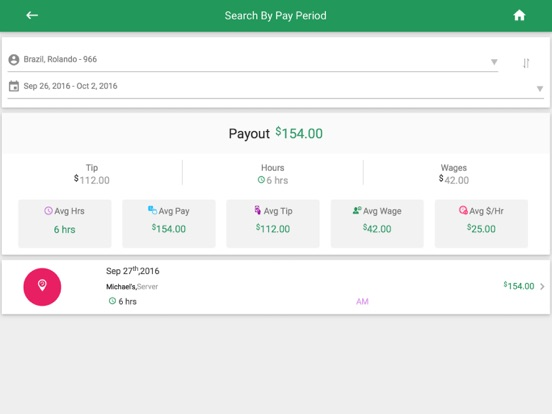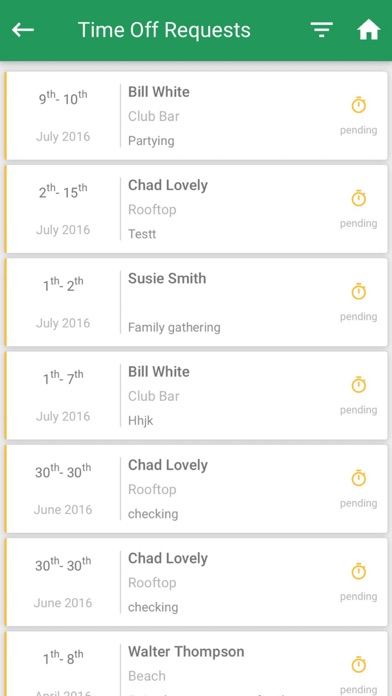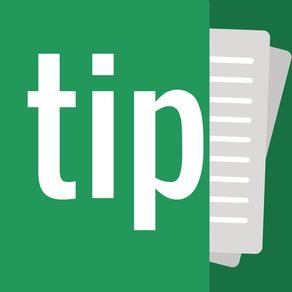
Tip Reports
Free
3.7for iPhone, iPad and more
Age Rating
Tip Reports Screenshots
About Tip Reports
Tip Reports is a cloud-based application designed to allow communication between managers and employees of restaurants and bars. The app provides employees a fully transparent view of their restaurant's tip-pooling system AND schedule. Used for tip pooling, the app does all the calculations for each position (bartender, barback, server, busser, runner, etc) and displays the info for each employee to see. Employees can see every shift worked and what their earned tips were for each shift allowing for FULL TRANSPARENCY of how the tips are distributed. Our App will save restaurant managers a minimum of 50% of the time it takes to process the tip reports. The staff will know where their money is coming from which in turn can prevent lawsuits and/or payroll mistakes by management. Saving time AND money!
Tip Reports also has a built-in scheduling system to allow managers to easily create new schedules from their mobile phone or tablet. Once the schedule is created managers can simply copy and paste it for each new week saving time and making it more efficient. Schedule edits are in real time and appear immediately on your staff's mobile devices. The schedule also automatically creates a labor forecast so your managers can see labor costs in real time as they make the schedule.
TIP POOLING:
- Replaces complex spreadsheets
- Fully transparent for the staff
- Nearly unlimited configuration to adapt to the most complex tip pools
- 50% to 90% time savings for managers
- Tip breakdown displayed by each pay period, day, department, shift
- Staff can see their hours worked for each shift and the tips per hour worked
- Staff have the reassurance that management is not stealing their tips
- Managers have a much easier method for processing and distributing the tips
SCHEDULING:
- Forget spreadsheets, create your restaurant schedule created on Tip Reports app for iPhone!
- All staff will have an up to date schedule via the App on their phones, at all times…even if changes are made
- Staff can request time off…managers have to approve or deny
- Staff can swap shifts with each other…with manager approval
- Printable view online
- Labor forecasting for managers
- Easy to view the daily schedule for managers
- An iPad is recommended for creating the schedule (larger screen size)
- Drag and drop functionality
NOTIFICATIONS:
- Messages are sent via text, email or within the app
- Managers are alerted if there is a new time off request, payroll discrepancy or shift change
- Staff are notified when a manager approves or denies any of the above
- Managers can send messages to the entire team or filter by position or individual person
- All messages are timestamped and recorded to provide security for the restaurant owner
Tip Reports also has a built-in scheduling system to allow managers to easily create new schedules from their mobile phone or tablet. Once the schedule is created managers can simply copy and paste it for each new week saving time and making it more efficient. Schedule edits are in real time and appear immediately on your staff's mobile devices. The schedule also automatically creates a labor forecast so your managers can see labor costs in real time as they make the schedule.
TIP POOLING:
- Replaces complex spreadsheets
- Fully transparent for the staff
- Nearly unlimited configuration to adapt to the most complex tip pools
- 50% to 90% time savings for managers
- Tip breakdown displayed by each pay period, day, department, shift
- Staff can see their hours worked for each shift and the tips per hour worked
- Staff have the reassurance that management is not stealing their tips
- Managers have a much easier method for processing and distributing the tips
SCHEDULING:
- Forget spreadsheets, create your restaurant schedule created on Tip Reports app for iPhone!
- All staff will have an up to date schedule via the App on their phones, at all times…even if changes are made
- Staff can request time off…managers have to approve or deny
- Staff can swap shifts with each other…with manager approval
- Printable view online
- Labor forecasting for managers
- Easy to view the daily schedule for managers
- An iPad is recommended for creating the schedule (larger screen size)
- Drag and drop functionality
NOTIFICATIONS:
- Messages are sent via text, email or within the app
- Managers are alerted if there is a new time off request, payroll discrepancy or shift change
- Staff are notified when a manager approves or denies any of the above
- Managers can send messages to the entire team or filter by position or individual person
- All messages are timestamped and recorded to provide security for the restaurant owner
Show More
What's New in the Latest Version 3.7
Last updated on Feb 14, 2019
Old Versions
*Bug fixes and Improvements.
Show More
Version History
3.7
Feb 14, 2019
*Bug fixes and Improvements.
3.6
Feb 8, 2019
*Bug fixes and Improvements.
3.5
Dec 12, 2018
*Bug fixes
3.4
Dec 7, 2018
*Added Option to Create "ON CALL" Schedule.
*Removed Clock IN function and Decreased Background usage data.
*Bug fixes and Improvements
*Removed Clock IN function and Decreased Background usage data.
*Bug fixes and Improvements
3.3
Nov 8, 2018
*Bug fixes
3.2
Oct 24, 2018
*Bug Fixes and Improvements
3.1
Oct 13, 2018
For Admin -
*Edit Schedule - Create Multiple Schedules
*Edit Schedule Filter - Added Option Forecast, ALL (Display ALL Scheduled Employees)
*Edit Schedule - Create Multiple Schedules
*Edit Schedule Filter - Added Option Forecast, ALL (Display ALL Scheduled Employees)
3.0
Aug 30, 2018
*Bug fixes and Improvements
2.9
Aug 24, 2018
*Drag and Drop - Overwriting existing schedules.
*Added Close (CL) as End Time.
*Admin Access - Option to Show/Hide End time
*Added Close (CL) as End Time.
*Admin Access - Option to Show/Hide End time
2.8
Aug 1, 2018
*Copy Schedule fix
*Push Notification fix
*Push Notification fix
2.7
Apr 10, 2018
*Critical Bug Fix.
2.6
Apr 4, 2018
*Refer Link bug fixing.
*Design changes in Pay Period
*Design changes in Pay Period
2.5
Dec 8, 2017
*Bug fixes and Improvements
2.4
Dec 5, 2017
*Added new features for Admin/Manager
*Updated few designs
*Major bug fixes and Improvements
*Updated few designs
*Major bug fixes and Improvements
2.3
Oct 25, 2017
** Bug fixes
2.2
Sep 29, 2017
*Copy and Paste schedule between different positions (For Admin)
*Minor design updates (For Admin)
*Major bug fixes and improvements
*Minor design updates (For Admin)
*Major bug fixes and improvements
2.1
Sep 1, 2017
*Minor design changes
*Bug fixes and improvements
*Bug fixes and improvements
2.0
Aug 29, 2017
1) Added Override Clock
2) Added Live Tracker
3) Added SMS feature to send App link to Employee's
4) Added Realeased Shifts
5) Added Reschedule shift to other Employee
6) Merged Clockin In/Out time
7) Push notification for Accepted shifts
8) Added Available Shifts
9) Manual Clock In/Out
10) Added Notification icon when schedule changed in anyway
11) Push Notification for Released Shift
2) Added Live Tracker
3) Added SMS feature to send App link to Employee's
4) Added Realeased Shifts
5) Added Reschedule shift to other Employee
6) Merged Clockin In/Out time
7) Push notification for Accepted shifts
8) Added Available Shifts
9) Manual Clock In/Out
10) Added Notification icon when schedule changed in anyway
11) Push Notification for Released Shift
1.9
May 18, 2017
For Admin/Manager :
*Changed Design for Filter in Schedule
*Added Aggregate hours for each position for that week in Schedule
*Added Daily Budget, Forecast and Variance in Schedule
*View User Profile Photos & Installed platforms in Contacts
*Added Delete option (long press to delete) in Tip Information
*Fixed Insert error in Tip Calculation
For Employee's :
*View User Profile Photos in Contacts
*Bug fixes and Improvements
*Changed Design for Filter in Schedule
*Added Aggregate hours for each position for that week in Schedule
*Added Daily Budget, Forecast and Variance in Schedule
*View User Profile Photos & Installed platforms in Contacts
*Added Delete option (long press to delete) in Tip Information
*Fixed Insert error in Tip Calculation
For Employee's :
*View User Profile Photos in Contacts
*Bug fixes and Improvements
1.8
Apr 18, 2017
*bug fix for update alert
1.7
Apr 13, 2017
For Admin/Managers :
*Send Notification message to Employee's (All, Position, Individual)
*Schedule copy + paste any week to any week
*Copy schedule into current week and override any previous week schedule
*Added Icon for users installed the latest version under Contacts
*Added Built In Update Check
For Employees :
*Register & Receive Notification Message
*Added View Notification Messages
*Built In Update Check
*Send Notification message to Employee's (All, Position, Individual)
*Schedule copy + paste any week to any week
*Copy schedule into current week and override any previous week schedule
*Added Icon for users installed the latest version under Contacts
*Added Built In Update Check
For Employees :
*Register & Receive Notification Message
*Added View Notification Messages
*Built In Update Check
1.6
Feb 15, 2017
*Bug fixes and improvements
1.5
Jan 23, 2017
*Bug fixes and improvements
1.4
Jan 20, 2017
For Admin :
*Auto sorted the employee names by first name
*Pop up to copy or delete
*Time off request release the day of Return
*Include Drag and Drop Feature
*Auto sorted the employee names by first name
*Pop up to copy or delete
*Time off request release the day of Return
*Include Drag and Drop Feature
1.3
Dec 6, 2016
*Authentication based on companies permissions.
*Bug fixes and improvements
*Bug fixes and improvements
Tip Reports FAQ
Click here to learn how to download Tip Reports in restricted country or region.
Check the following list to see the minimum requirements of Tip Reports.
iPhone
Requires iOS 8.0 or later.
iPad
Requires iPadOS 8.0 or later.
iPod touch
Requires iOS 8.0 or later.
Tip Reports supports English