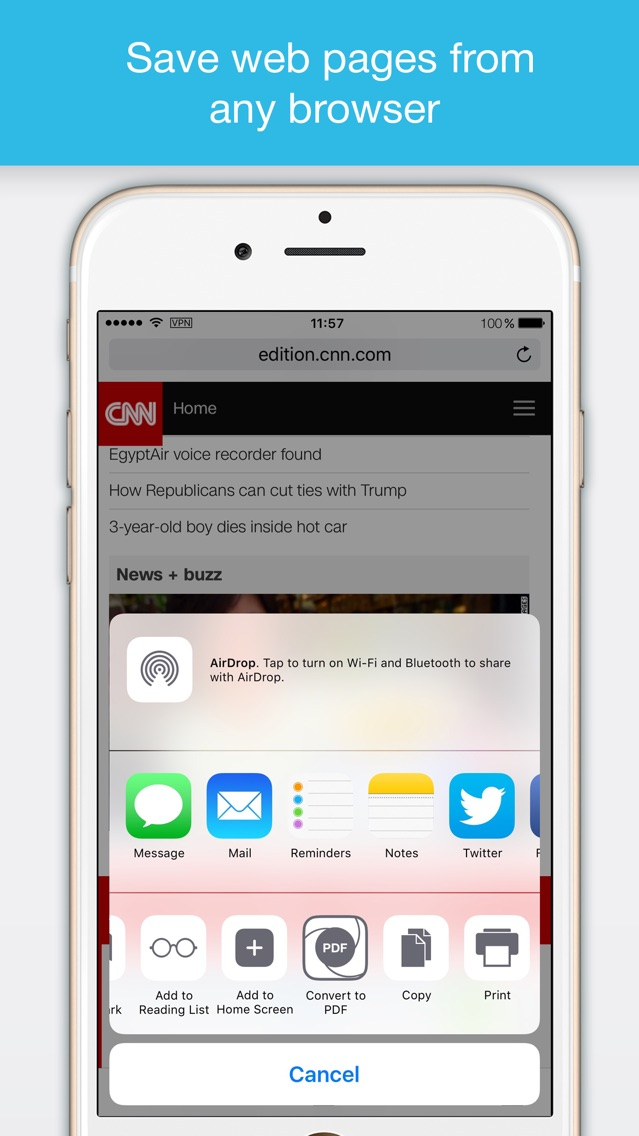To PDF - convert documents, webpages and more to PDF
Free
4.5for iPhone, iPad
Age Rating
To PDF - convert documents, webpages and more to PDF Screenshots
About To PDF - convert documents, webpages and more to PDF
To PDF is absolutely FREE for those who want to Convert Web Pages, Pictures, Contacts and Text Messages in Adobe PDF and Share it.
If you need more, we propose to buy full version which includes Converting any types of documents and Annotating PDFs.
The features of complete version of To PDF:
- Easy and fast converting to PDF
- Documents from iWorks and MS Office
- Web pages
- Emails and Email Attachments
- Photos and Pictures
- Clipboard content
- Text Messages
- Contacts
- Dropbox content
Integrated scanner
- Scan paper notes and documents
- Product sharp readable images
- Convert to high quality PDFs
Annotate PDFs
- Add drawing
- Place text notes
- Highlight document text
- Add stamps
Organize PDFs
- Reorder/split/merge PDFs
- Save as Flattened copy
Share PDFs
- Via Dropbox
- Using iTunes File Sharing
- By Email
- Show using VGA presentation
We offer 3 auto-renewing subscription options:
- 7 days- $1.99
- Monthly- $4.99
- Yearly- $24.99
* Subscriptions will auto-renew unless canceled.
- Subscriptions may be managed by the user and auto-renewal may be turned off by going to the user's Account Settings after purchase.
- No cancellation of the current subscription is allowed during active subscription period.
- Subscription automatically renews unless auto-renew is turned off at least 24-hours before the end of the current period.
- Your account will be charged for renewal for the amount of your current subscription within 24-hours prior to the end of the current period. All costs for subscriptions are mentioned above.
http://www.dar-soft.com/legal
If you need more, we propose to buy full version which includes Converting any types of documents and Annotating PDFs.
The features of complete version of To PDF:
- Easy and fast converting to PDF
- Documents from iWorks and MS Office
- Web pages
- Emails and Email Attachments
- Photos and Pictures
- Clipboard content
- Text Messages
- Contacts
- Dropbox content
Integrated scanner
- Scan paper notes and documents
- Product sharp readable images
- Convert to high quality PDFs
Annotate PDFs
- Add drawing
- Place text notes
- Highlight document text
- Add stamps
Organize PDFs
- Reorder/split/merge PDFs
- Save as Flattened copy
Share PDFs
- Via Dropbox
- Using iTunes File Sharing
- By Email
- Show using VGA presentation
We offer 3 auto-renewing subscription options:
- 7 days- $1.99
- Monthly- $4.99
- Yearly- $24.99
* Subscriptions will auto-renew unless canceled.
- Subscriptions may be managed by the user and auto-renewal may be turned off by going to the user's Account Settings after purchase.
- No cancellation of the current subscription is allowed during active subscription period.
- Subscription automatically renews unless auto-renew is turned off at least 24-hours before the end of the current period.
- Your account will be charged for renewal for the amount of your current subscription within 24-hours prior to the end of the current period. All costs for subscriptions are mentioned above.
http://www.dar-soft.com/legal
Show More
What's New in the Latest Version 4.5
Last updated on Jul 7, 2016
Old Versions
Bug fixes: improved creation of a flattened PDF copy. Now the information filled in PDF Forms is available for you.
Show More
Version History
4.5
Jul 7, 2016
Bug fixes: improved creation of a flattened PDF copy. Now the information filled in PDF Forms is available for you.
4.4
Jun 30, 2016
This update contains new features and improvements:
- VPN Security improvements - «On/Off» button
- KeepSolid Wise protocol (iOS 9 required) specially developed for VPN - it helps to avoid censorship and increases your online privacy
- A new design
- Scan and save the documents with the improved auto-detected boundaries feature
- Image converting improvements
- Convert any webpage from your browser to PDF for free
- Now you can share your PDFs via Dropbox, Google Drive and iCloud Drive for free
- Bug fixes
- VPN Security improvements - «On/Off» button
- KeepSolid Wise protocol (iOS 9 required) specially developed for VPN - it helps to avoid censorship and increases your online privacy
- A new design
- Scan and save the documents with the improved auto-detected boundaries feature
- Image converting improvements
- Convert any webpage from your browser to PDF for free
- Now you can share your PDFs via Dropbox, Google Drive and iCloud Drive for free
- Bug fixes
4.3
Apr 14, 2016
- Sync files via iCloud.
- Support for 3D Touch-enabled shortcuts.
- Deep press document icon in File Manager to access its preview and actions.
- Improved browser with increased performance.
- Satellite mode support in the maps.
- Improved Excel documents converting.
- Fixes known problems.
- Support for 3D Touch-enabled shortcuts.
- Deep press document icon in File Manager to access its preview and actions.
- Improved browser with increased performance.
- Satellite mode support in the maps.
- Improved Excel documents converting.
- Fixes known problems.
4.2
Jan 12, 2016
- Fixes problems with conversion from Web Extension
4.1
Dec 17, 2015
- Support for Multitasking
- Support for Spotlight Search
- Support for iCloud Drive
- Fixes known problems
- Support for Spotlight Search
- Support for iCloud Drive
- Fixes known problems
4.0
Sep 29, 2015
- Full iOS 9 compatibility
- Fixes known issues
- Fixes known issues
3.3
Jun 12, 2015
- Integrates VPN client for secure, anonymous online activities
- Security update of Lock Screen
- iPhone 6+ optimized interface
- Fixes known issues
- Security update of Lock Screen
- iPhone 6+ optimized interface
- Fixes known issues
3.2
May 10, 2015
New version brings such fixes and improvements:
- Safari extensions fixed for iOS 8.3
- Google drive support fixed
- 64bit support improved
- Minor bugs fixed
- Safari extensions fixed for iOS 8.3
- Google drive support fixed
- 64bit support improved
- Minor bugs fixed
3.1
Apr 17, 2015
New version brings such fixes and additions to the app:
- Safari extensions fixed
- Basic authorisation support added to the built-in web browser
- CSV files conversion ability added
- Minor bugfix
- Safari extensions fixed
- Basic authorisation support added to the built-in web browser
- CSV files conversion ability added
- Minor bugfix
3.0.3
Dec 19, 2014
- Improved support of iOS 8
- Minor bugfix
- Minor bugfix
3.0
Nov 21, 2014
- iOS 8 compatibility
- Web extension that allows to Convert Web Pages To PDF from supported browsers
- TouchID protection was added for supported devices
- Web extension that allows to Convert Web Pages To PDF from supported browsers
- TouchID protection was added for supported devices
2.3
Aug 8, 2014
- Document border detection extremely improved in build-in Scanner module
- Document quality/size setting added in build-in Scanner module
- Document quality/size setting added in build-in Scanner module
2.2
Jul 11, 2014
- Application passlock added
- Google Drive support added
- Archive support added
- Some minor bugs fixed
- Google Drive support added
- Archive support added
- Some minor bugs fixed
2.1
Jun 19, 2014
- Search in PDF added
- PDF bookmarks added
- Support of password protected PDFs added
- Now in Turkish
- Some minor bugs fixed
- PDF bookmarks added
- Support of password protected PDFs added
- Now in Turkish
- Some minor bugs fixed
2.0
May 13, 2014
- Completely new flat design
- Power built-in scanner for books and multipage documents (InApp Purchase)
- Added French, Spanish, Italian, Portuguese, Chinese, Japanese and Russian localizations
- Improved VisiTouch File Manager
- Improved built-in web browser
- Advanced Page Manager with merging for PDFs
- PDF Viewer with advanced page navigation
- Advanced annotation tools and features
- Signature tool for documents signing
- Power built-in scanner for books and multipage documents (InApp Purchase)
- Added French, Spanish, Italian, Portuguese, Chinese, Japanese and Russian localizations
- Improved VisiTouch File Manager
- Improved built-in web browser
- Advanced Page Manager with merging for PDFs
- PDF Viewer with advanced page navigation
- Advanced annotation tools and features
- Signature tool for documents signing
1.9.0
Sep 14, 2013
- new VisiTouch Tech File Manager with extended preview and file operations capability
- iOS 7 compatibility
- iOS 7 compatibility
1.0.3
Jun 18, 2013
- Fixed In-App Purchases
1.0.2
Jun 6, 2013
- Push Notifications fixed
- Minor bugfix
- Minor bugfix
1.0.1
Dec 11, 2012
- Send notifications function fixed
1.0.0
Nov 24, 2012
To PDF - convert documents, webpages and more to PDF FAQ
Click here to learn how to download To PDF - convert documents, webpages and more to PDF in restricted country or region.
Check the following list to see the minimum requirements of To PDF - convert documents, webpages and more to PDF.
iPhone
iPad
To PDF - convert documents, webpages and more to PDF supports Chinese, English, French, German, Italian, Japanese, Portuguese, Russian, Spanish, Turkish