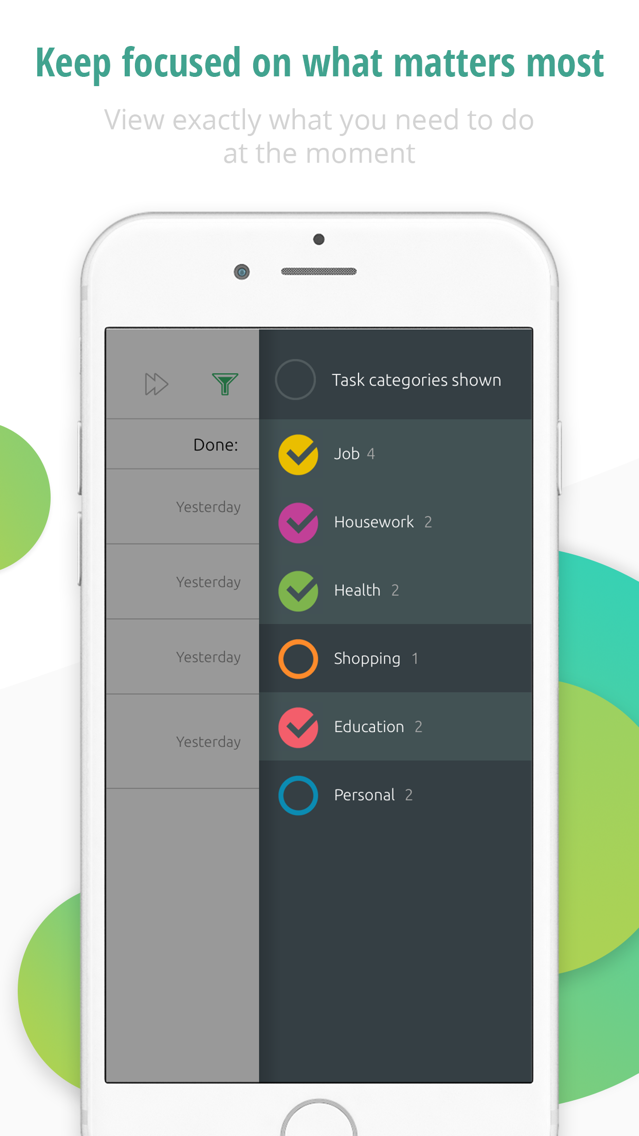To Round: visual to-do list
Free
3.0for iPhone
Age Rating
To Round: visual to-do list Screenshots
About To Round: visual to-do list
To Round is a task manager with a clear interface, designed for visual thinkers. It is a simple yet powerful app, which turns a routine activity of getting tasks listed and scheduled into a delightful experience. Moreover, it has all you need to get everything done.
How does it work?
You simply add bubbles with task names to the funnel and then watch them go down the funnel when you mark tasks as done. It is very convenient to keep tasks that need to be completed soon in the funnel, so you can always see how much there is to do. When you see the funnel is fully packed and understand that something has to be done later, you can put tasks off – they will be removed from the funnel and you can pick the date when they need to show up in the funnel again. There is also a classic list view for current, pending, and completed tasks.
To Round Key Features
• Calendar. By setting up the date and time when a bubble is shown in the funnel, you can easily manage your schedule. Your funnel will always show only current tasks, which helps you concentrate on tasks that should be done right now and plan your agenda accordingly.
• Tags. To differentiate between tasks related to various activities, you can tag each group of tasks. For each tag, you choose a color you like and when a tagged bubble is shown in the funnel, you will quickly determine which activity it belongs to by the color of the bubble’s border.
• Task Priority. The bigger the bubble the more weight it has, the more important or cumbersome the thing is that needs to be done. Yes, it is that simple! To change the size of the ball depending on task importance or duration, simply move the ball size slider to the right giving the task more weight or to the left making the bubble smaller.
• Completed Tasks. Sometimes there is so much you do during the day that a few days later it is hard to remember what has been done already and what is still on your list. With To Round, you can see your finished tasks in just one-click – simply press the checkmark button in the header menu and you will get the full list of accomplished tasks.
• Gamification. You can juggle bubbles as an experienced magician or move them by tilting your smartphone from side to side.
For your convenience, we have recently set up the To Round Telegram Bot, so you can now manage your to-do list without leaving the Telegram app. Check it out @toround_bot!
Search To Round task manager as: to do list, visual to do list, visual planner, visual reminder.
Feedback
If you have any inquiries about the To Round to-do app or in case you are experiencing any issues while using the funnel, please do not hesitate to contact us: to-round.com/feedback.
How does it work?
You simply add bubbles with task names to the funnel and then watch them go down the funnel when you mark tasks as done. It is very convenient to keep tasks that need to be completed soon in the funnel, so you can always see how much there is to do. When you see the funnel is fully packed and understand that something has to be done later, you can put tasks off – they will be removed from the funnel and you can pick the date when they need to show up in the funnel again. There is also a classic list view for current, pending, and completed tasks.
To Round Key Features
• Calendar. By setting up the date and time when a bubble is shown in the funnel, you can easily manage your schedule. Your funnel will always show only current tasks, which helps you concentrate on tasks that should be done right now and plan your agenda accordingly.
• Tags. To differentiate between tasks related to various activities, you can tag each group of tasks. For each tag, you choose a color you like and when a tagged bubble is shown in the funnel, you will quickly determine which activity it belongs to by the color of the bubble’s border.
• Task Priority. The bigger the bubble the more weight it has, the more important or cumbersome the thing is that needs to be done. Yes, it is that simple! To change the size of the ball depending on task importance or duration, simply move the ball size slider to the right giving the task more weight or to the left making the bubble smaller.
• Completed Tasks. Sometimes there is so much you do during the day that a few days later it is hard to remember what has been done already and what is still on your list. With To Round, you can see your finished tasks in just one-click – simply press the checkmark button in the header menu and you will get the full list of accomplished tasks.
• Gamification. You can juggle bubbles as an experienced magician or move them by tilting your smartphone from side to side.
For your convenience, we have recently set up the To Round Telegram Bot, so you can now manage your to-do list without leaving the Telegram app. Check it out @toround_bot!
Search To Round task manager as: to do list, visual to do list, visual planner, visual reminder.
Feedback
If you have any inquiries about the To Round to-do app or in case you are experiencing any issues while using the funnel, please do not hesitate to contact us: to-round.com/feedback.
Show More
What's New in the Latest Version 3.0
Last updated on Oct 16, 2017
Old Versions
We have two great announcements. The app interface has been rethought and impressively updated. And our excellent developers have refactored the whole code, so the app has become even more stable and smooth to use.
Get updated! And find out that now it is even more enjoyable to manage your tasks.
As usual we are happy to hear your feedback and get in touch with you.
Get updated! And find out that now it is even more enjoyable to manage your tasks.
As usual we are happy to hear your feedback and get in touch with you.
Show More
Version History
3.0
Oct 16, 2017
We have two great announcements. The app interface has been rethought and impressively updated. And our excellent developers have refactored the whole code, so the app has become even more stable and smooth to use.
Get updated! And find out that now it is even more enjoyable to manage your tasks.
As usual we are happy to hear your feedback and get in touch with you.
Get updated! And find out that now it is even more enjoyable to manage your tasks.
As usual we are happy to hear your feedback and get in touch with you.
2.13
Oct 3, 2016
We are striving to provide the best products and continuously improve the quality of our apps. In this version, we fixed bugs that caused app crashing on some processors.
2.12
Jun 20, 2016
We have added a sorting option for categories. You can now customize your category list moving more important categories to the top or less important to the bottom of the list.
2.11
Jun 13, 2016
We have added a sorting option for categories. You can now customize your category list moving more important categories to the top or less important to the bottom of the list.
2.10
May 26, 2016
We found a way to make filtering your tasks by tags quicker – you can now check or uncheck all categories in just one click! Also, to show or hide the filtering panel you can now use the filter icon.
2.9
May 7, 2016
We fixed some minor bugs, as well.
2.8
May 4, 2016
Now reminders and notifications are perfectly set up, and you will not forget about important tasks. We fixed some minor bugs, as well.
2.7
Apr 28, 2016
We have made significant changes on the server to improve performance. Now the application runs faster.
2.6
Apr 17, 2016
We are striving to provide the best products and continuously improve the quality of our apps. In To Round Task Manager 2.6, we have significantly modified key functions of the application and added popup notifications for the pending tasks.
2.5
Apr 7, 2016
We are striving to provide the best products and continuously improve the quality of our apps. In To Round Task Manager 2.5, we have significantly modified key functions of the application.
2.4
Mar 9, 2016
We are striving to provide the best products and continuously improve the quality of our apps. In To Round Task Manager 2.4, we have significantly modified key functions of the application.
2.3
Feb 23, 2016
We are striving to provide the best products and continuously improve the quality of our apps. In To Round Task Manager 2.3, we have significantly modified key functions of the application.
2.2
Jan 27, 2016
There are minor changes in To Round Task Manager 2.2.
2.1
Jan 20, 2016
We have fixed the issue when logging in to the app via social network accounts. You can now log in to your To Round account via Facebook, Vkontakte, and Twitter without any inconveniences.
2.0
Jan 12, 2016
We are striving to provide the best products and continuously improve the quality of our apps.
This update includes English and Spanish, as well as an option to filter your tasks by categories. You can now choose what tasks to be shown in your funnel, for example, while at work you can view only tasks in the "Job" category.
This update includes English and Spanish, as well as an option to filter your tasks by categories. You can now choose what tasks to be shown in your funnel, for example, while at work you can view only tasks in the "Job" category.
1.3
Dec 3, 2015
1.2
Nov 11, 2015
1.1
Oct 28, 2015
1.0
Oct 27, 2015
To Round: visual to-do list FAQ
Click here to learn how to download To Round: visual to-do list in restricted country or region.
Check the following list to see the minimum requirements of To Round: visual to-do list.
iPhone
To Round: visual to-do list supports English, Russian