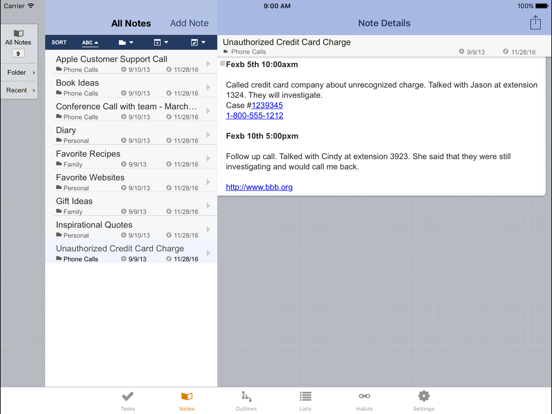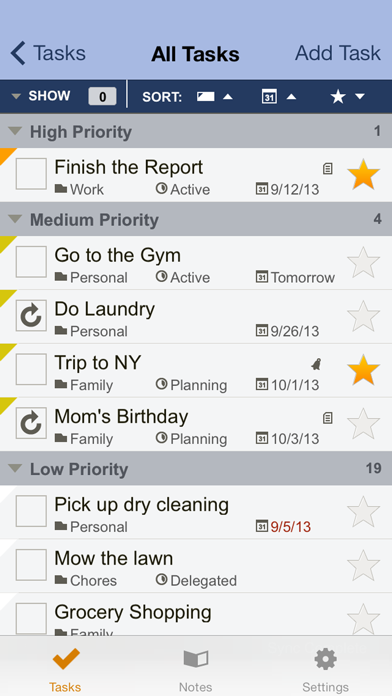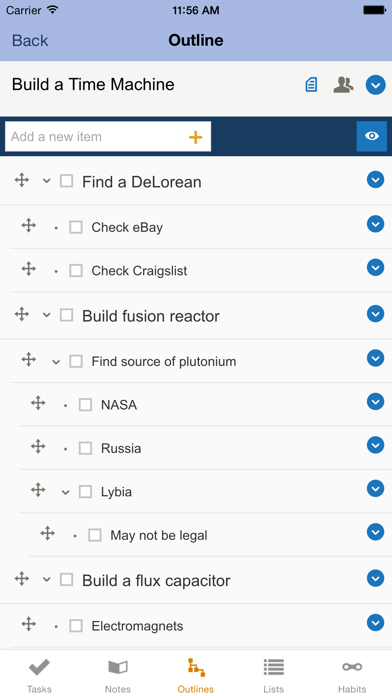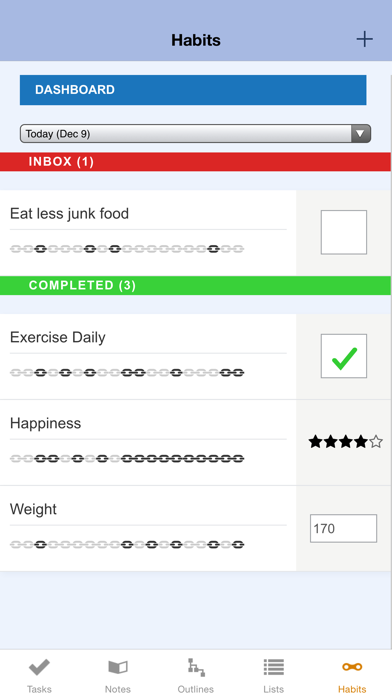Toodledo
Powerful Productivity Tool
FreeOffers In-App Purchases
3.4.1for iPhone, iPad and more
6.5
443 Ratings
Pink Java Media, LLC
Developer
69.2 MB
Size
Jul 13, 2020
Update Date
Productivity
Category
4+
Age Rating
Age Rating
Toodledo Screenshots
About Toodledo
Toodledo is a powerful productivity tool for organizing your to-do lists and notes, tracking your habits and making outlines and lists.
Toodledo works with Apple Watch! View, add and complete tasks on your wrist.
Toodledo is flexible enough to work with many different productivity styles. You can use the popular GTD methodology, or you can use your own system. You can keep things simple, or you can add as much complexity as you need. Keeping track of your to do list has never been easier.
Macworld rated Toodledo 4½ stars saying, "...the most impressive element of Toodledo; somehow, it doesn’t feel like “settings overload”—I feel fully empowered to customize the app to match exactly my desired workflow."
With Toodledo you can:
◆ Track the priority, start date, due date, time, length or status of a task.
◆ Assign the task to a folder, context or goal.
◆ Flag the task with a visual star or tag it with keywords and notes.
◆ Get audible popup alarms.
◆ Create tasks that repeat on a schedule of your choosing.
◆ Start and stop timers to keep track of time spent on projects.
◆ View your tasks on a map and get proximity alerts when you are near a location where you have things to do.
◆ Search, filter, sort and drill down into your tasks in a variety of ways to see the subset of tasks that are useful right now and ensure that important tasks float to the top.
◆ Quickly find important tasks with the "Hotlist". This smart to do list is automatically filled with important tasks based on a mathematical formula.
◆ Protect your tasks with a passcode.
◆ Securely sync with Toodledo to backup your data and sync between devices.
◆ Imports from Reminders, allowing you to add tasks with your voice.
◆ Share your accomplishments with built in Twitter and Facebook support.
◆ Organize and permanently store your longer free-form notes in the Notebook section.
◆ Make hierarchical outlines to organize your ideas in the Outlines section.
◆ Make customizable lists for any purpose with the Lists section.
◆ Make good habits and break bad habits. Track your progress with our Habits section.
Works on all iOS devices. Some features are only available on certain devices and OS versions. Continued use of GPS running in the background can dramatically decrease battery life.
Toodledo works with Apple Watch! View, add and complete tasks on your wrist.
Toodledo is flexible enough to work with many different productivity styles. You can use the popular GTD methodology, or you can use your own system. You can keep things simple, or you can add as much complexity as you need. Keeping track of your to do list has never been easier.
Macworld rated Toodledo 4½ stars saying, "...the most impressive element of Toodledo; somehow, it doesn’t feel like “settings overload”—I feel fully empowered to customize the app to match exactly my desired workflow."
With Toodledo you can:
◆ Track the priority, start date, due date, time, length or status of a task.
◆ Assign the task to a folder, context or goal.
◆ Flag the task with a visual star or tag it with keywords and notes.
◆ Get audible popup alarms.
◆ Create tasks that repeat on a schedule of your choosing.
◆ Start and stop timers to keep track of time spent on projects.
◆ View your tasks on a map and get proximity alerts when you are near a location where you have things to do.
◆ Search, filter, sort and drill down into your tasks in a variety of ways to see the subset of tasks that are useful right now and ensure that important tasks float to the top.
◆ Quickly find important tasks with the "Hotlist". This smart to do list is automatically filled with important tasks based on a mathematical formula.
◆ Protect your tasks with a passcode.
◆ Securely sync with Toodledo to backup your data and sync between devices.
◆ Imports from Reminders, allowing you to add tasks with your voice.
◆ Share your accomplishments with built in Twitter and Facebook support.
◆ Organize and permanently store your longer free-form notes in the Notebook section.
◆ Make hierarchical outlines to organize your ideas in the Outlines section.
◆ Make customizable lists for any purpose with the Lists section.
◆ Make good habits and break bad habits. Track your progress with our Habits section.
Works on all iOS devices. Some features are only available on certain devices and OS versions. Continued use of GPS running in the background can dramatically decrease battery life.
Show More
What's New in the Latest Version 3.4.1
Last updated on Jul 13, 2020
Old Versions
Major release of the new iOS app. Lot of fixes from last build. Important one's are summarized below :
+ Fixes a bug search functionality in tasks.
+ Made application available for all the Apple Watch. We had to remove Apple Watch Series 1 from the application because it was causing conflicts with the newer version.
+ Fixes a bug in the Outlines, Habits & Lists section where navigation or header to add new items were missing.
+ Fixes a bug with crashing of app when a Note was searched in Notes Section.
+ Fixes an issue where the sync was breaking and it was not able to sync all the tasks.
+ Many layout issues are fixed in Tasks & Notes section.
+ Implemented Sub-Task feature in the app.
Open Bugs :
+ Sorting issue in Tasks and Notes with special characters
+ Multiline Layout
Please see:
a) Before upgrading to this version, make sure you are syncing your app with Toodledo. Details can be found under Settings --> Synchronization --> Modify Account Login.
b) If you don't see your data after an upgrade, try deleting the app and re-installing again. After that go to Settings --> Synchronization --> Enter Account Login. This will sync all your data from website to the app.
c) Keep the synchronization settings to Sync on Edit.
+ Fixes a bug search functionality in tasks.
+ Made application available for all the Apple Watch. We had to remove Apple Watch Series 1 from the application because it was causing conflicts with the newer version.
+ Fixes a bug in the Outlines, Habits & Lists section where navigation or header to add new items were missing.
+ Fixes a bug with crashing of app when a Note was searched in Notes Section.
+ Fixes an issue where the sync was breaking and it was not able to sync all the tasks.
+ Many layout issues are fixed in Tasks & Notes section.
+ Implemented Sub-Task feature in the app.
Open Bugs :
+ Sorting issue in Tasks and Notes with special characters
+ Multiline Layout
Please see:
a) Before upgrading to this version, make sure you are syncing your app with Toodledo. Details can be found under Settings --> Synchronization --> Modify Account Login.
b) If you don't see your data after an upgrade, try deleting the app and re-installing again. After that go to Settings --> Synchronization --> Enter Account Login. This will sync all your data from website to the app.
c) Keep the synchronization settings to Sync on Edit.
Show More
Version History
3.4.1
Jul 13, 2020
Major release of the new iOS app. Lot of fixes from last build. Important one's are summarized below :
+ Fixes a bug search functionality in tasks.
+ Made application available for all the Apple Watch. We had to remove Apple Watch Series 1 from the application because it was causing conflicts with the newer version.
+ Fixes a bug in the Outlines, Habits & Lists section where navigation or header to add new items were missing.
+ Fixes a bug with crashing of app when a Note was searched in Notes Section.
+ Fixes an issue where the sync was breaking and it was not able to sync all the tasks.
+ Many layout issues are fixed in Tasks & Notes section.
+ Implemented Sub-Task feature in the app.
Open Bugs :
+ Sorting issue in Tasks and Notes with special characters
+ Multiline Layout
Please see:
a) Before upgrading to this version, make sure you are syncing your app with Toodledo. Details can be found under Settings --> Synchronization --> Modify Account Login.
b) If you don't see your data after an upgrade, try deleting the app and re-installing again. After that go to Settings --> Synchronization --> Enter Account Login. This will sync all your data from website to the app.
c) Keep the synchronization settings to Sync on Edit.
+ Fixes a bug search functionality in tasks.
+ Made application available for all the Apple Watch. We had to remove Apple Watch Series 1 from the application because it was causing conflicts with the newer version.
+ Fixes a bug in the Outlines, Habits & Lists section where navigation or header to add new items were missing.
+ Fixes a bug with crashing of app when a Note was searched in Notes Section.
+ Fixes an issue where the sync was breaking and it was not able to sync all the tasks.
+ Many layout issues are fixed in Tasks & Notes section.
+ Implemented Sub-Task feature in the app.
Open Bugs :
+ Sorting issue in Tasks and Notes with special characters
+ Multiline Layout
Please see:
a) Before upgrading to this version, make sure you are syncing your app with Toodledo. Details can be found under Settings --> Synchronization --> Modify Account Login.
b) If you don't see your data after an upgrade, try deleting the app and re-installing again. After that go to Settings --> Synchronization --> Enter Account Login. This will sync all your data from website to the app.
c) Keep the synchronization settings to Sync on Edit.
3.4
Jul 4, 2020
Major release of the new iOS app. Lot of fixes from last build. Important one's are summarized below :
+ Fixes a bug search functionality in tasks.
+ Made application available for all the Apple Watch. We had to remove Apple Watch Series 1 from the application because it was causing conflicts with the newer version.
+ Fixes a bug in the Outlines, Habits & Lists section where navigation or header to add new items were missing.
+ Fixes a bug with crashing of app when a Note was searched in Notes Section.
+ Fixes an issue where the sync was breaking and it was not able to sync all the tasks.
+ Many layout issues are fixed in Tasks & Notes section.
+ Implemented Sub-Task feature in the app.
Open Bugs :
+ Sync performance issue
+ iPad Layout
+ Fixes a bug search functionality in tasks.
+ Made application available for all the Apple Watch. We had to remove Apple Watch Series 1 from the application because it was causing conflicts with the newer version.
+ Fixes a bug in the Outlines, Habits & Lists section where navigation or header to add new items were missing.
+ Fixes a bug with crashing of app when a Note was searched in Notes Section.
+ Fixes an issue where the sync was breaking and it was not able to sync all the tasks.
+ Many layout issues are fixed in Tasks & Notes section.
+ Implemented Sub-Task feature in the app.
Open Bugs :
+ Sync performance issue
+ iPad Layout
3.3.10
Jan 26, 2017
Fixes a crash during syncing.
3.3.9
Dec 21, 2016
Bug fixes
3.3.8
Dec 14, 2016
Fixed issue with Star being displayed incorrectly on iPad
3.3.7
Nov 30, 2016
iOS 10 compatibility update
3.3.6
Nov 21, 2015
+ Fixes a bug with the glance screen on Apple Watch
+ Updates Habits with Alarms and Schedules
+ Small bug fixes
+ Updates Habits with Alarms and Schedules
+ Small bug fixes
3.3.5
Oct 9, 2015
More iOS9 compatibility bugs fixed.
3.3.4
Sep 25, 2015
iOS9 Compatibility Update
3.3.2
Aug 26, 2015
+ Fixes a bug in the Lists section where the "note" cell was sometimes un-editable
+ Fixes a bug in the Lists section where the "date" cell selected the wrong date when clicking the calendar for European users.
+ Fixes a bug in the Outlines section where a newly added item may not always save immediately.
+ Fixes a bug in the Outlines section where a link inside an item may not have been clickable.
+ Fixes a bug with button colors when the Accessibility option "Button Shapes" was enabled
+ Fixes an issue where the sync progress bar was hidden behind the settings window.
+ Fixes a bug in the Lists section where the "date" cell selected the wrong date when clicking the calendar for European users.
+ Fixes a bug in the Outlines section where a newly added item may not always save immediately.
+ Fixes a bug in the Outlines section where a link inside an item may not have been clickable.
+ Fixes a bug with button colors when the Accessibility option "Button Shapes" was enabled
+ Fixes an issue where the sync progress bar was hidden behind the settings window.
3.3.1
Jul 27, 2015
Version 3.3.1
Fixes a bug where a blank page could have been displayed instead of the passcode unlock screen for some people.
Version 3.3.0
A new section has been added to the app: Toodledo Lists
This new section will allow you to make customizable lists for any purpose. You can pick exactly which fields you want for each individual list.
Also:
+ The Outlines section has been redesigned to be faster, prettier and easier to use.
+ The Habits section has been updated with various small bug fixes and some visual changes
+ Our Apple Watch app has been updated with bug fixes as well as support adding tasks. To add a task on Apple Watch, force tap the todo list and then use Siri to dictate your new task.
Fixes a bug where a blank page could have been displayed instead of the passcode unlock screen for some people.
Version 3.3.0
A new section has been added to the app: Toodledo Lists
This new section will allow you to make customizable lists for any purpose. You can pick exactly which fields you want for each individual list.
Also:
+ The Outlines section has been redesigned to be faster, prettier and easier to use.
+ The Habits section has been updated with various small bug fixes and some visual changes
+ Our Apple Watch app has been updated with bug fixes as well as support adding tasks. To add a task on Apple Watch, force tap the todo list and then use Siri to dictate your new task.
3.3.0
Jul 13, 2015
A new section has been added to the app: Toodledo Lists
This new section will allow you to make customizable lists for any purpose. You can pick exactly which fields you want for each individual list.
Also:
+ The Outlines section has been redesigned to be faster, prettier and easier to use.
+ The Habits section has been updated with various small bug fixes and some visual changes
+ Our Apple Watch app has been updated with bug fixes as well as support adding tasks. To add a task on Apple Watch, force tap the todo list and then use Siri to dictate your new task.
This new section will allow you to make customizable lists for any purpose. You can pick exactly which fields you want for each individual list.
Also:
+ The Outlines section has been redesigned to be faster, prettier and easier to use.
+ The Habits section has been updated with various small bug fixes and some visual changes
+ Our Apple Watch app has been updated with bug fixes as well as support adding tasks. To add a task on Apple Watch, force tap the todo list and then use Siri to dictate your new task.
3.2.14
Apr 22, 2015
+ Fixes a bug where completing a task via Apple Watch and then launching the app could cause a crash.
Apple Watch support:
+ View your hotlist on your Apple Watch and quickly see what is most important.
+ Drill into the tasks on your Apple Watch to see their details.
+ Get notifications on your Apple Watch for tasks that are due soon.
+ At a glance, see how many tasks are in your hotlist, how many are overdue and how many are due today.
+ Complete or delete tasks from your Apple Watch with a long press on the task's details.
Apple Watch support:
+ View your hotlist on your Apple Watch and quickly see what is most important.
+ Drill into the tasks on your Apple Watch to see their details.
+ Get notifications on your Apple Watch for tasks that are due soon.
+ At a glance, see how many tasks are in your hotlist, how many are overdue and how many are due today.
+ Complete or delete tasks from your Apple Watch with a long press on the task's details.
3.2.13
Apr 10, 2015
This update adds support for Apple Watch and updates our app icon.
+ View your hotlist on your Apple Watch and quickly see what is most important.
+ Drill into the tasks on your Apple Watch to see their details.
+ Get notifications on your Apple Watch for tasks that are due soon.
+ At a glance, see how many tasks are in your hotlist, how many are overdue and how many are due today.
+ View your hotlist on your Apple Watch and quickly see what is most important.
+ Drill into the tasks on your Apple Watch to see their details.
+ Get notifications on your Apple Watch for tasks that are due soon.
+ At a glance, see how many tasks are in your hotlist, how many are overdue and how many are due today.
3.2.12
Mar 25, 2015
+ Fixes a bug where if you made a change and then quickly quit the app, it would not sync those changes until the next time you opened the app.
If you have any problems or questions, please contact us directly. We are unable to respond to questions posted in the iTunes App Store.
If you have any problems or questions, please contact us directly. We are unable to respond to questions posted in the iTunes App Store.
3.2.11
Feb 23, 2015
+ Sync Speedup! Syncing has been sped up by about 3x and it will no longer crash if you have more than 10,000 tasks.
+ Habits can now be failed intentionally.
+ Habits is now a "start page" option
+ Fixed a bug with the "share extension" not always working when you share multiple items in a short amount of time.
+ Fixed a bug where the "Syncing" progress bar would disappear if you switch tabs inside the app.
+ Fixed a bug with syncing the timer field
+ Fixed a bug where alarms were not updating immediately after syncing.
+ Various other small changes and fixes.
If you have any problems or questions, please contact us directly. We are unable to respond to questions posted in the iTunes App Store.
+ Habits can now be failed intentionally.
+ Habits is now a "start page" option
+ Fixed a bug with the "share extension" not always working when you share multiple items in a short amount of time.
+ Fixed a bug where the "Syncing" progress bar would disappear if you switch tabs inside the app.
+ Fixed a bug with syncing the timer field
+ Fixed a bug where alarms were not updating immediately after syncing.
+ Various other small changes and fixes.
If you have any problems or questions, please contact us directly. We are unable to respond to questions posted in the iTunes App Store.
3.2.10
Jan 19, 2015
+ Fixed a bug with displaying a task's due-date correctly in a list, for people in certain timezones.
+ Habits section can now enter numbers as decimals
Previously:
+ Added Habits section. Syncs with Toodledo's new habits section and will help you make new habits and break bad ones. Log your progress each day and get a visual indicator of how good you are doing at reaching your goals.
+ Added a Notification Center Widget so you can quickly see your hotlist and add new tasks.
+ Added a Share Extension so you can quickly add a webpage or note to Toodledo for acting on later.
+ Optimized for iPhone 6 screen size
+ Fixing bug with Outlines where action button may stop working
+ Habits section can now enter numbers as decimals
Previously:
+ Added Habits section. Syncs with Toodledo's new habits section and will help you make new habits and break bad ones. Log your progress each day and get a visual indicator of how good you are doing at reaching your goals.
+ Added a Notification Center Widget so you can quickly see your hotlist and add new tasks.
+ Added a Share Extension so you can quickly add a webpage or note to Toodledo for acting on later.
+ Optimized for iPhone 6 screen size
+ Fixing bug with Outlines where action button may stop working
3.2.9
Jan 13, 2015
+ Added Habits section. This new section will help you make new habits and break bad ones. Log your progress each day and get a visual indicator of how good you are doing at reaching your goals.
+ Added a Notification Center Widget so you can quickly see your hotlist and add new tasks.
+ Added a Share Extension so you can quickly add a webpage to Toodledo for acting on later.
+ Optimized for iPhone 6 screen size
+ Fixing bug with Outlines where action button may stop working
+ Added a Notification Center Widget so you can quickly see your hotlist and add new tasks.
+ Added a Share Extension so you can quickly add a webpage to Toodledo for acting on later.
+ Optimized for iPhone 6 screen size
+ Fixing bug with Outlines where action button may stop working
3.2.8
Oct 24, 2014
iOS 8 compatibility update
3.2.7
Oct 1, 2014
iOS 8 compatibility update
3.2.6
Sep 17, 2014
* Compatibility update
* Added Joint Task Sharing capabilities. If you are collaborating with other people, you can now share a task with them directly from the app.
* Added Outlines section to manage your project outlines.
* Fixed an issue with swipe deleting tasks
* Minor bug fixes
* Added Joint Task Sharing capabilities. If you are collaborating with other people, you can now share a task with them directly from the app.
* Added Outlines section to manage your project outlines.
* Fixed an issue with swipe deleting tasks
* Minor bug fixes
3.2.5
Jun 16, 2014
* Fixed a bug with syncing deleted tasks from the website and having the app delete them as well
* Fixed a bug where tasks that were edited may still trigger an alarm with the old title
* Fixed a bug where tasks completed early may still trigger an alarm at tha appointed time.
* Fixed an issue with saved searches not syncing correctly after you edit them on the website.
* Fixed a bug where the task title may overlap with the subtask icon in a rare situation
* Fixed a visual bug with swipe deleting a task when starting the swipe on the star button
* Fixed an issue where editing a note then addding a note was causing the title of the new note to get pre-filled with the edited note's title
* Fixed a bug where the notebook badge was not updated after the initial account sync
* Fixed a visual issue with iPad popups that only have 1 item inside
* If a task is completed, the alarm field will no longer display a time, since there will no alarm for a completed task.
* It is now possible to send a log file directly from the app to us for technical support should you need it.
* Fixed a bug where tasks that were edited may still trigger an alarm with the old title
* Fixed a bug where tasks completed early may still trigger an alarm at tha appointed time.
* Fixed an issue with saved searches not syncing correctly after you edit them on the website.
* Fixed a bug where the task title may overlap with the subtask icon in a rare situation
* Fixed a visual bug with swipe deleting a task when starting the swipe on the star button
* Fixed an issue where editing a note then addding a note was causing the title of the new note to get pre-filled with the edited note's title
* Fixed a bug where the notebook badge was not updated after the initial account sync
* Fixed a visual issue with iPad popups that only have 1 item inside
* If a task is completed, the alarm field will no longer display a time, since there will no alarm for a completed task.
* It is now possible to send a log file directly from the app to us for technical support should you need it.
3.2.4
Apr 22, 2014
New:
* If you use the length or timer fields, the sum of these fields will now be displayed at the bottom of the list
Fixed:
* Fixed a bug with syncing deleted tasks from the website.
* Fixed issue where tasks rows were sometimes too short or too tall when you rotate the device with "multi-line titles" setting enabled (for real this time).
IMPORTANT NOTE: To protect your existing data, please make sure that you sync before updating the application.
If you have any problems or questions, please contact us directly. We are unable to respond to questions posted in the iTunes App Store.
* If you use the length or timer fields, the sum of these fields will now be displayed at the bottom of the list
Fixed:
* Fixed a bug with syncing deleted tasks from the website.
* Fixed issue where tasks rows were sometimes too short or too tall when you rotate the device with "multi-line titles" setting enabled (for real this time).
IMPORTANT NOTE: To protect your existing data, please make sure that you sync before updating the application.
If you have any problems or questions, please contact us directly. We are unable to respond to questions posted in the iTunes App Store.
3.2.3
Mar 10, 2014
Version 3.2.3
* When viewing a parent task, you can now see a proper count of the number of subtasks with and without the filters applied with "dual list counts" setting enabled.
* Fixed issue where tasks rows were sometimes too short or too tall when you rotate the device with "multi-line titles" setting enabled.
Version 3.2.2
* Fixed a bug that may have caused repeating tasks to sync incorrectly in certain situations
* Fixed a bug where the last character in a note could not be selected
* Fixed a bug with searching for subtasks on iPad
* Fixed a bug where selecting a subtask and then the parent and then the original subtask again wouldn't work
* It is now possible to set a task's length to longer than 24 hours
* Optimized various actions to improve performance of the app
IMPORTANT NOTE: To protect your existing data, please make sure that you sync and backup your iPhone to iTunes before updating the application.
If you have any problems or questions, please contact us directly. We are unable to respond to questions posted in the iTunes App Store.
* When viewing a parent task, you can now see a proper count of the number of subtasks with and without the filters applied with "dual list counts" setting enabled.
* Fixed issue where tasks rows were sometimes too short or too tall when you rotate the device with "multi-line titles" setting enabled.
Version 3.2.2
* Fixed a bug that may have caused repeating tasks to sync incorrectly in certain situations
* Fixed a bug where the last character in a note could not be selected
* Fixed a bug with searching for subtasks on iPad
* Fixed a bug where selecting a subtask and then the parent and then the original subtask again wouldn't work
* It is now possible to set a task's length to longer than 24 hours
* Optimized various actions to improve performance of the app
IMPORTANT NOTE: To protect your existing data, please make sure that you sync and backup your iPhone to iTunes before updating the application.
If you have any problems or questions, please contact us directly. We are unable to respond to questions posted in the iTunes App Store.
3.2.2
Jan 20, 2014
Version 3.2.2 contains the following fixes to help you mange your tasks for 2014:
* It is now possible to set a task's length to longer than 24 hours.
* Fixed a bug that may have caused repeating tasks to sync incorrectly in certain situations.
* Fixed a bug where the last character in a note could not be selected.
* Fixed a bug with searching for subtasks on iPad.
* Fixed a bug where selecting a subtask and then the parent and then the original subtask again wouldn't work.
* Optimized various actions to improve performance of the app.
IMPORTANT NOTE: To protect your existing data, please make sure that you sync and backup your iPhone before updating the application.
If you have any problems or questions, please contact us directly. We are unable to respond to questions posted in the iTunes App Store.
* It is now possible to set a task's length to longer than 24 hours.
* Fixed a bug that may have caused repeating tasks to sync incorrectly in certain situations.
* Fixed a bug where the last character in a note could not be selected.
* Fixed a bug with searching for subtasks on iPad.
* Fixed a bug where selecting a subtask and then the parent and then the original subtask again wouldn't work.
* Optimized various actions to improve performance of the app.
IMPORTANT NOTE: To protect your existing data, please make sure that you sync and backup your iPhone before updating the application.
If you have any problems or questions, please contact us directly. We are unable to respond to questions posted in the iTunes App Store.
Toodledo FAQ
Click here to learn how to download Toodledo in restricted country or region.
Check the following list to see the minimum requirements of Toodledo.
iPhone
Requires iOS 12.4 or later.
iPad
Requires iPadOS 12.4 or later.
Apple Watch
Requires watchOS 4.2 or later.
iPod touch
Requires iOS 12.4 or later.
Toodledo supports English, Dutch, French, German, Italian, Japanese, Russian, Spanish
Toodledo contains in-app purchases. Please check the pricing plan as below:
Sound Pack
$0.99
Donation
$0.99