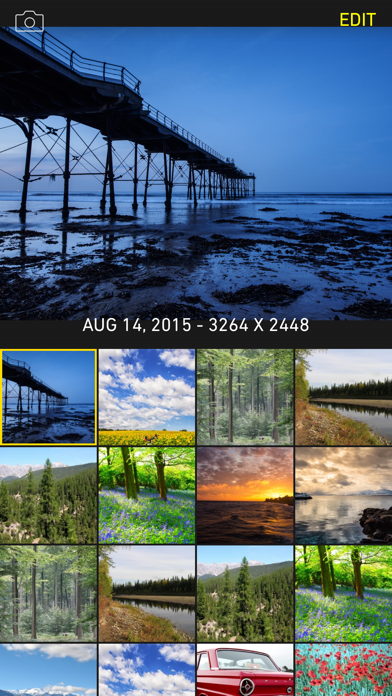Top Camera 2
Photo/video camera/editor, hdr
$4.99
1.10for iPhone, iPad and more
Age Rating
Top Camera 2 Screenshots
About Top Camera 2
Top Camera is back! Here is the 2nd version of award winning photo/video camera/editor app for iOS. What’s changed? Just everything. Here is the most advanced photo/video camera with unified photo/video editor.
GENERAL
- we removed all unnecessary settings, Camera module has just modes, some modes has 2-3 submodes.
- all photos/videos captured by the app are stored in system Photo Library.
- the editor works directly on items from Photo Library as well - no need to import/export to edit.
CAMERA
- 5 photo modes: Photo (normal and square), HDR, Slow Shutter, Night Photo, Superfast Burst
- 3 video modes: Simple Video with Pause (30 or 60fps), Slow Motion, Time Lapse
- focus box, exposure box (tap-and-hold to lock)
- manual focus/exposure slider
- zoom (by pinch gesture or slider)
- Volume button shutter
- Stabilizer
- Self Timer
- Virtual Horizon - a visual leveling bar to keep your images straight.
EDITOR
- unified Photo/Video editor - all filters/adjustments can be applied to both Photos and Videos
- 9 Adjustments: Exposure, Contrast, Saturation, Temperature, Vibrance, Sharpen/Blur, Shadows, Highlights, Straighten
- 64 Hollywood quality color-correction filters divided into 8 groups: Cinema, Effects, Vintage, Antique, Pastel, Split/Tone, Monotone
- Adjust filter strength
- Realtime preview
- Drag left/right to scrub through videos
- Tap-and-hold on thumbnail to delete
- Save result as a new clip
- Or Overwrite current one - you can later revert to original version from this app system Photos app
- Photo Extension support
GENERAL
- we removed all unnecessary settings, Camera module has just modes, some modes has 2-3 submodes.
- all photos/videos captured by the app are stored in system Photo Library.
- the editor works directly on items from Photo Library as well - no need to import/export to edit.
CAMERA
- 5 photo modes: Photo (normal and square), HDR, Slow Shutter, Night Photo, Superfast Burst
- 3 video modes: Simple Video with Pause (30 or 60fps), Slow Motion, Time Lapse
- focus box, exposure box (tap-and-hold to lock)
- manual focus/exposure slider
- zoom (by pinch gesture or slider)
- Volume button shutter
- Stabilizer
- Self Timer
- Virtual Horizon - a visual leveling bar to keep your images straight.
EDITOR
- unified Photo/Video editor - all filters/adjustments can be applied to both Photos and Videos
- 9 Adjustments: Exposure, Contrast, Saturation, Temperature, Vibrance, Sharpen/Blur, Shadows, Highlights, Straighten
- 64 Hollywood quality color-correction filters divided into 8 groups: Cinema, Effects, Vintage, Antique, Pastel, Split/Tone, Monotone
- Adjust filter strength
- Realtime preview
- Drag left/right to scrub through videos
- Tap-and-hold on thumbnail to delete
- Save result as a new clip
- Or Overwrite current one - you can later revert to original version from this app system Photos app
- Photo Extension support
Show More
What's New in the Latest Version 1.10
Last updated on Mar 19, 2019
Old Versions
- fixed crash in Slow Shutter mode
Show More
Version History
1.10
Mar 19, 2019
- fixed crash in Slow Shutter mode
1.9
Sep 26, 2017
- iOS 11 compatibility
- fixed displaying file size of video items
- few other minor bug fixes
- fixed displaying file size of video items
- few other minor bug fixes
1.8
Apr 10, 2016
- improved support of new devices: iPad Pro, iPhone SE
- improved support of iOS 9.3
- bug fixes
- improved support of iOS 9.3
- bug fixes
1.7
Jan 10, 2016
- fixed bug in rendering portrait videos
- improved stability
- improved stability
1.6
Dec 28, 2015
- added Apple Watch support
- added iPad Pro support
- added option to save camera mode - in global iOS settings - disabled by default
- bug fixes
- added iPad Pro support
- added option to save camera mode - in global iOS settings - disabled by default
- bug fixes
1.5
Oct 27, 2015
- added Vignette effect in the Editor
- Zoom slider is now always placed at the bottom in Camera view
- fixed stability problems on some older devices
- few other bug fixes
- Zoom slider is now always placed at the bottom in Camera view
- fixed stability problems on some older devices
- few other bug fixes
1.4
Oct 7, 2015
- added option to record 4k videos on iPhone 6s/6s+
- added Quick Actions (Video, HDR, Slow Shutter, Night) on iPhone 6s/6s+
- few bug fixes
- added Quick Actions (Video, HDR, Slow Shutter, Night) on iPhone 6s/6s+
- few bug fixes
1.3
Sep 18, 2015
- added support of iOS 9
1.2
Sep 4, 2015
- zooming in Video mode is now smooth
- stabilizer setting is now stored after app close
- improved stability, mainly in Slow Shutter and Night modes
- bug fixes
- stabilizer setting is now stored after app close
- improved stability, mainly in Slow Shutter and Night modes
- bug fixes
1.1
Aug 29, 2015
- added Square option in Photo mode
- added filters similar to system ones
- added option to delete assets in Gallery - just tap-and-hold on asset you want to delete
- improved HDR
- few bugs fixed
- added filters similar to system ones
- added option to delete assets in Gallery - just tap-and-hold on asset you want to delete
- improved HDR
- few bugs fixed
1.0
Aug 23, 2015
Top Camera 2 FAQ
Click here to learn how to download Top Camera 2 in restricted country or region.
Check the following list to see the minimum requirements of Top Camera 2.
iPhone
Requires iOS 8.0 or later.
iPad
Requires iPadOS 8.0 or later.
iPod touch
Requires iOS 8.0 or later.
Top Camera 2 supports English