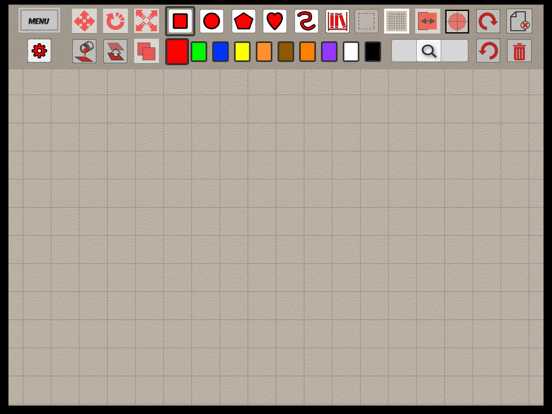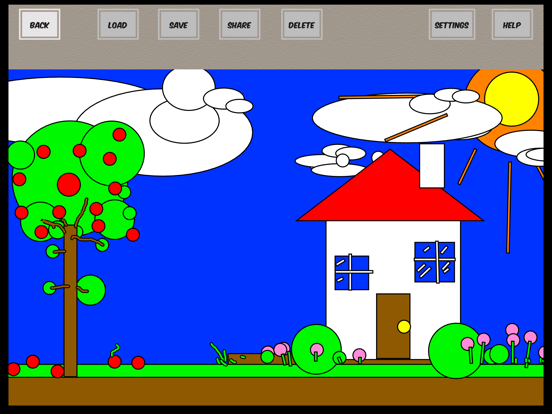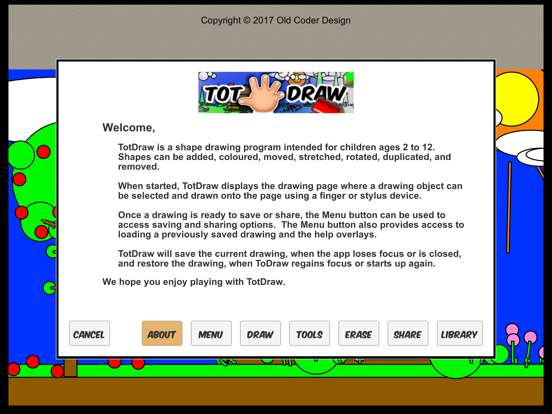Tot Draw
Free
1.0.6for iPad
Age Rating
Tot Draw Screenshots
About Tot Draw
Using basic color shapes and lines bring masterpieces of your imagination to life. This intuitive drawing app lets you create anything your heart desires by using basic geometric shapes and a simple color palette. Get super blocky with basic shapes or get into the finer details with lines and curves. Create, save and share your creations with your friends, family or fridge.
Show More
What's New in the Latest Version 1.0.6
Last updated on Apr 28, 2022
Old Versions
Added 4 customizable pallet sets in color settings.
Added align angle, align size, align width and align height to group ops.
Added repeat selection to group ops.
Fixed the horizontal scaling of line objects.
Fixed the placement of squiggle objects on a scaled drawing page.
Fixed drawing page scale issue when using a stylus on scaling control
Changed help screen text and layout.
Added align angle, align size, align width and align height to group ops.
Added repeat selection to group ops.
Fixed the horizontal scaling of line objects.
Fixed the placement of squiggle objects on a scaled drawing page.
Fixed drawing page scale issue when using a stylus on scaling control
Changed help screen text and layout.
Show More
Version History
1.0.6
Apr 28, 2022
Added 4 customizable pallet sets in color settings.
Added align angle, align size, align width and align height to group ops.
Added repeat selection to group ops.
Fixed the horizontal scaling of line objects.
Fixed the placement of squiggle objects on a scaled drawing page.
Fixed drawing page scale issue when using a stylus on scaling control
Changed help screen text and layout.
Added align angle, align size, align width and align height to group ops.
Added repeat selection to group ops.
Fixed the horizontal scaling of line objects.
Fixed the placement of squiggle objects on a scaled drawing page.
Fixed drawing page scale issue when using a stylus on scaling control
Changed help screen text and layout.
1.0.5
Jan 25, 2022
Added custom color picker, tap on the selected color.
Added a thick outline option for each object.
Added a settings Icon to the main screen.
Added solid and outline thickness options as defaults in settings.
Pinch zoom is now available when non-drawing commands are selected.
Changed undo/redo/clear all icons.
Fixed an issue with using the Apple Pencil and selecting items in dropdown menus.
Added a thick outline option for each object.
Added a settings Icon to the main screen.
Added solid and outline thickness options as defaults in settings.
Pinch zoom is now available when non-drawing commands are selected.
Changed undo/redo/clear all icons.
Fixed an issue with using the Apple Pencil and selecting items in dropdown menus.
1.0.4
Dec 6, 2021
Added independent X and Y axis scaling and movement.
Added rotating by 45 degrees and horizontal/vertical flip.
Added center align to selection dropdown.
Fixes for undo/redo, gridsnap, and erase.
Fixes for joined and library objects.
Added rotating by 45 degrees and horizontal/vertical flip.
Added center align to selection dropdown.
Fixes for undo/redo, gridsnap, and erase.
Fixes for joined and library objects.
1.0.3
Nov 22, 2021
Fixes to correct Library icon status.
Fixed grid drawing.
Fixed redo of pinch scaling.
Fixed scaling for Line objects.
Fixed Zoom scale limits.
Changed Save/Load/Delete button dragging sensitivity.
Added dragging the drawing surface when not selecting an object.
Fixed grid drawing.
Fixed redo of pinch scaling.
Fixed scaling for Line objects.
Fixed Zoom scale limits.
Changed Save/Load/Delete button dragging sensitivity.
Added dragging the drawing surface when not selecting an object.
1.0.2
Nov 7, 2021
Added joining objects.
Added an object library.
Added page zoom in/out and drag.
Added object selection and alignment functions.
Added multiple grid options, with snap to grid.
Added an X-ray drawing mode.
Added solid and outline object toggles.
Increased the number of save/load slots.
Fixed a few undo/redo issues.
Added an object library.
Added page zoom in/out and drag.
Added object selection and alignment functions.
Added multiple grid options, with snap to grid.
Added an X-ray drawing mode.
Added solid and outline object toggles.
Increased the number of save/load slots.
Fixed a few undo/redo issues.
1.0.1
Sep 19, 2018
Tot Draw FAQ
Click here to learn how to download Tot Draw in restricted country or region.
Check the following list to see the minimum requirements of Tot Draw.
iPad
Requires iPadOS 12.0 or later.
Tot Draw supports English