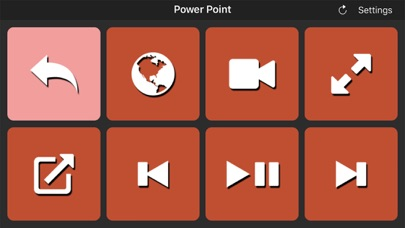Touch Portal
Optimize your workflow!
FreeOffers In-App Purchases
4.1.1for iPhone, iPad and more
Age Rating
Touch Portal Screenshots
About Touch Portal
Touch Portal is the #1 All-in-One Remote Control Macro and Stream app for Phones and Tablets with a deck of buttons as a board on your desk and workspace.
You will get the following features:
- OBS STUDIO INTEGRATION (OBS web-socket required)
- STREAMLABS OBS INTEGRATION
- STREAMELEMENTS OBS.LIVE INTEGRATION (OBS web-socket required)
- ADOBE PHOTOSHOP INTEGRATION
- ADOBE LIGHTROOM CLASSIC INTEGRATION
- REMOTE CONTROL PC AND/OR MAC
- XSPLIT INTEGRATION
- TWITCH INTEGRATION
- HOME AUTOMATION
- PHILIPS HUE INTEGRATION
- MACRO BUTTONS
- SMART TOUCH BUTTONS
- CUSTOMIZABLE LOOK AND FEEL
- COMMUNITY-DRIVEN DEVELOPMENT
Touch Portal is a companion app to control a PC or a Mac by using a deck of buttons to improve the workflow & productivity of game streamers, content creators and professionals.
Touch Portal gives you all the essential controls you’d need, we keep adding more features every update! With Touch Portal you are allowed up to 110 unique buttons per page for the Pro version, not to mention you could use the pages to even increase this!
Use it as a Macro Deckboard or Shortcut Board for your video and photo editing software and edit faster and more efficient.
Use cases:
- Game streamers:
Stream your games while having total control of your broadcast overlays with a deck of buttons.
- Video editors:
Edit your videos faster, easier and smarter with a fully customizable page with the buttons you use most often on your Touch Portal deck. Create macros and shortcut buttons to optimize your workflow.
- Photo editors:
Edit your photos faster, you don't have to learn all the shortcuts the photo editing software gives you, just add the action you want to the "Touch Portal Desktop" app and start editing.
- Professionals:
Create your own customizable page to improve your productivity and workflow. The app is an extension of your keyboard, with much more features.
IMPORTANT!:
* You need to download the "Touch Desktop" app on your PC or your Mac to use this app. Please go to our website to download it from our website.
https://www.touch-portal.com/
Please join us at our Discord server for the fastest help. We are daily available on discord, our community is also willing to help you further with your Touch Portal experience.
Discord server: https://discord.gg/MgxQb8r
You will get the following features:
- OBS STUDIO INTEGRATION (OBS web-socket required)
- STREAMLABS OBS INTEGRATION
- STREAMELEMENTS OBS.LIVE INTEGRATION (OBS web-socket required)
- ADOBE PHOTOSHOP INTEGRATION
- ADOBE LIGHTROOM CLASSIC INTEGRATION
- REMOTE CONTROL PC AND/OR MAC
- XSPLIT INTEGRATION
- TWITCH INTEGRATION
- HOME AUTOMATION
- PHILIPS HUE INTEGRATION
- MACRO BUTTONS
- SMART TOUCH BUTTONS
- CUSTOMIZABLE LOOK AND FEEL
- COMMUNITY-DRIVEN DEVELOPMENT
Touch Portal is a companion app to control a PC or a Mac by using a deck of buttons to improve the workflow & productivity of game streamers, content creators and professionals.
Touch Portal gives you all the essential controls you’d need, we keep adding more features every update! With Touch Portal you are allowed up to 110 unique buttons per page for the Pro version, not to mention you could use the pages to even increase this!
Use it as a Macro Deckboard or Shortcut Board for your video and photo editing software and edit faster and more efficient.
Use cases:
- Game streamers:
Stream your games while having total control of your broadcast overlays with a deck of buttons.
- Video editors:
Edit your videos faster, easier and smarter with a fully customizable page with the buttons you use most often on your Touch Portal deck. Create macros and shortcut buttons to optimize your workflow.
- Photo editors:
Edit your photos faster, you don't have to learn all the shortcuts the photo editing software gives you, just add the action you want to the "Touch Portal Desktop" app and start editing.
- Professionals:
Create your own customizable page to improve your productivity and workflow. The app is an extension of your keyboard, with much more features.
IMPORTANT!:
* You need to download the "Touch Desktop" app on your PC or your Mac to use this app. Please go to our website to download it from our website.
https://www.touch-portal.com/
Please join us at our Discord server for the fastest help. We are daily available on discord, our community is also willing to help you further with your Touch Portal experience.
Discord server: https://discord.gg/MgxQb8r
Show More
What's New in the Latest Version 4.1.1
Last updated on Feb 21, 2024
Old Versions
- Fixed White Screen bug
- Fixed Slider bug
- Fixed Slider bug
Show More
Version History
4.1.1
Feb 21, 2024
- Fixed White Screen bug
- Fixed Slider bug
- Fixed Slider bug
4.1.0
Feb 6, 2024
Bugfixes:
- White screen fix
- Restore in-app purchases on older IOS devices fix
- Graphic fixes
- Improved text alignment.
- White screen fix
- Restore in-app purchases on older IOS devices fix
- Graphic fixes
- Improved text alignment.
4.0.2
Nov 18, 2023
Bugfix release:
- Added setting to specify new connection behaviour
- Connection improvements
- Added setting to specify new connection behaviour
- Connection improvements
4.0.1
Nov 4, 2023
Bugfix release:
- desktop app discovery
- desktop app discovery
4.0
Nov 1, 2023
- Multiple Devices Upgrade:
- MacOS Improvements:
- Adobe Lightroom Implementation:
- Usability Enhancements:
- Plug & Play Buttons and Theming:
- MacOS Improvements:
- Adobe Lightroom Implementation:
- Usability Enhancements:
- Plug & Play Buttons and Theming:
3.1
Jun 29, 2022
- Added Icon Editor Graphics Upgrade
- Added clearer message that inapp purchases are one-time-payment only
- Fixed GU popups on desktop when owned already
- Fixed slider containers not rendering correctly when icon was used
- Added clearer message that inapp purchases are one-time-payment only
- Fixed GU popups on desktop when owned already
- Fixed slider containers not rendering correctly when icon was used
3.0.2
Apr 9, 2022
- Slider improvements
- Stability improvements
- Bug Fixes
- Stability improvements
- Bug Fixes
3.0.001
Jan 19, 2022
- Fixed OBS sliders not updating when changed outside of Touch Portal
- Fixed Visual update states when loading a page.
- Fixed On Hold not restoring all aspects of a button
- Added rate popup system
- Fixed Visual update states when loading a page.
- Fixed On Hold not restoring all aspects of a button
- Added rate popup system
3.0.000
Dec 22, 2021
Touch Portals latest update which now supports sliders, improves the usabiliity and we also squashed a few bugs.
2.3.001
Apr 26, 2021
- Fixed button transparency not working properly for change events.
- Fixed crash on animating when button already removed.
- Fixed pages not properly centered
- Fixed text size not uniform grouped or not buttons
- Fixed icon position rendering
- Fixed crash on animating when button already removed.
- Fixed pages not properly centered
- Fixed text size not uniform grouped or not buttons
- Fixed icon position rendering
2.3.000
Mar 19, 2021
- Added 3 New Graphic Upgrade Packs
- Improved Haptic feedback
- Improved Stability
- Improved Performance
- Improved Rendering
- Fixed minor bugs
- Improved Haptic feedback
- Improved Stability
- Improved Performance
- Improved Rendering
- Fixed minor bugs
2.2.006
Sep 14, 2020
- Minor bug fixes
2.2.005
Aug 19, 2020
We have improved communication to the desktop and fixed some small bugs
2.2.000
Jul 6, 2020
We added a lot of new features like on hold buttons, different gradient directions, and more. We also made some nice improvements such as the button rendering speed and fixed some bugs such as connection bugs and usability issues.
2.1.001
Apr 22, 2020
- Fixed purchase bug
- Fixed black screen at image reload
- Fixed image updates
- Fixed events in buttons
- Fixed toggles visuals between Gifs and PNGs
- Small bugfixes
- Fixed black screen at image reload
- Fixed image updates
- Fixed events in buttons
- Fixed toggles visuals between Gifs and PNGs
- Small bugfixes
2.1.000
Apr 6, 2020
Please also update your desktop app.
- Grid margins
- Group buttons
- Bugfixes
- Global System state
- Grid margins
- Group buttons
- Bugfixes
- Global System state
2.0.006
Feb 14, 2020
- Fixed connection loss after 10-15 minutes
- Fixed crash on connections timeouts and delay
- Fixed crash on connections timeouts and delay
2.0.005
Jan 20, 2020
- Small Bugfixes
2.0.004
Jan 16, 2020
- Improved stability and communication
- Minor bugfixes
- Minor bugfixes
2.0.003
Jan 4, 2020
- Added flat icon
- Fixed purchase bug
- Fixed purchase bug
2.0.002
Dec 31, 2019
- Minor bugfixes
2.0.001
Dec 21, 2019
- Fixed free version grid corrections
- Text alignment left en right now have marges.
- Text alignment left en right now have marges.
2.0.000
Dec 18, 2019
- All characters support!
- New Visuals
- Onboarding for new users
- Streamlabs OBS Events
- New OBS features
- Performance boost!
- Screensaver
- Twitch Commercials
- New Grid system
- Copy events and actions from a button in one go
- Animated GIFs (Pro only)
- Background images (Pro only)
- Ctrl+Shift click a button to execute (Pro only)
- New Visuals
- Onboarding for new users
- Streamlabs OBS Events
- New OBS features
- Performance boost!
- Screensaver
- Twitch Commercials
- New Grid system
- Copy events and actions from a button in one go
- Animated GIFs (Pro only)
- Background images (Pro only)
- Ctrl+Shift click a button to execute (Pro only)
1.5.002
Sep 17, 2019
Bugfixes:
- Crashes on older IOS versions
- Crashes on older IOS versions
1.5.000
Sep 1, 2019
Features:
- New OBS features
- Secure Connection
- Growing buttons
- Edit actions and events
- Copy and paste actions
What else ?!
- You can now set a volume for playing audio files.
- Fixed the JDK issue where users which had the JDK installed could not run Touch Portal anymore.
- Added press duration for for Key Press actions.
- Changed the initial state of ON / OFF buttons. You can set them for each button separately. Just choose what the initial state should be for the button in the button settings.
- When importing a page that already exists, Touch Portal will now auto-rename the page.
Bugfixes and improvements:
- For free user the information box did not popup anymore, fixed that
- Fixed several OBS related bugs
- Made Touch Portal a bit smarter in regard of communication.
- We renamed a few things to make the app a bit more easy for our users.
- Fixed a bug where StreamLabs OBS events were triggering even when not met the criteria
- New OBS features
- Secure Connection
- Growing buttons
- Edit actions and events
- Copy and paste actions
What else ?!
- You can now set a volume for playing audio files.
- Fixed the JDK issue where users which had the JDK installed could not run Touch Portal anymore.
- Added press duration for for Key Press actions.
- Changed the initial state of ON / OFF buttons. You can set them for each button separately. Just choose what the initial state should be for the button in the button settings.
- When importing a page that already exists, Touch Portal will now auto-rename the page.
Bugfixes and improvements:
- For free user the information box did not popup anymore, fixed that
- Fixed several OBS related bugs
- Made Touch Portal a bit smarter in regard of communication.
- We renamed a few things to make the app a bit more easy for our users.
- Fixed a bug where StreamLabs OBS events were triggering even when not met the criteria
Touch Portal FAQ
Click here to learn how to download Touch Portal in restricted country or region.
Check the following list to see the minimum requirements of Touch Portal.
iPhone
Requires iOS 12.0 or later.
iPad
Requires iPadOS 12.0 or later.
iPod touch
Requires iOS 12.0 or later.
Touch Portal supports English, Dutch
Touch Portal contains in-app purchases. Please check the pricing plan as below:
Touch Portal Pro version
$13.99
Edge Graphics Upgrade
$0.99
RGB Graphics Upgrade
$0.99
Icon Editor Graphics Upgrade
$3.99
Retro SciFi Graphics Upgrade
$0.99
Multiple Devices Upgrade
$6.99