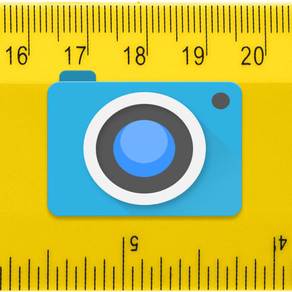
TouchFar
Free
1.0for iPhone
Age Rating
TouchFar Screenshots
About TouchFar
You want to measure the distance to and the size of an distant object, but you do not have a ruler or your ruler just does not have enough capability. What can you do? Just download TouchFar and it can help you do the measurement.
TouchFar uses an advanced technology to calculate the distance and the size to a given object such as a building, a traffic light or a tree. You will need to stand on the same base with the object. Then the distance and the size will be simply displayed on your screen. The friendly and easy-to-use user interface makes your measuring really simple and flexible. The best range for the measurements is from 1 to 20 meters. Further distance will reduce the measurement accuracy.
Enjoy and we love to hear your feedback.
TouchFar uses an advanced technology to calculate the distance and the size to a given object such as a building, a traffic light or a tree. You will need to stand on the same base with the object. Then the distance and the size will be simply displayed on your screen. The friendly and easy-to-use user interface makes your measuring really simple and flexible. The best range for the measurements is from 1 to 20 meters. Further distance will reduce the measurement accuracy.
Enjoy and we love to hear your feedback.
Show More
What's New in the Latest Version 1.0
Last updated on Dec 11, 2017
Version History
1.0
Dec 11, 2017
TouchFar FAQ
Click here to learn how to download TouchFar in restricted country or region.
Check the following list to see the minimum requirements of TouchFar.
iPhone
TouchFar supports English























