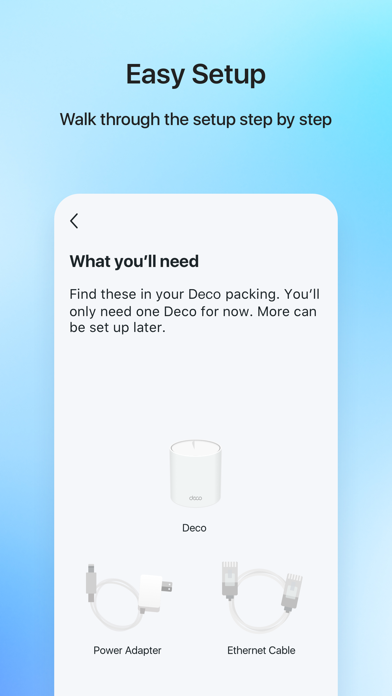TP-Link Deco
Paint Your Home in Wi-Fi
FreeOffers In-App Purchases
3.7.14for iPhone, iPad and more
9.5
2K+ Ratings
TP-LINK GLOBAL INC.
Developer
858.7 MB
Size
Mar 25, 2024
Update Date
#148
in Utilities
4+
Age Rating
Age Rating
TP-Link Deco Screenshots
About TP-Link Deco
Welcome to the Deco App — the perfect way to set up your mesh WiFi in minutes and control your whole network.
Our simple-to-follow guide walks you through the setup process and even gives you suggestions for whole home coverage.
Once connected, you’ll have instant access to check every connected device, manage your kids’ online activity, and control your home network effortlessly. All from the palm of your hand.
- EASY TO SET UP AND MANAGE
• Quickly set up with step-by-step instructions
• Find the best spots to place additional Deco units for maximum coverage
• Control your WiFi network without turning on your computer
• Check your connection status and network speed at a glance
• Find out who or what is connecting to your network
• Instantly block unwanted devices with a tap
- PROTECT YOUR WIFI
• Detect potential threats and receive warnings before things get serious
• Create a guest network to give friends internet access while shielding your private network
• Block unauthorized access and inappropriate content
• Run network performance tests
- FIND FAMILY TIME WITH PARENTAL CONTROLS
• Set a time restriction and pause the WiFi on kids’ devices
• Control when specific devices have WiFi access
• Make room for more family time with Schedules
- PRIORITIZE YOUR FAVORITE DEVICES
QoS lets you choose which devices always have the fastest connections. Set a schedule to assign device priority for different times of the day.
- KNOW EVERYTHING ABOUT YOUR NETWORK
Detailed reports help you understand your home WiFi and everything connected.
- CREATE YOUR SMART HOME
Connect, control, and check the status of your smart cameras, plugs, and lights – all from the Deco app.
Features available in Deco may vary by model and software version. Stay tuned for updates as we add new features and products to the Deco family!
Privacy Policy: http://www.tp-link.com/en/privacy?app=deco#sec_a\
Term of Use: http://www.tp-link.com/en/privacy?app=deco#sec_b\
HomeShield Subscription Service Agreement: https://www.tp-link.com/homeshield/service-agreement/?app=deco
Auto-Renewal Service Agreement: https://www.tp-link.com/homeshield/auto-renewal-service-agreement/?app=deco
For more information about Deco, visit www.tp-link.com
Our simple-to-follow guide walks you through the setup process and even gives you suggestions for whole home coverage.
Once connected, you’ll have instant access to check every connected device, manage your kids’ online activity, and control your home network effortlessly. All from the palm of your hand.
- EASY TO SET UP AND MANAGE
• Quickly set up with step-by-step instructions
• Find the best spots to place additional Deco units for maximum coverage
• Control your WiFi network without turning on your computer
• Check your connection status and network speed at a glance
• Find out who or what is connecting to your network
• Instantly block unwanted devices with a tap
- PROTECT YOUR WIFI
• Detect potential threats and receive warnings before things get serious
• Create a guest network to give friends internet access while shielding your private network
• Block unauthorized access and inappropriate content
• Run network performance tests
- FIND FAMILY TIME WITH PARENTAL CONTROLS
• Set a time restriction and pause the WiFi on kids’ devices
• Control when specific devices have WiFi access
• Make room for more family time with Schedules
- PRIORITIZE YOUR FAVORITE DEVICES
QoS lets you choose which devices always have the fastest connections. Set a schedule to assign device priority for different times of the day.
- KNOW EVERYTHING ABOUT YOUR NETWORK
Detailed reports help you understand your home WiFi and everything connected.
- CREATE YOUR SMART HOME
Connect, control, and check the status of your smart cameras, plugs, and lights – all from the Deco app.
Features available in Deco may vary by model and software version. Stay tuned for updates as we add new features and products to the Deco family!
Privacy Policy: http://www.tp-link.com/en/privacy?app=deco#sec_a\
Term of Use: http://www.tp-link.com/en/privacy?app=deco#sec_b\
HomeShield Subscription Service Agreement: https://www.tp-link.com/homeshield/service-agreement/?app=deco
Auto-Renewal Service Agreement: https://www.tp-link.com/homeshield/auto-renewal-service-agreement/?app=deco
For more information about Deco, visit www.tp-link.com
Show More
What's New in the Latest Version 3.7.14
Last updated on Mar 25, 2024
Old Versions
Fixed some bugs and improved the stability.
Show More
Version History
3.7.14
Mar 25, 2024
Fixed some bugs and improved the stability.
3.7.11
Mar 4, 2024
Fixed some bugs and improved the stability.
3.7.7
Feb 23, 2024
Fixed some bugs and improved the stability.
3.7.5
Feb 2, 2024
Fixed some bugs and improved the stability.
3.6.50
Jan 13, 2024
Fixed some bugs and improved the stability.
3.6.49
Dec 29, 2023
Fixed some bugs and improved the stability.
3.6.45
Dec 17, 2023
1. Optimized the Deco adding process
2. Optimized the experience of openning app through system messages
3. Added support for scanning labels to identify Deco on create network process
Fixed some bugs and improved the stability.
2. Optimized the experience of openning app through system messages
3. Added support for scanning labels to identify Deco on create network process
Fixed some bugs and improved the stability.
3.6.44
Dec 14, 2023
1. Optimized the Deco adding process
2. Optimized the experience of openning app through system messages
3. Added support for scanning labels to identify Deco on create network process
Fixed some bugs and improved the stability.
2. Optimized the experience of openning app through system messages
3. Added support for scanning labels to identify Deco on create network process
Fixed some bugs and improved the stability.
3.6.30
Nov 29, 2023
Fixed some bugs and improved the stability.
3.6.27
Nov 3, 2023
Fixed some bugs and improved the stability.
3.6.10
Oct 9, 2023
Fixed some bugs and improved the stability.
3.5.43
Sep 8, 2023
1. Redesigned client list page
2. Supported password strength indication
3. Optimized the Face ID & Touch ID login page
4. Removed the restriction that Wi-Fi password cannot be set with spaces
2. Supported password strength indication
3. Optimized the Face ID & Touch ID login page
4. Removed the restriction that Wi-Fi password cannot be set with spaces
3.5.20
Sep 1, 2023
Fixed some bugs and improved the stability.
3.5.18
Aug 21, 2023
Fixed some bugs and improved the stability.
3.5.7
Jul 20, 2023
Fixed some bugs and improved the stability.
3.4.22
Jul 5, 2023
1. Support Dark Mode.
2. Fixed some bugs and improved the stability.
2. Fixed some bugs and improved the stability.
3.4.21
Jun 29, 2023
1. Support Dark Mode.
2. Fixed some bugs and improved the stability.
2. Fixed some bugs and improved the stability.
3.4.10
May 25, 2023
Fixed some bugs and improved the stability.
3.3.55
May 6, 2023
Fixed some bugs and improved the stability.
3.3.42
Apr 24, 2023
More functions are supported for a better user experience.
1. Quick login with Face ID or Touch ID
2. VoiceOver screen reader
3. Landscape mode for iPad
More new changes are waiting for you to explore.
1. Quick login with Face ID or Touch ID
2. VoiceOver screen reader
3. Landscape mode for iPad
More new changes are waiting for you to explore.
3.3.41
Apr 12, 2023
More functions are supported for a better user experience.
1. Quick login with Face ID or Touch ID
2. VoiceOver screen reader
3. Landscape mode for iPad
More new changes are waiting for you to explore.
1. Quick login with Face ID or Touch ID
2. VoiceOver screen reader
3. Landscape mode for iPad
More new changes are waiting for you to explore.
3.3.38
Apr 6, 2023
More functions are supported for a better user experience.
1. Quick login with Face ID or Touch ID
2. VoiceOver screen reader
3. Landscape mode for iPad
More new changes are waiting for you to explore.
1. Quick login with Face ID or Touch ID
2. VoiceOver screen reader
3. Landscape mode for iPad
More new changes are waiting for you to explore.
3.3.10
Mar 11, 2023
Fixed some bugs and improved the stability.
3.2.10
Jan 17, 2023
Fixed some bugs and improved the stability.
3.2.6
Jan 2, 2023
Fixed some bugs and improved the stability.
TP-Link Deco FAQ
TP-Link Deco is available in regions other than the following restricted countries:
China
TP-Link Deco supports English, Arabic, Bulgarian, Czech, Danish, Dutch, Finnish, French, German, Greek, Hebrew, Hungarian, Italian, Japanese, Korean, Malay, Norwegian Bokmål, Polish, Portuguese, Romanian, Russian, Slovak, Spanish, Swedish, Thai, Traditional Chinese, Turkish, Ukrainian, Vietnamese
TP-Link Deco contains in-app purchases. Please check the pricing plan as below:
HomeShield Pro Monthly
$5.99
Adv Parental Controls Yearly
$17.99
HomeShield Pro Yearly
$54.99
Security+
$35.99
Security+ Monthly
$4.99
Adv Parental Controls Monthly
$2.99
Total Security Package
$129.99
Total Security Yearly
$159.99
Total Security Package
$129.99
Click here to learn how to download TP-Link Deco in restricted country or region.
Check the following list to see the minimum requirements of TP-Link Deco.
iPhone
Requires iOS 11.0 or later.
iPad
Requires iPadOS 11.0 or later.
iPod touch
Requires iOS 11.0 or later.