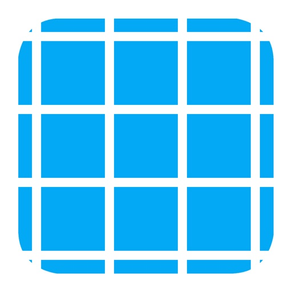
Tracing Buddy: Drawing Grid
Sketch guides tool
FreeOffers In-App Purchases
3.8for iPhone, iPad and more
9.1
655 Ratings
La Fáppbrica
Developer
21.4 MB
Size
Nov 1, 2023
Update Date
Graphics & Design
Category
4+
Age Rating
Age Rating
Tracing Buddy: Drawing Grid Screenshots
About Tracing Buddy: Drawing Grid
Tracing Buddy is a drawing grid and anamorphic images creation tool.
Built for simplicity, Tracing Buddy allows you to easily transfer pictures to a drawing surface
Using the perspective distortion functionality, now you can enter the world of drawing illusions. First, apply the distortion to your images and then transfer them to a drawing surface with a grid
The app is optimized for both iPhone and iPad use, including Dark Mode support
Grid Features:
- Square divisions or choose the preferred aspect ratio
- Change color and transparency of grid lines
- Choose from four subdivision styles and change color and transparency as you wish
- Change the grid background color and the transparency of your image
- Change the scale and position of your image relative to the whole grid
- Save grid settings in projects
Image Features:
- Choose from a regular image, line art style, black & white values, or remove backgrounds with the person detection filter
-With the B&W and values filter you change your image to black & white, adjust shadows and highlights to you liking with the included tone curve and reduce the number of values in the picture to a more manageable amount. With the value selection tool you can inspect where values are placed in your image
- Use the person detection filter to remove the backgrounds of pictures with people in them, change to a transparent or solid color background instead
Anamorphic images:
- Add perspective distortion to your images choosing from two method: AR or using a picture
- In AR method let Tracing Buddy guide you through the whole process, you only need an iOS device equipped with AR capabilities
- If you need more control about the distortion, you can take a picture from your phone or with external camera and apply the distortion manually, for this method to be effective, you need to know the dimensions of the surface you want to transfer your picture to
Premium Features Add-on (either by subscription or lifetime purchase) required for:
- Ad removal
- Premium Image filters
- Multiple Project management
- PNG type export
Privacy Policy:
https://lafappbrica.com/tracing-buddy-privacy-policy
Terms of use
https://lafappbrica.com/tracing-buddy-terms/
Built for simplicity, Tracing Buddy allows you to easily transfer pictures to a drawing surface
Using the perspective distortion functionality, now you can enter the world of drawing illusions. First, apply the distortion to your images and then transfer them to a drawing surface with a grid
The app is optimized for both iPhone and iPad use, including Dark Mode support
Grid Features:
- Square divisions or choose the preferred aspect ratio
- Change color and transparency of grid lines
- Choose from four subdivision styles and change color and transparency as you wish
- Change the grid background color and the transparency of your image
- Change the scale and position of your image relative to the whole grid
- Save grid settings in projects
Image Features:
- Choose from a regular image, line art style, black & white values, or remove backgrounds with the person detection filter
-With the B&W and values filter you change your image to black & white, adjust shadows and highlights to you liking with the included tone curve and reduce the number of values in the picture to a more manageable amount. With the value selection tool you can inspect where values are placed in your image
- Use the person detection filter to remove the backgrounds of pictures with people in them, change to a transparent or solid color background instead
Anamorphic images:
- Add perspective distortion to your images choosing from two method: AR or using a picture
- In AR method let Tracing Buddy guide you through the whole process, you only need an iOS device equipped with AR capabilities
- If you need more control about the distortion, you can take a picture from your phone or with external camera and apply the distortion manually, for this method to be effective, you need to know the dimensions of the surface you want to transfer your picture to
Premium Features Add-on (either by subscription or lifetime purchase) required for:
- Ad removal
- Premium Image filters
- Multiple Project management
- PNG type export
Privacy Policy:
https://lafappbrica.com/tracing-buddy-privacy-policy
Terms of use
https://lafappbrica.com/tracing-buddy-terms/
Show More
What's New in the Latest Version 3.8
Last updated on Nov 1, 2023
Old Versions
Bug fixes and performance improvements, compiled for the new iOS release
Show More
Version History
3.8
Nov 1, 2023
Bug fixes and performance improvements, compiled for the new iOS release
3.7.3
Jun 16, 2023
Fixes an incorrect handling of image proportions after choosing a project
3.7.2
May 1, 2023
Solves an issue where an user might be able to open two purchase screens at the same time
3.7.1
Mar 18, 2023
Purchases logic has been completely rewritten to help us deal with uncommon cases that have occurred during the app's history
3.7
Mar 12, 2023
Purchases logic has been completely rewritten to help us deal with uncommon cases that have occurred during the app's history
3.6.1
Jan 7, 2023
This version removes pre-fetching of full screen ads to minimize memory usage
3.6
Nov 28, 2022
Error handling inside the app gets centralized, you shouldn't notice any differences, but it will make dev work better from now on
3.5
Sep 29, 2022
Introducing Video Tutorials! Hope they will help you how to use the features of the app. Find them in the settings screen
This update includes compatibility with the lates iOS release, plus, third party services get update.
This update includes compatibility with the lates iOS release, plus, third party services get update.
3.4
Aug 12, 2022
This version adds more export options
Besides the usual file type selection, you can also choose JPG quality and scale the output image. Don't like to see the prompt so often? Disable it in the settings screen and choose default options
Third-party services are also updated to latest releases
Besides the usual file type selection, you can also choose JPG quality and scale the output image. Don't like to see the prompt so often? Disable it in the settings screen and choose default options
Third-party services are also updated to latest releases
3.3.1
Jun 24, 2022
Added an indicator to find the image selection button during the first opening of the app
3.3
Jun 3, 2022
Cart button in the main grid screen gets removed!
Third party libraries get updated to their newest releases, plus usability improvements included
Third party libraries get updated to their newest releases, plus usability improvements included
3.2.3
Apr 23, 2022
This version fixes an issue where certain JPG images couldn't be loaded, also adds clarifications in the purchasing screen
3.2.2
Mar 27, 2022
Fixes issues with advertisement for users in the European Union
3.2.1
Feb 27, 2022
This version fixes an issue were the state of the app could be affected if a lifetime purchase was bought while a trial was active
3.2
Feb 19, 2022
This release changes the logic to display ads. We also took the time to squash a bunch of bugs and introduce a way for you to share a link to the app with your friends
3.1.2
Jan 24, 2022
The fun updates:
- Introducing the person detection filter. Remove the background of pictures with people in them, makes portraits and figure drawing transfers simpler (Requires premium features and iOS 15)
The boring updates:
- As always, a bunch of bugs are getting rid of, and third-party services get updated to their latest releases
- Supplemental version 3.1.1 fixes a crash in the onboarding screen
- Supplemental version 3.1.2 places a limit to the number of times we'll ask you for review, also added the app version to the bottom of the settings screen for customer service purposes
- Introducing the person detection filter. Remove the background of pictures with people in them, makes portraits and figure drawing transfers simpler (Requires premium features and iOS 15)
The boring updates:
- As always, a bunch of bugs are getting rid of, and third-party services get updated to their latest releases
- Supplemental version 3.1.1 fixes a crash in the onboarding screen
- Supplemental version 3.1.2 places a limit to the number of times we'll ask you for review, also added the app version to the bottom of the settings screen for customer service purposes
3.1.1
Dec 27, 2021
The fun updates:
- Introducing the person detection filter. Remove the background of pictures with people in them, makes portraits and figure drawing transfers simpler (Requires premium features and iOS 15)
The boring updates:
- As always, a bunch of bugs are getting rid of, and third-party services get updated to their latest releases
- Supplemental version 3.1.1 fixes a crash in the onboarding screen
- Introducing the person detection filter. Remove the background of pictures with people in them, makes portraits and figure drawing transfers simpler (Requires premium features and iOS 15)
The boring updates:
- As always, a bunch of bugs are getting rid of, and third-party services get updated to their latest releases
- Supplemental version 3.1.1 fixes a crash in the onboarding screen
3.1
Nov 30, 2021
The fun updates:
- Introducing the person detection filter. Remove the background of pictures with people in them, makes portraits and figure drawing transfers simpler (Requires premium features and iOS 15)
The boring updates:
- As always, a bunch of bugs are getting rid of, and third-party services get updated to their latest releases
- Introducing the person detection filter. Remove the background of pictures with people in them, makes portraits and figure drawing transfers simpler (Requires premium features and iOS 15)
The boring updates:
- As always, a bunch of bugs are getting rid of, and third-party services get updated to their latest releases
3.0.1
Oct 31, 2021
This is the biggest update since the release of the app!
The fun updates:
- Dark mode is here! This means that every screen in the app has been modified. You are going to see changes everywhere!
- Main Screen has been modified with a more intuitive UI, plus a new image scroll logic with more padding has been applied to other screens
- Grid Settings screen has been completely rewritten
- Main Grid screen now offers a more constant logic to draw grid lines
- A bunch of usability tweaks all over the app
- Check the new “Colors” section in the app settings screen if you find problems with contrast using Dark Mode
- App is iOS 15 ready
- App icon is now brighter, do you like it?
The boring updates:
- As usual, third-party services are updated to the latest releases
Supplemental update 3.0.1 fixes animations issues
Stay tuned for new updates, we are already working on new functionality!
The fun updates:
- Dark mode is here! This means that every screen in the app has been modified. You are going to see changes everywhere!
- Main Screen has been modified with a more intuitive UI, plus a new image scroll logic with more padding has been applied to other screens
- Grid Settings screen has been completely rewritten
- Main Grid screen now offers a more constant logic to draw grid lines
- A bunch of usability tweaks all over the app
- Check the new “Colors” section in the app settings screen if you find problems with contrast using Dark Mode
- App is iOS 15 ready
- App icon is now brighter, do you like it?
The boring updates:
- As usual, third-party services are updated to the latest releases
Supplemental update 3.0.1 fixes animations issues
Stay tuned for new updates, we are already working on new functionality!
3.0
Sep 27, 2021
This is the biggest update since the release of the app!
The fun updates:
- Dark mode is here! This means that every screen in the app has been modified. You are going to see changes everywhere!
- Main Screen has been modified with a more intuitive UI, plus a new image scroll logic with more padding has been applied to other screens
- Grid Settings screen has been completely rewritten
- Main Grid screen now offers a more constant logic to draw grid lines
- A bunch of usability tweaks all over the app
- Check the new “Colors” section in the app settings screen if you find problems with contrast using Dark Mode
- App is iOS 15 ready
- App icon is now brighter, do you like it?
The boring updates:
- As usual, third-party services are updated to the latest releases
Stay tuned for new updates, we are already working on new functionality!
The fun updates:
- Dark mode is here! This means that every screen in the app has been modified. You are going to see changes everywhere!
- Main Screen has been modified with a more intuitive UI, plus a new image scroll logic with more padding has been applied to other screens
- Grid Settings screen has been completely rewritten
- Main Grid screen now offers a more constant logic to draw grid lines
- A bunch of usability tweaks all over the app
- Check the new “Colors” section in the app settings screen if you find problems with contrast using Dark Mode
- App is iOS 15 ready
- App icon is now brighter, do you like it?
The boring updates:
- As usual, third-party services are updated to the latest releases
Stay tuned for new updates, we are already working on new functionality!
2.4.4
Aug 13, 2021
The fun updates:
- Project Management. Now you can save grid settings to swap between projects as you need (Premium functionality)
The boring updates:
- The settings screen has been redesigned. This is the start of a major redesign of the app
- As usual, a bunch of bugs get solved and third-party services updated to their newest releases
- Supplemental update 2.4.4 fixes an issue where purchasing price would not be properly formatted for some currencies
- Project Management. Now you can save grid settings to swap between projects as you need (Premium functionality)
The boring updates:
- The settings screen has been redesigned. This is the start of a major redesign of the app
- As usual, a bunch of bugs get solved and third-party services updated to their newest releases
- Supplemental update 2.4.4 fixes an issue where purchasing price would not be properly formatted for some currencies
2.4.3
Aug 10, 2021
The fun updates:
- Project Management. Now you can save grid settings to swap between projects as you need (Premium functionality)
The boring updates:
- The settings screen has been redesigned. This is the start of a major redesign of the app
- As usual, a bunch of bugs get solved and third-party services updated to their newest releases
- Supplemental update 2.4.1 fixes issue where the initial project creation wasn’t handled correctly for some users
- Supplemental update 2.4.2 fixes crash when selecting image
- Supplemental update 2.4.3 includes bug fixes for project management and a redesigned purchases screen with dark mode capabilities. Dark mode will soon be available inside the whole app!
- Project Management. Now you can save grid settings to swap between projects as you need (Premium functionality)
The boring updates:
- The settings screen has been redesigned. This is the start of a major redesign of the app
- As usual, a bunch of bugs get solved and third-party services updated to their newest releases
- Supplemental update 2.4.1 fixes issue where the initial project creation wasn’t handled correctly for some users
- Supplemental update 2.4.2 fixes crash when selecting image
- Supplemental update 2.4.3 includes bug fixes for project management and a redesigned purchases screen with dark mode capabilities. Dark mode will soon be available inside the whole app!
2.4.2
Jul 8, 2021
The fun updates:
- Project Management. Now you can save grid settings to swap between projects as you need (Premium functionality)
The boring updates:
- The settings screen has been redesigned. This is the start of a major redesign of the app
- As usual, a bunch of bugs get solved and third-party services updated to their newest releases
- Supplemental update 2.4.1 fixes issue where the initial project creation wasn’t handled correctly for some users
- Supplemental update 2.4.2 fixes crash when selecting image
- Project Management. Now you can save grid settings to swap between projects as you need (Premium functionality)
The boring updates:
- The settings screen has been redesigned. This is the start of a major redesign of the app
- As usual, a bunch of bugs get solved and third-party services updated to their newest releases
- Supplemental update 2.4.1 fixes issue where the initial project creation wasn’t handled correctly for some users
- Supplemental update 2.4.2 fixes crash when selecting image
2.4.1
Jul 5, 2021
The fun updates:
- Project Management. Now you can save grid settings to swap between projects as you need (Premium functionality)
The boring updates:
- The settings screen has been redesigned. This is the start of a major redesign of the app
- As usual, a bunch of bugs get solved and third-party services updated to their newest releases
- Supplemental update 2.4.1 fixes issue where the initial project creation wasn’t handled correctly for some users
- Project Management. Now you can save grid settings to swap between projects as you need (Premium functionality)
The boring updates:
- The settings screen has been redesigned. This is the start of a major redesign of the app
- As usual, a bunch of bugs get solved and third-party services updated to their newest releases
- Supplemental update 2.4.1 fixes issue where the initial project creation wasn’t handled correctly for some users
2.4
Jul 1, 2021
The fun updates:
- Project Management. Now you can save grid settings to swap between projects as you need (Premium functionality)
The boring updates:
- The settings screen has been redesigned. This is the start of a major redesign of the app
- As usual, a bunch of bugs get solved and third-party services updated to their newest releases
- Project Management. Now you can save grid settings to swap between projects as you need (Premium functionality)
The boring updates:
- The settings screen has been redesigned. This is the start of a major redesign of the app
- As usual, a bunch of bugs get solved and third-party services updated to their newest releases
Tracing Buddy: Drawing Grid FAQ
Click here to learn how to download Tracing Buddy: Drawing Grid in restricted country or region.
Check the following list to see the minimum requirements of Tracing Buddy: Drawing Grid.
iPhone
Requires iOS 15.0 or later.
iPad
Requires iPadOS 15.0 or later.
iPod touch
Requires iOS 15.0 or later.
Tracing Buddy: Drawing Grid supports English, Spanish
Tracing Buddy: Drawing Grid contains in-app purchases. Please check the pricing plan as below:
Yearly subscription
$3.99
Premium Features
$9.99
Premium Features
$12.99
Monthly Subscription
$0.49
Related Videos
Latest introduction video of Tracing Buddy: Drawing Grid on iPhone





























