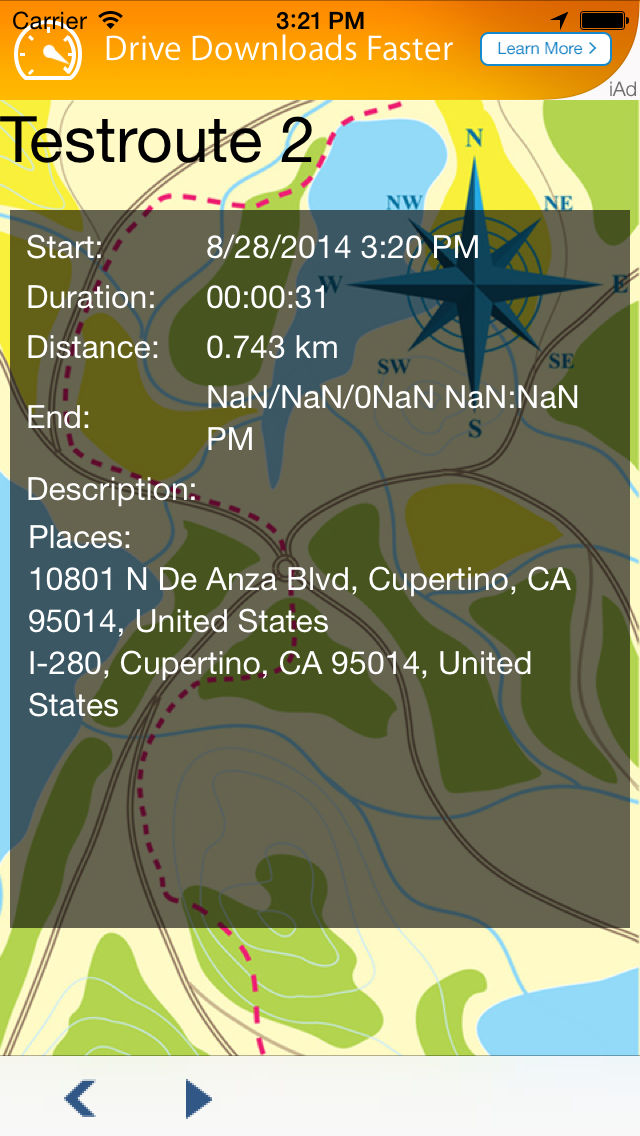track & map
Free
1.0.0for iPhone, iPad
Age Rating
track & map Screenshots
About track & map
Available as a downloadable application, track & map is perfect for outdoor enthusiasts who like to run, walk, bike, hike, geocache or in general keep track of time, distance and routes.
track & map utilizes the GPS feature of your smartphone to record the distance that you’ve traveled. Taking advantage of the smartphone data connectivity, routes can be uploaded to trackandmap.triomis.org from anywhere, anytime. No cables to connect. It’s as easy as that!
When you get back home, visit the track & map web application and you will see your new route. You can share routes with friends or the track & map community as a whole. You decide. Brag about a time for your latest run, share a great new hiking route with friends or show your running buddies who is the running king.
Keeping track of your activities has never been simpler. Once you are ready to go, simply:
•Open track & map app and tap the Map button. The map will be shown. To start the stopwatch and the route tracking feature press START toolbar button
•move on
•When you are finished your activity, tap the STOP toolbar button
•Tap the ROUTES button to see details about the route you just created
Features
•Track your time and distance during activity
•Record your route using GPS
•Upload your route to trackandmap.triomis.org and view it on a map
•Share your route with friends or store it for future reference
•Invite friends to follow your routes by using your phone contacts
•Manage your friendships, invitations and pending invitations
•Publish your routes as private, public or visible just for friends
•Use settings to specify the shown attributes on tracking page
•Visit the web site to follow your friends an see there last send position and to display their routes
Minimum Requirements:
•GPS enabled smartphone
•access to current location data
•access to data network to upload saved routes
track & map utilizes the GPS feature of your smartphone to record the distance that you’ve traveled. Taking advantage of the smartphone data connectivity, routes can be uploaded to trackandmap.triomis.org from anywhere, anytime. No cables to connect. It’s as easy as that!
When you get back home, visit the track & map web application and you will see your new route. You can share routes with friends or the track & map community as a whole. You decide. Brag about a time for your latest run, share a great new hiking route with friends or show your running buddies who is the running king.
Keeping track of your activities has never been simpler. Once you are ready to go, simply:
•Open track & map app and tap the Map button. The map will be shown. To start the stopwatch and the route tracking feature press START toolbar button
•move on
•When you are finished your activity, tap the STOP toolbar button
•Tap the ROUTES button to see details about the route you just created
Features
•Track your time and distance during activity
•Record your route using GPS
•Upload your route to trackandmap.triomis.org and view it on a map
•Share your route with friends or store it for future reference
•Invite friends to follow your routes by using your phone contacts
•Manage your friendships, invitations and pending invitations
•Publish your routes as private, public or visible just for friends
•Use settings to specify the shown attributes on tracking page
•Visit the web site to follow your friends an see there last send position and to display their routes
Minimum Requirements:
•GPS enabled smartphone
•access to current location data
•access to data network to upload saved routes
Show More
What's New in the Latest Version 1.0.0
Last updated on May 27, 2015
Version History
1.0.0
May 27, 2015
track & map FAQ
Click here to learn how to download track & map in restricted country or region.
Check the following list to see the minimum requirements of track & map.
iPhone
iPad
track & map supports English, German