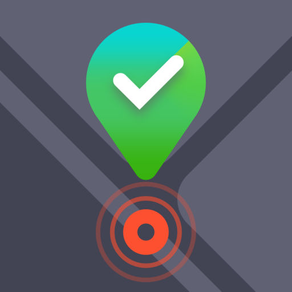
Track My Mac
Free
1.2.5for iPhone
Age Rating
Track My Mac Screenshots
About Track My Mac
The app allows you to watch and control the screen status of your Apple Computer from any place of the world. And in case of loss or unauthorized access attempt, the app will detect your Mac’s current location, make a photo of the suspect, and send this data directly to your iPhone. Lost or stolen Macs should always come back home, keep an eye on your Mac!
FEATURES
• Anti-Theft: Report your Mac as “Stolen” and start tracking it from your iPhone immediately when you notice that it’s missing.
• Evidence-based reports: Get an iSight photo of the thief with location details after you report your Mac as stolen.
• Remote Screen Locker: Lock and unlock the screen on your Mac remotely via the Internet.
• Spy Lock: Get an evidence of unauthorized access by a snapshot of the person who enters incorrect Mac OS User Account Password on your Mac’s locked screen.
• Unlimited number of Macs to track: Add and track for free as many Macs as you want.
• Location Tracker: See your Mac’s up-to-date location from your iPhone.
IMPORTANT
To define the geographical location of your Mac, MacKeeper uses Google Location Services, which can correctly determine the exact location only when WiFi is activated on your Mac. Therefore, to correctly update your Mac's geographical location in Track My Mac, please make sure that WiFi is activated on your Mac and WiFi networks are available for it.
HOW TO START
To connect your iPhone with your Mac, you need to install the Mac part of the application called MacKeeper with the built-in Anti-Theft tool:
• In MacKeeper, go to the Anti-Theft tab and click “Install Anti-Theft” on its Welcome Screen.
• Authorize with your Track My Mac login and password.
• After it is installed, proceed to turn on Location Tracker and set up Lock Screen.
After you install MacKeeper Anti-Theft on your Mac, you will be able to:
• see your Mac’s up-to-date location,
• report your Mac as stolen instantly and directly from your iPhone in case of theft,
• protect your Mac from unauthorized access attempts.
HOW IT WORKS
After you have activated “Location Tracker” for the Mac on which you have Anti-Theft installed, you will see its up-to-date location in Track My Mac.
When the thief connects to the Internet on your missing Mac, you will receive an Anti-Theft Location Report with an iSight photo of the thief directly on your iPhone.
If someone enters an incorrect password on your Mac when its screen is locked, you will receive a Lock Screen Location Report with an iSight photo of the intruder directly to your iPhone.
Download the Mac application: http://trackmymac.com/
COMPATIBILITY
MacKeeper can be used on Macs with OS X 10.6 or later.
Track My Mac can be used on iPhones with iOS 8 or later.
FEATURES
• Anti-Theft: Report your Mac as “Stolen” and start tracking it from your iPhone immediately when you notice that it’s missing.
• Evidence-based reports: Get an iSight photo of the thief with location details after you report your Mac as stolen.
• Remote Screen Locker: Lock and unlock the screen on your Mac remotely via the Internet.
• Spy Lock: Get an evidence of unauthorized access by a snapshot of the person who enters incorrect Mac OS User Account Password on your Mac’s locked screen.
• Unlimited number of Macs to track: Add and track for free as many Macs as you want.
• Location Tracker: See your Mac’s up-to-date location from your iPhone.
IMPORTANT
To define the geographical location of your Mac, MacKeeper uses Google Location Services, which can correctly determine the exact location only when WiFi is activated on your Mac. Therefore, to correctly update your Mac's geographical location in Track My Mac, please make sure that WiFi is activated on your Mac and WiFi networks are available for it.
HOW TO START
To connect your iPhone with your Mac, you need to install the Mac part of the application called MacKeeper with the built-in Anti-Theft tool:
• In MacKeeper, go to the Anti-Theft tab and click “Install Anti-Theft” on its Welcome Screen.
• Authorize with your Track My Mac login and password.
• After it is installed, proceed to turn on Location Tracker and set up Lock Screen.
After you install MacKeeper Anti-Theft on your Mac, you will be able to:
• see your Mac’s up-to-date location,
• report your Mac as stolen instantly and directly from your iPhone in case of theft,
• protect your Mac from unauthorized access attempts.
HOW IT WORKS
After you have activated “Location Tracker” for the Mac on which you have Anti-Theft installed, you will see its up-to-date location in Track My Mac.
When the thief connects to the Internet on your missing Mac, you will receive an Anti-Theft Location Report with an iSight photo of the thief directly on your iPhone.
If someone enters an incorrect password on your Mac when its screen is locked, you will receive a Lock Screen Location Report with an iSight photo of the intruder directly to your iPhone.
Download the Mac application: http://trackmymac.com/
COMPATIBILITY
MacKeeper can be used on Macs with OS X 10.6 or later.
Track My Mac can be used on iPhones with iOS 8 or later.
Show More
What's New in the Latest Version 1.2.5
Last updated on Oct 16, 2019
Old Versions
Thanks for using Track My Mac! We’ve optimized its interface for the latest iPhone notch displays (including iPhone X, XS, XS Max, XR, 11, 11 Pro, and 11 Pro Max).
This release also includes some highly anticipated improvements and minor bug fixes:
Major password security update
Fixed updating contact info
Fixed login via Facebook
Fixed password change
Fixed updating account details
Hope you’ll enjoy it!
This release also includes some highly anticipated improvements and minor bug fixes:
Major password security update
Fixed updating contact info
Fixed login via Facebook
Fixed password change
Fixed updating account details
Hope you’ll enjoy it!
Show More
Version History
1.2.5
Oct 16, 2019
Thanks for using Track My Mac! We’ve optimized its interface for the latest iPhone notch displays (including iPhone X, XS, XS Max, XR, 11, 11 Pro, and 11 Pro Max).
This release also includes some highly anticipated improvements and minor bug fixes:
Major password security update
Fixed updating contact info
Fixed login via Facebook
Fixed password change
Fixed updating account details
Hope you’ll enjoy it!
This release also includes some highly anticipated improvements and minor bug fixes:
Major password security update
Fixed updating contact info
Fixed login via Facebook
Fixed password change
Fixed updating account details
Hope you’ll enjoy it!
Track My Mac FAQ
Click here to learn how to download Track My Mac in restricted country or region.
Check the following list to see the minimum requirements of Track My Mac.
iPhone
Track My Mac supports English, French, German, Italian, Portuguese, Russian, Spanish





















