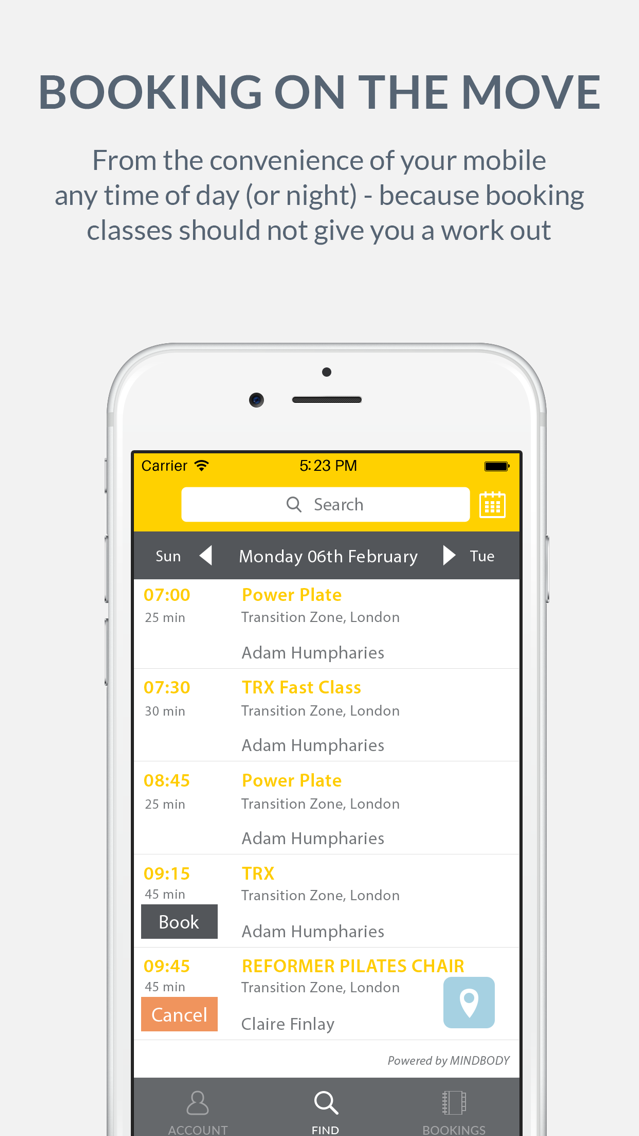Transition Zone
Free
2.2.1for iPhone
Age Rating
Transition Zone Screenshots
About Transition Zone
Transition Zone is Transition Zone’s mobile app that makes classes easier to schedule on the move! It allows Transition Zone’s users to book their classes using their membership or their credits, view timetables, manage their bookings, all from the comfort of their couch. Transition Zone’s users can even use the app to book into classes offered by other partner studios!
Find below the basic features of the Transition Zone app:
1 – Booking made easy
The app gives Transition Zone’s members an extremely easy way to view all classes on offer at their trusted home studio and keep to their fitness regime, despite having a hectic lifestyle, all at the press of a button - any time of day (or night), anywhere – because booking classes should not give you a work out. This app can also be used to book into classes not only at Transition Zone’s but also at partner studios that are integrated onto the Fitopia platform.
The app is easy to use and allows members to manage their own bookings with clearly labelled ‘Book’ and ‘Cancel’ buttons all at the press of a finger. There is also an ‘Upcoming’ page so that members can view all their booked classes on one page and stay organised!
2 – Taking the hassle out of getting into class
The app has the exciting ‘sign in’ feature that enables members to sign-in remotely up to 30 minutes prior to the class starting. Just flash the “signed-in” screen on the phone to the receptionist and then head straight to the class!
3 – Flexible Memberships
The app gives Transition Zone members the opportunity to vary their workout and access external classes at partner studios within the Fitopia studio network.
The app will not transfer your data to the external studios you visit – apart from your name. In this way, you will not get a trail of email marketing or SMS text alerts from every studio you may visit. So go wherever you want, confident that your personal data will not travel with you.
4 – Wallet function for easier tracking
Users can track their membership and credits via the Wallet feature. Through the Wallet, users can purchase new packages, track their internal and external credits as well as their package expiration dates.
5 – Listening to your voice
After a class finishes, users will get an alert to rate the class via push notifications. Via the class rating functionality users can express their satisfaction and help us create classes tailored to their needs.
6 – Get to know your classmates
The attendee list feature, offers users the ability to view the names of their classmates and makes exercising more personal and enjoyable than ever.
7 – Sharing is caring
Members have the ability to share their classes via Facebook and keep their friends up to date regarding the classes they’ve booked into and even comment on them.
Find below the basic features of the Transition Zone app:
1 – Booking made easy
The app gives Transition Zone’s members an extremely easy way to view all classes on offer at their trusted home studio and keep to their fitness regime, despite having a hectic lifestyle, all at the press of a button - any time of day (or night), anywhere – because booking classes should not give you a work out. This app can also be used to book into classes not only at Transition Zone’s but also at partner studios that are integrated onto the Fitopia platform.
The app is easy to use and allows members to manage their own bookings with clearly labelled ‘Book’ and ‘Cancel’ buttons all at the press of a finger. There is also an ‘Upcoming’ page so that members can view all their booked classes on one page and stay organised!
2 – Taking the hassle out of getting into class
The app has the exciting ‘sign in’ feature that enables members to sign-in remotely up to 30 minutes prior to the class starting. Just flash the “signed-in” screen on the phone to the receptionist and then head straight to the class!
3 – Flexible Memberships
The app gives Transition Zone members the opportunity to vary their workout and access external classes at partner studios within the Fitopia studio network.
The app will not transfer your data to the external studios you visit – apart from your name. In this way, you will not get a trail of email marketing or SMS text alerts from every studio you may visit. So go wherever you want, confident that your personal data will not travel with you.
4 – Wallet function for easier tracking
Users can track their membership and credits via the Wallet feature. Through the Wallet, users can purchase new packages, track their internal and external credits as well as their package expiration dates.
5 – Listening to your voice
After a class finishes, users will get an alert to rate the class via push notifications. Via the class rating functionality users can express their satisfaction and help us create classes tailored to their needs.
6 – Get to know your classmates
The attendee list feature, offers users the ability to view the names of their classmates and makes exercising more personal and enjoyable than ever.
7 – Sharing is caring
Members have the ability to share their classes via Facebook and keep their friends up to date regarding the classes they’ve booked into and even comment on them.
Show More
What's New in the Latest Version 2.2.1
Last updated on Oct 30, 2019
Old Versions
Bug fixes and improvements.
Show More
Version History
2.2.1
Oct 30, 2019
Bug fixes and improvements.
2.2.0
Apr 27, 2018
Updated the way the pricing options are displayed in the buy page of the app. The pricing options are now categorized per class service (if applicable).
Transition Zone FAQ
Click here to learn how to download Transition Zone in restricted country or region.
Check the following list to see the minimum requirements of Transition Zone.
iPhone
Transition Zone supports English