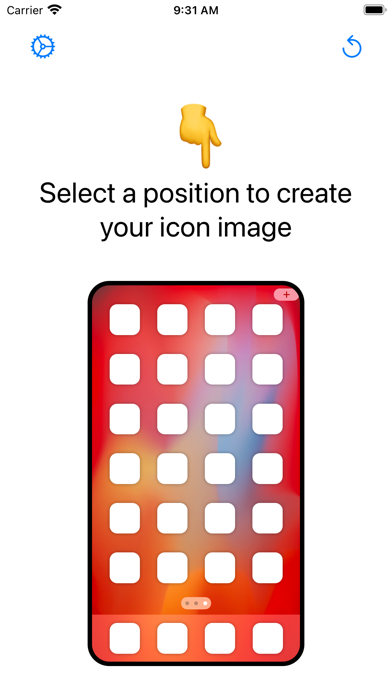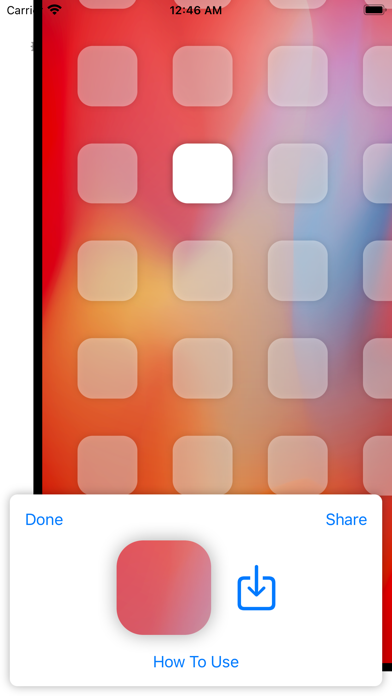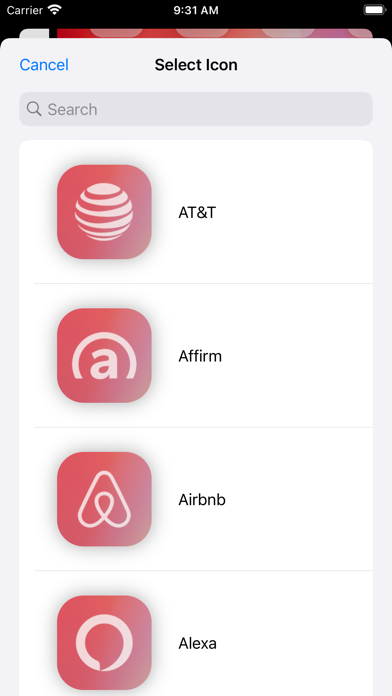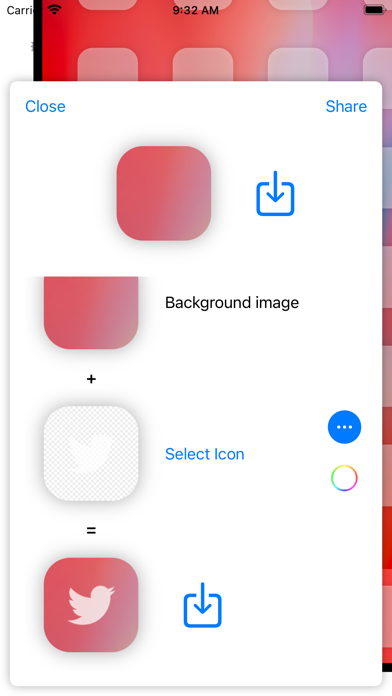Transparent App Icons
Customize home screen icons
$1.99
1.6.0for iPhone, iPod touch
7.1
121 Ratings
Noah Gilmore
Developer
17.6 MB
Size
Sep 26, 2022
Update Date
#3
in Graphics & Design
4+
Age Rating
Age Rating
Transparent App Icons Screenshots
About Transparent App Icons
Updated for iPhone 14 and iOS 16! Transparent App Icons is the easiest, simplest way to customize your iOS 14+ Home Screen with icons that are set against the background wallpaper to look like they’re transparent. Transparent App Icons lets you create images to use as Shortcuts bookmarks on your Home Screen, so you can achieve previously impossible Home Screen layouts and custom icon spacing, using a simulated transparent background.
Features:
- Upload wallpaper images and automatically create icons with the correct cut-out so that icons blend with the wallpaper seamlessly
- Automatically crop uploaded images to your phone’s wallpaper size
- Quickly create icon images for entire home screen pages
- Overlay transparent images to create a see-through logo effect: 2200+ logos and symbols included in the app
- Transparent App Icons is a one time purchase, paid up front: no subscriptions, no selling data, no need to log in
- Absolutely never, ever, ever any ads
There’s no corporation trying to extract ad dollars here - I’m just one developer, and I hope Transparent App Icons can help you create creative and aesthetic iOS 14 home screen layouts! If you have any questions, feel free to reach out at support@transparenticons.app, or on Twitter at @TransparentIcns - thank you!
Features:
- Upload wallpaper images and automatically create icons with the correct cut-out so that icons blend with the wallpaper seamlessly
- Automatically crop uploaded images to your phone’s wallpaper size
- Quickly create icon images for entire home screen pages
- Overlay transparent images to create a see-through logo effect: 2200+ logos and symbols included in the app
- Transparent App Icons is a one time purchase, paid up front: no subscriptions, no selling data, no need to log in
- Absolutely never, ever, ever any ads
There’s no corporation trying to extract ad dollars here - I’m just one developer, and I hope Transparent App Icons can help you create creative and aesthetic iOS 14 home screen layouts! If you have any questions, feel free to reach out at support@transparenticons.app, or on Twitter at @TransparentIcns - thank you!
Show More
What's New in the Latest Version 1.6.0
Last updated on Sep 26, 2022
Old Versions
Thanks for your support of Transparent App Icons! This version includes a fix for icons being misaligned on iPhone 14, 14 Plus, 14 Pro, and 14 Pro Max model phones. Thank you to everyone who reported these bugs via our support email and via Twitter!
Show More
Version History
1.6.0
Sep 26, 2022
Thanks for your support of Transparent App Icons! This version includes a fix for icons being misaligned on iPhone 14, 14 Plus, 14 Pro, and 14 Pro Max model phones. Thank you to everyone who reported these bugs via our support email and via Twitter!
1.5.0
Nov 30, 2021
Thank you for your support of Transparent App Icons! This version includes a critical bug fix for an issue where icons on iPhone 13 Mini would become misaligned. Also:
- Adds support for WebP images
Thanks again everyone, especially those of you who have reported bugs - I appreciate so much support for this app! As always, feel free to reach out via support@transparenticons.app or @TransparentIcns on Twitter.
- Adds support for WebP images
Thanks again everyone, especially those of you who have reported bugs - I appreciate so much support for this app! As always, feel free to reach out via support@transparenticons.app or @TransparentIcns on Twitter.
1.4.2
Dec 17, 2020
Thank you for your support of Transparent App Icons! This version includes a critical bug fix for an issue where icons on iPhone 12 Mini would become misaligned. Also:
- Adds another recommended app in settings
- Adds improved anonymized analytics so that it’s easier to resolve user-reported bugs
Thanks again everyone, especially those of you who have reported bugs - I appreciate so much support for this app! As always, feel free to reach out via support@transparenticons.app or @TransparentIcns on Twitter.
- Adds another recommended app in settings
- Adds improved anonymized analytics so that it’s easier to resolve user-reported bugs
Thanks again everyone, especially those of you who have reported bugs - I appreciate so much support for this app! As always, feel free to reach out via support@transparenticons.app or @TransparentIcns on Twitter.
1.4.1
Dec 5, 2020
Thank you for your support of Transparent App Icons! This version includes 1000 more built-in icons you can use to customize your home screen, including some of the most-requested icons from users. Also:
- Fixed an issue where a small white border would sometimes show on icon previews
- Fixed an issue where some icons would appear broken or distorted
Thanks again everyone, especially those of you who have reported bugs - I appreciate so much support for this app! As always, feel free to reach out via support@transparenticons.app or @TransparentIcns on Twitter.
- Fixed an issue where a small white border would sometimes show on icon previews
- Fixed an issue where some icons would appear broken or distorted
Thanks again everyone, especially those of you who have reported bugs - I appreciate so much support for this app! As always, feel free to reach out via support@transparenticons.app or @TransparentIcns on Twitter.
1.4.0
Nov 13, 2020
Thank you for your support of Transparent App Icons! This version includes a HUGE new set of logos and symbols you can use to create transparent icons - 2000+ icons are now available. In addition:
- Better support for setting text color on icons
- Pasting in custom transparent PNGs is now easier in the “custom” section
- Since there are now so many items, they’ve been grouped into “popular” and “all” sections
Thanks again everyone, especially those of you who have reported bugs - I appreciate so much support for this app! As always, feel free to reach out via support@transparenticons.app or @TransparentIcns on Twitter.
- Better support for setting text color on icons
- Pasting in custom transparent PNGs is now easier in the “custom” section
- Since there are now so many items, they’ve been grouped into “popular” and “all” sections
Thanks again everyone, especially those of you who have reported bugs - I appreciate so much support for this app! As always, feel free to reach out via support@transparenticons.app or @TransparentIcns on Twitter.
1.3.1
Oct 24, 2020
Thank you for your support of Transparent App Icons! This version includes support for generating images of the bottom row (“Dock”) Home Screen icons, as well as six of the most user-requested app icons to overlay on your automatically created images. In addition:
- All iPhone models, including the new ones just released, are now supported
- It’s now possible to shrink overlaid icons when selecting them
- Fixed an issue where there would be more icons shown than exist on iPod Touch devices
- Fixed an issue where the device preview would not show fully on some devices
- Fixed an issue where swiping between icon positions would not keep overlaid icons saved for the new position
- Fixed an issue where selecting new icons would become slow after creating 2-3 icons
- Settings screen is now prettier
- Added links to recommended/related apps
Thanks again everyone, especially those of you who have reported bugs - I appreciate so much support for this app! As always, feel free to reach out via support@transparenticons.app or @TransparentIcns on Twitter.
- All iPhone models, including the new ones just released, are now supported
- It’s now possible to shrink overlaid icons when selecting them
- Fixed an issue where there would be more icons shown than exist on iPod Touch devices
- Fixed an issue where the device preview would not show fully on some devices
- Fixed an issue where swiping between icon positions would not keep overlaid icons saved for the new position
- Fixed an issue where selecting new icons would become slow after creating 2-3 icons
- Settings screen is now prettier
- Added links to recommended/related apps
Thanks again everyone, especially those of you who have reported bugs - I appreciate so much support for this app! As always, feel free to reach out via support@transparenticons.app or @TransparentIcns on Twitter.
1.3.0
Oct 21, 2020
Thank you for your support of Transparent App Icons! This version includes support for generating images of the bottom row (“Dock”) Home Screen icons, as well as six of the most user-requested app icons to overlay on your automatically created images. In addition:
- All iPhone models, including the new ones just released, are now supported
- It’s now possible to shrink overlaid icons when selecting them
- Fixed an issue where there would be more icons shown than exist on iPod Touch devices
- Fixed an issue where the device preview would not show fully on some devices
- Fixed an issue where swiping between icon positions would not keep overlaid icons saved for the new position
- Fixed an issue where selecting new icons would become slow after creating 2-3 icons
Thanks again everyone, especially those of you who have reported bugs - I appreciate so much support for this app! As always, feel free to reach out via support@transparenticons.app or @TransparentIcns on Twitter.
- All iPhone models, including the new ones just released, are now supported
- It’s now possible to shrink overlaid icons when selecting them
- Fixed an issue where there would be more icons shown than exist on iPod Touch devices
- Fixed an issue where the device preview would not show fully on some devices
- Fixed an issue where swiping between icon positions would not keep overlaid icons saved for the new position
- Fixed an issue where selecting new icons would become slow after creating 2-3 icons
Thanks again everyone, especially those of you who have reported bugs - I appreciate so much support for this app! As always, feel free to reach out via support@transparenticons.app or @TransparentIcns on Twitter.
1.2.1
Oct 7, 2020
Thank you for your support of Transparent app icons! This version includes four of the most user-requested app icons to overlay on your automatically created images. In addition:
- Fixed an issue where some icon images would generate incorrectly by one to two pixels on some device sizes
- Fixed an issue where searching for some icons with a space in the name would not return results
Thanks again everyone, especially those of you who have reported bugs - I appreciate so much support for this app! As always, feel free to reach out via support@transparenticons.app or @TransparentIcns on twitter.
- Fixed an issue where some icon images would generate incorrectly by one to two pixels on some device sizes
- Fixed an issue where searching for some icons with a space in the name would not return results
Thanks again everyone, especially those of you who have reported bugs - I appreciate so much support for this app! As always, feel free to reach out via support@transparenticons.app or @TransparentIcns on twitter.
1.2.0
Oct 2, 2020
Thank you for your support of Transparent app icons! This version includes support for tinting the images you overlay on the automatically created icons, to enable even more creative icons. Many common app icons are now bundled into the app so that you don’t have to copy/paste in your overlays! In addition:
- Fixed an issue where selecting new overlays wouldn't allow downloading the newly created icon
- Fixed an issue where cropping some kinds of photos would result in an incorrect background image
- All icon previews can now be long-pressed on to save, copy, or share the icon
- Added additional information to support and feature request buttons to make it easier to report bugs
Thanks again everyone, especially those of you who have reported bugs - I appreciate so much support for this app! As always, feel free to reach out via support@transparenticons.app or @TransparentIcns on twitter.
- Fixed an issue where selecting new overlays wouldn't allow downloading the newly created icon
- Fixed an issue where cropping some kinds of photos would result in an incorrect background image
- All icon previews can now be long-pressed on to save, copy, or share the icon
- Added additional information to support and feature request buttons to make it easier to report bugs
Thanks again everyone, especially those of you who have reported bugs - I appreciate so much support for this app! As always, feel free to reach out via support@transparenticons.app or @TransparentIcns on twitter.
1.1.1
Sep 29, 2020
Thank you for your support of Transparent app icons! This version includes support for overlaying images on the automatically created images, so that you can create even more creative icons. In addition:
- Fixed an issue where the automatically created icons would be incorrect on iPhone 11 and iPhone XR devices
- Fixed an issue where creating icons from a cropped image would result in incorrect icons on most devices
- Fixed an issue where the in-app icon indicators would display in the wrong positions on some phones
- Fixed an issue where the crop view would not disappear when 'Cancel' was tapped
- Added a few social links in the settings menu
Thanks again everyone, especially those of you who have reported bugs - I appreciate so much support for this app! As always, feel free to reach out via support@transparenticons.app or @TransparentIcns on twitter.
- Fixed an issue where the automatically created icons would be incorrect on iPhone 11 and iPhone XR devices
- Fixed an issue where creating icons from a cropped image would result in incorrect icons on most devices
- Fixed an issue where the in-app icon indicators would display in the wrong positions on some phones
- Fixed an issue where the crop view would not disappear when 'Cancel' was tapped
- Added a few social links in the settings menu
Thanks again everyone, especially those of you who have reported bugs - I appreciate so much support for this app! As always, feel free to reach out via support@transparenticons.app or @TransparentIcns on twitter.
1.1.0
Sep 26, 2020
Thank you for your support of Transparent app icons! This version includes support for overlaying images on the automatically created images, so that you can create even more creative icons. In addition:
- Fixes a bug where text would display incorrectly on the Add Wallpaper screen
- Fixes a bug where the app would display incorrectly in Landscape orientation
- New, fancier app icon
Thanks again everyone - I appreciate so much support for this app! Feel free to reach out via support@transparenticons.app or @TransparentIcns on twitter.
- Fixes a bug where text would display incorrectly on the Add Wallpaper screen
- Fixes a bug where the app would display incorrectly in Landscape orientation
- New, fancier app icon
Thanks again everyone - I appreciate so much support for this app! Feel free to reach out via support@transparenticons.app or @TransparentIcns on twitter.
1.0.0
Sep 25, 2020
Transparent App Icons FAQ
Click here to learn how to download Transparent App Icons in restricted country or region.
Check the following list to see the minimum requirements of Transparent App Icons.
iPhone
Requires iOS 14.0 or later.
iPod touch
Requires iOS 14.0 or later.
Transparent App Icons supports English