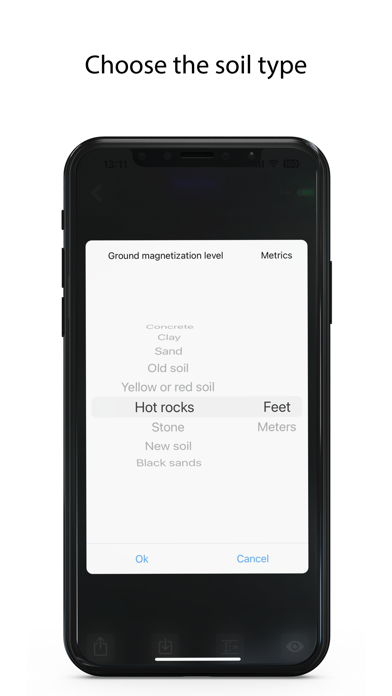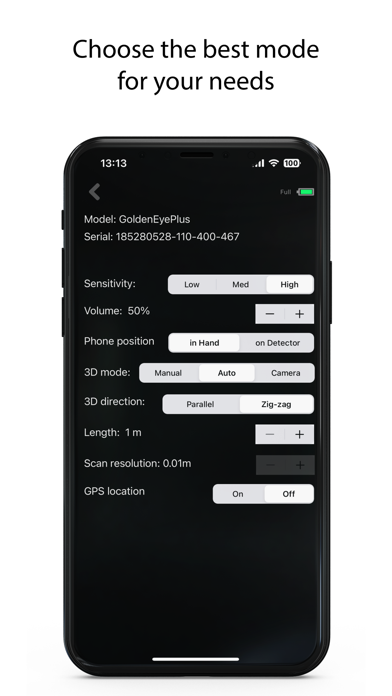TreasureHunter3D
Visualise buried objects.
Free
1.9for iPhone, iPod touch
Age Rating
TreasureHunter3D Screenshots
About TreasureHunter3D
IMPORTANT NOTICE:
This application only works with TreasureHunter3D metal detector devices!
TreasureHunter3D makes underground treasures visible.
It enables user to discover and visualise objects that are buried up to 30m below ground with highest resolution scan available on the market.
TreasureHunter3D devices are able to detect precious metals like gold ore, silver and ancient bronze objects as well as other non metallic objects like chests, boxes, hidden rooms, graves and tunnels.
KEY FEATURES:
• 3 operation modes that enables user to
- detect the presence of an object
- determine depth
- determine the size of an object
- view the shape or sub-surface view of an object
- observe ground surface & scan results simultaneously on screen
while performing the scanning
• high resolution 3D graphical representation
• touch controlled responsive zoom and rotation of 3D object view
• sensitivity adjustment
• battery status monitoring
• volume control
• ability to store scan data
• ability to store geographic (GPS) location of scans
• easy sharing of ground scans via e-mail, MMS, FB,..
• possibility to export 3d scans to 2D & 3D mapping softwares
• Bluetooth 4.0 connectivity is used for communication with device
to keep power consumption low during treasure hunting
TREASURE HUNTING BENEFITS:
• financial: supplement your income by hunting for treasure. Treasure hunting is one of the few hobbies that can really “pay for itself ” with every day finds
• entertainment: searching for Hidden History with TreasureHunter3D devices is fun. You never get bored. It’s always exciting never knowing what you are going to find.
• health: searching for lost treasures with has proven to be a great “stress buster”
• social: you will certainly make more friends on your search for Hidden History. It is also the perfect way to get your friends & family involved in doing an activity together.
REQUIREMENTS:
• TreasureHunter3D metal detector device that can be purchased here: www.treasurehunter3d.com.
• iOS devices with Bluetooth 4.0 (iPhone 5s or later)
• iOS 8.0 or later
This application only works with TreasureHunter3D metal detector devices!
TreasureHunter3D makes underground treasures visible.
It enables user to discover and visualise objects that are buried up to 30m below ground with highest resolution scan available on the market.
TreasureHunter3D devices are able to detect precious metals like gold ore, silver and ancient bronze objects as well as other non metallic objects like chests, boxes, hidden rooms, graves and tunnels.
KEY FEATURES:
• 3 operation modes that enables user to
- detect the presence of an object
- determine depth
- determine the size of an object
- view the shape or sub-surface view of an object
- observe ground surface & scan results simultaneously on screen
while performing the scanning
• high resolution 3D graphical representation
• touch controlled responsive zoom and rotation of 3D object view
• sensitivity adjustment
• battery status monitoring
• volume control
• ability to store scan data
• ability to store geographic (GPS) location of scans
• easy sharing of ground scans via e-mail, MMS, FB,..
• possibility to export 3d scans to 2D & 3D mapping softwares
• Bluetooth 4.0 connectivity is used for communication with device
to keep power consumption low during treasure hunting
TREASURE HUNTING BENEFITS:
• financial: supplement your income by hunting for treasure. Treasure hunting is one of the few hobbies that can really “pay for itself ” with every day finds
• entertainment: searching for Hidden History with TreasureHunter3D devices is fun. You never get bored. It’s always exciting never knowing what you are going to find.
• health: searching for lost treasures with has proven to be a great “stress buster”
• social: you will certainly make more friends on your search for Hidden History. It is also the perfect way to get your friends & family involved in doing an activity together.
REQUIREMENTS:
• TreasureHunter3D metal detector device that can be purchased here: www.treasurehunter3d.com.
• iOS devices with Bluetooth 4.0 (iPhone 5s or later)
• iOS 8.0 or later
Show More
What's New in the Latest Version 1.9
Last updated on Aug 3, 2023
Old Versions
- Grid is enabled by default in AR mode
- Changed default settings for GoldenEye Plus device
- Changed default settings for GoldenEye Plus device
Show More
Version History
1.9
Aug 3, 2023
- Grid is enabled by default in AR mode
- Changed default settings for GoldenEye Plus device
- Changed default settings for GoldenEye Plus device
1.8
Dec 23, 2022
- UI Improvements
- Fixed connectivity issues on app startup
- Map UI improvements
- Fixed connectivity issues on app startup
- Map UI improvements
1.7
Dec 1, 2021
- UI improvements and new iOS versions support
1.6.3
Jun 26, 2020
- compatibility improvements for latest iPhone models
1.6.2
Jun 4, 2020
- improved visibility of status labels
- fixed augmented reality scan feature target circle bug
- performance improvements
- fixed augmented reality scan feature target circle bug
- performance improvements
1.6.1
Feb 18, 2019
- new model GoldenEye plus support added
1.6
Nov 22, 2018
- improved performance of GoldenEye high resolution scan
- improved proper detector position indicator
- object depth calculation is now available in scan viewer
- redesigned user interface
- other stability improvements
- improved proper detector position indicator
- object depth calculation is now available in scan viewer
- redesigned user interface
- other stability improvements
1.5
Nov 5, 2017
- object depth calculation feature has been added
- stability improvements
- stability improvements
1.4
May 29, 2017
Fixed a memory issue that is some cases may cause the app to consume more memory than needed.
1.3
Apr 17, 2017
- added multi-language support (Chinese, German, French, Arabic, Persian, Spanish, Russian, Turkish)
- quick scan is now in colours for easier object discrimination
- 3d scan can be exported to 2D & 3D mapping softwares used by archeologists and other advanced users like (Surfer, 3dField,...)
- other stability improvements
- quick scan is now in colours for easier object discrimination
- 3d scan can be exported to 2D & 3D mapping softwares used by archeologists and other advanced users like (Surfer, 3dField,...)
- other stability improvements
1.2
Jul 22, 2016
Minor bug fixes and improvements.
1.1
Jul 15, 2016
New features:
• support for two new metal devices was added (TreasureLight and GoldenEye)
• ground scans can now be stored and observed later in 2D or 3D, user can optionally also store geographic location where scanning was done
• icon is now available for detector battery status in each operation mode
• now it is possible to share scan results in all modes over via e-mail, MMS, FB,..
• position indication & location tracking feature was added for improve scan accuracy (only available for GoldenEye detector model) -
• camera mode was added that enables user to see ground surface & scan results simultaneously on screen while performing the scanning for even better experience (only available for GoldenEye detector model)
• support for new iPhone models was added
• minor improvements were done on 3D scan graphs shading
• user is now asked to balance detector before use in each mode
• other stability improvements
New supported devices:
TreasureLight - first metal detector on the market that is fully integrated into flashlight
(TreasureLight metal detector device can be used as flashlight or metal detector. Device is small, lightweight & portable. Due to it's low profile look, user can stay undercovered while treasure-hunting).
GoldenEye - first metal detector on the market with unique position tracking system that enables user to get even more accurate scan results
(GoldenEye metal detector device uses camera sensor of the smartphone to detect bullseye pattern and determine position of detector sensor. During the scanning smartphone must be positioned on the detector device.)
For more information please visit www.traseurehunter3d.com.
• support for two new metal devices was added (TreasureLight and GoldenEye)
• ground scans can now be stored and observed later in 2D or 3D, user can optionally also store geographic location where scanning was done
• icon is now available for detector battery status in each operation mode
• now it is possible to share scan results in all modes over via e-mail, MMS, FB,..
• position indication & location tracking feature was added for improve scan accuracy (only available for GoldenEye detector model) -
• camera mode was added that enables user to see ground surface & scan results simultaneously on screen while performing the scanning for even better experience (only available for GoldenEye detector model)
• support for new iPhone models was added
• minor improvements were done on 3D scan graphs shading
• user is now asked to balance detector before use in each mode
• other stability improvements
New supported devices:
TreasureLight - first metal detector on the market that is fully integrated into flashlight
(TreasureLight metal detector device can be used as flashlight or metal detector. Device is small, lightweight & portable. Due to it's low profile look, user can stay undercovered while treasure-hunting).
GoldenEye - first metal detector on the market with unique position tracking system that enables user to get even more accurate scan results
(GoldenEye metal detector device uses camera sensor of the smartphone to detect bullseye pattern and determine position of detector sensor. During the scanning smartphone must be positioned on the detector device.)
For more information please visit www.traseurehunter3d.com.
1.0
Apr 24, 2014
TreasureHunter3D FAQ
Click here to learn how to download TreasureHunter3D in restricted country or region.
Check the following list to see the minimum requirements of TreasureHunter3D.
iPhone
Requires iOS 9.1 or later.
iPod touch
Requires iOS 9.1 or later.
TreasureHunter3D supports English, Arabic, French, German, Persian, Russian, Simplified Chinese, Spanish, Traditional Chinese, Turkish