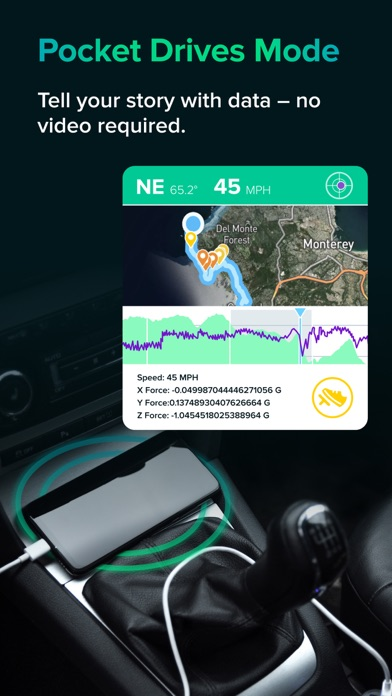Driver - AI Cloud Dash Cam
Easily view & share your trips
FreeOffers In-App Purchases
6.5.1for iPhone, iPad and more
9.3
2K+ Ratings
Driver Technologies Inc.
Developer
92.4 MB
Size
Apr 4, 2024
Update Date
Navigation
Category
4+
Age Rating
Age Rating
Driver - AI Cloud Dash Cam Screenshots
About Driver - AI Cloud Dash Cam
Driver is here to ensure you’re taken care of on the road. Driver offers a fully connected driving experience through our Cloud + App platform, covering liability protection, roadside services, claims assistance, speedometer, driver education, legal and vehicle support, partner deals, and more.
The Driver App has two primary modes for liability protection: 1) Dash Cam 2) Pocket Drives. In both modes, your trips are fully enriched with location, speed, G-force, weather, and telematic events and are automatically uploaded to the Driver Cloud after the end of your drive. Sharing a trip with your insurance, boss, or family is as easy as sending a URL link to your trip on the Driver Cloud.
DASH CAM MODE with Apple CarPlay:
Driver Cloud Historical View
Backup full length HD videos of all your trips to the Driver Cloud with a 90-day lookback
Clip Capture
Bookmark a 1-minute segment of your trip for easy access
Dual Camera
Record external & internal video simultaneously on iPhone XS or newer.
Automatic Storage Management
Driver App automatically deletes all trips successfully uploaded to the Cloud after 2 days to save space on your phone.
POCKET DRIVES MODE:
All the data you need to share your story minus video. The perfect companion for outdated hardware dash cams or for days when your phone is left in your pocket.
DRIVER PREMIUM:
Gain peace of mind knowing you’ve got your back covered.
- Store HD versions of your trips on the cloud by uploading over Wi-Fi
- Access Driver AI safety features like forward collision alerts
- Get roadside assistance 24/7 throughout the U.S. within 15-30 minutes (U.S. only)
- Save on gas with Driver & GasBuddy (U.S. only)
- A tree planted every month
- Camera and video customization options
- Free Driver Cooler to use Driver in Dash Cam mode (Limited time offer, available only on annual plans, U.S. only)
DRIVER AI:
Forward Collision Warnings
Get audio alerts to warn you if you're getting too close to the car in front with just your iPhone. Our proprietary advanced computer vision algorithm adjusts the system’s sensitivity based on the driver’s attentiveness to improve the system’s performance.
Drowsy Alerts
Get visual and audio alerts if you’ve nodded off while behind the wheel. The system will start calibrating at a speed threshold of about 20mph.
Incident Detection
Driver uses machine learning algorithms to automatically capture hard braking, hard accelerations, speeding, near accidents, unsafe following events, and more. Data is knowledge and can be used by anyone to become a safer driver.
TIPS:
- Connect your phone to Apple CarPlay to use Driver in Dash Cam Mode alongside your preferred navigation and music apps
- Use a dash mount that allows Dash Cam mode to record in landscape
- For longer trips, keep your phones plugged into your charger (USB cable)
- During hot summer days, avoid prolonged exposure to direct sunlight
ABOUT DRIVER:
At Driver, our mission is to make driving safer and smarter for everyone. The non-paid version of the App is ad-free and absolutely free. Please check out https://www.drivertechnologies.com to learn more about Driver’s product offerings.
We will charge your iTunes account when you purchase a Premium subscription plan. Your account will automatically be charged for renewal within 24-hours prior to the end of the current subscription period unless you disable auto-renew. You can turn off auto-renewal at any time by going to your Account Settings on the App Store after purchase.
Privacy Policy: https://www.drivertechnologies.com/how-we-protect-your-privacy
Terms and Conditions: https://www.drivertechnologies.com/terms-and-conditions
============
Note: GPS is required. Like other GPS-based apps, continued use of GPS running in the background can hurt your device’s battery life. Other factors, such as temperature, battery health, and other apps running in the background can also affect battery performance.
The Driver App has two primary modes for liability protection: 1) Dash Cam 2) Pocket Drives. In both modes, your trips are fully enriched with location, speed, G-force, weather, and telematic events and are automatically uploaded to the Driver Cloud after the end of your drive. Sharing a trip with your insurance, boss, or family is as easy as sending a URL link to your trip on the Driver Cloud.
DASH CAM MODE with Apple CarPlay:
Driver Cloud Historical View
Backup full length HD videos of all your trips to the Driver Cloud with a 90-day lookback
Clip Capture
Bookmark a 1-minute segment of your trip for easy access
Dual Camera
Record external & internal video simultaneously on iPhone XS or newer.
Automatic Storage Management
Driver App automatically deletes all trips successfully uploaded to the Cloud after 2 days to save space on your phone.
POCKET DRIVES MODE:
All the data you need to share your story minus video. The perfect companion for outdated hardware dash cams or for days when your phone is left in your pocket.
DRIVER PREMIUM:
Gain peace of mind knowing you’ve got your back covered.
- Store HD versions of your trips on the cloud by uploading over Wi-Fi
- Access Driver AI safety features like forward collision alerts
- Get roadside assistance 24/7 throughout the U.S. within 15-30 minutes (U.S. only)
- Save on gas with Driver & GasBuddy (U.S. only)
- A tree planted every month
- Camera and video customization options
- Free Driver Cooler to use Driver in Dash Cam mode (Limited time offer, available only on annual plans, U.S. only)
DRIVER AI:
Forward Collision Warnings
Get audio alerts to warn you if you're getting too close to the car in front with just your iPhone. Our proprietary advanced computer vision algorithm adjusts the system’s sensitivity based on the driver’s attentiveness to improve the system’s performance.
Drowsy Alerts
Get visual and audio alerts if you’ve nodded off while behind the wheel. The system will start calibrating at a speed threshold of about 20mph.
Incident Detection
Driver uses machine learning algorithms to automatically capture hard braking, hard accelerations, speeding, near accidents, unsafe following events, and more. Data is knowledge and can be used by anyone to become a safer driver.
TIPS:
- Connect your phone to Apple CarPlay to use Driver in Dash Cam Mode alongside your preferred navigation and music apps
- Use a dash mount that allows Dash Cam mode to record in landscape
- For longer trips, keep your phones plugged into your charger (USB cable)
- During hot summer days, avoid prolonged exposure to direct sunlight
ABOUT DRIVER:
At Driver, our mission is to make driving safer and smarter for everyone. The non-paid version of the App is ad-free and absolutely free. Please check out https://www.drivertechnologies.com to learn more about Driver’s product offerings.
We will charge your iTunes account when you purchase a Premium subscription plan. Your account will automatically be charged for renewal within 24-hours prior to the end of the current subscription period unless you disable auto-renew. You can turn off auto-renewal at any time by going to your Account Settings on the App Store after purchase.
Privacy Policy: https://www.drivertechnologies.com/how-we-protect-your-privacy
Terms and Conditions: https://www.drivertechnologies.com/terms-and-conditions
============
Note: GPS is required. Like other GPS-based apps, continued use of GPS running in the background can hurt your device’s battery life. Other factors, such as temperature, battery health, and other apps running in the background can also affect battery performance.
Show More
What's New in the Latest Version 6.5.1
Last updated on Apr 4, 2024
Old Versions
In addition to the usual under-the-hood bug fixes and improvements, this release includes:
- New Insights section in Gallery
- New Upload Percentage in Gallery
- Fixed an issue where the video might not be playable correctly
- New Insights section in Gallery
- New Upload Percentage in Gallery
- Fixed an issue where the video might not be playable correctly
Show More
Version History
6.5.1
Apr 4, 2024
In addition to the usual under-the-hood bug fixes and improvements, this release includes:
- New Insights section in Gallery
- New Upload Percentage in Gallery
- Fixed an issue where the video might not be playable correctly
- New Insights section in Gallery
- New Upload Percentage in Gallery
- Fixed an issue where the video might not be playable correctly
6.5.0
Mar 19, 2024
In addition to the usual under-the-hood bug fixes and improvements, this release includes:
- Redesigned Profile screen
- New Driver Score History chart
- Fixed an issue where the video might not be playable in the gallery
- Redesigned Profile screen
- New Driver Score History chart
- Fixed an issue where the video might not be playable in the gallery
6.4.16
Feb 29, 2024
In addition to the usual under-the-hood bug fixes and improvements, this release
- Updated Profile screen
- Improved performances
- Updated Profile screen
- Improved performances
6.4.15
Feb 15, 2024
In addition to the usual under-the-hood bug fixes and improvements, this release
- Adds a new speedometer on the screensaver
- Improves efficiency when uploading trips to the Driver Cloud
- Adds a new speedometer on the screensaver
- Improves efficiency when uploading trips to the Driver Cloud
6.4.14
Jan 31, 2024
In addition to the usual under-the-hood bug fixes and improvements, this release
- Adds a new speedometer on the screensaver
- Improves efficiency when uploading trips to the Driver Cloud
- Fixes a crash that can sometimes happen when ending a trip
- Provides an improved paywall for Driver Premium
- Adds a new speedometer on the screensaver
- Improves efficiency when uploading trips to the Driver Cloud
- Fixes a crash that can sometimes happen when ending a trip
- Provides an improved paywall for Driver Premium
6.4.13
Dec 30, 2023
In addition to the usual under-the-hood bug fixes and improvements, this release
- Adds a new speedometer on the screensaver
- Improves efficiency when uploading trips to the Driver Cloud
- Fixes a crash that can sometimes happen when ending a trip
- Provides an improved paywall for Driver Premium
- Adds a new speedometer on the screensaver
- Improves efficiency when uploading trips to the Driver Cloud
- Fixes a crash that can sometimes happen when ending a trip
- Provides an improved paywall for Driver Premium
6.4.12
Dec 14, 2023
In addition to the usual under-the-hood bug fixes and improvements, this release
- Improves efficiency when uploading trips to the Driver Cloud
- Fixes a crash that can sometimes happen when ending a trip
- Provides an improved paywall for Driver Premium
- Improves efficiency when uploading trips to the Driver Cloud
- Fixes a crash that can sometimes happen when ending a trip
- Provides an improved paywall for Driver Premium
6.4.11
Nov 21, 2023
In addition to the usual under-the-hood bug fixes and improvements, this release
- Makes improvements to the auto-start system
- Improves efficiency when uploading trips to the Driver Cloud
- Fixes a crash that can sometimes happen when ending a trip
- Improves the fluidity when starting and stopping camera recording
- Provides an improved paywall for Driver Premium
- Makes improvements to the auto-start system
- Improves efficiency when uploading trips to the Driver Cloud
- Fixes a crash that can sometimes happen when ending a trip
- Improves the fluidity when starting and stopping camera recording
- Provides an improved paywall for Driver Premium
6.4.10
Nov 6, 2023
In addition to the usual under-the-hood improvements (pun intended), this release
- Improves the app startup time
- Improves the performance of the safety systems
- Fixes a potential crash when using the gallery filter
- Several UI improvements and tweaks (e.g., translations)
- Improves the app startup time
- Improves the performance of the safety systems
- Fixes a potential crash when using the gallery filter
- Several UI improvements and tweaks (e.g., translations)
6.4.9
Oct 11, 2023
In addition to the usual under-the-hood improvements (pun intended), this update:
- For first time users, Driver Premium will automatically be unlocked for 7-days after the first valid trip is taken (for either a video or pocket drive)!
- Adds the “safety button” to the Home Screen for quicker access before taking a video drive.
- Adds "logout" to the profile screen.
- Improves video processing logic to make the app more stable and to generate less heat.
- Improves the reliability when “force syncing” a drive in the upload gallery.
- For first time users, Driver Premium will automatically be unlocked for 7-days after the first valid trip is taken (for either a video or pocket drive)!
- Adds the “safety button” to the Home Screen for quicker access before taking a video drive.
- Adds "logout" to the profile screen.
- Improves video processing logic to make the app more stable and to generate less heat.
- Improves the reliability when “force syncing” a drive in the upload gallery.
6.4.8
Sep 29, 2023
Don't be alarmed, but we just parked some new improvements in this update.
- in particular camera auto focus improvements
- in particular camera auto focus improvements
6.4.7
Sep 13, 2023
This update brings the DriverCloud front and center in the application making it easier for you to interact with all the functionality that was previously more difficult to find.
6.4.6
Sep 5, 2023
Shifting gears for a smoother experience! Bug fixes in the latest pit stop.
6.4.5
Aug 22, 2023
Under-the-hood bug fixes and improvements.
6.4.4
Jul 28, 2023
Under-the-hood bug fixes and improvements.
6.4.3
Jul 26, 2023
bug fixes
6.4.2
Jul 12, 2023
The long-awaited Clip Capture feature is introduced in this version of Driver! Save a 1-min video clip of your drive for immediate access after your trip. Forget having to comb through long videos to find the moment of interest. Now, you can choose to either download the entire video or specific clips by tapping the Share button.
6.4.1
Jun 29, 2023
In addition to the usual under-the-hood fixes, this update:
- Improves Driver Cloud syncing over cellular
- Improves Driver Cloud link sharing in the gallery
- Fixes a playback echo in the trip detail page when viewing a trip that had "record audio" turned on
- Improves Driver Cloud syncing over cellular
- Improves Driver Cloud link sharing in the gallery
- Fixes a playback echo in the trip detail page when viewing a trip that had "record audio" turned on
6.4.0
Jun 27, 2023
Under the hood app improvements and bug fixes.
6.3.6
Jun 23, 2023
Under the hood app improvements and bug fixes.
6.3.5
Jun 15, 2023
In addition to the usual under-the-hood bug fixes and improvements, this release:
- Improves the auto-start drive functionality
- Includes battery life improvements for non-video drives (aka pocket drives)
- Fixes a possible stutter when starting a video drive
- Improves the auto-start drive functionality
- Includes battery life improvements for non-video drives (aka pocket drives)
- Fixes a possible stutter when starting a video drive
6.3.4
Jun 12, 2023
* under the hood bug fixes and app improvements
6.3.3
Jun 5, 2023
In addition to the usual under-the-hood bug fixes and improvements, this update:
- Improves the camera's focus after being tapped to focus on a certain point
- Makes minor improvements to the safety system visuals
- Improves the camera's focus after being tapped to focus on a certain point
- Makes minor improvements to the safety system visuals
6.3.2
May 30, 2023
Improvements to drive auto start.
Improved Forward Collision and Tailgating warnings. (Driver Premium only)
Driver navigation now has a list of recently selected destinations for your convenience.
Under the hood app improvements and bug fixes
Improved Forward Collision and Tailgating warnings. (Driver Premium only)
Driver navigation now has a list of recently selected destinations for your convenience.
Under the hood app improvements and bug fixes
6.3.1
May 16, 2023
Under the hood app improvements and bug fixes.
Driver - AI Cloud Dash Cam FAQ
Driver - AI Cloud Dash Cam is available in regions other than the following restricted countries:
China,Russia
Driver - AI Cloud Dash Cam supports English, Japanese, Portuguese, Simplified Chinese, Spanish, Traditional Chinese
Driver - AI Cloud Dash Cam contains in-app purchases. Please check the pricing plan as below:
Driver Premium Monthly
$4.99
DriverPremium 6 Months
$23.99
Driver Premium Annual
$95.00
Driver Premium Monthly 1
$11.99
Click here to learn how to download Driver - AI Cloud Dash Cam in restricted country or region.
Check the following list to see the minimum requirements of Driver - AI Cloud Dash Cam.
iPhone
Requires iOS 15.0 or later.
iPad
Requires iPadOS 15.0 or later.
iPod touch
Requires iOS 15.0 or later.