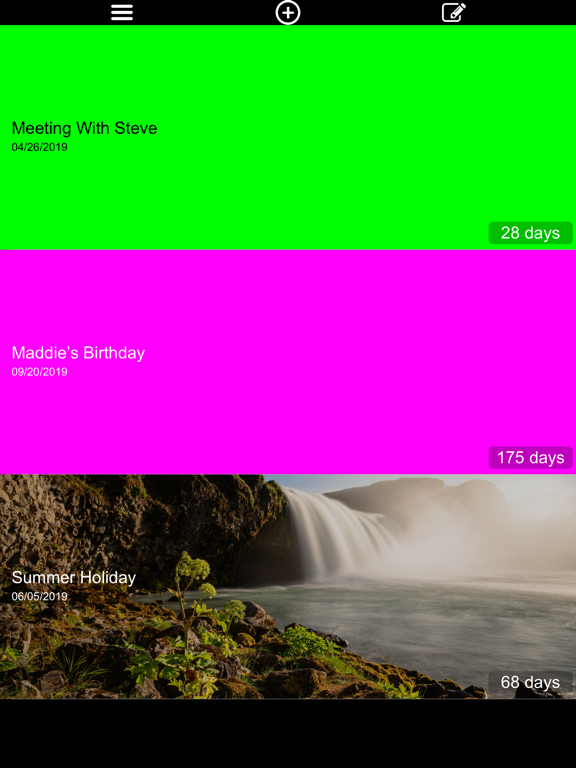TuGo
Countdown the days (to.. go..)
$0.99
3.0for iPhone, iPad and more
Age Rating
TuGo Screenshots
About TuGo
TU-GO is the ultimate countdown assistant.
How many days (TuGo) or to.. go.. (see what we did there). It is very convenient and helpful to know this information and what better way than with our favourite iOS device.
Easy to use, beautiful design, add pictures to your TuGo's, add colour to your TuGo's, customise how you want.
And now you can countdown your favourite TuGo on your Apple Watch. Once your TuGo has been sent to your Apple Watch from your iPhone, you never need to pair the two again and the Apple Watch TuGo App will just work independently, letting you know how many days you are away from that next greatest thing.
And even more... we now have a Today Widget for a quick glance at your favourite TuGo.
This app will now also change the date format automatically to suit a US or UK date layout if that is your region.
You can backup and retrieve your TuGo's using iCloud as well, perfect for multiple devices.
A beautiful utility, we hope you like it!
How many days (TuGo) or to.. go.. (see what we did there). It is very convenient and helpful to know this information and what better way than with our favourite iOS device.
Easy to use, beautiful design, add pictures to your TuGo's, add colour to your TuGo's, customise how you want.
And now you can countdown your favourite TuGo on your Apple Watch. Once your TuGo has been sent to your Apple Watch from your iPhone, you never need to pair the two again and the Apple Watch TuGo App will just work independently, letting you know how many days you are away from that next greatest thing.
And even more... we now have a Today Widget for a quick glance at your favourite TuGo.
This app will now also change the date format automatically to suit a US or UK date layout if that is your region.
You can backup and retrieve your TuGo's using iCloud as well, perfect for multiple devices.
A beautiful utility, we hope you like it!
Show More
What's New in the Latest Version 3.0
Last updated on Aug 20, 2019
Old Versions
Hello all,
We have added some nice animations when your TuGo date arrives (or has past).
We have done the usual housekeeping.
And most of all, we hope you like the improvements.
We have added some nice animations when your TuGo date arrives (or has past).
We have done the usual housekeeping.
And most of all, we hope you like the improvements.
Show More
Version History
3.0
Aug 20, 2019
Hello all,
We have added some nice animations when your TuGo date arrives (or has past).
We have done the usual housekeeping.
And most of all, we hope you like the improvements.
We have added some nice animations when your TuGo date arrives (or has past).
We have done the usual housekeeping.
And most of all, we hope you like the improvements.
2.9
May 14, 2019
Lots to tell...
We have been working hard to add some requested features:-
1. We have added the ability to send the selected TuGo to your calendar
2. We have added more backup options:
- backup to the cloud is now easier and quicker
- from the same menu, you can now backup your full TuGo list to a text file and email to any of your devices or any of your friends
3. We have also seperated the Send to Watch and Send To Widget buttons and removed the Watch option if you are using an iPad
plus lots more tidying up....
Please enjoy!
We have been working hard to add some requested features:-
1. We have added the ability to send the selected TuGo to your calendar
2. We have added more backup options:
- backup to the cloud is now easier and quicker
- from the same menu, you can now backup your full TuGo list to a text file and email to any of your devices or any of your friends
3. We have also seperated the Send to Watch and Send To Widget buttons and removed the Watch option if you are using an iPad
plus lots more tidying up....
Please enjoy!
2.8
Mar 30, 2019
Welcome to another update:
This time we are embracing the cloud.
Our info button has now changed to a menu button!! From here you can adjust the size of the view for each TuGo.... and now.... save / backup to iCloud and load / retrieve from iCloud. Perfect if you have multiple devices and don't want to enter everything in multiple times.
And of course we have done the usual housekeeping, making sure there are no pesky bugs.
Enjoy!
This time we are embracing the cloud.
Our info button has now changed to a menu button!! From here you can adjust the size of the view for each TuGo.... and now.... save / backup to iCloud and load / retrieve from iCloud. Perfect if you have multiple devices and don't want to enter everything in multiple times.
And of course we have done the usual housekeeping, making sure there are no pesky bugs.
Enjoy!
2.7
Mar 25, 2019
We have significantly improved the look of the UI when you are adding a new TuGo, especially on iPad and iPhone X, XR, XS, XS Max.
We have also done a little housekeeping.
Please enjoy!
We have also done a little housekeeping.
Please enjoy!
2.6
Mar 14, 2019
We have added the option to resize the main menu view.
If you are using images, it looks good if you can have a larger view. (Just press the info button from the main menu and select the larger view).
And we have also squashed a couple of bugs that caused an issue when you had lots of entries. All sorted now.
If you are using images, it looks good if you can have a larger view. (Just press the info button from the main menu and select the larger view).
And we have also squashed a couple of bugs that caused an issue when you had lots of entries. All sorted now.
2.5
Mar 11, 2019
The latest round of improvements includes:
We have massive improvements in the look of the UI when adding new TuGo's.
We have now added editing of Title, Date or Image. We also now automatically remove the old unwanted TuGo after editing has been completed.
We have a better layout for the Today Widget, and you can now open the app by clicking the Today Widget for ease.
We have improved the look of the tutorial for first time users.
And we have tidied up various things that needed tidying.
Please enjoy!
We have massive improvements in the look of the UI when adding new TuGo's.
We have now added editing of Title, Date or Image. We also now automatically remove the old unwanted TuGo after editing has been completed.
We have a better layout for the Today Widget, and you can now open the app by clicking the Today Widget for ease.
We have improved the look of the tutorial for first time users.
And we have tidied up various things that needed tidying.
Please enjoy!
2.3
Mar 6, 2019
Wow, lot's and lot's of changes.
First of all, we have a slightly new layout and overall look. Fully compatible with iPhone (X, XR, XS, XS Max), iPad (11", 12.9" 3rd gen).
Then we have a new edit button so you can prioritise your own list.
Then there is the Today Widget, for a quick glance at your most important TuGo's.
What else, oh yes we have a new share button, share your important TuGo to social media, messages or email.
And much, much more.
We hope you enjoy this serious update!
First of all, we have a slightly new layout and overall look. Fully compatible with iPhone (X, XR, XS, XS Max), iPad (11", 12.9" 3rd gen).
Then we have a new edit button so you can prioritise your own list.
Then there is the Today Widget, for a quick glance at your most important TuGo's.
What else, oh yes we have a new share button, share your important TuGo to social media, messages or email.
And much, much more.
We hope you enjoy this serious update!
2.2
Oct 27, 2017
Version 2.2 Update:
Two updates in one:-
1. We have updated the user interface for an improved darker look and feel.
2. But most importantly we are showing love for our American Cousins. If you are in a US region, we now show the date in the correct US date format for you. All automatically done for you without even having to think about it.
Version 2.0 Update:
Minor update - We have fixed an issue where if you did not select an image, the previous selected image would appear. All sorted now.
Version 1.9 Update:
This is a massive image update.
Your images are now saved within the app in a much better memory friendly manner. (Because of this you may have to re-enter some of your data). However it will be worth it. Quicker, more responsive and no bugs!
All images are also now displayed the correct way up, there were some images displayed incorrectly before. We should have this all sorted now.
And finally, your image will now be sent to your Apple Watch app too. Nice eh!
Two updates in one:-
1. We have updated the user interface for an improved darker look and feel.
2. But most importantly we are showing love for our American Cousins. If you are in a US region, we now show the date in the correct US date format for you. All automatically done for you without even having to think about it.
Version 2.0 Update:
Minor update - We have fixed an issue where if you did not select an image, the previous selected image would appear. All sorted now.
Version 1.9 Update:
This is a massive image update.
Your images are now saved within the app in a much better memory friendly manner. (Because of this you may have to re-enter some of your data). However it will be worth it. Quicker, more responsive and no bugs!
All images are also now displayed the correct way up, there were some images displayed incorrectly before. We should have this all sorted now.
And finally, your image will now be sent to your Apple Watch app too. Nice eh!
2.0
Oct 25, 2017
Version 2.0 Update:
Minor update - We have fixed an issue where if you did not select an image, the previous selected image would appear. All sorted now.
Version 1.9 Update:
This is a massive image update.
Your images are now saved within the app in a much better memory friendly manner. (Because of this you may have to re-enter some of your data). However it will be worth it. Quicker, more responsive and no bugs!
All images are also now displayed the correct way up, there were some images displayed incorrectly before. We should have this all sorted now.
And finally, your image will now be sent to your Apple Watch app too. Nice eh!
Minor update - We have fixed an issue where if you did not select an image, the previous selected image would appear. All sorted now.
Version 1.9 Update:
This is a massive image update.
Your images are now saved within the app in a much better memory friendly manner. (Because of this you may have to re-enter some of your data). However it will be worth it. Quicker, more responsive and no bugs!
All images are also now displayed the correct way up, there were some images displayed incorrectly before. We should have this all sorted now.
And finally, your image will now be sent to your Apple Watch app too. Nice eh!
1.9
Oct 23, 2017
This is a massive image update.
Your images are now saved within the app in a much better memory friendly manner. (Because of this you may have to re-enter some of your data). However it will be worth it. Quicker, more responsive and no bugs!
All images are also now displayed the correct way up, there were some images displayed incorrectly before. We should have this all sorted now.
And finally, your image will now be sent to your Apple Watch app too. Nice eh!
We hope you enjoy the improved version 1.9.
Your images are now saved within the app in a much better memory friendly manner. (Because of this you may have to re-enter some of your data). However it will be worth it. Quicker, more responsive and no bugs!
All images are also now displayed the correct way up, there were some images displayed incorrectly before. We should have this all sorted now.
And finally, your image will now be sent to your Apple Watch app too. Nice eh!
We hope you enjoy the improved version 1.9.
1.7
Sep 27, 2017
Even more updates:-
1. Fixed a small bug that stopped the countdown TU-GO's displaying at a particular time of the day (we are all good now, right down to the seconds).
2. And that brings me to hours, minutes and even seconds - when your TU-GO is down to hours, or minutes, or seconds, TU-GO will now tell you.
3. We have made some major updates to the code, so when you send your TU-GO to your Apple Watch, even if you never connect to your watch again, it will always work and countdown that TU-GO for you correctly (We like this one, especially with the new Apple Watch Series 3 coming out, where you can be a lot more independent from your iPhone)
4. And finally, some general housekeeping and tidying up.
We hope you enjoy it!
1. Fixed a small bug that stopped the countdown TU-GO's displaying at a particular time of the day (we are all good now, right down to the seconds).
2. And that brings me to hours, minutes and even seconds - when your TU-GO is down to hours, or minutes, or seconds, TU-GO will now tell you.
3. We have made some major updates to the code, so when you send your TU-GO to your Apple Watch, even if you never connect to your watch again, it will always work and countdown that TU-GO for you correctly (We like this one, especially with the new Apple Watch Series 3 coming out, where you can be a lot more independent from your iPhone)
4. And finally, some general housekeeping and tidying up.
We hope you enjoy it!
1.5
Sep 25, 2017
Wow, lots of changes already.
OK, so lets begin with the most exciting - a bit of love for your Apple Watch. Yes, you got it, now you can keep your favourite TU-GO on your watch and keep track even without your phone. Nice eh!
Also we have a nice new App Icon, we think it looks a little better.
We have also changed the way you delete. TU-GO now has a familiar, easier delete system. Just slide with a left motion from the right side of the cell, and this now deletes the TU-GO you no longer require.
And finally we have made things a little prettier and ironed out a few frustrating little bugs.
We hope you like the improvements!
OK, so lets begin with the most exciting - a bit of love for your Apple Watch. Yes, you got it, now you can keep your favourite TU-GO on your watch and keep track even without your phone. Nice eh!
Also we have a nice new App Icon, we think it looks a little better.
We have also changed the way you delete. TU-GO now has a familiar, easier delete system. Just slide with a left motion from the right side of the cell, and this now deletes the TU-GO you no longer require.
And finally we have made things a little prettier and ironed out a few frustrating little bugs.
We hope you like the improvements!
1.2
Sep 22, 2017
TuGo FAQ
Click here to learn how to download TuGo in restricted country or region.
Check the following list to see the minimum requirements of TuGo.
iPhone
Requires iOS 10.3 or later.
iPad
Requires iPadOS 10.3 or later.
Apple Watch
Requires watchOS 4.0 or later.
iPod touch
Requires iOS 10.3 or later.
TuGo supports English