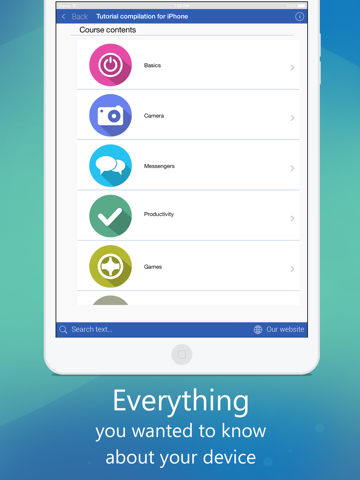Tutorial Compilation for iPhone - Helpful Tips for Newbies
FreeOffers In-App Purchases
1.0for iPhone, iPad and more
Age Rating
Tutorial Compilation for iPhone - Helpful Tips for Newbies Screenshots
About Tutorial Compilation for iPhone - Helpful Tips for Newbies
Recently purchased your first iPhone and feeling a bit lost in it?
Don’t know where or how to start setting up your new phone?
You’d love to be familiarized with it and feel free to personalize it having the knowledge of the key aspects of this sophisticated machine?
Then this is the perfect app for you!
As a compilation of helpful tutorials, there is no doubt you won’t be left disappointed whether you’d only like to know a bit more about Siri or use FaceTime even offline.
Including a wide range of animated and lively topics; this app provides a decent guide and information from the very basic steps progressing to advanced ones, featuring:
1. Easy Way to Use Facetime without WiFi
2. How to Change iPhone Camera Resolution
3. How to Change Twitter Password on iPhone
4. How to Change Twitter Picture on iPhone
5. How to Change Whatsapp Icon on iPhone
6. How to Clear Twitter Search History iPhone
7. How to Configure iPhone Camera Settings
8. How to Convert Video for iPhone
9. How to Make a Playlist on iPhone
10. How to Make an iPhone Camera Flash
11. How to Make Screen Capture on iPhone
12. How to Play Avi files on iPhone
13. How to Read Wikipedia on iPhone
14. How to Set Camera Timer to Your iPhone
15. How to Set Dropbox for iPhone
16. How to Set iPhone Dictionary App
17. How to Set Radio to iPhone
18. How to Set Up Garageband App for iPhone
19. How to Set Up Google Tasks for iPhone
20. How to Set Up Kik Messenger for iPhone
21. How to Set Up Minecraft for iPhone
22. How to Set Up Subway Surfers Game to iPhone
23. How to Set Up Temple Run Game for iPhone
24. How to Set Up Viber App for iPhone
25. How to Set Up Voicemail to iPhone
26. How to Set Up Windows Media Player to iPhone
27. How to Set Yahoo! Browser to iPhone
28. How to Switch Off iPhone Camera Sound
29. How to Switch On iPhone Front Camera
30. How to Transfer Music from Windows Media Player to iPhone
31. How to Turn Voice to Text via iPhone
32. How to Use Amazon App for iPhone
33. How to Use Barcode Scanner for iPhone
34. How to Use Blogger for iPhone
35. How to Use Cards App for iPhone
36. How to Use eBay App for iPhone
37. How to Use Facetime on iPhone and iPod Touch
38. How to Use Facetime over 3G
39. How to Use GPS for the iPhone
40. How to Use iBooks App
41. How to Use Instagram App on iPhone
42. How to Use Mileage Gas Calculator in Your iPhone
43. How to Use Night Vision Camera on iPhone
44. How to Use Panorama on iPhone
45. How to Use Siri for iPhone 5
46. What is a Front Facing Camera
47. What is HDR on iPhone Camera
Don’t know where or how to start setting up your new phone?
You’d love to be familiarized with it and feel free to personalize it having the knowledge of the key aspects of this sophisticated machine?
Then this is the perfect app for you!
As a compilation of helpful tutorials, there is no doubt you won’t be left disappointed whether you’d only like to know a bit more about Siri or use FaceTime even offline.
Including a wide range of animated and lively topics; this app provides a decent guide and information from the very basic steps progressing to advanced ones, featuring:
1. Easy Way to Use Facetime without WiFi
2. How to Change iPhone Camera Resolution
3. How to Change Twitter Password on iPhone
4. How to Change Twitter Picture on iPhone
5. How to Change Whatsapp Icon on iPhone
6. How to Clear Twitter Search History iPhone
7. How to Configure iPhone Camera Settings
8. How to Convert Video for iPhone
9. How to Make a Playlist on iPhone
10. How to Make an iPhone Camera Flash
11. How to Make Screen Capture on iPhone
12. How to Play Avi files on iPhone
13. How to Read Wikipedia on iPhone
14. How to Set Camera Timer to Your iPhone
15. How to Set Dropbox for iPhone
16. How to Set iPhone Dictionary App
17. How to Set Radio to iPhone
18. How to Set Up Garageband App for iPhone
19. How to Set Up Google Tasks for iPhone
20. How to Set Up Kik Messenger for iPhone
21. How to Set Up Minecraft for iPhone
22. How to Set Up Subway Surfers Game to iPhone
23. How to Set Up Temple Run Game for iPhone
24. How to Set Up Viber App for iPhone
25. How to Set Up Voicemail to iPhone
26. How to Set Up Windows Media Player to iPhone
27. How to Set Yahoo! Browser to iPhone
28. How to Switch Off iPhone Camera Sound
29. How to Switch On iPhone Front Camera
30. How to Transfer Music from Windows Media Player to iPhone
31. How to Turn Voice to Text via iPhone
32. How to Use Amazon App for iPhone
33. How to Use Barcode Scanner for iPhone
34. How to Use Blogger for iPhone
35. How to Use Cards App for iPhone
36. How to Use eBay App for iPhone
37. How to Use Facetime on iPhone and iPod Touch
38. How to Use Facetime over 3G
39. How to Use GPS for the iPhone
40. How to Use iBooks App
41. How to Use Instagram App on iPhone
42. How to Use Mileage Gas Calculator in Your iPhone
43. How to Use Night Vision Camera on iPhone
44. How to Use Panorama on iPhone
45. How to Use Siri for iPhone 5
46. What is a Front Facing Camera
47. What is HDR on iPhone Camera
Show More
What's New in the Latest Version 1.0
Last updated on Nov 23, 2015
Old Versions
This app has been updated by Apple to display the Apple Watch app icon.
Show More
Version History
1.0
Nov 23, 2015
This app has been updated by Apple to display the Apple Watch app icon.
Tutorial Compilation for iPhone - Helpful Tips for Newbies FAQ
Click here to learn how to download Tutorial Compilation for iPhone - Helpful Tips for Newbies in restricted country or region.
Check the following list to see the minimum requirements of Tutorial Compilation for iPhone - Helpful Tips for Newbies.
iPhone
Requires iOS 7.0 or later.
iPad
Requires iPadOS 7.0 or later.
iPod touch
Requires iOS 7.0 or later.
Tutorial Compilation for iPhone - Helpful Tips for Newbies supports English
Tutorial Compilation for iPhone - Helpful Tips for Newbies contains in-app purchases. Please check the pricing plan as below:
Download All
$5.99
User manual for iPhone. Part 1
$2.99
User Manual for iPad
$2.99
User manual for iPhone. Part 3
$2.99
User manual for iPhone. Part 2
$2.99