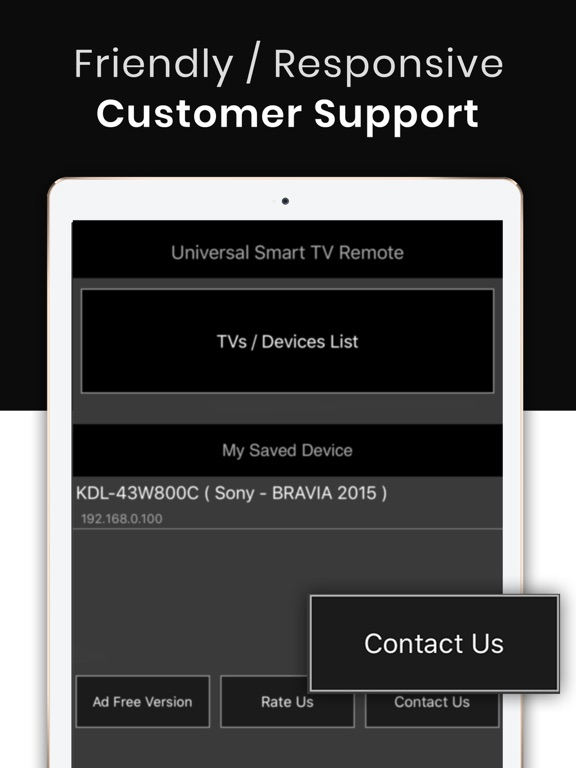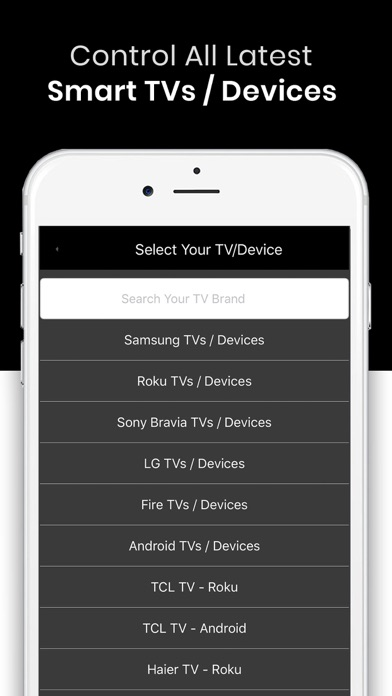Universal TV Remote Control.
Remote control for all TVs
FreeOffers In-App Purchases
6for iPhone, iPad and more
6.9
670 Ratings
Codematics Services
Developer
18 MB
Size
Feb 27, 2024
Update Date
Utilities
Category
4+
Age Rating
Age Rating
Universal TV Remote Control. Screenshots
About Universal TV Remote Control.
Universal TV Remote for Roku, Onn, Vizio, Sony, LG, Samsung, Android TV , Fire, Sharp, Phillips, Sanyo, Tcl, Emerson, Toshiba, Hisense, Insignia, RCA, TCL TVs and many more.
CodeMatics Inc. is pleased to announce a very powerful and efficient universal tv remote app for smart TVs and Devices.
For using this remote control app, kindly connect your mobile device and Smart TV to the same WiFi Network and you are ready to go.
*************************************************************
List of Smart TV brands Supported
Samsung Smart TV(2014+)
LG Smart TV (Web OS)
Sony Bravia Smart TV (Android OS)
Fire TV and Devices
AndroidTV and Devices(All android TVs including Sony,TCL,Sceptre etc)
Roku Smart TV (Roku OS)
Vizio TVs
and Many more.
*************************************************************
The following TV brands which have Roku OS are also supported.
Hisense Smart Roku TV
Sharp Smart Roku TV
RCA Smart Roku TV
Insignia Smart Roku TV
Onn TV Roku
TCL Smart Roku TV
Roku TV Stick
Roku Express and Roku Express Plus.
Universal TV Remote-MaticsMote supports all the devices and TVs operating on Roku OS which makes it the best remote for roku tv.
***************************************************************
Universal TV Remote-MaticsMote supports all the devices and tv operating on Android OS which makes it the best remote for android tv.
*************************************************************
Universal TV Remote-MaticsMote supports all the devices and tv operating on Fire OS which makes it the best remote for fire tv.
*************************************************************
Universal TV Remote-MaticsMote is the best universal remote for smart tv and supports almost 100 TV brands.
If your TV brand is not listed or the Universal TV remote app is not working with your television, please drop us an email with your TV brand. We will make the app work for you.
Smart TV functionalities
>> Power Control.
>> Mute / Volume Control.
>> Input
>> Home
>> Apps installed on your TV.
>> Channel lists / Up / Down.
>> Play / Stop / Reverse / Fast Forward.
>> Up / Down / Left / Right Navigation.
So, Get rid of the annoying regular temper problems caused by:
• Losing your remote,
• Batteries worn out,
• Smacking your little sibling for breaking the remote,
• Biting and / or boiling your batteries in water hoping it would result in magically recharging them, etc.
The Best Features
No setup required. Just connect the mobile device and Smart TV on the same WiFi network and start using it.
Note: For connectivity with Fire and Android TV/Devices make sure you enabled the "Developer Options and ADB Debugging" on your TV/Device.
Very easy to Contact Us
CodeMatics very cordial Customer Support is here to assist you in anything you need. Our team is working continuously to include maximum TV brands and functionalities. The smart remote control app is being updated accordingly.
Disclaimer: Codematics is not an affiliated entity of Samsung, Roku, Sony,LG, Vizio or any other Company, and this application is not an official product of either of it. Application is developed by Codematics keeping in view the enhanced User Experience in mind.
Terms of Use: https://www.apple.com/legal/internet-services/itunes/dev/stdeula/
CodeMatics Inc. is pleased to announce a very powerful and efficient universal tv remote app for smart TVs and Devices.
For using this remote control app, kindly connect your mobile device and Smart TV to the same WiFi Network and you are ready to go.
*************************************************************
List of Smart TV brands Supported
Samsung Smart TV(2014+)
LG Smart TV (Web OS)
Sony Bravia Smart TV (Android OS)
Fire TV and Devices
AndroidTV and Devices(All android TVs including Sony,TCL,Sceptre etc)
Roku Smart TV (Roku OS)
Vizio TVs
and Many more.
*************************************************************
The following TV brands which have Roku OS are also supported.
Hisense Smart Roku TV
Sharp Smart Roku TV
RCA Smart Roku TV
Insignia Smart Roku TV
Onn TV Roku
TCL Smart Roku TV
Roku TV Stick
Roku Express and Roku Express Plus.
Universal TV Remote-MaticsMote supports all the devices and TVs operating on Roku OS which makes it the best remote for roku tv.
***************************************************************
Universal TV Remote-MaticsMote supports all the devices and tv operating on Android OS which makes it the best remote for android tv.
*************************************************************
Universal TV Remote-MaticsMote supports all the devices and tv operating on Fire OS which makes it the best remote for fire tv.
*************************************************************
Universal TV Remote-MaticsMote is the best universal remote for smart tv and supports almost 100 TV brands.
If your TV brand is not listed or the Universal TV remote app is not working with your television, please drop us an email with your TV brand. We will make the app work for you.
Smart TV functionalities
>> Power Control.
>> Mute / Volume Control.
>> Input
>> Home
>> Apps installed on your TV.
>> Channel lists / Up / Down.
>> Play / Stop / Reverse / Fast Forward.
>> Up / Down / Left / Right Navigation.
So, Get rid of the annoying regular temper problems caused by:
• Losing your remote,
• Batteries worn out,
• Smacking your little sibling for breaking the remote,
• Biting and / or boiling your batteries in water hoping it would result in magically recharging them, etc.
The Best Features
No setup required. Just connect the mobile device and Smart TV on the same WiFi network and start using it.
Note: For connectivity with Fire and Android TV/Devices make sure you enabled the "Developer Options and ADB Debugging" on your TV/Device.
Very easy to Contact Us
CodeMatics very cordial Customer Support is here to assist you in anything you need. Our team is working continuously to include maximum TV brands and functionalities. The smart remote control app is being updated accordingly.
Disclaimer: Codematics is not an affiliated entity of Samsung, Roku, Sony,LG, Vizio or any other Company, and this application is not an official product of either of it. Application is developed by Codematics keeping in view the enhanced User Experience in mind.
Terms of Use: https://www.apple.com/legal/internet-services/itunes/dev/stdeula/
Show More
What's New in the Latest Version 6
Last updated on Feb 27, 2024
Old Versions
Device saving feature added. Now you can Save the connected device for next time use.
Show More
Version History
6
Feb 27, 2024
Device saving feature added. Now you can Save the connected device for next time use.
5.9
Feb 26, 2024
Network performance optimised for device discovery.
5.8
Feb 26, 2024
Network Discovery Optimised.
Fine filtering of Brands list
Fine filtering of Brands list
5.7
Feb 23, 2024
Smoother connectivity of LG TV.
Network Crash fixed.
Network Crash fixed.
5.6
Feb 22, 2024
Removed the crashing bug
5.5
Feb 20, 2024
Smooth connectivity.
5.4
Feb 19, 2024
Network Crash settled
5.3
Feb 15, 2024
LG Crash Fixes
5.2
Feb 13, 2024
Linked Services Optimizations of universal tv remote.
5.1
Feb 12, 2024
Smoother Network Discovery
5.0
Feb 7, 2024
GMA SDK updated.
4.6
Jan 31, 2024
ATT Implementation
4.5.3
Dec 19, 2023
Performance improvement.
Now finds the TV on same network in one second.
Loading Issue resolved.
Now finds the TV on same network in one second.
Loading Issue resolved.
4.5.2
Dec 15, 2023
Performance improvement.
iOS 16 fixes.
iOS 16 fixes.
4.5.1
Dec 14, 2023
Improvements in the functioning.
UI improvements.
UI improvements.
4.5
Dec 12, 2023
Lock Screen Disconnecting Issue Resolved.
4.4
Dec 11, 2023
Android TV Remote Functionality improved.
The lag of processing the commands is fixed.
The lag of processing the commands is fixed.
4.3
Oct 3, 2023
New Update iOS 16
Now Discovers both android services.
Now Discovers both android services.
4.2
Sep 14, 2023
Discovery Setting.
Improvements for iOS 16
Improvements for iOS 16
4.1
Sep 3, 2023
Crash fixed in Android TV Remote
Firebase Analytics Added for new Screens
Privacy Policy and Terms of use Added.
Firebase Analytics Added for new Screens
Privacy Policy and Terms of use Added.
4.0
Aug 30, 2023
InApp Subscriptions added
Improvements in UI
Ads SDK Updated
Improvements in UI
Ads SDK Updated
3.7
Mar 7, 2022
Some fixes and improvements for iOS 15
3.6
Mar 5, 2022
Some fixes and improvements for iOS 15
3.5
Jan 18, 2022
More brands Added in the list.
3.4
Oct 15, 2021
Bugs Fixes
Multicast permission added.
Support Added for more TV Brands.
SDKs Update.
Multicast permission added.
Support Added for more TV Brands.
SDKs Update.
Universal TV Remote Control. FAQ
Click here to learn how to download Universal TV Remote Control. in restricted country or region.
Check the following list to see the minimum requirements of Universal TV Remote Control..
iPhone
Requires iOS 13.0 or later.
iPad
Requires iPadOS 13.0 or later.
iPod touch
Requires iOS 13.0 or later.
Universal TV Remote Control. supports English
Universal TV Remote Control. contains in-app purchases. Please check the pricing plan as below:
Ad Free Version
$29.99
Remove Full Screen Ads
$9.99
Weekly Subscription
$3.99
Monthly Subscription
$7.99
Yearly Subscription
$24.99