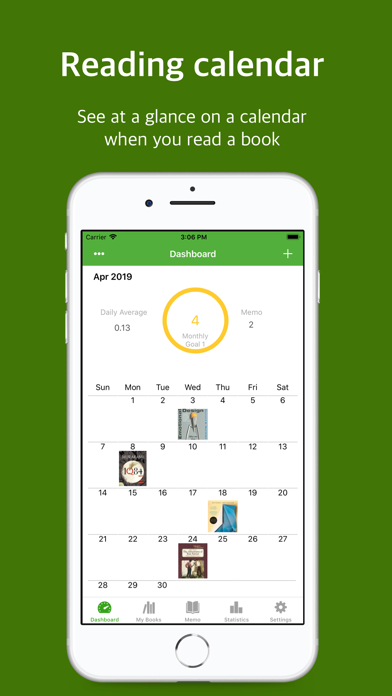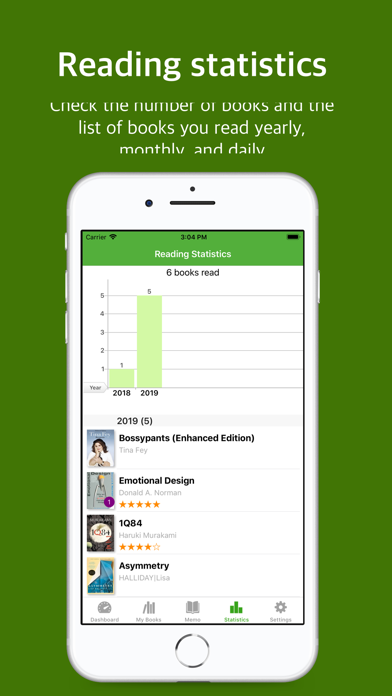Age Rating
BookTree: bookshelf & note 螢幕截圖
About BookTree: bookshelf & note
"BookTree App supports your reading life via managing books and your underlines"
MANAGE BOOKS
• list books in table or in bookshelf style
• collect books by your own category
• filter books by own, borrowed, wanted, read or not
• manage own book format (paper, ebook, audio book)
SEARCH BOOKS
• add book information easily via barcode scan or search title, author,ISBN or manually
• view book information on online (Google Books, Amazon, Goodreads)
WRITE NOTE, UNDERLINE
• save text or picture what you want to get underline
• highlight favorite passage on photo
• list all underlines among books
READING STATISTICS AND GOAL
• view reading statistics by year or month and book list what you read
• set reading goal and keep track of goal progress by monthly or annually
• view badge count for unread, reading books
SHARE
•share book info. or underline via email , twitter, facebook, SMS
BACKUP & RESTORE
• backup database to cloud (dropbox, google drive, etc)
• backup database via email
• backup /restore database via iTunes
Lock
• lock your BookTree app with your passcode.
• unlock with your device's Touch ID or Face ID.
• Please refer to Help, if you lost passcode.
* Please feel free to send us any inconveniences or suggestions at any time via Settings> About App > Contact Supports
MANAGE BOOKS
• list books in table or in bookshelf style
• collect books by your own category
• filter books by own, borrowed, wanted, read or not
• manage own book format (paper, ebook, audio book)
SEARCH BOOKS
• add book information easily via barcode scan or search title, author,ISBN or manually
• view book information on online (Google Books, Amazon, Goodreads)
WRITE NOTE, UNDERLINE
• save text or picture what you want to get underline
• highlight favorite passage on photo
• list all underlines among books
READING STATISTICS AND GOAL
• view reading statistics by year or month and book list what you read
• set reading goal and keep track of goal progress by monthly or annually
• view badge count for unread, reading books
SHARE
•share book info. or underline via email , twitter, facebook, SMS
BACKUP & RESTORE
• backup database to cloud (dropbox, google drive, etc)
• backup database via email
• backup /restore database via iTunes
Lock
• lock your BookTree app with your passcode.
• unlock with your device's Touch ID or Face ID.
• Please refer to Help, if you lost passcode.
* Please feel free to send us any inconveniences or suggestions at any time via Settings> About App > Contact Supports
Show More
最新版本2.10.9更新日誌
Last updated on 2024年03月01日
歷史版本
• You can set whether to display a toast message when changing the reading status, reading date on book edit. (User Suggestion)
Show More
Version History
2.10.9
2024年03月01日
• You can set whether to display a toast message when changing the reading status, reading date on book edit. (User Suggestion)
2.10.8
2024年02月29日
• Toast messages that appear when changing reading status, start date, or finish date in book editing now disappear more quickly (user suggestion)
• Available as an iPad version in Apple Vision Pro.
• Available as an iPad version in Apple Vision Pro.
2.10.7
2024年02月27日
• An issue in the Reading Statistics Calendar where the book list did not appear in a pop-up window when the number of books completed per day was two or more has been resolved.
• There were cases where the monthly reading count on the dashboard and the calendar book count did not match. This issue has been resolved.
• When changing the reading status, reading start date, and reading completion date in book editing, the automatic changes are displayed as a toast message.
• ',' marks have been added to the annual average statistics page every three digits. (User Suggestion)
• Other small improvements have been made.
• There were cases where the monthly reading count on the dashboard and the calendar book count did not match. This issue has been resolved.
• When changing the reading status, reading start date, and reading completion date in book editing, the automatic changes are displayed as a toast message.
• ',' marks have been added to the annual average statistics page every three digits. (User Suggestion)
• Other small improvements have been made.
2.10.6
2024年02月11日
• Fixed an issue with the keyboard covering the last line when typing a note in iOS 17.3.1.
2.10.5
2024年02月04日
• Fixed an issue with the keyboard covering the last line when typing a note in iOS 17.3.
• When note clipboard detection is turned on, text on the clipboard is deleted after pasting into a note.
• When note clipboard detection is turned on, text on the clipboard is deleted after pasting into a note.
2.10.4
2024年01月22日
• When copying text from the Apple Books app and pasting it into a Booktree note, you can remove the footer and paste only the body.
• Improved the stability of iCloud backup and restore in iOS 17.
• Improved stability.
• Improved the stability of iCloud backup and restore in iOS 17.
• Improved stability.
2.10.3
2023年10月13日
• Improved stability.
2.10.2
2023年09月21日
• iOS 17 compatibility has been improved
2.10.1
2023年09月19日
• iOS 17 compatibility has been improved
2.10
2023年08月15日
• You can mark and collect your favorite notes. (user suggestion)
• You can show or hide the Like button on the memo tab and the memo list of book details. (It is hidden by default)
• You can see the number of notes in the Notes tab. You can view all notes, search results, and the number of notes you like.
• If you search in the favorite notes list, only favorite notes are searched.
• After viewing a list of books in My Library by Author, Publisher, Genre, and My Star Rating, the list opens immediately when reopened. (user suggestion)
• Improved stability of View List of Books by Author in Statistics.
• You can show or hide the Like button on the memo tab and the memo list of book details. (It is hidden by default)
• You can see the number of notes in the Notes tab. You can view all notes, search results, and the number of notes you like.
• If you search in the favorite notes list, only favorite notes are searched.
• After viewing a list of books in My Library by Author, Publisher, Genre, and My Star Rating, the list opens immediately when reopened. (user suggestion)
• Improved stability of View List of Books by Author in Statistics.
2.9.2
2023年07月05日
• Stability has been improved.
2.9.1
2023年04月26日
• Fixed an issue with not being able to update publication date in book edit.
2.9
2023年04月18日
• Subtitles can be added in the book information. When adding a new book, the title and subtitle are saved separately (user suggested).
• The stability of editing book information has been improved.
• Improved stability when browsing books.
• The stability of editing book information has been improved.
• Improved stability when browsing books.
2.8.1
2023年02月24日
• The stability of editing book information has been improved.
2.8
2023年01月10日
• When writing a memo, you can record by selecting the percentage in addition to the page number. (user suggestion)
• If you set the reading record standard as percentage/page, it will be automatically reflected when writing a memo.
• Improved music so that it does not stop when scanning a book barcode while listening to music. (user suggestion)
• After reinstalling the app, if there is an automatic backup file, it can be restored.
• When saving Book Tree documents to iCloud in device settings, the problem of having multiple iCloud automatic backup files has been resolved.
• When you delete a reading session record, it is automatically reflected on the dashboard calendar.
• When saving the reading history, check that the completion date is not earlier than the start date.
• An issue where some reading history and memo days were not displayed on the dashboard calendar has been resolved.
• If you set the reading record standard as percentage/page, it will be automatically reflected when writing a memo.
• Improved music so that it does not stop when scanning a book barcode while listening to music. (user suggestion)
• After reinstalling the app, if there is an automatic backup file, it can be restored.
• When saving Book Tree documents to iCloud in device settings, the problem of having multiple iCloud automatic backup files has been resolved.
• When you delete a reading session record, it is automatically reflected on the dashboard calendar.
• When saving the reading history, check that the completion date is not earlier than the start date.
• An issue where some reading history and memo days were not displayed on the dashboard calendar has been resolved.
2.7.2
2022年09月22日
• Improved iOS 16 compatibility.
• The problem that the number of pages was not saved when saving by pressing the Done button immediately after entering the number of pages in book editing has been resolved.
• The problem that the number of pages was not saved when saving by pressing the Done button immediately after entering the number of pages in book editing has been resolved.
2.7.1
2022年08月25日
• When recording reading pages, if the last page is equal to the total number of pages, the reading status is automatically saved as finished reading. (Suggested by user)
2.7
2022年07月26日
• You can mark the book you are reading on the reading calendar. Mark the books you have read or left notes on the calendar. (user suggestion)
• You can select and display completed readings, reading records, or memos on the reading calendar. (Settings > Reading Calendar > Show Books) Monthly Statistics Reading Calendar displays only completed books. When you share your reading calendar on your blog or Instagram, you do not need to change the reading calendar display option if you share it in monthly statistics.
• You can add a bookmark icon to the book cover when you mark the book you are reading on your reading calendar. (Settings > Reading Calendar > Show Books)
• The minimum supported version of the app has been changed to iOS 13.
• You can select and display completed readings, reading records, or memos on the reading calendar. (Settings > Reading Calendar > Show Books) Monthly Statistics Reading Calendar displays only completed books. When you share your reading calendar on your blog or Instagram, you do not need to change the reading calendar display option if you share it in monthly statistics.
• You can add a bookmark icon to the book cover when you mark the book you are reading on your reading calendar. (Settings > Reading Calendar > Show Books)
• The minimum supported version of the app has been changed to iOS 13.
2.6.1
2022年06月07日
• Improved stability.
2.6
2022年05月09日
• You can search for memos. (user suggestion)
• Resolved an issue where congratulatory confetti didn't appear on completion of reading on iOS 15 or later.
• Resolved an issue where congratulatory confetti didn't appear on completion of reading on iOS 15 or later.
2.5.5
2022年04月26日
• Improved stability.
2.5.4
2022年04月23日
• An issue where the keyboard was blocked when entering notes on the Add New Book screen on some iPhone models has been resolved.
2.5.3
2022年03月28日
• Changed how book covers are displayed on iPad when there are more than 2 books per day in Reading Calendar. (user suggestion)
2.5.2
2022年03月21日
• The way of giving my star ratings in book details has been changed. It has been changed to give a star rating in the pop-up window by tapping from the one that changed immediately by touching it. (User suggestion)
• If the reading status is set to 'Read' when adding a book in Settings, the reading end date is automatically set to today's date when registering a book through a scanner or online search. (user suggestion)
• Improved the stability of the read list of statistics.
• The issue of abnormal termination when tapping more information in book details on iPad or iPad mini has been resolved.
• When exporting a book memo to PDF, the problem of abnormal termination when the photo size is large has been resolved.
• If the reading status is set to 'Read' when adding a book in Settings, the reading end date is automatically set to today's date when registering a book through a scanner or online search. (user suggestion)
• Improved the stability of the read list of statistics.
• The issue of abnormal termination when tapping more information in book details on iPad or iPad mini has been resolved.
• When exporting a book memo to PDF, the problem of abnormal termination when the photo size is large has been resolved.
2.5.1
2022年03月02日
• Fixed an issue the app crashes when tapping the book cover in book detail and edit on iPad after version 2.5 update.
BookTree: bookshelf & note 價格
今日:
HK$ 38.00
最低價格:
HK$ 22.00
最高價格:
HK$ 38.00
BookTree: bookshelf & note FAQ
點擊此處瞭解如何在受限國家或地區下載BookTree: bookshelf & note。
以下為BookTree: bookshelf & note的最低配置要求。
iPhone
須使用 iOS 13.0 或以上版本。
iPad
須使用 iPadOS 13.0 或以上版本。
iPod touch
須使用 iOS 13.0 或以上版本。
BookTree: bookshelf & note支持英文, 韓文