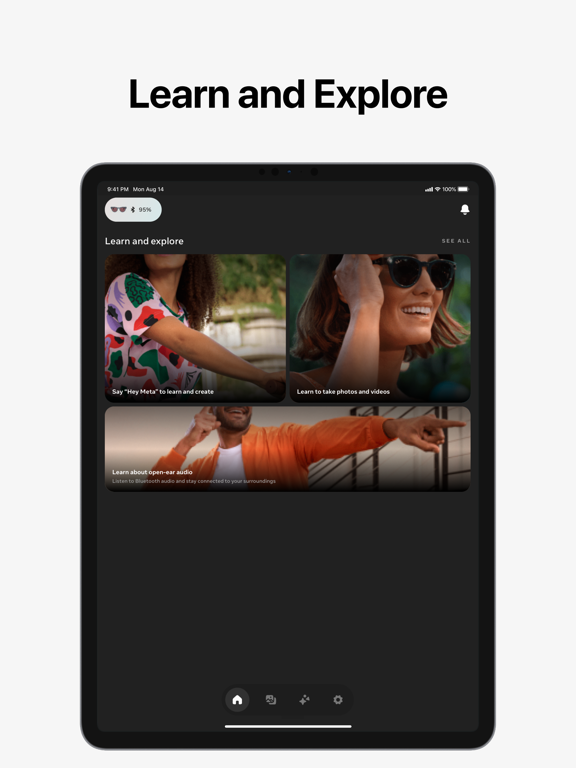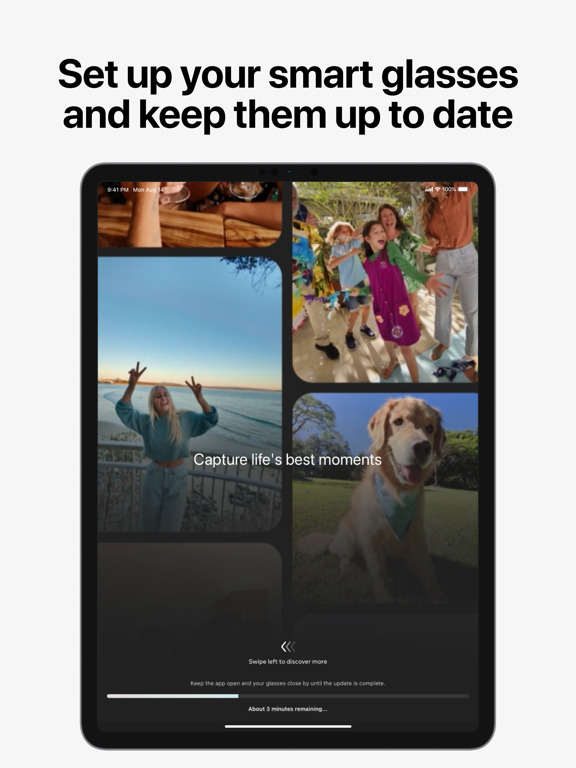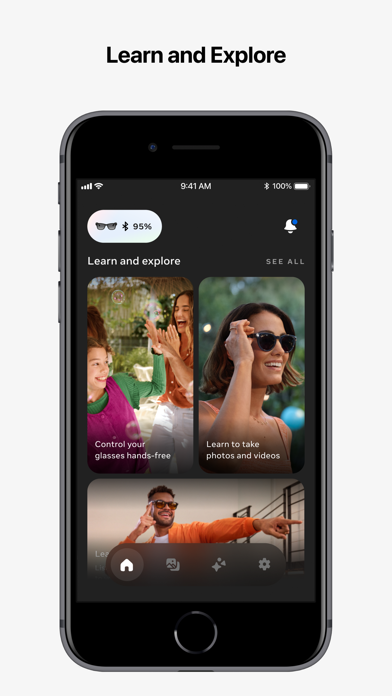Meta View
Set up your smart glasses
免費
161.0for iPhone, iPad and more
8.7
573 Ratings
Meta Platforms, Inc.
Developer
145.2 MB
Size
2024年04月11日
Update Date
#161
in Photo & Video
12+
Age Rating
Age Rating
Meta View 螢幕截圖
About Meta View
Manage your Ray-Ban Meta or Ray-Ban Stories smart glasses.
The Meta View app makes it easy to manage your smart glasses and keep them up to
date.
Import, view and share your captured photos and videos in the Gallery tab.
Set up and customize voice control features, which allow you to say "Hey Meta" and go
hands free*
Manage your information and privacy settings, which allow you to connect your calling,
messaging and music services and stay in control of your privacy.
Learn and explore the features and capabilities through interactive product tours.
*Meta AI is only available in the United States.
*Certain features and functionality depicted are device-dependent and will vary by region.
Meta AI is not available on Ray-Ban Stories.
The Meta View app makes it easy to manage your smart glasses and keep them up to
date.
Import, view and share your captured photos and videos in the Gallery tab.
Set up and customize voice control features, which allow you to say "Hey Meta" and go
hands free*
Manage your information and privacy settings, which allow you to connect your calling,
messaging and music services and stay in control of your privacy.
Learn and explore the features and capabilities through interactive product tours.
*Meta AI is only available in the United States.
*Certain features and functionality depicted are device-dependent and will vary by region.
Meta AI is not available on Ray-Ban Stories.
Show More
最新版本161.0更新日誌
Last updated on 2024年04月11日
歷史版本
Need to report an issue or share feedback? Simply shake your phone and tap on “Report a Bug.”
Show More
Version History
161.0
2024年04月11日
Need to report an issue or share feedback? Simply shake your phone and tap on “Report a Bug.”
160.0
2024年04月09日
Need to report an issue or share feedback? Simply shake your phone and tap on “Report a Bug.”
v159
2024年03月29日
Need to report an issue or share feedback? Simply shake your phone and tap on “Report a Bug.”
v158.0
2024年03月21日
Need to report an issue or share feedback? Simply shake your phone and tap on “Report a Bug.”
157.0
2024年03月18日
Need to report an issue or share feedback? Simply shake your phone and tap on “Report a Bug.”
156.0
2024年03月07日
Need to report an issue or share feedback? Simply shake your phone and tap on “Report a Bug.”
155.0
2024年02月28日
Need to report an issue or share feedback? Simply shake your phone and tap on “Report a Bug.”
154.0
2024年02月23日
Need to report an issue or share feedback? Simply shake your phone and tap on “Report a Bug.”
153.0
2024年02月13日
Need to report an issue or share feedback? Simply shake your phone and tap on “Report a Bug.”
152.0
2024年02月07日
Need to report an issue or share feedback? Simply shake your phone and tap on “Report a Bug.”
151.0
2024年01月31日
Need to report an issue or share feedback? Simply shake your phone and tap on “Report a Bug.”
150.0
2024年01月25日
Need to report an issue or share feedback? Simply shake your phone and tap on “Report a Bug.”
149.0
2024年01月18日
Need to report an issue or share feedback? Simply shake your phone and tap on “Report a Bug.”
148.0
2024年01月10日
Need to report an issue or share feedback? Simply shake your phone and tap on “Report a Bug.”
147.0
2023年12月12日
Join the Early Access Program to be the first to ask Meta AI for ideas and information based on what you see.
146.0
2023年12月06日
Need to report an issue or share feedback? Simply shake your phone and tap on “Report a Bug.”
145.0
2023年11月15日
Need to report an issue or share feedback? Simply shake your phone and tap on “Report a Bug.”
144.0
2023年11月09日
The Meta View app has a new look and feel throughout, a dynamic home screen for the Ray-Ban Meta smart glasses collection and Meta AI transcripts tab (in supported countries).
143.0
2023年11月02日
The Meta View app has a new look and feel throughout, a dynamic home screen for the Ray-Ban Meta smart glasses collection and Meta AI transcripts tab (in supported countries).
142
2023年10月26日
The Meta View app has a new look and feel throughout, a dynamic home screen for the Ray-Ban Meta smart glasses collection and Meta AI transcripts tab (in supported countries).
136.1
2023年10月05日
The Meta View app has a new look and feel throughout, a dynamic home screen for the Ray-Ban Meta smart glasses collection and Meta AI transcripts tab (in supported countries).
136
2023年09月27日
The Meta View app has a new look and feel throughout, a dynamic home screen for the Ray-Ban Meta smart glasses collection and Meta AI transcripts tab (in supported countries).
135
2023年09月05日
The latest version contains bug fixes and performance improvements.
134.1
2023年08月31日
The latest version contains bug fixes and performance improvements.
133.0
2023年08月23日
The latest version contains bug fixes and performance improvements.
Meta View FAQ
Meta View在以下限制國家以外的其他地區可用:
South Korea,Brazil,Ukraine,China,Russia,Georgia
Meta View支持丹麥文, 巴克摩挪威文, 德文, 意大利文, 法文, 瑞典文, 芬蘭文, 英文, 荷蘭文, 葡萄牙文, 西班牙文
點擊此處瞭解如何在受限國家或地區下載Meta View。
以下為Meta View的最低配置要求。
iPhone
須使用 iOS 14.2 或以上版本。
iPad
須使用 iPadOS 14.2 或以上版本。
iPod touch
須使用 iOS 14.2 或以上版本。