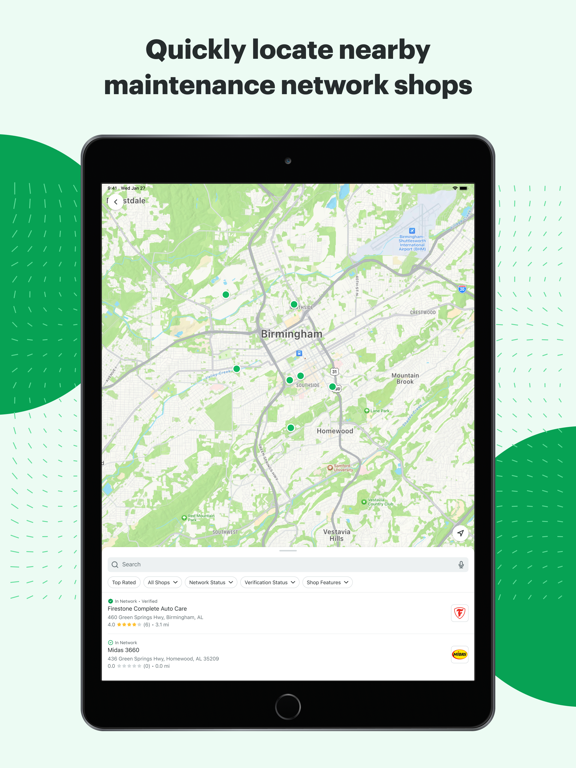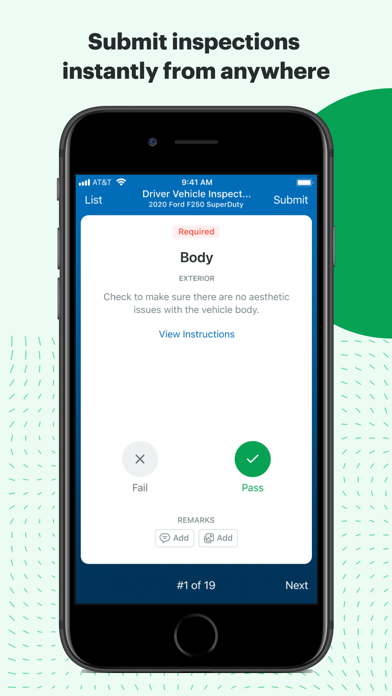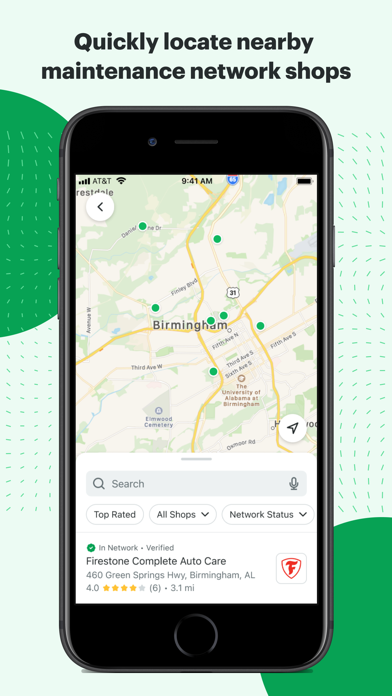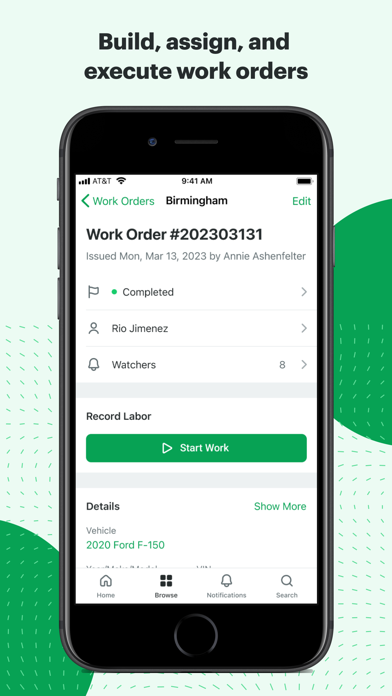Fleetio Go - Fleet Management
Maintenance, Fuel, Inspections
免費
5.14.0for iPhone, iPad and more
Age Rating
Fleetio Go - Fleet Management 螢幕截圖
About Fleetio Go - Fleet Management
Put the power of fleet management software in your pocket with Fleetio Go. Fleet managers, drivers, technicians and other fleet personnel can collaborate on critical fleet maintenance tasks and manage everything from DVIRs to work orders in a single app. Built for speed and optimized for productivity, Fleetio Go helps teams stay ahead of the daily needs of their fleet vehicles and equipment.
*A subscription to Fleetio Manage is required to use this app.
Features:
- Submit inspections (DVIR) and report issues directly from your phone
- Scan barcodes to lookup vehicles and equipment instantly
- See the most relevant information to you on a personalized Home screen
- Access contacts associated with your fleet remotely
- View asset profiles
- Receive service and renewal reminders
- Receive push notifications for important issues and reminders
- Manage mobile Work Orders
- Review maintenance history
- Log fuel-ups and see fuel history
- Add and view photos, documents & comments
- View and change security & permissions
- Manage multiple fleets
Fleetio Go empowers drivers to be more productive by providing an easy way to inspect vehicles, report issues and log fuel from a smartphone or tablet. Users can stay on top of vehicle maintenance with helpful reminders and maintenance history as well as provide details via photos and documents. Technicians can view vehicle issues and manage work orders from anywhere, minimizing downtime.
Using comments and flexible user permissions, teams can customize access, facilitate meaningful conversations and successfully collaborate on fleet management tasks. Users can also manage multiple fleets within Fleetio Go.
About Fleetio:
Fleetio helps fleets run like well-oiled machines and proactively collaborate on and manage daily fleet tasks. Rather than using spreadsheets or outdated software, Fleetio enables fleets of all sizes to manage everything in a modern, intuitive system. Fleetio offers simple and comprehensive management of all day-to-day fleet operations and total cost of ownership data while also providing fuel card and GPS integration, all-inclusive support, unlimited account users and online and mobile accessibility.
*A subscription to Fleetio Manage is required to use this app.
Features:
- Submit inspections (DVIR) and report issues directly from your phone
- Scan barcodes to lookup vehicles and equipment instantly
- See the most relevant information to you on a personalized Home screen
- Access contacts associated with your fleet remotely
- View asset profiles
- Receive service and renewal reminders
- Receive push notifications for important issues and reminders
- Manage mobile Work Orders
- Review maintenance history
- Log fuel-ups and see fuel history
- Add and view photos, documents & comments
- View and change security & permissions
- Manage multiple fleets
Fleetio Go empowers drivers to be more productive by providing an easy way to inspect vehicles, report issues and log fuel from a smartphone or tablet. Users can stay on top of vehicle maintenance with helpful reminders and maintenance history as well as provide details via photos and documents. Technicians can view vehicle issues and manage work orders from anywhere, minimizing downtime.
Using comments and flexible user permissions, teams can customize access, facilitate meaningful conversations and successfully collaborate on fleet management tasks. Users can also manage multiple fleets within Fleetio Go.
About Fleetio:
Fleetio helps fleets run like well-oiled machines and proactively collaborate on and manage daily fleet tasks. Rather than using spreadsheets or outdated software, Fleetio enables fleets of all sizes to manage everything in a modern, intuitive system. Fleetio offers simple and comprehensive management of all day-to-day fleet operations and total cost of ownership data while also providing fuel card and GPS integration, all-inclusive support, unlimited account users and online and mobile accessibility.
Show More
最新版本5.14.0更新日誌
Last updated on 2024年04月10日
歷史版本
What's Improved?
• When creating or editing a Service Entry, users can manually enter a Total Cost if no line item has a value.
• When viewing a Work Order on Fleetio Go, users can click on the link under resolved Issue to review the attached Issue.
• The feedback icon will be viewable on the home screen as soon as users log in to Fleetio Go.
• When creating or editing a Service Entry, users can manually enter a Total Cost if no line item has a value.
• When viewing a Work Order on Fleetio Go, users can click on the link under resolved Issue to review the attached Issue.
• The feedback icon will be viewable on the home screen as soon as users log in to Fleetio Go.
Show More
Version History
5.14.0
2024年04月10日
What's Improved?
• When creating or editing a Service Entry, users can manually enter a Total Cost if no line item has a value.
• When viewing a Work Order on Fleetio Go, users can click on the link under resolved Issue to review the attached Issue.
• The feedback icon will be viewable on the home screen as soon as users log in to Fleetio Go.
• When creating or editing a Service Entry, users can manually enter a Total Cost if no line item has a value.
• When viewing a Work Order on Fleetio Go, users can click on the link under resolved Issue to review the attached Issue.
• The feedback icon will be viewable on the home screen as soon as users log in to Fleetio Go.
5.13.0
2024年04月03日
What's Improved?
• A defect was resolved. Vehicle assignment dates and times will be displayed correctly in Fleetio Go.
• A defect was resolved. Vehicle assignment dates and times will be displayed correctly in Fleetio Go.
5.12.0
2024年03月28日
What's Improved?
• A defect was resolved. Suggested Inspections and Issues will be displayed correctly on the home screen.
• A defect was resolved. Suggested Inspections and Issues will be displayed correctly on the home screen.
5.11.0
2024年03月19日
What's Improved?
• A defect was resolved. When users view Installed Tires for a Vehicle, the correct axle and position are shown.
• A defect was resolved. Users will be taken to the Vehicle details screen when they tap the Vehicle name on a Work Order form.
• A defect was resolved. When users view Installed Tires for a Vehicle, the correct axle and position are shown.
• A defect was resolved. Users will be taken to the Vehicle details screen when they tap the Vehicle name on a Work Order form.
5.10.0
2024年03月13日
What's Improved?
• Resolved a defect. When users scan valid Equipment QR codes, they are redirected to the correct Equipment page.
• Resolved a defect. Users will be able to add and view Documents associated with a vehicle's Service Entries.
• Resolved a defect. When users scan valid Equipment QR codes, they are redirected to the correct Equipment page.
• Resolved a defect. Users will be able to add and view Documents associated with a vehicle's Service Entries.
5.9.0
2024年03月05日
What's New?
• Fleetio added a way to share feedback within the Fleetio Go app, so we can better support our customers.
What's Improved?
• If a drop-down Inspection item has required remarks, users cannot submit an Inspection without meeting the requirements for that item.
• A defect was resolved. Users will no longer see duplicate Part location fields when adding a Part to a Work Order.
• Fleetio added a way to share feedback within the Fleetio Go app, so we can better support our customers.
What's Improved?
• If a drop-down Inspection item has required remarks, users cannot submit an Inspection without meeting the requirements for that item.
• A defect was resolved. Users will no longer see duplicate Part location fields when adding a Part to a Work Order.
5.8.0
2024年02月27日
What's New?
• Fleetio has added new analytics tracking so that we can better identify and resolve issues.
• Fleetio has added new analytics tracking so that we can better identify and resolve issues.
5.7.0
2024年02月20日
What's Improved?
• 'View only’ users will not be able to add Issues or create new Work Orders.
• Defect resolved. Scanning a barcode from the Parts List will take users to the correct Part.
• 'View only’ users will not be able to add Issues or create new Work Orders.
• Defect resolved. Scanning a barcode from the Parts List will take users to the correct Part.
5.6.0
2024年02月13日
What's Improved?
• Resolved a defect. When users add a barcode to an existing Part, they will be able to use the search bar to locate that part.
• Resolved a defect. Users will no longer receive an error message when stopping a Work Order labor clock entry associated with a custom Service Task.
• When viewing Inspection History, any issues created from an Inspection will now display the correct issue number.
• Resolved a defect. When users add a barcode to an existing Part, they will be able to use the search bar to locate that part.
• Resolved a defect. Users will no longer receive an error message when stopping a Work Order labor clock entry associated with a custom Service Task.
• When viewing Inspection History, any issues created from an Inspection will now display the correct issue number.
5.5.0
2024年02月06日
What's Improved?
• Work Order descriptions are now saved when creating or editing a Work Order.
• When users start an Inspection with resolved issues, users will be directed to confirm or deny the issues were resolved upon starting the Inspection.
• Users will not be able to upload photos to Renewal Reminders. This is now in parity with Fleetio’s web application.
• Work Order descriptions are now saved when creating or editing a Work Order.
• When users start an Inspection with resolved issues, users will be directed to confirm or deny the issues were resolved upon starting the Inspection.
• Users will not be able to upload photos to Renewal Reminders. This is now in parity with Fleetio’s web application.
5.3.0
2024年01月24日
What's Improved?
• Resolved Defect. Swiping from an Issue resolution to the next Inspection item will not result in crashing on Inspections.
• Resolved Defect. Swiping from an Issue resolution to the next Inspection item will not result in crashing on Inspections.
5.2.0
2024年01月17日
What's Improved?
• Defect resolved. When scanning a new part barcode, users will be prompted to create a new part or add the barcode to an existing part.
• Defect resolved. When stopping the work clock on a work order, 422 errors will not be triggered.
• Defect resolved. When scanning a new part barcode, users will be prompted to create a new part or add the barcode to an existing part.
• Defect resolved. When stopping the work clock on a work order, 422 errors will not be triggered.
5.1.0
2024年01月09日
What’s New?
• The ability to filter and sort records has been added to the Parts, Contacts, and Work Orders pages in Fleetio Go.
What’s Improved?
• A defect was resolved, and users can now create new Issues from newly created Work Orders.
• A defect was resolved, and users will no longer encounter a blank list when navigating to Work Orders from the browse menu.
• The ability to filter and sort records has been added to the Parts, Contacts, and Work Orders pages in Fleetio Go.
What’s Improved?
• A defect was resolved, and users can now create new Issues from newly created Work Orders.
• A defect was resolved, and users will no longer encounter a blank list when navigating to Work Orders from the browse menu.
4.37.1
2023年12月21日
.What's improved?
• Fixed a defect where accounts in certain states encountered an error message upon login
• Fixed a defect where accounts in certain states encountered an error message upon login
4.37.0
2023年12月20日
What's Improved?
• Fixed a defect where archived service tasks were displaying in the available service tasks list on a work order.
• Fixed a defect where archived service tasks were displaying in the available service tasks list on a work order.
4.36.1
2023年12月13日
Improved
• Backend updates have been made to Fleetio Go, customers should not notice any change to their day to day Go activity
• Backend updates have been made to Fleetio Go, customers should not notice any change to their day to day Go activity
4.36.0
2023年12月05日
Improved:
• Team members will no longer receive an error message that prevents them from saving changes to the Vehicle's ‘details’ section if the Vehicle's purchase date and purchase odometer fields have data inputted.
• Team members will no longer encounter a crash when creating a new Issue through a Vehicle's quick-add menu.
• Team members will no longer receive an error message that prevents them from saving changes to the Vehicle's ‘details’ section if the Vehicle's purchase date and purchase odometer fields have data inputted.
• Team members will no longer encounter a crash when creating a new Issue through a Vehicle's quick-add menu.
4.35.1
2023年11月21日
What’s Improved?
Fixed a defect, so that the ‘vehicle assignment’ field is now visible on each vehicle's detail screen within the vehicle overview.
Fixed a defect, so that the ‘vehicle assignment’ field is now visible on each vehicle's detail screen within the vehicle overview.
4.35.0
2023年11月15日
What’s New?
• Added small–yet mighty–design updates to the contact list to better the overall user experience.
• Inspections page now allows you to view all your in-progress inspections in one place and view submitted inspections.
What’s Improved?
• Resolved a defect, so users can now quickly and seamlessly find equipment issues through the equipment detail screen by scanning the equipment’s barcode directly from the home screen.
• Added small–yet mighty–design updates to the contact list to better the overall user experience.
• Inspections page now allows you to view all your in-progress inspections in one place and view submitted inspections.
What’s Improved?
• Resolved a defect, so users can now quickly and seamlessly find equipment issues through the equipment detail screen by scanning the equipment’s barcode directly from the home screen.
4.34.1
2023年11月07日
Improved
• Users will no longer encounter issues with Fuel Entries duplicating after scanning an NFC tag for a vehicle
• Users will no longer encounter issues with Fuel Entries duplicating after scanning an NFC tag for a vehicle
4.34.0
2023年10月31日
Improved
• Added more Full Story support, so that the Fleetio Support team can better assist our Users with issues.
• Added more Full Story support, so that the Fleetio Support team can better assist our Users with issues.
4.33.1
2023年10月24日
Improved
• Users will no longer experience Fleetio Go crashing when tapping on a photo in Inspection History
• Users will no longer experience Fleetio Go crashing when tapping on a photo in Inspection History
4.33.0
2023年10月18日
Improved
• Users now have a "cancel" option when adding new Parts in Fleetio Go
• Users now have a "cancel" option when adding new Parts in Fleetio Go
4.32.1
2023年10月10日
New
• Fleetio now provides Users with the option to set up password autofill for their Fleetio Go app
Improved
• Updated meter entries will be immediately displayed on the vehicle's overview
• Updated the helper text when creating new passwords from “Must have at least 3 characters” to "Must be at least 8 characters long"
• Corrected minor verbiage bug in the Service Reminder list so that the list view is more accurate
• Users can now access a service entry from a service entry notification
• Fleetio now provides Users with the option to set up password autofill for their Fleetio Go app
Improved
• Updated meter entries will be immediately displayed on the vehicle's overview
• Updated the helper text when creating new passwords from “Must have at least 3 characters” to "Must be at least 8 characters long"
• Corrected minor verbiage bug in the Service Reminder list so that the list view is more accurate
• Users can now access a service entry from a service entry notification
4.32.0
2023年10月03日
Improved
• When viewing shops in the Shop directory, Users will not be able to see all reviews left for a shop via the "View All" button
• Issues will be properly displayed in the Alerts section of the Vehicle Overview
• A fuel entry's comment count is automatically updated after a comment is saved
• When viewing shops in the Shop directory, Users will not be able to see all reviews left for a shop via the "View All" button
• Issues will be properly displayed in the Alerts section of the Vehicle Overview
• A fuel entry's comment count is automatically updated after a comment is saved
Fleetio Go - Fleet Management FAQ
點擊此處瞭解如何在受限國家或地區下載Fleetio Go - Fleet Management。
以下為Fleetio Go - Fleet Management的最低配置要求。
iPhone
須使用 iOS 14.0 或以上版本。
iPad
須使用 iPadOS 14.0 或以上版本。
iPod touch
須使用 iOS 14.0 或以上版本。
Fleetio Go - Fleet Management支持英文, 西班牙文