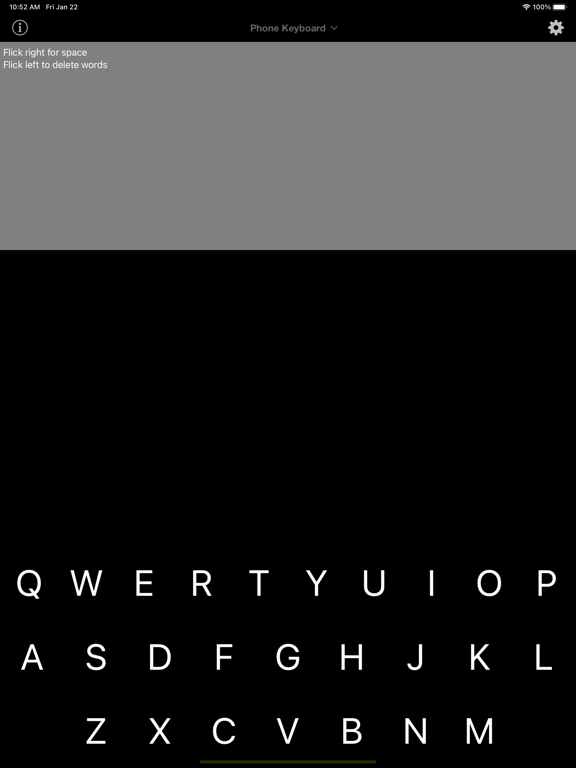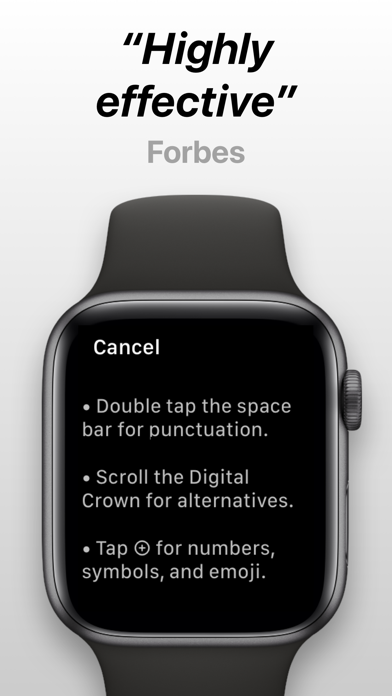FlickType - Watch Keyboard
Swipe Keyboard for Apple Watch
免費Offers In-App Purchases
2024.1for iPhone, iPad and more
Age Rating
FlickType - Watch Keyboard 螢幕截圖
About FlickType - Watch Keyboard
The fastest Apple Watch keyboard, now better than ever.
With powerful Auto-Correct, Swipe Typing, customization features and more, FlickType Keyboard will change the way you use your Apple Watch!
Also includes a fully accessible iPhone keyboard for low-vision users.
Follow @FlickType on Twitter
TYPE EFFORTLESSLY, ANYWHERE.
FlickType's universal design makes typing easy, fast, and comfortable — even on your Apple Watch!
SURPRISINGLY SMART.
Don't slow down or try to be accurate. Just tap where it feels right and FlickType's unique algorithm will find the correct word from the pattern of your taps.
FLICK TO EDIT
Delete or change entire words with a single flick of your finger. On Apple Watch you can also use the Digital Crown to change words, punctuation, or emoji.
FAST, EASY & FUN.
FlickType keyboard users type up to three times faster compared to the standard keyboard, Scribble, or even dictation after edits. Emoji, text shortcuts, and deep customization options make typing fluid and fun, just as it should be — even on your Apple Watch!
LIMITED VISION.
FlickType keyboard is designed to be as accessible as possible on both iPhone and Apple Watch, featuring large keys, high-contrast colors, prominent visuals, and effective VoiceOver feedback. FlickType can speak back to you for a completely eyes-free writing experience, enabling people who are blind to type just as fast as everyone else.
NOTE: Currently only English is supported.
With powerful Auto-Correct, Swipe Typing, customization features and more, FlickType Keyboard will change the way you use your Apple Watch!
Also includes a fully accessible iPhone keyboard for low-vision users.
Follow @FlickType on Twitter
TYPE EFFORTLESSLY, ANYWHERE.
FlickType's universal design makes typing easy, fast, and comfortable — even on your Apple Watch!
SURPRISINGLY SMART.
Don't slow down or try to be accurate. Just tap where it feels right and FlickType's unique algorithm will find the correct word from the pattern of your taps.
FLICK TO EDIT
Delete or change entire words with a single flick of your finger. On Apple Watch you can also use the Digital Crown to change words, punctuation, or emoji.
FAST, EASY & FUN.
FlickType keyboard users type up to three times faster compared to the standard keyboard, Scribble, or even dictation after edits. Emoji, text shortcuts, and deep customization options make typing fluid and fun, just as it should be — even on your Apple Watch!
LIMITED VISION.
FlickType keyboard is designed to be as accessible as possible on both iPhone and Apple Watch, featuring large keys, high-contrast colors, prominent visuals, and effective VoiceOver feedback. FlickType can speak back to you for a completely eyes-free writing experience, enabling people who are blind to type just as fast as everyone else.
NOTE: Currently only English is supported.
Show More
最新版本2024.1更新日誌
Last updated on 2024年01月14日
歷史版本
Bug fixes and improvements
Show More
Version History
2024.1
2024年01月14日
Bug fixes and improvements
2021.12
2021年11月21日
- Bug fixes and improvements
2021.11
2021年11月12日
- Bug fixes and improvements
2021.10
2021年09月22日
- Removed the iPhone keyboard extension. Read our announcement on Twitter @FlickType
- Added export text button for VoiceOver users of the container app on iPhone and iPad
- Other bug fixes and improvements
- Added export text button for VoiceOver users of the container app on iPhone and iPad
- Other bug fixes and improvements
2021.8
2021年03月20日
- Auto-Correct is now included in the free version :)
- Improved swipe accuracy for even easier typing
- Improved swipe accuracy for even easier typing
2021.7
2021年01月28日
Improved swipe typing & added themes.
> Rate us and send us your suggestions!
> Rate us and send us your suggestions!
2021.6
2021年01月24日
- Improved swipe typing accuracy
Enjoying FlickType? Rate us!
Enjoying FlickType? Rate us!
2021.5
2021年01月20日
- Improved swipe typing accuracy
- Updated icon
Enjoying the app? Rate us!
- Updated icon
Enjoying the app? Rate us!
2012.4
2021年01月18日
- Bug fixes and improvements
2021.3
2021年01月15日
- Bug fixes and improvements
2021.2
2021年01月13日
- Bug fixes and improvements
2021.1
2021年01月11日
- Bug fixes and improvements
2020.14
2020年12月12日
- Bug fixes and improvements
2020.13
2020年11月13日
- Bug fixes and improvements
2020.12
2020年09月25日
- Redesigned the iOS app to make it more organized.
- Updated “Favorite Contact” feature: once configured on iPhone, the “Send” button on Apple Watch can turn your message into a quick reply, skipping the recipient selection step.
- To review your text or to select someone other than your favorite contact, swipe down from the top of the screen.
- Added Apple Watch keyboard tips, and "Apps with FlickType”.
- Updated “Favorite Contact” feature: once configured on iPhone, the “Send” button on Apple Watch can turn your message into a quick reply, skipping the recipient selection step.
- To review your text or to select someone other than your favorite contact, swipe down from the top of the screen.
- Added Apple Watch keyboard tips, and "Apps with FlickType”.
2020.11
2020年09月17日
Apple Watch app:
- Swipe down from the top of the screen to review your text.
- Added "Keyboard tips" and "Apps with FlickType".
- Other bug fixes and improvements.
- Swipe down from the top of the screen to review your text.
- Added "Keyboard tips" and "Apps with FlickType".
- Other bug fixes and improvements.
2020.10
2020年09月16日
Apple Watch app:
- Swipe down from the top of the screen to review your text.
- Added "Keyboard tips" and "Apps with FlickType".
- Other bug fixes and improvements.
- Swipe down from the top of the screen to review your text.
- Added "Keyboard tips" and "Apps with FlickType".
- Other bug fixes and improvements.
2020.9
2020年09月14日
Apple Watch app:
- Swipe down from the top of the screen to review your text.
- Added "Keyboard tips" and "Apps with FlickType".
- Other bug fixes and improvements.
- Swipe down from the top of the screen to review your text.
- Added "Keyboard tips" and "Apps with FlickType".
- Other bug fixes and improvements.
2020.8
2020年09月12日
- On the watch keyboard, swipe down from the top of the screen to review your text. This replaces the force touch “Review” menu option.
- Bug fixes and improvements.
- Bug fixes and improvements.
2020.7
2020年08月24日
- Added numbers and symbols on the Watch keyboard
- Bug fixes and improvements
- Bug fixes and improvements
2020.6
2020年08月22日
- Added numbers and symbols on the Watch keyboard
- Bug fixes and improvements
- Bug fixes and improvements
2020.5
2020年08月18日
- Bug fixes and improvements
2020.4
2020年08月13日
• Try the Watch keyboard on your phone in the "Type" tab.
• Fixed a crash on Apple Watch Series 3.
• Improved performance on Apple Watch when Auto-Correction is off.
Please note that the Watch keyboard is not yet fully accessible on iOS.
• Fixed a crash on Apple Watch Series 3.
• Improved performance on Apple Watch when Auto-Correction is off.
Please note that the Watch keyboard is not yet fully accessible on iOS.
2020.3
2020年08月11日
• Try the watch keyboard on your iPhone! Drag the Digital Crown to change suggestions, tap "Done" to exit.
• Toggle between phone and watch keyboards under Settings > Type Screen > Keyboard type.
• Improved performance on Apple Watch when Auto-Correction is off.
• Fixed a crash on Apple Watch Series 3.
• Toggle between phone and watch keyboards under Settings > Type Screen > Keyboard type.
• Improved performance on Apple Watch when Auto-Correction is off.
• Fixed a crash on Apple Watch Series 3.
2020.2
2020年07月27日
Watch keyboard changes:
• Brand new look & feel
• Long press for precise character selection
• Added setting to disable Auto-Correction
• Other bug fixes and improvements
This update also contains important stability improvements and is recommended for all VoiceOver users on iPhone and iPad.
• Brand new look & feel
• Long press for precise character selection
• Added setting to disable Auto-Correction
• Other bug fixes and improvements
This update also contains important stability improvements and is recommended for all VoiceOver users on iPhone and iPad.
FlickType - Watch Keyboard FAQ
FlickType - Watch Keyboard在以下限制國家以外的其他地區可用:
Russia,Belarus
FlickType - Watch Keyboard支持英文
FlickType - Watch Keyboard包含應用內購買。 以下為FlickType - Watch Keyboard應用內購買價格清單。
FlickType Premium
HK$ 58.00
FlickType Premium
HK$ 58.00
點擊此處瞭解如何在受限國家或地區下載FlickType - Watch Keyboard。
以下為FlickType - Watch Keyboard的最低配置要求。
iPhone
須使用 iOS 13.0 或以上版本。
iPad
須使用 iPadOS 13.0 或以上版本。
Apple Watch
須使用 watchOS 5.2 或以上版本。
iPod touch
須使用 iOS 13.0 或以上版本。
相關視頻
Latest introduction video of FlickType - Watch Keyboard on iPhone