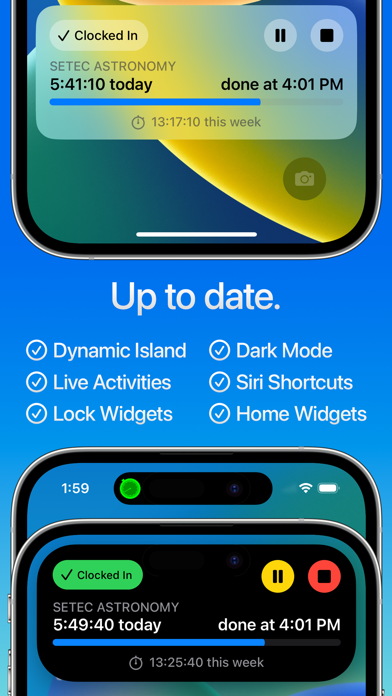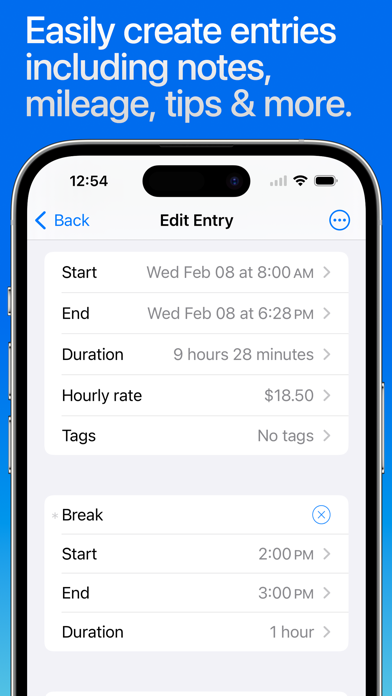Hours Tracker: Time Tracking
Timesheet work pay calculator
免費Offers In-App Purchases
7.0.6for iPhone, Apple Watch
Age Rating
Hours Tracker: Time Tracking 螢幕截圖
About Hours Tracker: Time Tracking
QUICK AND EASY time entry and editing make time tracking painless
• Record time using timers, complete with support for Breaks and Pauses, including automatic breaks
• Track your pay, including Tips, Mileage, and flexible ± time and earnings adjustments
• Pick any time to start, stop, break or pause the timer (7 minutes ago, 10 minutes from now, whatever you need)
• Set job locations to get clock in and out reminders when you arrive or leave or fully automate your time tracking (geofencing)
• Manually enter time entries with minimal effort thanks to smart, adaptive defaults
• Enter comments of any length with your time entries and optionally include them in your exports
• Control timers, dictate comments, and apply tags using your Apple Watch
ADVANCED FEATURES and customization set HoursTracker above the rest
• Automatic daily and weekly overtime earnings calculations
• Built-in reports by Day, Week, and Month and support for most common pay period schedules
• Robust tagging and filtering allow you to build your own custom views
• Reminders when you've worked your target number of hours per day (even takes time rounding into account)
• Automatic time rounding: up, down, or to nearest (including 6 min)
• Easily copy an existing job or time entry to save time and effort
• Reminders you to clock in on your selected work days
• Today Widget for at a glance time and pay monitoring
• CSV and formatted text export via e-mail or the iOS Share Sheet
• Passcode lock (with Touch ID & Face ID support) helps keep your HoursTracker data private
• Cloud-based backup/restore with one re-usable backup slot included free (free account sign up is required)
• Web-based reporting access, including charts, graphs, desktop exports, and rolling backups available with optional subscription
• Customize your HoursTracker experience in the Preferences section under the More tab. Choose only one or many jobs clocked in at a time, opt-into prompts for comments, choose an elapsed time format (hours:minutes, or decimal hours), and more
"Free Edition" stores up to 3 jobs and 21 days of entries. For unlimited entries, subscribe to "Premium" (up to 5 jobs) or "Unlimited" (unlimited jobs). Or, erase older data and continue to use the "Free Edition" until you're ready to buy.
Visit our website at http://www.hourstrackerapp.com to learn more, and follow @HoursTracker on Twitter or facebook.com/HoursTracker to hear about upcoming features first.
hourstrackerapp.com/privacy
hourstrackerapp.com/terms
• Record time using timers, complete with support for Breaks and Pauses, including automatic breaks
• Track your pay, including Tips, Mileage, and flexible ± time and earnings adjustments
• Pick any time to start, stop, break or pause the timer (7 minutes ago, 10 minutes from now, whatever you need)
• Set job locations to get clock in and out reminders when you arrive or leave or fully automate your time tracking (geofencing)
• Manually enter time entries with minimal effort thanks to smart, adaptive defaults
• Enter comments of any length with your time entries and optionally include them in your exports
• Control timers, dictate comments, and apply tags using your Apple Watch
ADVANCED FEATURES and customization set HoursTracker above the rest
• Automatic daily and weekly overtime earnings calculations
• Built-in reports by Day, Week, and Month and support for most common pay period schedules
• Robust tagging and filtering allow you to build your own custom views
• Reminders when you've worked your target number of hours per day (even takes time rounding into account)
• Automatic time rounding: up, down, or to nearest (including 6 min)
• Easily copy an existing job or time entry to save time and effort
• Reminders you to clock in on your selected work days
• Today Widget for at a glance time and pay monitoring
• CSV and formatted text export via e-mail or the iOS Share Sheet
• Passcode lock (with Touch ID & Face ID support) helps keep your HoursTracker data private
• Cloud-based backup/restore with one re-usable backup slot included free (free account sign up is required)
• Web-based reporting access, including charts, graphs, desktop exports, and rolling backups available with optional subscription
• Customize your HoursTracker experience in the Preferences section under the More tab. Choose only one or many jobs clocked in at a time, opt-into prompts for comments, choose an elapsed time format (hours:minutes, or decimal hours), and more
"Free Edition" stores up to 3 jobs and 21 days of entries. For unlimited entries, subscribe to "Premium" (up to 5 jobs) or "Unlimited" (unlimited jobs). Or, erase older data and continue to use the "Free Edition" until you're ready to buy.
Visit our website at http://www.hourstrackerapp.com to learn more, and follow @HoursTracker on Twitter or facebook.com/HoursTracker to hear about upcoming features first.
hourstrackerapp.com/privacy
hourstrackerapp.com/terms
Show More
最新版本7.0.6更新日誌
Last updated on 2024年03月28日
歷史版本
Whats New v7.0.6:
Fixes an issue where Location Awareness would not always work in the background.
Fixes a compatibility issue that prevented v7.0 from being available on Apple Silicon Macs.
Whats New v7.0:
Introducing HoursTracker 7
This release is all about new features that let you track time from outside the HoursTracker app.
Interactive Widgets - iOS 17
With new timer controls on Home Screen Widgets, you can track time without needing to open the app!
Interactive Live Activities - iOS 17
Live Activities are now interactive, so you can track time right from your Lock Screen or Dynamic Island. We've also improved reliability of live activities, and added a Refresh button to bring it back to life if the system expired it before you were done with it.
This release also introduces HoursTracker Premium and HoursTracker Unlimited. Get all features in the app along with all HoursTracker Cloud features and benefits under one simple subscription.
Fixes an issue where Location Awareness would not always work in the background.
Fixes a compatibility issue that prevented v7.0 from being available on Apple Silicon Macs.
Whats New v7.0:
Introducing HoursTracker 7
This release is all about new features that let you track time from outside the HoursTracker app.
Interactive Widgets - iOS 17
With new timer controls on Home Screen Widgets, you can track time without needing to open the app!
Interactive Live Activities - iOS 17
Live Activities are now interactive, so you can track time right from your Lock Screen or Dynamic Island. We've also improved reliability of live activities, and added a Refresh button to bring it back to life if the system expired it before you were done with it.
This release also introduces HoursTracker Premium and HoursTracker Unlimited. Get all features in the app along with all HoursTracker Cloud features and benefits under one simple subscription.
Show More
Version History
7.0.6
2024年03月28日
Whats New v7.0.6:
Fixes an issue where Location Awareness would not always work in the background.
Fixes a compatibility issue that prevented v7.0 from being available on Apple Silicon Macs.
Whats New v7.0:
Introducing HoursTracker 7
This release is all about new features that let you track time from outside the HoursTracker app.
Interactive Widgets - iOS 17
With new timer controls on Home Screen Widgets, you can track time without needing to open the app!
Interactive Live Activities - iOS 17
Live Activities are now interactive, so you can track time right from your Lock Screen or Dynamic Island. We've also improved reliability of live activities, and added a Refresh button to bring it back to life if the system expired it before you were done with it.
This release also introduces HoursTracker Premium and HoursTracker Unlimited. Get all features in the app along with all HoursTracker Cloud features and benefits under one simple subscription.
Fixes an issue where Location Awareness would not always work in the background.
Fixes a compatibility issue that prevented v7.0 from being available on Apple Silicon Macs.
Whats New v7.0:
Introducing HoursTracker 7
This release is all about new features that let you track time from outside the HoursTracker app.
Interactive Widgets - iOS 17
With new timer controls on Home Screen Widgets, you can track time without needing to open the app!
Interactive Live Activities - iOS 17
Live Activities are now interactive, so you can track time right from your Lock Screen or Dynamic Island. We've also improved reliability of live activities, and added a Refresh button to bring it back to life if the system expired it before you were done with it.
This release also introduces HoursTracker Premium and HoursTracker Unlimited. Get all features in the app along with all HoursTracker Cloud features and benefits under one simple subscription.
7.0.5
2024年03月15日
Introducing HoursTracker 7
This release is all about new features that let you track time from outside the HoursTracker app.
Interactive Widgets - iOS 17
With new timer controls on Home Screen Widgets, you can track time without needing to open the app!
Interactive Live Activities - iOS 17
Live Activities are now interactive, so you can track time right from your Lock Screen or Dynamic Island. We've also improved reliability of live activities, and added a Refresh button to bring it back to life if the system expired it before you were done with it.
This release also introduces HoursTracker Premium and HoursTracker Unlimited. Get all features in the app along with all HoursTracker Cloud features and benefits under one simple subscription.
This release is all about new features that let you track time from outside the HoursTracker app.
Interactive Widgets - iOS 17
With new timer controls on Home Screen Widgets, you can track time without needing to open the app!
Interactive Live Activities - iOS 17
Live Activities are now interactive, so you can track time right from your Lock Screen or Dynamic Island. We've also improved reliability of live activities, and added a Refresh button to bring it back to life if the system expired it before you were done with it.
This release also introduces HoursTracker Premium and HoursTracker Unlimited. Get all features in the app along with all HoursTracker Cloud features and benefits under one simple subscription.
7.0.4
2024年03月07日
Introducing HoursTracker 7
This release is all about new features that let you track time from outside the HoursTracker app.
Interactive Widgets - iOS 17
With new timer controls on Home Screen Widgets, you can track time without needing to open the app!
Interactive Live Activities - iOS 17
Live Activities are now interactive, so you can track time right from your Lock Screen or Dynamic Island. We've also improved reliability of live activities, and added a Refresh button to bring it back to life if the system expired it before you were done with it.
This release also introduces HoursTracker Premium and HoursTracker Unlimited. Get all features in the app along with all HoursTracker Cloud features and benefits under one simple subscription.
This release is all about new features that let you track time from outside the HoursTracker app.
Interactive Widgets - iOS 17
With new timer controls on Home Screen Widgets, you can track time without needing to open the app!
Interactive Live Activities - iOS 17
Live Activities are now interactive, so you can track time right from your Lock Screen or Dynamic Island. We've also improved reliability of live activities, and added a Refresh button to bring it back to life if the system expired it before you were done with it.
This release also introduces HoursTracker Premium and HoursTracker Unlimited. Get all features in the app along with all HoursTracker Cloud features and benefits under one simple subscription.
7.0.3
2024年03月01日
Introducing HoursTracker 7
This release is all about new features that let you track time from outside the HoursTracker app.
Interactive Widgets - iOS 17
With new timer controls on Home Screen Widgets, you can track time without needing to open the app!
Interactive Live Activities - iOS 17
Live Activities are now interactive, so you can track time right from your Lock Screen or Dynamic Island. We've also improved reliability of live activities, and added a Refresh button to bring it back to life if the system expired it before you were done with it.
This release also introduces HoursTracker Premium and HoursTracker Unlimited. Get all features in the app along with all HoursTracker Cloud features and benefits under one simple subscription.
This release is all about new features that let you track time from outside the HoursTracker app.
Interactive Widgets - iOS 17
With new timer controls on Home Screen Widgets, you can track time without needing to open the app!
Interactive Live Activities - iOS 17
Live Activities are now interactive, so you can track time right from your Lock Screen or Dynamic Island. We've also improved reliability of live activities, and added a Refresh button to bring it back to life if the system expired it before you were done with it.
This release also introduces HoursTracker Premium and HoursTracker Unlimited. Get all features in the app along with all HoursTracker Cloud features and benefits under one simple subscription.
7.0.2
2024年02月25日
Introducing HoursTracker 7
This release is all about new features that let you track time from outside the HoursTracker app.
Interactive Widgets - iOS 17
With new timer controls on Home Screen Widgets, you can track time without needing to open the app!
Interactive Live Activities - iOS 17
Live Activities are now interactive, so you can track time right from your Lock Screen or Dynamic Island. We've also improved reliability of live activities, and added a Refresh button to bring it back to life if the system expired it before you were done with it.
This release also introduces HoursTracker Premium and HoursTracker Unlimited. Get all features in the app along with all HoursTracker Cloud features and benefits under one simple subscription.
This release is all about new features that let you track time from outside the HoursTracker app.
Interactive Widgets - iOS 17
With new timer controls on Home Screen Widgets, you can track time without needing to open the app!
Interactive Live Activities - iOS 17
Live Activities are now interactive, so you can track time right from your Lock Screen or Dynamic Island. We've also improved reliability of live activities, and added a Refresh button to bring it back to life if the system expired it before you were done with it.
This release also introduces HoursTracker Premium and HoursTracker Unlimited. Get all features in the app along with all HoursTracker Cloud features and benefits under one simple subscription.
7.0.1
2024年02月22日
Introducing HoursTracker 7
This release is all about new features that let you track time from outside the HoursTracker app.
Interactive Widgets - iOS 17
With new timer controls on Home Screen Widgets, you can track time without needing to open the app!
Interactive Live Activities - iOS 17
Live Activities are now interactive, so you can track time right from your Lock Screen or Dynamic Island. We've also improved reliability of live activities, and added a Refresh button to bring it back to life if the system expired it before you were done with it.
This release also introduces HoursTracker Premium and HoursTracker Unlimited. Get all features in the app along with all HoursTracker Cloud features and benefits under one simple subscription.
This release is all about new features that let you track time from outside the HoursTracker app.
Interactive Widgets - iOS 17
With new timer controls on Home Screen Widgets, you can track time without needing to open the app!
Interactive Live Activities - iOS 17
Live Activities are now interactive, so you can track time right from your Lock Screen or Dynamic Island. We've also improved reliability of live activities, and added a Refresh button to bring it back to life if the system expired it before you were done with it.
This release also introduces HoursTracker Premium and HoursTracker Unlimited. Get all features in the app along with all HoursTracker Cloud features and benefits under one simple subscription.
7.0
2024年02月21日
Introducing HoursTracker 7
This release is all about new features that let you track time from outside the HoursTracker app.
Interactive Widgets - iOS 17
With new timer controls on Home Screen Widgets, you can track time without needing to open the app!
Interactive Live Activities - iOS 17
Live Activities are now interactive, so you can track time right from your Lock Screen or Dynamic Island. We've also improved reliability of live activities, and added a Refresh button to bring it back to life if the system expired it before you were done with it.
This release also introduces HoursTracker Premium and HoursTracker Unlimited. Get all features in the app along with all HoursTracker Cloud features and benefits under one simple subscription.
This release is all about new features that let you track time from outside the HoursTracker app.
Interactive Widgets - iOS 17
With new timer controls on Home Screen Widgets, you can track time without needing to open the app!
Interactive Live Activities - iOS 17
Live Activities are now interactive, so you can track time right from your Lock Screen or Dynamic Island. We've also improved reliability of live activities, and added a Refresh button to bring it back to life if the system expired it before you were done with it.
This release also introduces HoursTracker Premium and HoursTracker Unlimited. Get all features in the app along with all HoursTracker Cloud features and benefits under one simple subscription.
6.1.0
2023年10月31日
TIME ENTRY SELECTION IMPROVEMENTS
You can now two-finger swipe the list of time entries to select them. And, the Totals will change to reflect your selections.
BUG FIXES
We've fixed some issues around 12hr/24hr mode on iOS 17.
You can now two-finger swipe the list of time entries to select them. And, the Totals will change to reflect your selections.
BUG FIXES
We've fixed some issues around 12hr/24hr mode on iOS 17.
6.0.4
2023年10月11日
This update includes bugfixes:
- The "Adjust Clock In" screen now adjusts font size according to device settings.
- Live Activities now have a suitable background on iOS 17.0
- CSV exports no longer include unicode narrow spaces in the times
Also new is the ability to delete your HoursTracker Cloud account from within the app.
- The "Adjust Clock In" screen now adjusts font size according to device settings.
- Live Activities now have a suitable background on iOS 17.0
- CSV exports no longer include unicode narrow spaces in the times
Also new is the ability to delete your HoursTracker Cloud account from within the app.
6.0.3
2023年06月10日
LIVE ACTIVITIES AND DYNAMIC ISLAND
HoursTracker 6 adds Live Activities for your most recently active Job, so you can see your time tracking details right from your notifications list or Dynamic Island on supported devices.
LOCK SCREEN WIDGETS
Lock screen widgets, available in all sizes, help you keep up with the time tracking status for your most recently active Job. These widgets show your clocked in, clocked, or on break status, the total time today for that job, as well as time remaining today and "done today at" time, if the job has Clock Out Reminders set up.
SMALL BUG FIXES AND IMPROVEMENTS
Fix Copy Job Shortcut Action. Use pop-up buttons for some pickers. Restore draft time entries if the app is backgrounded and subsequently terminated. Fix UK locale showing Kilometers instead of miles. Improved keyboard dodging when editing comments on clocked-in jobs. Workaround for launch crash on Mac. Fix Live Activity counting up immediately when clocked in in the future.
HoursTracker 6 adds Live Activities for your most recently active Job, so you can see your time tracking details right from your notifications list or Dynamic Island on supported devices.
LOCK SCREEN WIDGETS
Lock screen widgets, available in all sizes, help you keep up with the time tracking status for your most recently active Job. These widgets show your clocked in, clocked, or on break status, the total time today for that job, as well as time remaining today and "done today at" time, if the job has Clock Out Reminders set up.
SMALL BUG FIXES AND IMPROVEMENTS
Fix Copy Job Shortcut Action. Use pop-up buttons for some pickers. Restore draft time entries if the app is backgrounded and subsequently terminated. Fix UK locale showing Kilometers instead of miles. Improved keyboard dodging when editing comments on clocked-in jobs. Workaround for launch crash on Mac. Fix Live Activity counting up immediately when clocked in in the future.
6.0.2
2023年04月23日
LIVE ACTIVITIES AND DYNAMIC ISLAND
HoursTracker 6 adds Live Activities for your most recently active Job, so you can see your time tracking details right from your notifications list or Dynamic Island on supported devices.
LOCK SCREEN WIDGETS
Lock screen widgets, available in all sizes, help you keep up with the time tracking status for your most recently active Job. These widgets show your clocked in, clocked, or on break status, the total time today for that job, as well as time remaining today and "done today at" time, if the job has Clock Out Reminders set up.
BUG FIXES AND IMPROVEMENTS
Fix UK locale showing Kilometers instead of miles. Improved keyboard dodging when editing comments on clocked-in jobs. Workaround for launch crash on Mac. Fix Live Activity counting up immediately when clocked in in the future.
HoursTracker 6 adds Live Activities for your most recently active Job, so you can see your time tracking details right from your notifications list or Dynamic Island on supported devices.
LOCK SCREEN WIDGETS
Lock screen widgets, available in all sizes, help you keep up with the time tracking status for your most recently active Job. These widgets show your clocked in, clocked, or on break status, the total time today for that job, as well as time remaining today and "done today at" time, if the job has Clock Out Reminders set up.
BUG FIXES AND IMPROVEMENTS
Fix UK locale showing Kilometers instead of miles. Improved keyboard dodging when editing comments on clocked-in jobs. Workaround for launch crash on Mac. Fix Live Activity counting up immediately when clocked in in the future.
6.0.1
2023年04月06日
LIVE ACTIVITIES AND DYNAMIC ISLAND
HoursTracker 6 adds Live Activities for your most recently active Job, so you can see your time tracking details right from your notifications list or Dynamic Island on supported devices.
LOCK SCREEN WIDGETS
Lock screen widgets, available in all sizes, help you keep up with the time tracking status for your most recently active Job. These widgets show your clocked in, clocked, or on break status, the total time today for that job, as well as time remaining today and "done today at" time, if the job has Clock Out Reminders set up.
BUG FIXES AND IMPROVEMENTS
Fix UK locale showing Kilometers instead of miles. Improved keyboard dodging when editing comments on clocked-in jobs. Workaround for launch crash on Mac.
HoursTracker 6 adds Live Activities for your most recently active Job, so you can see your time tracking details right from your notifications list or Dynamic Island on supported devices.
LOCK SCREEN WIDGETS
Lock screen widgets, available in all sizes, help you keep up with the time tracking status for your most recently active Job. These widgets show your clocked in, clocked, or on break status, the total time today for that job, as well as time remaining today and "done today at" time, if the job has Clock Out Reminders set up.
BUG FIXES AND IMPROVEMENTS
Fix UK locale showing Kilometers instead of miles. Improved keyboard dodging when editing comments on clocked-in jobs. Workaround for launch crash on Mac.
6.0
2023年04月01日
LIVE ACTIVITIES AND DYNAMIC ISLAND
HoursTracker 6 adds Live Activities for your most recently active Job, so you can see your time tracking details right from your notifications list or Dynamic Island on supported devices.
LOCK SCREEN WIDGETS
Lock screen widgets, available in all sizes, help you keep up with the time tracking status for your most recently active Job. These widgets show your clocked in, clocked, or on break status, the total time today for that job, as well as time remaining today and "done today at" time, if the job has Clock Out Reminders set up.
BUG FIXES AND IMPROVEMENTS
HoursTracker 6 adds Live Activities for your most recently active Job, so you can see your time tracking details right from your notifications list or Dynamic Island on supported devices.
LOCK SCREEN WIDGETS
Lock screen widgets, available in all sizes, help you keep up with the time tracking status for your most recently active Job. These widgets show your clocked in, clocked, or on break status, the total time today for that job, as well as time remaining today and "done today at" time, if the job has Clock Out Reminders set up.
BUG FIXES AND IMPROVEMENTS
5.3.3
2022年04月19日
This release of HoursTracker contains minor bug fixes.
5.3.2
2022年02月16日
This version fixes a bug with the Shortcuts app, where in some time zones the chosen date and time are not the ones used to clock in or create time entries.
5.3.1
2022年01月26日
iOS 15 LOOK AND FEEL
HoursTracker has adopted iOS 15 transparent navigation and tab bars as well as other system user interface tweaks.
SIRI SHORTCUTS
You can now create a new job via Shortcuts using the Copy Job action. Also, the new Select Job action lets you dynamically choose a job rather than having to select a job at the time you create your Shortcuts workflow.
TAGS
The new 'Previous 12 months' smart tag gives you even more filtering options.
HoursTracker has adopted iOS 15 transparent navigation and tab bars as well as other system user interface tweaks.
SIRI SHORTCUTS
You can now create a new job via Shortcuts using the Copy Job action. Also, the new Select Job action lets you dynamically choose a job rather than having to select a job at the time you create your Shortcuts workflow.
TAGS
The new 'Previous 12 months' smart tag gives you even more filtering options.
5.3
2022年01月21日
iOS 15 LOOK AND FEEL
HoursTracker has adopted iOS 15 transparent navigation and tab bars as well as other system user interface tweaks.
SIRI SHORTCUTS
You can now create a new job via Shortcuts using the Copy Job action. Also, the new Select Job action lets you dynamically choose a job rather than having to select a job at the time you create your Shortcuts workflow.
TAGS
The new 'Previous 12 months' smart tag gives you even more filtering options.
HoursTracker has adopted iOS 15 transparent navigation and tab bars as well as other system user interface tweaks.
SIRI SHORTCUTS
You can now create a new job via Shortcuts using the Copy Job action. Also, the new Select Job action lets you dynamically choose a job rather than having to select a job at the time you create your Shortcuts workflow.
TAGS
The new 'Previous 12 months' smart tag gives you even more filtering options.
5.2.4
2021年10月22日
SIRI SHORTCUTS
Use the 'Shortcuts' app to control HoursTracker via Siri voice commands without even launching the app. Or, use HoursTracker's new Shortcut Actions with the Shortcuts app to build your own custom time tracking workflows.
You can do things like Clock In, Start a Break, or Clock Out. You can also export data, create time entries, or just launch HoursTracker to a specific job.
ADDITIONAL SMART TAGS
HoursTracker will automatically apply 'Last Month', 'Last Year', and 'Overtime' smart tags to your time entries. You can use these in Filters, or in Search, to control which time entries are shown onscreen.
MILEAGE EXPORT
Mileage is now automatically totaled separately in both text and CSV format data exports.
PAUSED/ON BREAK JOBS
It is now a lot easier to spot when a job is paused or on a break while looking at the jobs list. These jobs will show a clearly-visible indicator bar at the left of the screen.
AUTOMATIC EXPORT SUBJECT LINES
When exporting from the Entries or Pay Periods reports, HoursTracker will now automatically include the time period for the export in the Subject field.
BUGFIXES
When changing a job's rate, it was not possible to save the changes unless you chose to affect all existing time entries. Shortcuts sometimes did not work when the device was locked. Location-based reminder notifications now present start/stop screens when tapped. Location awareness was not working when the app was force-closed. Clock-in Reminders were not showing. Some notifications were not properly displayed. Homescreen widget was displaying incorrect weekly hours in some cases. Location Awareness was disabled for 24 hours if a clock in or out reminder was ignored.
Use the 'Shortcuts' app to control HoursTracker via Siri voice commands without even launching the app. Or, use HoursTracker's new Shortcut Actions with the Shortcuts app to build your own custom time tracking workflows.
You can do things like Clock In, Start a Break, or Clock Out. You can also export data, create time entries, or just launch HoursTracker to a specific job.
ADDITIONAL SMART TAGS
HoursTracker will automatically apply 'Last Month', 'Last Year', and 'Overtime' smart tags to your time entries. You can use these in Filters, or in Search, to control which time entries are shown onscreen.
MILEAGE EXPORT
Mileage is now automatically totaled separately in both text and CSV format data exports.
PAUSED/ON BREAK JOBS
It is now a lot easier to spot when a job is paused or on a break while looking at the jobs list. These jobs will show a clearly-visible indicator bar at the left of the screen.
AUTOMATIC EXPORT SUBJECT LINES
When exporting from the Entries or Pay Periods reports, HoursTracker will now automatically include the time period for the export in the Subject field.
BUGFIXES
When changing a job's rate, it was not possible to save the changes unless you chose to affect all existing time entries. Shortcuts sometimes did not work when the device was locked. Location-based reminder notifications now present start/stop screens when tapped. Location awareness was not working when the app was force-closed. Clock-in Reminders were not showing. Some notifications were not properly displayed. Homescreen widget was displaying incorrect weekly hours in some cases. Location Awareness was disabled for 24 hours if a clock in or out reminder was ignored.
5.2.3
2021年09月22日
SIRI SHORTCUTS
Use the 'Shortcuts' app to control HoursTracker via Siri voice commands without even launching the app. Or, use HoursTracker's new Shortcut Actions with the Shortcuts app to build your own custom time tracking workflows.
You can do things like Clock In, Start a Break, or Clock Out. You can also export data, create time entries, or just launch HoursTracker to a specific job.
ADDITIONAL SMART TAGS
HoursTracker will automatically apply 'Last Month', 'Last Year', and 'Overtime' smart tags to your time entries. You can use these in Filters, or in Search, to control which time entries are shown onscreen.
MILEAGE EXPORT
Mileage is now automatically totaled separately in both text and CSV format data exports.
PAUSED/ON BREAK JOBS
It is now a lot easier to spot when a job is paused or on a break while looking at the jobs list. These jobs will show a clearly-visible indicator bar at the left of the screen.
AUTOMATIC EXPORT SUBJECT LINES
When exporting from the Entries or Pay Periods reports, HoursTracker will now automatically include the time period for the export in the Subject field.
BUGFIXES
Shortcuts sometimes did not work when the device was locked. Location-based reminder notifications now present start/stop screens when tapped. Location awareness was not working when the app was force-closed. Clock-in Reminders were not showing. Some notifications were not properly displayed. Homescreen widget was displaying incorrect weekly hours in some cases. Location Awareness was disabled for 24 hours if a clock in or out reminder was ignored.
Use the 'Shortcuts' app to control HoursTracker via Siri voice commands without even launching the app. Or, use HoursTracker's new Shortcut Actions with the Shortcuts app to build your own custom time tracking workflows.
You can do things like Clock In, Start a Break, or Clock Out. You can also export data, create time entries, or just launch HoursTracker to a specific job.
ADDITIONAL SMART TAGS
HoursTracker will automatically apply 'Last Month', 'Last Year', and 'Overtime' smart tags to your time entries. You can use these in Filters, or in Search, to control which time entries are shown onscreen.
MILEAGE EXPORT
Mileage is now automatically totaled separately in both text and CSV format data exports.
PAUSED/ON BREAK JOBS
It is now a lot easier to spot when a job is paused or on a break while looking at the jobs list. These jobs will show a clearly-visible indicator bar at the left of the screen.
AUTOMATIC EXPORT SUBJECT LINES
When exporting from the Entries or Pay Periods reports, HoursTracker will now automatically include the time period for the export in the Subject field.
BUGFIXES
Shortcuts sometimes did not work when the device was locked. Location-based reminder notifications now present start/stop screens when tapped. Location awareness was not working when the app was force-closed. Clock-in Reminders were not showing. Some notifications were not properly displayed. Homescreen widget was displaying incorrect weekly hours in some cases. Location Awareness was disabled for 24 hours if a clock in or out reminder was ignored.
5.2.2
2021年09月20日
SIRI SHORTCUTS
Use the 'Shortcuts' app to control HoursTracker via Siri voice commands without even launching the app. Or, use HoursTracker's new Shortcut Actions with the Shortcuts app to build your own custom time tracking workflows.
You can do things like Clock In, Start a Break, or Clock Out. You can also export data, create time entries, or just launch HoursTracker to a specific job.
ADDITIONAL SMART TAGS
HoursTracker will automatically apply 'Last Month', 'Last Year', and 'Overtime' smart tags to your time entries. You can use these in Filters, or in Search, to control which time entries are shown onscreen.
MILEAGE EXPORT
Mileage is now automatically totaled separately in both text and CSV format data exports.
PAUSED/ON BREAK JOBS
It is now a lot easier to spot when a job is paused or on a break while looking at the jobs list. These jobs will show a clearly-visible indicator bar at the left of the screen.
AUTOMATIC EXPORT SUBJECT LINES
When exporting from the Entries or Pay Periods reports, HoursTracker will now automatically include the time period for the export in the Subject field.
BUGFIXES
Location awareness was not working when the app was force-closed. Clock-in Reminders were not showing. Some notifications were not properly displayed. Homescreen widget was displaying incorrect weekly hours in some cases. Location Awareness was disabled for 24 hours if a clock in or out reminder was ignored.
Use the 'Shortcuts' app to control HoursTracker via Siri voice commands without even launching the app. Or, use HoursTracker's new Shortcut Actions with the Shortcuts app to build your own custom time tracking workflows.
You can do things like Clock In, Start a Break, or Clock Out. You can also export data, create time entries, or just launch HoursTracker to a specific job.
ADDITIONAL SMART TAGS
HoursTracker will automatically apply 'Last Month', 'Last Year', and 'Overtime' smart tags to your time entries. You can use these in Filters, or in Search, to control which time entries are shown onscreen.
MILEAGE EXPORT
Mileage is now automatically totaled separately in both text and CSV format data exports.
PAUSED/ON BREAK JOBS
It is now a lot easier to spot when a job is paused or on a break while looking at the jobs list. These jobs will show a clearly-visible indicator bar at the left of the screen.
AUTOMATIC EXPORT SUBJECT LINES
When exporting from the Entries or Pay Periods reports, HoursTracker will now automatically include the time period for the export in the Subject field.
BUGFIXES
Location awareness was not working when the app was force-closed. Clock-in Reminders were not showing. Some notifications were not properly displayed. Homescreen widget was displaying incorrect weekly hours in some cases. Location Awareness was disabled for 24 hours if a clock in or out reminder was ignored.
5.2.1
2021年09月17日
SIRI SHORTCUTS
Use the 'Shortcuts' app to control HoursTracker via Siri voice commands without even launching the app. Or, use HoursTracker's new Shortcut Actions with the Shortcuts app to build your own custom time tracking workflows.
You can do things like Clock In, Start a Break, or Clock Out. You can also export data, create time entries, or just launch HoursTracker to a specific job.
ADDITIONAL SMART TAGS
HoursTracker will automatically apply 'Last Month', 'Last Year', and 'Overtime' smart tags to your time entries. You can use these in Filters, or in Search, to control which time entries are shown onscreen.
MILEAGE EXPORT
Mileage is now automatically totaled separately in both text and CSV format data exports.
PAUSED/ON BREAK JOBS
It is now a lot easier to spot when a job is paused or on a break while looking at the jobs list. These jobs will show a clearly-visible indicator bar at the left of the screen.
AUTOMATIC EXPORT SUBJECT LINES
When exporting from the Entries or Pay Periods reports, HoursTracker will now automatically include the time period for the export in the Subject field.
BUGFIXES
Clock-in Reminders were not showing. Some notifications were not properly displayed. Homescreen widget was displaying incorrect weekly hours in some cases. Location Awareness was disabled for 24 hours if a clock in or out reminder was ignored.
Use the 'Shortcuts' app to control HoursTracker via Siri voice commands without even launching the app. Or, use HoursTracker's new Shortcut Actions with the Shortcuts app to build your own custom time tracking workflows.
You can do things like Clock In, Start a Break, or Clock Out. You can also export data, create time entries, or just launch HoursTracker to a specific job.
ADDITIONAL SMART TAGS
HoursTracker will automatically apply 'Last Month', 'Last Year', and 'Overtime' smart tags to your time entries. You can use these in Filters, or in Search, to control which time entries are shown onscreen.
MILEAGE EXPORT
Mileage is now automatically totaled separately in both text and CSV format data exports.
PAUSED/ON BREAK JOBS
It is now a lot easier to spot when a job is paused or on a break while looking at the jobs list. These jobs will show a clearly-visible indicator bar at the left of the screen.
AUTOMATIC EXPORT SUBJECT LINES
When exporting from the Entries or Pay Periods reports, HoursTracker will now automatically include the time period for the export in the Subject field.
BUGFIXES
Clock-in Reminders were not showing. Some notifications were not properly displayed. Homescreen widget was displaying incorrect weekly hours in some cases. Location Awareness was disabled for 24 hours if a clock in or out reminder was ignored.
5.2
2021年09月09日
SIRI SHORTCUTS
Use the 'Shortcuts' app to control HoursTracker via Siri voice commands without even launching the app. Or, use HoursTracker's new Shortcut Actions with the Shortcuts app to build your own custom time tracking workflows.
You can do things like Clock In, Start a Break, or Clock Out. You can also export data, create time entries, or just launch HoursTracker to a specific job.
ADDITIONAL SMART TAGS
HoursTracker will automatically apply 'Last Month', 'Last Year', and 'Overtime' smart tags to your time entries. You can use these in Filters, or in Search, to control which time entries are shown onscreen.
MILEAGE EXPORT
Mileage is now automatically totaled separately in both text and CSV format data exports.
PAUSED/ON BREAK JOBS
It is now a lot easier to spot when a job is paused or on a break while looking at the jobs list. These jobs will show a clearly-visible indicator bar at the left of the screen.
AUTOMATIC EXPORT SUBJECT LINES
When exporting from the Entries or Pay Periods reports, HoursTracker will now automatically include the time period for the export in the Subject field.
BUGFIXES
Homescreen widget was displaying incorrect weekly hours in some cases. Location Awareness was disabled for 24 hours if a clock in or out reminder was ignored.
Use the 'Shortcuts' app to control HoursTracker via Siri voice commands without even launching the app. Or, use HoursTracker's new Shortcut Actions with the Shortcuts app to build your own custom time tracking workflows.
You can do things like Clock In, Start a Break, or Clock Out. You can also export data, create time entries, or just launch HoursTracker to a specific job.
ADDITIONAL SMART TAGS
HoursTracker will automatically apply 'Last Month', 'Last Year', and 'Overtime' smart tags to your time entries. You can use these in Filters, or in Search, to control which time entries are shown onscreen.
MILEAGE EXPORT
Mileage is now automatically totaled separately in both text and CSV format data exports.
PAUSED/ON BREAK JOBS
It is now a lot easier to spot when a job is paused or on a break while looking at the jobs list. These jobs will show a clearly-visible indicator bar at the left of the screen.
AUTOMATIC EXPORT SUBJECT LINES
When exporting from the Entries or Pay Periods reports, HoursTracker will now automatically include the time period for the export in the Subject field.
BUGFIXES
Homescreen widget was displaying incorrect weekly hours in some cases. Location Awareness was disabled for 24 hours if a clock in or out reminder was ignored.
5.1.1
2021年02月24日
NEW DATE PICKERS (iOS 14)
HoursTracker now uses the new calendar-style picker for selecting time entry start and end date times, as well as export to and from dates. This new picker also allows you to use the keyboard to enter the time more quickly, and matches the style of picker seen in system apps like Calendar and Reminders. For starting and stopping the clock, HoursTracker still uses the wheel-style picker, since you are usually picking a time just a few minutes away from the present time.
BUG FIXES
Fixed a bug where the calendar-style time picker was showing AM/PM time when 24-hour time was preferred. Fixed a crash when quickly switching between active filters.
HoursTracker now uses the new calendar-style picker for selecting time entry start and end date times, as well as export to and from dates. This new picker also allows you to use the keyboard to enter the time more quickly, and matches the style of picker seen in system apps like Calendar and Reminders. For starting and stopping the clock, HoursTracker still uses the wheel-style picker, since you are usually picking a time just a few minutes away from the present time.
BUG FIXES
Fixed a bug where the calendar-style time picker was showing AM/PM time when 24-hour time was preferred. Fixed a crash when quickly switching between active filters.
5.1
2021年02月09日
NEW DATE PICKERS (iOS 14)
HoursTracker now uses the new calendar-style picker for selecting time entry start and end date times, as well as export to and from dates. This new picker also allows you to use the keyboard to enter the time more quickly, and matches the style of picker seen in system apps like Calendar and Reminders. For starting and stopping the clock, HoursTracker still uses the wheel-style picker, since you are usually picking a time just a few minutes away from the present time.
BUG FIXES
Fixed a crash when quickly switching between active filters.
HoursTracker now uses the new calendar-style picker for selecting time entry start and end date times, as well as export to and from dates. This new picker also allows you to use the keyboard to enter the time more quickly, and matches the style of picker seen in system apps like Calendar and Reminders. For starting and stopping the clock, HoursTracker still uses the wheel-style picker, since you are usually picking a time just a few minutes away from the present time.
BUG FIXES
Fixed a crash when quickly switching between active filters.
5.0.12
2021年02月01日
Home Screen Widgets (iOS 14)
Easily keep up with your time tracking right from your home screen with the new Small, Medium, and Large home screen widgets.
UI Refresh
HoursTracker has a more modern look and feel and makes it easier to access important features like taking breaks.
‣ By popular request, we've removed the blue floating add entry button and moved that feature to the top of the entries list.
‣ Dark Mode support
Context Menus
Long-press jobs and time entries in the list to access contextual actions, such as Copy and Delete.
Bug Fixes
‣ Fixed some minor rendering bugs in Dark Mode.
‣ Fixed sometimes off-screen comment text field when editing a clocked in job's comments.
‣ Fixed Time Entry changes not saving sometimes on iOS 14.3
‣ Fixed "Time Rounding" style selection not visible on iPhone SE 1st Generation.
‣ Fixed Job Location not saving if the location search box was in use.
‣ "Add Break" suggested times will match the date of the time entry.
‣ Always show last active job in Small Widget.
‣ Fixed overtime breakdowns sometimes showing the wrong details.
‣ Fixed comments showing up in unreadably-small font in the time entries list.
‣ Made it easier to select adjustment types by enlarging the tappable area.
‣ Fixed earnings sum not being displayed when it was a negative net amount.
‣ Fix problem with Small Widget when more than one job is clocked in at the same time.
‣ Improved layout when very large text sizes are chosen in iOS Settings.
‣ Fix 12/24 hour time setting sometimes displaying the wrong format.
‣ Fix Widget sometimes showing the wrong totals for "this week" time
‣ Fix Export Between Two Dates showing the wrong time picker layout.
‣ "Comment on Clock Out" sometimes displayed the wrong job's name.
‣ Preferences screen did not show the appropriate screens when navigating.
‣ Jobs with pre-set breaks did not display properly in the home screen widgets.
‣ Overnight pre-set breaks were not always applied.
‣ Fixed tax rate parsing in locales that use comma instead of period for decimals.
Easily keep up with your time tracking right from your home screen with the new Small, Medium, and Large home screen widgets.
UI Refresh
HoursTracker has a more modern look and feel and makes it easier to access important features like taking breaks.
‣ By popular request, we've removed the blue floating add entry button and moved that feature to the top of the entries list.
‣ Dark Mode support
Context Menus
Long-press jobs and time entries in the list to access contextual actions, such as Copy and Delete.
Bug Fixes
‣ Fixed some minor rendering bugs in Dark Mode.
‣ Fixed sometimes off-screen comment text field when editing a clocked in job's comments.
‣ Fixed Time Entry changes not saving sometimes on iOS 14.3
‣ Fixed "Time Rounding" style selection not visible on iPhone SE 1st Generation.
‣ Fixed Job Location not saving if the location search box was in use.
‣ "Add Break" suggested times will match the date of the time entry.
‣ Always show last active job in Small Widget.
‣ Fixed overtime breakdowns sometimes showing the wrong details.
‣ Fixed comments showing up in unreadably-small font in the time entries list.
‣ Made it easier to select adjustment types by enlarging the tappable area.
‣ Fixed earnings sum not being displayed when it was a negative net amount.
‣ Fix problem with Small Widget when more than one job is clocked in at the same time.
‣ Improved layout when very large text sizes are chosen in iOS Settings.
‣ Fix 12/24 hour time setting sometimes displaying the wrong format.
‣ Fix Widget sometimes showing the wrong totals for "this week" time
‣ Fix Export Between Two Dates showing the wrong time picker layout.
‣ "Comment on Clock Out" sometimes displayed the wrong job's name.
‣ Preferences screen did not show the appropriate screens when navigating.
‣ Jobs with pre-set breaks did not display properly in the home screen widgets.
‣ Overnight pre-set breaks were not always applied.
‣ Fixed tax rate parsing in locales that use comma instead of period for decimals.
Hours Tracker: Time Tracking FAQ
Hours Tracker: Time Tracking在以下限制國家以外的其他地區可用:
Japan
Hours Tracker: Time Tracking支持英文
Hours Tracker: Time Tracking包含應用內購買。 以下為Hours Tracker: Time Tracking應用內購買價格清單。
Pro Edition Upgrade
HK$ 118.00
Premium Annual
HK$ 188.00
Unlimited Annual
HK$ 388.00
Premium Monthly
HK$ 22.00
Unlimited Annual
HK$ 388.00
Unlimited Monthly
HK$ 38.00
點擊此處瞭解如何在受限國家或地區下載Hours Tracker: Time Tracking。
以下為Hours Tracker: Time Tracking的最低配置要求。
iPhone
須使用 iOS 16.2 或以上版本。
Apple Watch
須使用 watchOS 5.0 或以上版本。