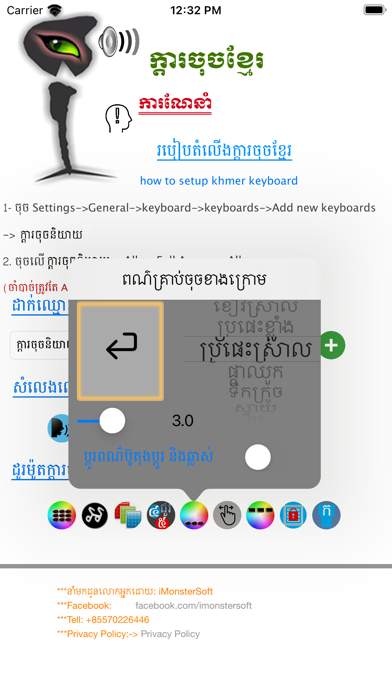Khmer Speaking Keyboard
Easy & Fast typing with voice!
免費
3.3.7for iPhone, iPad and more
Age Rating
Khmer Speaking Keyboard 螢幕截圖
About Khmer Speaking Keyboard
Khmer Speaking Keyboard brought to you with many features as follow:
- Easy typing or Swiping 4 directions ( Up, Down, Right and Left ) to insert character.
- Smart spell check for khmer keyboard.
- Typing with sound both Khmer and English (Female or male).
- Smart predictive text on the top of keyboard.
- Customizable Key text font.
- Customizable key, background and text color.
- Customizable predictive button background and text color.
- Typing with vibration (iPhone 7 and iPhone X Using haptics).
- Able to add Owner name, text or message on Spacebar button.
- Customizable Owner name, text or message color and font.
- Dark mode supported
***Brought to you by iMonsterSoft.
https//imonstersoft.com
- Easy typing or Swiping 4 directions ( Up, Down, Right and Left ) to insert character.
- Smart spell check for khmer keyboard.
- Typing with sound both Khmer and English (Female or male).
- Smart predictive text on the top of keyboard.
- Customizable Key text font.
- Customizable key, background and text color.
- Customizable predictive button background and text color.
- Typing with vibration (iPhone 7 and iPhone X Using haptics).
- Able to add Owner name, text or message on Spacebar button.
- Customizable Owner name, text or message color and font.
- Dark mode supported
***Brought to you by iMonsterSoft.
https//imonstersoft.com
Show More
最新版本3.3.7更新日誌
Last updated on 2022年11月23日
歷史版本
- Change language fixed on Main App.
- Fixed text decrypt by swipe left on Space button.
- Bugs fixed.
- Fixed text decrypt by swipe left on Space button.
- Bugs fixed.
Show More
Version History
3.3.7
2022年11月23日
- Change language fixed on Main App.
- Fixed text decrypt by swipe left on Space button.
- Bugs fixed.
- Fixed text decrypt by swipe left on Space button.
- Bugs fixed.
3.3.6
2022年09月09日
- Fixed can't enter vowel after New line.
- Added support English language for parent app.
- Bugs fixed.
- Added support English language for parent app.
- Bugs fixed.
3.3.5
2020年12月14日
Bugs fixed.
3.3.4
2020年12月03日
- Fixed keyboard frame for new iDevices.
- Increased performance.
- Fixed bugs
- Increased performance.
- Fixed bugs
3.3.3
2019年10月09日
- Added some animation.
- Fixed right hand mode.
- Bugs fixed.
- Fixed right hand mode.
- Bugs fixed.
3.3.2
2019年10月06日
- Rotation fixed
- User dictionary fixed
- Optimized memory usage.
- User dictionary fixed
- Optimized memory usage.
3.3.1
2019年10月03日
- Bugs fixed
- Reduced app size.
- Reduced app size.
3.3.0
2019年09月30日
- Added khmer and English word correction.
- Updated UI.
- Added dark mode.
- Optimized typing speed.
- Added keyboard popup.
- Auto correction for selected words.
- Updated animation.
- Easy moving cursor.
- Able to detect language for selected words.
- Able to convert upper to lower case and lower to upper case.
- Emoji added
- Updated UI.
- Added dark mode.
- Optimized typing speed.
- Added keyboard popup.
- Auto correction for selected words.
- Updated animation.
- Easy moving cursor.
- Able to detect language for selected words.
- Able to convert upper to lower case and lower to upper case.
- Emoji added
3.2.3
2018年09月24日
- Bugs fixed
3.2.2
2018年09月21日
- Optimized speed
- Bugs fixed
- Bugs fixed
3.2.1
2018年09月12日
- Fixed crash for swiping up
- Minor bugs
- Optimized speed
- Minor bugs
- Optimized speed
3.2.0
2018年04月28日
- Add suggestion animation
- Bugs fixed.
- Able to encrypt or decrypt with password (Encrypted is generated to base64 format)
With this feature, it's optional you can on or off it as you want.
When you want to encrypt text you just select text you want and swipe space button to right then you will get encrypted text which you can't read it. If you wanna decrypt back you just select encrypted text correctly ( Remember select correct encrypted text otherwise you get error ) then swipe space button to left then you will get the decrypted text (Original text).
- Bugs fixed.
- Able to encrypt or decrypt with password (Encrypted is generated to base64 format)
With this feature, it's optional you can on or off it as you want.
When you want to encrypt text you just select text you want and swipe space button to right then you will get encrypted text which you can't read it. If you wanna decrypt back you just select encrypted text correctly ( Remember select correct encrypted text otherwise you get error ) then swipe space button to left then you will get the decrypted text (Original text).
3.1.9
2018年04月16日
- Added Search by prefix or contain option for suggestion
- Resolved memory leak issue
- Optimized loading speed
- Fixed bugs
- Resolved memory leak issue
- Optimized loading speed
- Fixed bugs
3.1.8
2018年02月13日
bug fixes
3.1.7
2018年01月29日
-Customizable suggestion button number
-Fixed crash in some apps
-Bug fixed.
-Fixed crash in some apps
-Bug fixed.
3.1.6
2017年12月29日
- Bugs fixed.
3.1.5
2017年12月13日
- Optimized for iPhone X.
- Fast loading speed
- Added speaking function for selected text (Available on iOS11).
- Added copy and paste function for selected text (Available on iOS11).
- Added vibrate level (iPhone 7 and iPhone X Using haptics).
- Added predictive text on the top of keyboard for Khmer and English (Beta)
- Able to customize predictive buttons ( Button and text color)
- Updated keyboard using tutorials
- Choosable to use Shift/Alt or using swipe.
- Fast loading speed
- Added speaking function for selected text (Available on iOS11).
- Added copy and paste function for selected text (Available on iOS11).
- Added vibrate level (iPhone 7 and iPhone X Using haptics).
- Added predictive text on the top of keyboard for Khmer and English (Beta)
- Able to customize predictive buttons ( Button and text color)
- Updated keyboard using tutorials
- Choosable to use Shift/Alt or using swipe.
3.1.3
2017年08月17日
Bugs Fixed.
3.1.2
2017年08月15日
Bugs fixed.
3.1.1
2017年07月12日
Bugs fixed
3.1
2017年04月06日
- Improved Swipe ( Smooth and fast )
- Added Left Right swipe feature
- Bugs fixed.
- Added Left Right swipe feature
- Bugs fixed.
3.0.1
2015年11月11日
-Fixed rotation bug for iPhone6/6s/6+/6s+
-Fixed bugs
-Fixed bugs
3.0
2015年10月04日
-Added Khmer speaking keyboard
-Added English speaking keyboard both male or female with customizable speaking speed
-Optimized keyboard speed
-Fixed bugs
-Added English speaking keyboard both male or female with customizable speaking speed
-Optimized keyboard speed
-Fixed bugs
2.2
2015年09月22日
-Updated Key Buttons Color
-Separated Shift, Alt, Dismiss Keyboard, BackSpace and Return Key Color and Text Color
-Added switch to enable or disable swipe to change keyboard types
-Fixed bugs
-Separated Shift, Alt, Dismiss Keyboard, BackSpace and Return Key Color and Text Color
-Added switch to enable or disable swipe to change keyboard types
-Fixed bugs
2.1
2015年06月04日
-Able to customize key's corner radius
-Added some English font styles which can use anywhere
-Added flags emoji
-Speed up key pop up and keyboard speed
-Fixed bugs
-Added some English font styles which can use anywhere
-Added flags emoji
-Speed up key pop up and keyboard speed
-Fixed bugs
Khmer Speaking Keyboard FAQ
點擊此處瞭解如何在受限國家或地區下載Khmer Speaking Keyboard。
以下為Khmer Speaking Keyboard的最低配置要求。
iPhone
須使用 iOS 12.0 或以上版本。
iPad
須使用 iPadOS 12.0 或以上版本。
iPod touch
須使用 iOS 12.0 或以上版本。
Khmer Speaking Keyboard支持英文