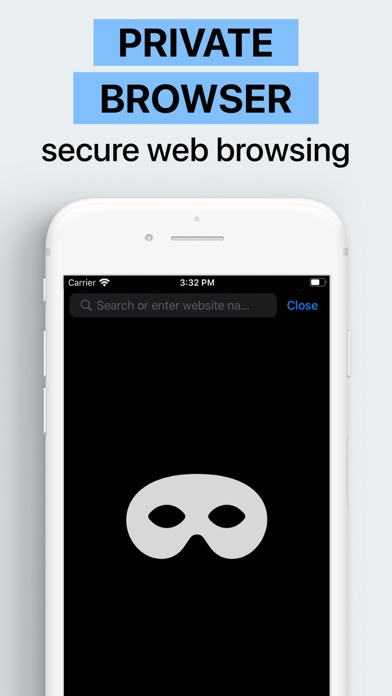Password Manager. Secure Login
Secret Wallet, Private Browser
免費Offers In-App Purchases
1.13for iPhone, iPad and more
9.1
179 Ratings
Katerina Akhlebinina
Developer
62.5 MB
Size
2023年12月20日
Update Date
Utilities
Category
4+
Age Rating
Age Rating
Password Manager. Secure Login 螢幕截圖
About Password Manager. Secure Login
Download Password Manager right now for simple, secure access to your passwords!
Password Manager securely stores all your passwords so you never lose or forget any of them and can automatically log you into websites with a single tap. There's no need to remember the usernames, passwords, or even the website addresses.
Our Password Manager that's as simple and beautiful as it is secure password manager simplifies and secures your digital identity.
We do not have access to your passwords. The encryption keys never leave your device, and you are the only one who can see your passwords. Everything you store in Password Manager is protected by a Master Password that only you know.
What Makes Our Password Manager The Best?
- Most Simple & Secure Password Manager
- All your data in Password Manager is fully encrypted and only accessible by you.
- Your master password is your private key to unlocking Password Manager. No one knows it but you—not even Password Manager—and it's not stored anywhere on your device or our servers.
Why Use Password Manager?
- Securely store passwords in your encrypted vault.
- Fingerprint and facial recognition for a convenient and secure way to easily access your vault.
- All protection mechanism is offline on your device only
- Support: Password Lock, Touch ID, Face ID, 6 digit PIN Lock
- AutoFill your usernames & passwords to websites
- Over 340 icons to personalize your records
- Integrated search
- Auto-lock to protect the app from prying eyes
- Break-in reports
- Backup & Restore your data via iCloud or iTunes
- Logs you in to any website with one tap
- Protected & only accessible by you
- iPhone, iPad, iPod touch
Premium subscription
Premium subscription unlocks all features to manage your Password Manager. Also app includes number of cool features such as unlimited passwords count, Touch ID/Face ID at app open, password for app, different app passwords, quick autofill for password and login.
Payment will be charged to iTunes Account at confirmation of purchase. Subscriptions automatically renew unless auto-renew is turned off at least 24-hours before the end of the current period. Account will be charged for renewal within 24-hours prior to the end of the current period, and identify the cost of the renewal. Subscriptions may be managed by the user and auto-renewal may be turned off by going to the user's Account Settings after purchase. No cancellation of the current subscription is allowed during active subscription period.
By using application, you are agreeing to our Privacy Policy and Terms of Use:
ToS: http://appslabmobile.com/tos_passkeeper.html
Privacy: http://appslabmobile.com/privacypolicy_passkeeper.html
Join Password Manager today!
Password Manager securely stores all your passwords so you never lose or forget any of them and can automatically log you into websites with a single tap. There's no need to remember the usernames, passwords, or even the website addresses.
Our Password Manager that's as simple and beautiful as it is secure password manager simplifies and secures your digital identity.
We do not have access to your passwords. The encryption keys never leave your device, and you are the only one who can see your passwords. Everything you store in Password Manager is protected by a Master Password that only you know.
What Makes Our Password Manager The Best?
- Most Simple & Secure Password Manager
- All your data in Password Manager is fully encrypted and only accessible by you.
- Your master password is your private key to unlocking Password Manager. No one knows it but you—not even Password Manager—and it's not stored anywhere on your device or our servers.
Why Use Password Manager?
- Securely store passwords in your encrypted vault.
- Fingerprint and facial recognition for a convenient and secure way to easily access your vault.
- All protection mechanism is offline on your device only
- Support: Password Lock, Touch ID, Face ID, 6 digit PIN Lock
- AutoFill your usernames & passwords to websites
- Over 340 icons to personalize your records
- Integrated search
- Auto-lock to protect the app from prying eyes
- Break-in reports
- Backup & Restore your data via iCloud or iTunes
- Logs you in to any website with one tap
- Protected & only accessible by you
- iPhone, iPad, iPod touch
Premium subscription
Premium subscription unlocks all features to manage your Password Manager. Also app includes number of cool features such as unlimited passwords count, Touch ID/Face ID at app open, password for app, different app passwords, quick autofill for password and login.
Payment will be charged to iTunes Account at confirmation of purchase. Subscriptions automatically renew unless auto-renew is turned off at least 24-hours before the end of the current period. Account will be charged for renewal within 24-hours prior to the end of the current period, and identify the cost of the renewal. Subscriptions may be managed by the user and auto-renewal may be turned off by going to the user's Account Settings after purchase. No cancellation of the current subscription is allowed during active subscription period.
By using application, you are agreeing to our Privacy Policy and Terms of Use:
ToS: http://appslabmobile.com/tos_passkeeper.html
Privacy: http://appslabmobile.com/privacypolicy_passkeeper.html
Join Password Manager today!
Show More
最新版本1.13更新日誌
Last updated on 2023年12月20日
歷史版本
- Automatic bank card data filling bug fix
- Settings tab UI improvements
- Tutorial update for better understanding on how to use the app
- Camera orientation fix for iPad
- Torch mode added to the camera for better image quality in the dark
- Settings tab UI improvements
- Tutorial update for better understanding on how to use the app
- Camera orientation fix for iPad
- Torch mode added to the camera for better image quality in the dark
Show More
Version History
1.13
2023年12月20日
- Automatic bank card data filling bug fix
- Settings tab UI improvements
- Tutorial update for better understanding on how to use the app
- Camera orientation fix for iPad
- Torch mode added to the camera for better image quality in the dark
- Settings tab UI improvements
- Tutorial update for better understanding on how to use the app
- Camera orientation fix for iPad
- Torch mode added to the camera for better image quality in the dark
1.12
2023年05月25日
We fixed bugs and made minor improvements.
1.11
2023年04月05日
- Browser search updates
- UI/UX improvements.
- UI/UX improvements.
1.10
2023年01月25日
- Improved icon search during password adding
1.9
2022年10月14日
- Search bug fix
- iOS 16 ready
- Build-in browser UI improvements
- Card expiration notification added
- German and French app localisation added
- Improvements of card icon preview
- iOS 16 ready
- Build-in browser UI improvements
- Card expiration notification added
- German and French app localisation added
- Improvements of card icon preview
1.8
2022年02月26日
Increased security.
UI/UX improvements.
UI/UX improvements.
1.7
2021年10月09日
iOS 15 ready.
Increased security. Removed all third-party SDK.
UI/UX improvements.
Increased security. Removed all third-party SDK.
UI/UX improvements.
1.6
2021年02月10日
- Bug fix with Touch/Face ID app opening
- Show password button added
- Custom fields for password
- Show password button added
- Custom fields for password
1.5
2020年03月11日
- Wallet for discount and bank cards
- UI improvements
- UI improvements
1.4
2019年10月24日
Dark Mode Support
Custom passwords sorting
Quick search for password
Custom passwords sorting
Quick search for password
1.3
2019年07月25日
Built-In browser bug fix
1.2
2019年07月20日
Built-In browser bug fix
1.1
2019年07月12日
1. Build-In browser
2. New user friendly iPad interface
3. Minor interface improvements
2. New user friendly iPad interface
3. Minor interface improvements
1.0
2019年05月22日
Password Manager. Secure Login FAQ
點擊此處瞭解如何在受限國家或地區下載Password Manager. Secure Login。
以下為Password Manager. Secure Login的最低配置要求。
iPhone
須使用 iOS 13.0 或以上版本。
iPad
須使用 iPadOS 13.0 或以上版本。
iPod touch
須使用 iOS 13.0 或以上版本。
Password Manager. Secure Login支持俄文, 德文, 日文, 法文, 簡體中文, 英文, 西班牙文, 韓文
Password Manager. Secure Login包含應用內購買。 以下為Password Manager. Secure Login應用內購買價格清單。
Premium 365
HK$ 188.00
Premium 30
HK$ 38.00
Premium Unlimited
HK$ 428.00