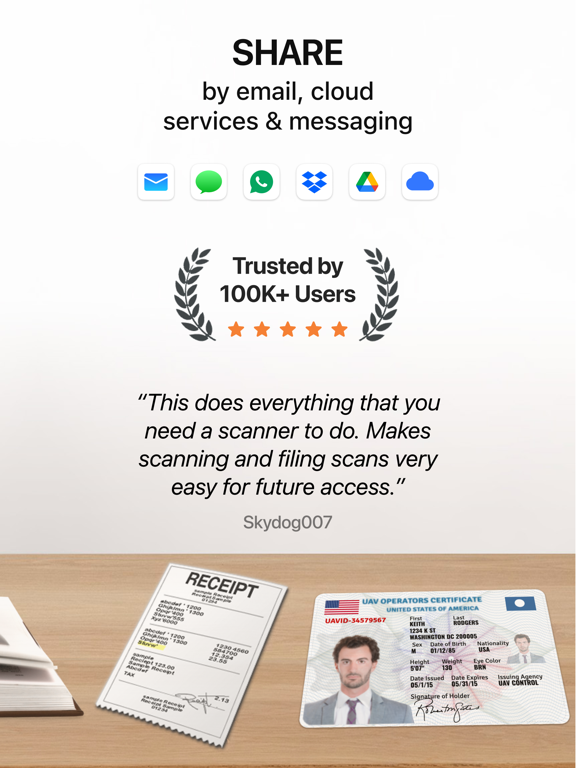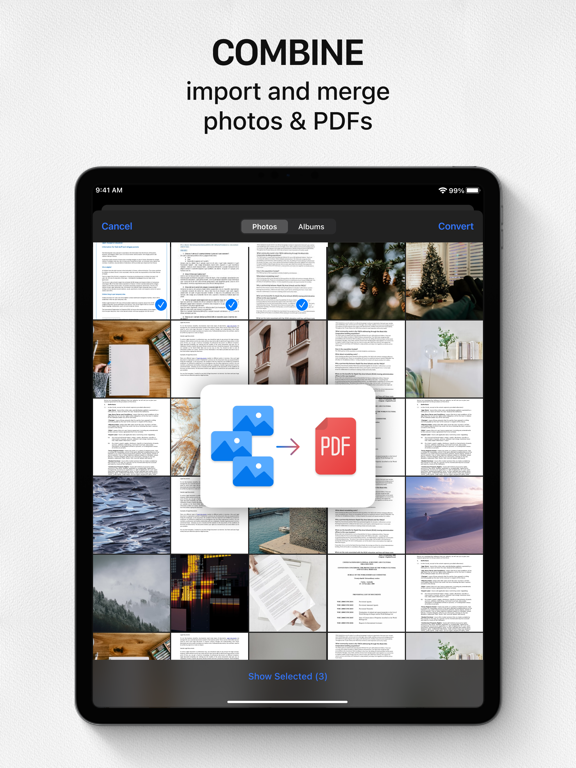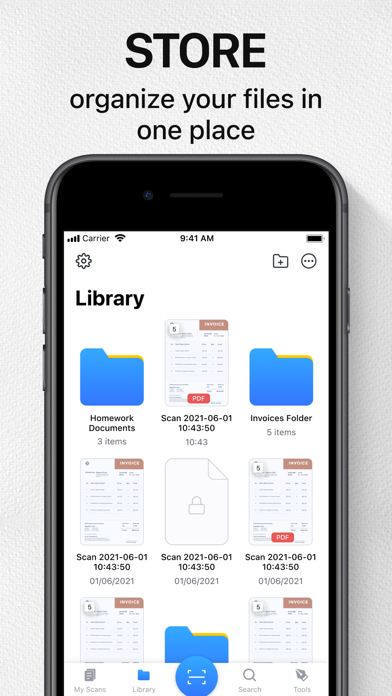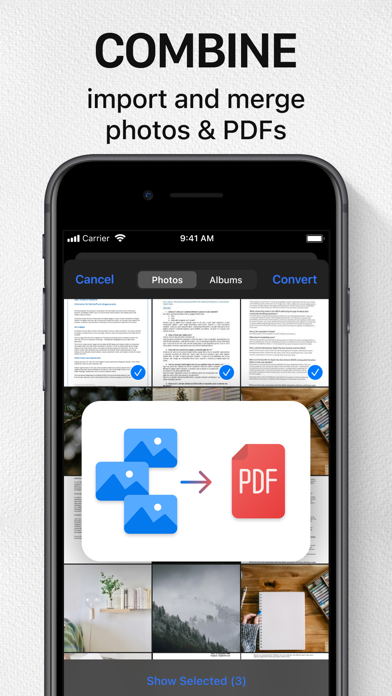Scan Studio: PDF Scanner
Document & Image Converter App
免費Offers In-App Purchases
6.4.0for iPhone, iPad and more
Age Rating
Scan Studio: PDF Scanner 螢幕截圖
About Scan Studio: PDF Scanner
SCAN - Scan any document easily with automatic border detection then save and share to PDF or JPG with a tap. The user interface is a piece of cake compared to other apps.
BACKUP to iCloud - Automatic and secure iCloud backup of your documents gives peace of mind: your scans are automatically encrypted and backed up to your personal Apple iCloud account (not 3rd party servers unlike some other apps) and they can only be accessed by you.
FILTERS - A professionally developed image filter makes your scans great. Documents look crisp and clear, blemishes and wrinkles are removed, crumpled pages are straightened, document backgrounds are whitened and text clarity is improved.
EASY TO USE - the app is specifically designed to be easy to use and to be able to scan, save and share documents easily.
ORGANIZE - All your documents in one place. Organise your documents quickly and easily in the Document Library into folders.
FREE TO USE - It doesn’t force you into a subscription or purchase. There are generous free limits so you can try the app for free.
Premium users get the additional following benefits:
- Unlimited Scans in High Quality (free users get 5 free daily scans)
- Multi-page scanning
- No watermarks on scans
- Merge PDFs & Images
- Encrypt & Protect Exported PDFs with Password
- Ad-free Experience
“Incredible scanner app - By far the best scanner app I’ve come across!!! And I’ve downloaded and used a ton of different ones, this one has simple yet effective options and layout. I would highly recommend this to anyone that wants a straight to the point scanner app!” - Bwallis52
“Productivity - By far the best scanning doc application on the app store 5* keep up the great work” - FlayAllster
“Easy to use and awesome features! - One of the easiest scanners to use. The Pro version is full featured and PDFs are easy to save, sign, and share” - auisajoke
“What a scanner App - Beautiful and fast scanner app, try it and see for yourself.” - halabibk
“Works great - I downloaded this a few days ago as I needed to scan a document. It had 20 pages and I wanted one file. This was so easy to use.” - BendedKnee
SCAN
Scan Studio helps you scan just about anything! Use the power of your iPhone to quickly create beautiful scans of your documents, then export them as PDF or JPEG files.
- Contracts, invoices and receipts to keep your business flowing
- ID documents for smooth verification
- Journals, articles and pages from books and magazines to read on the fly
SHARE
Share your documents at speed and remotely with Scan Studio. Our powerful publishing tools help you get your work done quickly and efficiently. Quickly scan and upload files, edit documents wherever you are, then share them, all from your phone!
- Share PDFs and JPEGS, adjust quality and set page size
- Share to any cloud, your photo library or email yourself in a tap!
ORGANIZE
With a custom library, you can keep your files organized, create unlimited folders and subfolders to keep on top of your admin. Share your files straight from the library - or email them to yourself in a single tap!
TOP FEATURES YOU'LL LOVE
FREE TO USE
We know you’ll love Scan Studio - we’ll help you unlock powerful PDF organisation, editing and sharing to help you get on top of your admin - so we’ve made it totally free for you to use. If you decide to take advantage of the Pro features simply unlock it inside the app by purchasing a lifetime plan or an affordable subscription.
SAFE AND SECURE
We care about your privacy. That's why none of your documents or personal information are ever sent to us. Your documents are owned by you and are only ever stored on your device.
PASSWORD PROTECTION
Keep your most sensitive PDF documents safe with a custom password for your peace of mind.
HERE TO HELP
Customer support is available directly from the app - so if you have any questions, we’re ready to help!
BACKUP to iCloud - Automatic and secure iCloud backup of your documents gives peace of mind: your scans are automatically encrypted and backed up to your personal Apple iCloud account (not 3rd party servers unlike some other apps) and they can only be accessed by you.
FILTERS - A professionally developed image filter makes your scans great. Documents look crisp and clear, blemishes and wrinkles are removed, crumpled pages are straightened, document backgrounds are whitened and text clarity is improved.
EASY TO USE - the app is specifically designed to be easy to use and to be able to scan, save and share documents easily.
ORGANIZE - All your documents in one place. Organise your documents quickly and easily in the Document Library into folders.
FREE TO USE - It doesn’t force you into a subscription or purchase. There are generous free limits so you can try the app for free.
Premium users get the additional following benefits:
- Unlimited Scans in High Quality (free users get 5 free daily scans)
- Multi-page scanning
- No watermarks on scans
- Merge PDFs & Images
- Encrypt & Protect Exported PDFs with Password
- Ad-free Experience
“Incredible scanner app - By far the best scanner app I’ve come across!!! And I’ve downloaded and used a ton of different ones, this one has simple yet effective options and layout. I would highly recommend this to anyone that wants a straight to the point scanner app!” - Bwallis52
“Productivity - By far the best scanning doc application on the app store 5* keep up the great work” - FlayAllster
“Easy to use and awesome features! - One of the easiest scanners to use. The Pro version is full featured and PDFs are easy to save, sign, and share” - auisajoke
“What a scanner App - Beautiful and fast scanner app, try it and see for yourself.” - halabibk
“Works great - I downloaded this a few days ago as I needed to scan a document. It had 20 pages and I wanted one file. This was so easy to use.” - BendedKnee
SCAN
Scan Studio helps you scan just about anything! Use the power of your iPhone to quickly create beautiful scans of your documents, then export them as PDF or JPEG files.
- Contracts, invoices and receipts to keep your business flowing
- ID documents for smooth verification
- Journals, articles and pages from books and magazines to read on the fly
SHARE
Share your documents at speed and remotely with Scan Studio. Our powerful publishing tools help you get your work done quickly and efficiently. Quickly scan and upload files, edit documents wherever you are, then share them, all from your phone!
- Share PDFs and JPEGS, adjust quality and set page size
- Share to any cloud, your photo library or email yourself in a tap!
ORGANIZE
With a custom library, you can keep your files organized, create unlimited folders and subfolders to keep on top of your admin. Share your files straight from the library - or email them to yourself in a single tap!
TOP FEATURES YOU'LL LOVE
FREE TO USE
We know you’ll love Scan Studio - we’ll help you unlock powerful PDF organisation, editing and sharing to help you get on top of your admin - so we’ve made it totally free for you to use. If you decide to take advantage of the Pro features simply unlock it inside the app by purchasing a lifetime plan or an affordable subscription.
SAFE AND SECURE
We care about your privacy. That's why none of your documents or personal information are ever sent to us. Your documents are owned by you and are only ever stored on your device.
PASSWORD PROTECTION
Keep your most sensitive PDF documents safe with a custom password for your peace of mind.
HERE TO HELP
Customer support is available directly from the app - so if you have any questions, we’re ready to help!
Show More
最新版本6.4.0更新日誌
Last updated on 2023年04月14日
歷史版本
Automatic scan detection has been significantly improved in this release - documents are now captured faster, with improved automatic cropping - this makes scanning a lot easier as there's almost no need to adjust crop borders in the majority of cases.
Other Improvements
- Camera flash is now off by default during scanning to reduce glare. It's also been fixed so it remains switched on in between scans if it was turned on
- Added a confirmation popup before closing the scanner to avoid accidentally losing scanned pages
- The majority of our customers are using iOS 15 and above, so iOS 14 support has been dropped in order to better take advantage of the capabilies provided by the latest OS releases
Other Improvements
- Camera flash is now off by default during scanning to reduce glare. It's also been fixed so it remains switched on in between scans if it was turned on
- Added a confirmation popup before closing the scanner to avoid accidentally losing scanned pages
- The majority of our customers are using iOS 15 and above, so iOS 14 support has been dropped in order to better take advantage of the capabilies provided by the latest OS releases
Show More
Version History
6.4.0
2023年04月14日
Automatic scan detection has been significantly improved in this release - documents are now captured faster, with improved automatic cropping - this makes scanning a lot easier as there's almost no need to adjust crop borders in the majority of cases.
Other Improvements
- Camera flash is now off by default during scanning to reduce glare. It's also been fixed so it remains switched on in between scans if it was turned on
- Added a confirmation popup before closing the scanner to avoid accidentally losing scanned pages
- The majority of our customers are using iOS 15 and above, so iOS 14 support has been dropped in order to better take advantage of the capabilies provided by the latest OS releases
Other Improvements
- Camera flash is now off by default during scanning to reduce glare. It's also been fixed so it remains switched on in between scans if it was turned on
- Added a confirmation popup before closing the scanner to avoid accidentally losing scanned pages
- The majority of our customers are using iOS 15 and above, so iOS 14 support has been dropped in order to better take advantage of the capabilies provided by the latest OS releases
6.3.9
2023年03月26日
This update provides more free usage limits before requiring an upgrade.
6.3.8
2023年03月17日
Made improvements to the initial experience for new users to make it easier to start a scan.
6.3.7
2023年03月13日
Fix rare crash when checking the app version to display the what's new popup.
6.3.6
2023年03月12日
This release makes minor improvements to the app experience.
In order to provide the best experience for users iOS 13 is no longer supported.
In order to provide the best experience for users iOS 13 is no longer supported.
6.3.5
2023年03月01日
- BEST SCAN QUALITY: new image filter for cleaner scans, removed shadows and better text readability
- REDUCED SCAN SIZE: 50% reduction in file size
- FAST SCAN SAVING: scans are saved twice as fast as before
- EXPORT COMPRESSION: save space and make it easier to send & share PDFs
- DOCUMENT PAGE SIZE: make documents look professional with a uniform page size and reduce export size
- PAGE SIZE QUALITY: now 96 PPI (pixels per inch) for significantly better export quality
- FAMILY SHARING: automatically share your subscriptions with up to 5 family members
- HELP SECTION: accessible from the app home screen and the document editor, with Help Guides and options to Contact Us or Send Feedback
- MANAGE SUBSCRIPTION: manage your subscription directly from app settings (iOS 15 & above)
- SHARE SCAN STUDIO: share the app easily with your friends & family
- REDUCED SCAN SIZE: 50% reduction in file size
- FAST SCAN SAVING: scans are saved twice as fast as before
- EXPORT COMPRESSION: save space and make it easier to send & share PDFs
- DOCUMENT PAGE SIZE: make documents look professional with a uniform page size and reduce export size
- PAGE SIZE QUALITY: now 96 PPI (pixels per inch) for significantly better export quality
- FAMILY SHARING: automatically share your subscriptions with up to 5 family members
- HELP SECTION: accessible from the app home screen and the document editor, with Help Guides and options to Contact Us or Send Feedback
- MANAGE SUBSCRIPTION: manage your subscription directly from app settings (iOS 15 & above)
- SHARE SCAN STUDIO: share the app easily with your friends & family
6.3.0
2022年12月25日
- BEST SCAN QUALITY: new image filter for cleaner scans, removed shadows and better text readability
- REDUCED SCAN SIZE: 50% reduction in file size
- FAST SCAN SAVING: scans are saved twice as fast as before
- EXPORT COMPRESSION: save space and make it easier to send & share PDFs
- DOCUMENT PAGE SIZE: make documents look professional with a uniform page size and reduce export size
- PAGE SIZE QUALITY: now 96 PPI (pixels per inch) for significantly better export quality
- FAMILY SHARING: automatically share your subscriptions with up to 5 family members
- HELP SECTION: accessible from the app home screen and the document editor, with Help Guides and options to Contact Us or Send Feedback
- MANAGE SUBSCRIPTION: manage your subscription directly from app settings (iOS 15 & above)
- SHARE SCAN STUDIO: share the app easily with your friends & family
Other Improvements
- Changed My Scans to Documents and Library to Folders in the main app screen
- Fixed a thin line which sometimes appeared at the top or right of documents when setting the page size
- Removed auto page size option which resulted in reduced document quality
- REDUCED SCAN SIZE: 50% reduction in file size
- FAST SCAN SAVING: scans are saved twice as fast as before
- EXPORT COMPRESSION: save space and make it easier to send & share PDFs
- DOCUMENT PAGE SIZE: make documents look professional with a uniform page size and reduce export size
- PAGE SIZE QUALITY: now 96 PPI (pixels per inch) for significantly better export quality
- FAMILY SHARING: automatically share your subscriptions with up to 5 family members
- HELP SECTION: accessible from the app home screen and the document editor, with Help Guides and options to Contact Us or Send Feedback
- MANAGE SUBSCRIPTION: manage your subscription directly from app settings (iOS 15 & above)
- SHARE SCAN STUDIO: share the app easily with your friends & family
Other Improvements
- Changed My Scans to Documents and Library to Folders in the main app screen
- Fixed a thin line which sometimes appeared at the top or right of documents when setting the page size
- Removed auto page size option which resulted in reduced document quality
6.2.0
2022年10月21日
Scan Studio core features are now FREE! Our vision is Document Scanning for Everyone - that's why we've decided to make the following premium app features available for free:
- Unlimited scans: scan as many pages as you need
- Unlimited sharing: share your scans freely with no export watermarks
- Multi-page scanning: now you can scan multiple pages together
- Import multiple photos: before you could only import one photo at a time
- Merge photos into documents: add images from your Photos into documents
Best of all there are NO more disruptive ads or annoying upgrade reminders - we've completely removed the advertising code.
Our professional quality image filter makes your scans look great. Wrinkles and creases are removed, and pages are smoothed out. All of this is available for free from today.
You also get automatic and secure iCloud backup of your documents. No need for 3rd party servers. Documents are encrypted locally before being upload to your private iCloud storage. Only you, as the iCloud account holder, can access your documents.
If you need to use the following premium tools and would like to support us, then you can upgrade when you are ready:
- Password protect PDFs
- Combine multiple documents
- Merge PDFs from files
If you like these new features don't forget to give us a 5* rating and recommend Scan Studio to your friends!
Finally, a big thank you to everybody who has supported us by subscribing - if you no longer require your subscription please follow the instructions in the app settings.
- Unlimited scans: scan as many pages as you need
- Unlimited sharing: share your scans freely with no export watermarks
- Multi-page scanning: now you can scan multiple pages together
- Import multiple photos: before you could only import one photo at a time
- Merge photos into documents: add images from your Photos into documents
Best of all there are NO more disruptive ads or annoying upgrade reminders - we've completely removed the advertising code.
Our professional quality image filter makes your scans look great. Wrinkles and creases are removed, and pages are smoothed out. All of this is available for free from today.
You also get automatic and secure iCloud backup of your documents. No need for 3rd party servers. Documents are encrypted locally before being upload to your private iCloud storage. Only you, as the iCloud account holder, can access your documents.
If you need to use the following premium tools and would like to support us, then you can upgrade when you are ready:
- Password protect PDFs
- Combine multiple documents
- Merge PDFs from files
If you like these new features don't forget to give us a 5* rating and recommend Scan Studio to your friends!
Finally, a big thank you to everybody who has supported us by subscribing - if you no longer require your subscription please follow the instructions in the app settings.
6.1.2
2022年10月19日
Minor bug fix.
6.1.1
2022年10月06日
Maintenance release.
6.1.0
2022年09月30日
Version 6.1.0
New image filter! Scan Studio has a brand new professionally developed image filter, which makes your scans look better than ever before. Documents look crisp and clear, blemishes and wrinkles are removed, crumpled pages are straightened, document backgrounds are whitened and text clarity is improved. We hope you enjoy the new image filter - please give us your feedback by writing a review or giving us a rating on the App Store.
Improvements:
- image filter thumbnails are now generated faster and more accurately.
- document page management is now easier by showing more columns and making the delete button larger.
- documents are automatically opened after importing files or photos.
- imported files now use the original name of the file.
Fixes:
- page management screen sometimes got stuck when organizing and re-ordering pages.
- sharing some documents did not work due to a UI display bug in the sharing popup.
- the list of files is now updated correctly in the document library when files are copied, moved, updated, merged or renamed.
New image filter! Scan Studio has a brand new professionally developed image filter, which makes your scans look better than ever before. Documents look crisp and clear, blemishes and wrinkles are removed, crumpled pages are straightened, document backgrounds are whitened and text clarity is improved. We hope you enjoy the new image filter - please give us your feedback by writing a review or giving us a rating on the App Store.
Improvements:
- image filter thumbnails are now generated faster and more accurately.
- document page management is now easier by showing more columns and making the delete button larger.
- documents are automatically opened after importing files or photos.
- imported files now use the original name of the file.
Fixes:
- page management screen sometimes got stuck when organizing and re-ordering pages.
- sharing some documents did not work due to a UI display bug in the sharing popup.
- the list of files is now updated correctly in the document library when files are copied, moved, updated, merged or renamed.
6.0.0
2022年09月06日
Scan Studio 6 is our biggest and best release yet, combining the power of a new super-fast and efficient file format, with secure encrypted documents which are automatically backed up to your iCloud account.
- New! Multiple page scanning - quickly scan multiple documents together and edit them later.
- New! Automatic and secure backup of documents to your iCloud account. Your documents are securely encrypted and can only be accessed by you.
- New! Scan, edit and share your documents much faster than before.
- New! Organize your documents quickly by copying or moving documents into folders.
- New! Merge multiple documents into a new combined document.
As well as new features, Scan Studio 6 fixes and improves over 30 issues, resulting in a more stable app. Sharing has never been faster, and it is now possible to easily work with documents with many more pages. App startup is now faster too! We really hope you enjoy this new and improved version of Scan Studio and look forward to your feedback.
- New! Multiple page scanning - quickly scan multiple documents together and edit them later.
- New! Automatic and secure backup of documents to your iCloud account. Your documents are securely encrypted and can only be accessed by you.
- New! Scan, edit and share your documents much faster than before.
- New! Organize your documents quickly by copying or moving documents into folders.
- New! Merge multiple documents into a new combined document.
As well as new features, Scan Studio 6 fixes and improves over 30 issues, resulting in a more stable app. Sharing has never been faster, and it is now possible to easily work with documents with many more pages. App startup is now faster too! We really hope you enjoy this new and improved version of Scan Studio and look forward to your feedback.
5.6.0
2022年06月23日
- Scan Studio has a new and improved file format
- Opening files for editing is now faster than before
- Exporting & sharing scans to PDF or JPEG is now significantly faster
- Scanner flash is now switched on automatically for best results (this can be switched off if required)
- Improved automatic crop detection in cropping screen after taking a scan
- Minor UI improvements, fixed scan rotation on iPad, and improved thumbnails on iPad
- Crash & bug fixes
- Opening files for editing is now faster than before
- Exporting & sharing scans to PDF or JPEG is now significantly faster
- Scanner flash is now switched on automatically for best results (this can be switched off if required)
- Improved automatic crop detection in cropping screen after taking a scan
- Minor UI improvements, fixed scan rotation on iPad, and improved thumbnails on iPad
- Crash & bug fixes
5.5.0
2022年05月28日
- New! Color image filter enhances scans and produces crisp & clean documents - scan with plenty of ambient light for best results
- Improved grayscale and black & white filters
- New! Crop & filter after every scan for convenience (this flow can be easily disabled in settings if not required)
- New! Zoom in & pan scans in the scan editor and filter screens
- Scans are now captured in a smaller size for efficiency whilst maintaining great quality. Editing & exporting scans are also now much faster
- New! Scan popup in document library to quickly scan documents or add photos & files
- Moved the back button in the scan editor to the top-left for better navigation
- Improved scrolling in the scan editor
- Improved grayscale and black & white filters
- New! Crop & filter after every scan for convenience (this flow can be easily disabled in settings if not required)
- New! Zoom in & pan scans in the scan editor and filter screens
- Scans are now captured in a smaller size for efficiency whilst maintaining great quality. Editing & exporting scans are also now much faster
- New! Scan popup in document library to quickly scan documents or add photos & files
- Moved the back button in the scan editor to the top-left for better navigation
- Improved scrolling in the scan editor
5.4.0
2022年05月15日
- New & highly improved scan filters - there are major improvements to filters for color scans. Grayscale and black & white filters have also been improved resulting in higher quality exports when sharing
- Ignore case when making search
- Fixed: show thumbnail with correct orientation when rotating paging
- Small bug fixes
- Ignore case when making search
- Fixed: show thumbnail with correct orientation when rotating paging
- Small bug fixes
5.3.1
2022年05月09日
Minor optimisations.
5.3.0
2022年05月02日
- Easier cropping - crop lenses now appear to the sides of the point being dragged. Crop edges can be adjusted by dragging the handle bars
- Improved grayscale and black & white filters
- Significant memory usage improvements when opening or sharing scans. This fixes a critical crash which prevented opening, sharing or emailing large multi-page documents
- Documents now open instantly when tapping on a scan
- Improved grayscale and black & white filters
- Significant memory usage improvements when opening or sharing scans. This fixes a critical crash which prevented opening, sharing or emailing large multi-page documents
- Documents now open instantly when tapping on a scan
5.2.0
2022年04月12日
- Share to Messages
- Faster app startup & document library loading
- Memory usage optimisations
- Improved feedback system
- Import files now opens from the Files app root
- Fixed image naming sequence when saving photos in Files
- Fixed UI not rendering correctly on iPad when foregrounding the app
- Fixed crash when exporting PDFs
- Fixed crash when setting page size for multi-page PDFs
- Many more crash fixes & improvements
- Faster app startup & document library loading
- Memory usage optimisations
- Improved feedback system
- Import files now opens from the Files app root
- Fixed image naming sequence when saving photos in Files
- Fixed UI not rendering correctly on iPad when foregrounding the app
- Fixed crash when exporting PDFs
- Fixed crash when setting page size for multi-page PDFs
- Many more crash fixes & improvements
5.1.0
2022年03月18日
Scan Studio 5 is a major update with new document scanning, editing & sharing experiences. Now you can scan and share your documents quickly & easily with only two taps (tap to scan & tap to share).
- Improved color filter rendering
- Improved app memory usage
- Fixed: import a single image from the scanner appears rotated
- Fixed: import files from scanner
- Crash fixes
- Improved color filter rendering
- Improved app memory usage
- Fixed: import a single image from the scanner appears rotated
- Fixed: import files from scanner
- Crash fixes
5.0.0
2022年03月12日
Scan Studio 5 is a major update with new document scanning, editing & sharing experiences. Now you can scan and share your documents quickly & easily with only two taps (tap to scan & tap to share).
- New scanner with high quality scans
- New document editor
- New cropping & image filters screens
- Improved brightness & contrast controls
- New sharing popup loads faster and is much easier to use
- More PDF export quality settings and improved quality
- PDF export is optimised for faster PDF generation
- New scanner with high quality scans
- New document editor
- New cropping & image filters screens
- Improved brightness & contrast controls
- New sharing popup loads faster and is much easier to use
- More PDF export quality settings and improved quality
- PDF export is optimised for faster PDF generation
4.1.0
2021年11月05日
- Improved image filters and brightness & contrast sliders when editing documents
- Fixed picking documents from the app document library
- Improved apps stability by fixing crashes, bugs and reducing app memory usage
- Fixed picking documents from the app document library
- Improved apps stability by fixing crashes, bugs and reducing app memory usage
4.0.0
2021年10月25日
Announcing Scan Studio 4.0.0, our biggest release yet with a new user interface.
- New! Document library with My Scans (recents), Library (folders), Search & Tools
- New! Ability to search files & documents
- New! PDF reader screen to review PDFs
- New! Settings screen with improved subscription information
- Import PDF files directly into the document library
- Import multiple photos
- Faster folder navigation and opening of scans for editing
- Improvements to UI for iPhone SE
- New! Document library with My Scans (recents), Library (folders), Search & Tools
- New! Ability to search files & documents
- New! PDF reader screen to review PDFs
- New! Settings screen with improved subscription information
- Import PDF files directly into the document library
- Import multiple photos
- Faster folder navigation and opening of scans for editing
- Improvements to UI for iPhone SE
3.6.1
2021年09月16日
- Merge documents is now available for free from document library
- Correct icon is now shown in Files app for Scan Studio files
- Tapping on arrow for share options now works
- Swapped placement of Recents and Add files in document library
- Upgrade screen improvements and spelling mistake fixes
- Correct icon is now shown in Files app for Scan Studio files
- Tapping on arrow for share options now works
- Swapped placement of Recents and Add files in document library
- Upgrade screen improvements and spelling mistake fixes
3.6.0
2021年09月13日
• New sharing screen with inline preview
• Improved sharing & quality options
• 7 more export page sizes
• Convert PDF pages to JPG
More features available for free:
• Unlimited scanning and sharing as PDF or JPG without watermarks
• Email Myself function.
• Unlimited imports of files and photos and access to recents.
• Ability to edit existing scans and add pages.
• Improved sharing & quality options
• 7 more export page sizes
• Convert PDF pages to JPG
More features available for free:
• Unlimited scanning and sharing as PDF or JPG without watermarks
• Email Myself function.
• Unlimited imports of files and photos and access to recents.
• Ability to edit existing scans and add pages.
3.5.2
2021年08月31日
- New splash screen and improved startup
- New upgrade screen with better pricing options
- New onboarding tutorial and app welcome
- Improved black & white document filter
- Added menu to folders to enable folder rename, delete, move & copy
- Fixed app freezing on start on iPad & crashes
- New upgrade screen with better pricing options
- New onboarding tutorial and app welcome
- Improved black & white document filter
- Added menu to folders to enable folder rename, delete, move & copy
- Fixed app freezing on start on iPad & crashes
Scan Studio: PDF Scanner FAQ
點擊此處瞭解如何在受限國家或地區下載Scan Studio: PDF Scanner。
以下為Scan Studio: PDF Scanner的最低配置要求。
iPhone
須使用 iOS 15.0 或以上版本。
iPad
須使用 iPadOS 15.0 或以上版本。
iPod touch
須使用 iOS 15.0 或以上版本。
Scan Studio: PDF Scanner支持俄文, 匈牙利文, 土耳其文, 德文, 意大利文, 捷克文, 日文, 法文, 波蘭文, 瑞典文, 簡體中文, 繁體中文, 英文, 荷蘭文, 葡萄牙文, 西班牙文, 阿拉伯文, 韓文
Scan Studio: PDF Scanner包含應用內購買。 以下為Scan Studio: PDF Scanner應用內購買價格清單。
Scan Studio Pro: Lifetime Pass
$59.99
Pro Monthly
$5.99
Pro Yearly
$29.99