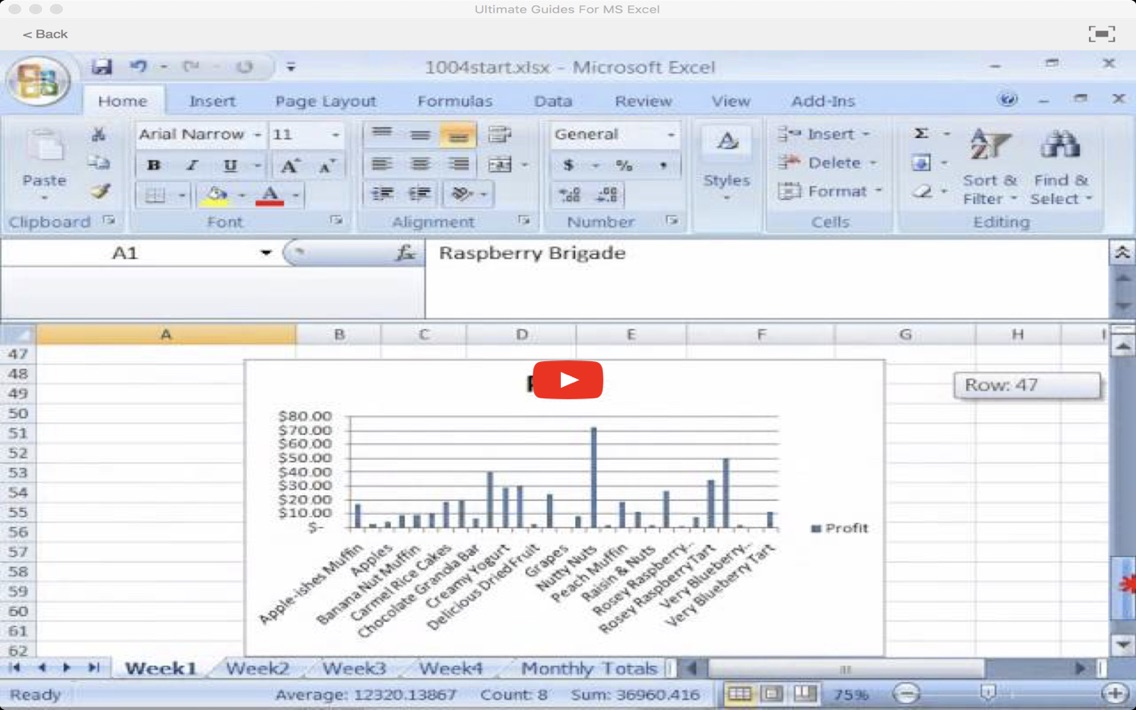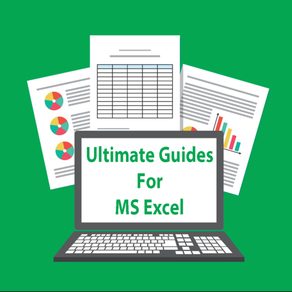
You Learn! Guides For MS Excel
$9.99
4.1for iPhone
Age Rating
You Learn! Guides For MS Excel 螢幕截圖
About You Learn! Guides For MS Excel
Microsoft Excel is the World's most popular Spreadsheet software. It has many functions and techniques to learn and this selection of MORE THAN 400 Video lessons will cover many of the bases.
Very quickly you will discover how to set up professional and useful spreadsheets with many complex functions at your grasp.
Use this app as a “Video Referencing Library” where you can come back for a refresher lesson or search for how to do something new.
App features:
** Edit the video title, subtitle and keep your own set of user notes.
** Move the video around it's group and even change it's group.
** Make videos your favourites and give them your own rating.
** Search by title or notes.
** View by favourites or rating.
** View by history the last ten played or visited videos.
Lessons include:
Microsoft Excel Tutorial for Beginners 1 - Overview
Microsoft Excel Tutorial for Beginners 2 - Get Started
Microsoft Excel Tutorial for Beginners 3 - Calculations Formulas
Microsoft Excel Tutorial for Beginners 4 - Functions Formulas
Microsoft Excel Tutorial for Beginners 5 - Number Formats
Microsoft Excel Tutorial for Beginners 6 - Formatting Pt1
Microsoft Excel Tutorial for Beginners 7 - Formatting Pt2
Microsoft Excel Tutorial for Beginners 8 - Formatting Pt3
Microsoft Excel Tutorial for Beginners 9 - Charts Pt1
Microsoft Excel Tutorial for Beginners 10 - Charts Pt2
Microsoft Excel Tutorial for Beginners 11 - Charts Pt3
Microsoft Excel Tutorial for Beginners 12 - Printing
Microsoft Excel Tutorial for Beginners 13 - Updating Calculations
Microsoft Excel Tutorial for Beginners 14 - Percentages and Absolute References
Microsoft Excel Tutorial for Beginners 14 Pt2 - Conditional Format Update Percentages
Microsoft Excel Tutorial for Beginners 15 - Percentages - More Examples
Microsoft Excel Tutorial for Beginners 16 - Using The IF Function
Microsoft Excel Tutorial for Beginners 17 - Using Nested IF Functions
Microsoft Excel Tutorial for Beginners 18 - Nested IF Functions Pt2
Microsoft Excel Tutorial for Beginners 19 - COUNTIF and SUMIF Functions
Microsoft Excel Tutorial for Beginners 20 - Date Time Pt1 - Custom Format
Microsoft Excel Tutorial for Beginners 21 - Date Time Pt2 - Date Calculations
Microsoft Excel Tutorial for Beginners 22 - Date Time Pt3 - IF Conditional Format
Microsoft Excel Tutorial for Beginners 23 - Date Time Pt4 - Time Calculations Formatting
Microsoft Excel Tutorial for Beginners 24 - Date Time Pt5 - Time Across Midnight Multiple Days
Microsoft Excel Tutorial for Beginners 25 - Database Pt1 - Create Lists
Microsoft Excel Tutorial for Beginners 26 - Database Pt2 - Freeze Split Table Navigation
Microsoft Excel Tutorial for Beginners 27 - Database Pt3 - Sorting Data
Microsoft Excel Tutorial for Beginners 28 - Database Pt4 - Filter with AutoFilter
Microsoft Excel Tutorial for Beginners 30 - Show Formulas on a Spreadsheet
Microsoft Excel Tutorial for Beginners 31 - Worksheets Pt1 - Multiple Worksheets
Microsoft Excel Tutorial for Beginners 32 - Worksheets Pt2 - Calculations
Microsoft Excel Tutorial for Beginners 33 - Worksheets Pt3 Sum Across Worksheets
Microsoft Excel Tutorial for Beginners 34 - Multiple Workbooks Pt1 - Calculations
Microsoft Excel Tutorial for Beginners 35 - Multiple Workbooks Pt2 - Updating Links
and many more.
Very quickly you will discover how to set up professional and useful spreadsheets with many complex functions at your grasp.
Use this app as a “Video Referencing Library” where you can come back for a refresher lesson or search for how to do something new.
App features:
** Edit the video title, subtitle and keep your own set of user notes.
** Move the video around it's group and even change it's group.
** Make videos your favourites and give them your own rating.
** Search by title or notes.
** View by favourites or rating.
** View by history the last ten played or visited videos.
Lessons include:
Microsoft Excel Tutorial for Beginners 1 - Overview
Microsoft Excel Tutorial for Beginners 2 - Get Started
Microsoft Excel Tutorial for Beginners 3 - Calculations Formulas
Microsoft Excel Tutorial for Beginners 4 - Functions Formulas
Microsoft Excel Tutorial for Beginners 5 - Number Formats
Microsoft Excel Tutorial for Beginners 6 - Formatting Pt1
Microsoft Excel Tutorial for Beginners 7 - Formatting Pt2
Microsoft Excel Tutorial for Beginners 8 - Formatting Pt3
Microsoft Excel Tutorial for Beginners 9 - Charts Pt1
Microsoft Excel Tutorial for Beginners 10 - Charts Pt2
Microsoft Excel Tutorial for Beginners 11 - Charts Pt3
Microsoft Excel Tutorial for Beginners 12 - Printing
Microsoft Excel Tutorial for Beginners 13 - Updating Calculations
Microsoft Excel Tutorial for Beginners 14 - Percentages and Absolute References
Microsoft Excel Tutorial for Beginners 14 Pt2 - Conditional Format Update Percentages
Microsoft Excel Tutorial for Beginners 15 - Percentages - More Examples
Microsoft Excel Tutorial for Beginners 16 - Using The IF Function
Microsoft Excel Tutorial for Beginners 17 - Using Nested IF Functions
Microsoft Excel Tutorial for Beginners 18 - Nested IF Functions Pt2
Microsoft Excel Tutorial for Beginners 19 - COUNTIF and SUMIF Functions
Microsoft Excel Tutorial for Beginners 20 - Date Time Pt1 - Custom Format
Microsoft Excel Tutorial for Beginners 21 - Date Time Pt2 - Date Calculations
Microsoft Excel Tutorial for Beginners 22 - Date Time Pt3 - IF Conditional Format
Microsoft Excel Tutorial for Beginners 23 - Date Time Pt4 - Time Calculations Formatting
Microsoft Excel Tutorial for Beginners 24 - Date Time Pt5 - Time Across Midnight Multiple Days
Microsoft Excel Tutorial for Beginners 25 - Database Pt1 - Create Lists
Microsoft Excel Tutorial for Beginners 26 - Database Pt2 - Freeze Split Table Navigation
Microsoft Excel Tutorial for Beginners 27 - Database Pt3 - Sorting Data
Microsoft Excel Tutorial for Beginners 28 - Database Pt4 - Filter with AutoFilter
Microsoft Excel Tutorial for Beginners 30 - Show Formulas on a Spreadsheet
Microsoft Excel Tutorial for Beginners 31 - Worksheets Pt1 - Multiple Worksheets
Microsoft Excel Tutorial for Beginners 32 - Worksheets Pt2 - Calculations
Microsoft Excel Tutorial for Beginners 33 - Worksheets Pt3 Sum Across Worksheets
Microsoft Excel Tutorial for Beginners 34 - Multiple Workbooks Pt1 - Calculations
Microsoft Excel Tutorial for Beginners 35 - Multiple Workbooks Pt2 - Updating Links
and many more.
Show More
最新版本4.1更新日誌
Last updated on 2018年04月03日
歷史版本
1. Search Bug Repaired
2. Improved Interface
3. Full Play Window Enabled
Show More
Version History
4.1
2016年11月05日
1. Search Bug Repaired
2. Improved Interface
3. Full Play Window Enabled
You Learn! Guides For MS Excel FAQ
點擊此處瞭解如何在受限國家或地區下載You Learn! Guides For MS Excel。
以下為You Learn! Guides For MS Excel的最低配置要求。
iPhone
You Learn! Guides For MS Excel支持English