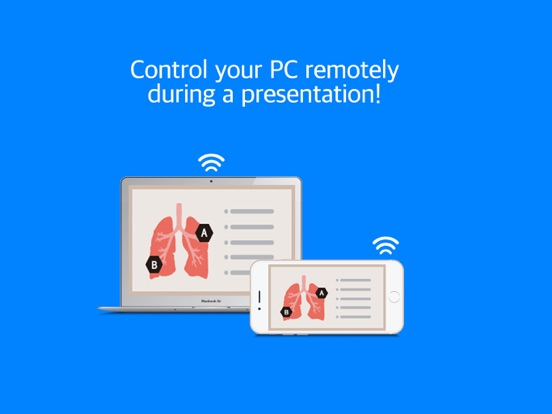TwomonAir - PC remote control
Display Extended, Duplicate
$7.99
1.6.44for iPhone, iPad and more
8.3
5 Ratings
DEVGURU Co., Ltd.
Developer
44.6 MB
Size
Nov 8, 2018
Update Date
Productivity
Category
4+
Age Rating
Age Rating
TwomonAir - PC remote control Screenshots
About TwomonAir - PC remote control
Smart Work? Smart TwomonAir!
TwomonAir for 3G and LTE networks has been launched!
Use TwomonAir to your convenience whenever and wherever you want!
(You can remote access without complicated configuration via sync with Google Account.)
TwomonAir is an app that enables you to use your iPad or iPhone as a dual monitor or
to remote control your computer.
It can function as a dual monitor for web surfing, document editing, watching video files, etc.,
and the remote control capability enables you to access a Twomon-installed computer whenever and wherever at your convenience.
TwomonAir is an app with high usability.
You can play games using Twomon's joystick capability, and the app also provides sound display function of a computer speaker to those without speakers.
The keyboard, numeric keypad, note pad, calculator, etc. capabilities built into the app will further increase Twomon's functionality.
Be more smart in using smart devices! Try out TwomonAir!
※ In order to use the Twomon as the main monitor,You need to set to directly move to the desktop when you boot computer. So, you need to delete the password or set the "automatic login".
Available PC OS : Windows 7 or later / Mac OSX 10.9 or later
For manual or detailed information, please visit our website at (http://www.easynlight.com/twomonair)
TwomonAir for 3G and LTE networks has been launched!
Use TwomonAir to your convenience whenever and wherever you want!
(You can remote access without complicated configuration via sync with Google Account.)
TwomonAir is an app that enables you to use your iPad or iPhone as a dual monitor or
to remote control your computer.
It can function as a dual monitor for web surfing, document editing, watching video files, etc.,
and the remote control capability enables you to access a Twomon-installed computer whenever and wherever at your convenience.
TwomonAir is an app with high usability.
You can play games using Twomon's joystick capability, and the app also provides sound display function of a computer speaker to those without speakers.
The keyboard, numeric keypad, note pad, calculator, etc. capabilities built into the app will further increase Twomon's functionality.
Be more smart in using smart devices! Try out TwomonAir!
※ In order to use the Twomon as the main monitor,You need to set to directly move to the desktop when you boot computer. So, you need to delete the password or set the "automatic login".
Available PC OS : Windows 7 or later / Mac OSX 10.9 or later
For manual or detailed information, please visit our website at (http://www.easynlight.com/twomonair)
Show More
What's New in the Latest Version 1.6.44
Last updated on Nov 8, 2018
Old Versions
* fixed minor bugs
Show More
Version History
1.6.44
Nov 8, 2018
* fixed minor bugs
1.6.42
Nov 1, 2018
* added new display feature to support macOS 10.13.4 or Higher
* fixed minor bugs
* fixed minor bugs
1.6.38
Apr 17, 2017
* Fixed the minor issue.
* Modernizing Google OAuth login.
* Modernizing Google OAuth login.
1.6.37
Apr 14, 2017
Fixed the crash problem of google account.
1.6.28
Nov 29, 2016
* fixed minor issues.
1.6.27
Jul 18, 2016
* Fixed tilt related issue.
* Fixed mouse movement related issue.
* Fixed google related crash.
* Fixed minor issues.
* Fixed mouse movement related issue.
* Fixed google related crash.
* Fixed minor issues.
1.6.23
Jun 14, 2016
* Fixed notice popup size issue.
1.6.21
Apr 6, 2016
* Fixed notice related issue.
1.6.19
Mar 9, 2016
* Fixed the string-related issue.
* Fixed tilt-related issues.
* Fixed tilt-related issues.
1.6.18
Feb 16, 2016
* Change Google login method.
* Change string on guide screen.
* Google login failure if a certain period of time not responding.
* Fixed issue that 3 finger touch menu is covered with keyboard.
* Change Copyright string.
* Change string on guide screen.
* Google login failure if a certain period of time not responding.
* Fixed issue that 3 finger touch menu is covered with keyboard.
* Change Copyright string.
1.6.16
Feb 2, 2016
* Fixed touch ignored issue near keyboard.
* Sound interruption improvement.
* Fixed mouse coordinates changing issues when right click gesture.
* Sound interruption improvement.
* Fixed mouse coordinates changing issues when right click gesture.
1.6.14
Jan 19, 2016
* Update interactive guide message.
1.6.12
Jan 8, 2016
* Support iPad Pro.
* Fixed crash during repeated extensions On / Off in full screen.
* Fixed an wrong string on the App.
* Improvement of gesture recognition speed.
* Fixed crash during Bluetooth keyboard input.
* Improvement of crash in iOS 9.1.
* Fix language issue on iOS9 or later.
* Fixed crash during repeated extensions On / Off in full screen.
* Fixed an wrong string on the App.
* Improvement of gesture recognition speed.
* Fixed crash during Bluetooth keyboard input.
* Improvement of crash in iOS 9.1.
* Fix language issue on iOS9 or later.
1.6.11
Dec 14, 2015
* Update to interactive guide first run during the 3 finger tab related.
* Right click gesture recognizer enhanced.
* Improvement of the sensitivity at the 2 finger scroll.
* Right click gesture recognizer enhanced.
* Improvement of the sensitivity at the 2 finger scroll.
1.6.10
Nov 5, 2015
* Fix wrong message popup, when change image quality while full screen mode. (iOS App)
* Fix crash when update without internet connection. (iOS App)
* Can collect log via iTunes. (iOS App)
* Fix crash when update without internet connection. (iOS App)
* Can collect log via iTunes. (iOS App)
1.6.5
Jun 16, 2015
+ add support for 64bit client (arm64)
* fixed disconnect problem on long time use
* fixed app crash bugs
* fixed disconnect problem on long time use
* fixed app crash bugs
1.6.0
May 15, 2015
* improved internal code related to the screen data transfer
* fixed update check code bug
* fixed minor bugs
* fixed update check code bug
* fixed minor bugs
1.5.20
Mar 31, 2015
* Fixed internal bugs (crash issue)
* Fixed problem with custom keyboard behavior
* Changed default resolution
* Fixed problem with custom keyboard behavior
* Changed default resolution
1.5.16
Feb 24, 2015
* fixed display problem in iPhone5, iOS 8
1.5.13
Feb 6, 2015
* fixed UI minor bugs
* fixed application crash issues
* changed default resolution in iPhone6+
* fixed problem in iPhone 6 plus landscape mode
* improved text strings with better explanation
* fixed application crash issues
* changed default resolution in iPhone6+
* fixed problem in iPhone 6 plus landscape mode
* improved text strings with better explanation
1.5.12
Jan 21, 2015
* fixed problem primary display is appeared in fresh install.
* fixed problem to show disconnect popup properly.
* fixed minor bugs
* fixed problem to show disconnect popup properly.
* fixed minor bugs
1.5.11
Dec 4, 2014
* fixed UI problem in iOS 8
* fixed problem in changing screen orientation (supports portrait resolution in landscape mode)
* fixed problem with keyboard input
* fixed problem with custom keyboard
* fixed problem in changing screen orientation (supports portrait resolution in landscape mode)
* fixed problem with keyboard input
* fixed problem with custom keyboard
1.5.6
Oct 15, 2014
* fixed screen display problem in certain OS.
* fixed problem when keyboard size is not resized on changing orientation
+ added feature to show user tip
* fixed UI related minor bugs
* fixed problem when keyboard size is not resized on changing orientation
+ added feature to show user tip
* fixed UI related minor bugs
1.5.2
Aug 27, 2014
fixed connect problem in certain condition
1.5.1
Aug 11, 2014
- added support for new OS (OS X 10.7~10.9)
- fixed minor bugs (extend display, image quality, menu, ...)
- fixed minor bugs (extend display, image quality, menu, ...)
TwomonAir - PC remote control FAQ
Click here to learn how to download TwomonAir - PC remote control in restricted country or region.
Check the following list to see the minimum requirements of TwomonAir - PC remote control.
iPhone
Requires iOS 8.0 or later.
iPad
Requires iPadOS 8.0 or later.
iPod touch
Requires iOS 8.0 or later.
TwomonAir - PC remote control supports English