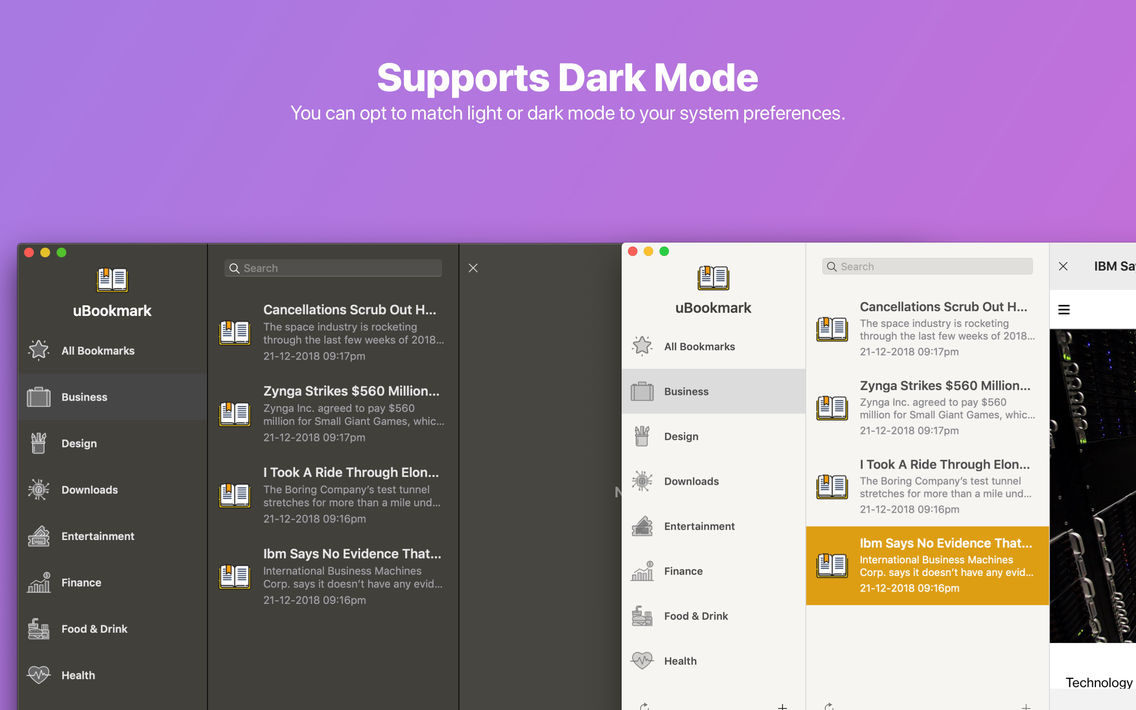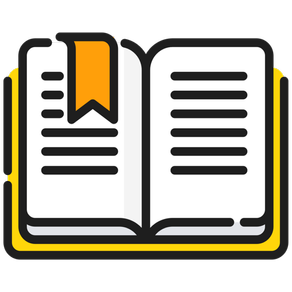
uBookmark
$10.99
2.2.1for iPhone
Age Rating
uBookmark Screenshots
About uBookmark
uBookmark, a Universal Bookmark Manager.
Save all your bookmarks to uBookmark, and it will sync your bookmarks everywhere you need them. it's clean, simple and easy to use.
Saving Bookmarks
To save a page, just select the uBookmark icon on Safari toolbar (make sure that uBookmark extension is enabled).
Any bookmarks can be edited at anytime.
You can view a bookmark within the app or open it in your default browser.
Organising Bookmarks
By default, you will have 12 collections to start with. You can choose to add them or not. Organise your bookmarks by adding them to those collections. You have the ability to create, edit or delete a collection.
Security
The only thing that we care about is producing useful app for macOS and iOS. We do not collect and sell your personal information. In fact, we do not want to access your data at all. Every piece of your data is stored within CloudKit, which is encrypted with Apple's private keys, and we do not have access to the user’s credentials or sensitive data.
Pricing Model
uBookmark uses Paid Model, so you only pay once at $16.99*. This is a one-time payment and you can start using it for as long as you like. Comparing with other apps with subscription model, they seem to be cheaper at first, but you may end up paying more than $20* for only one year.
* The amount is shown in Australian Dollar. Price may vary by location.
Why uBookmark?
If you are a person who works with multiple devices and multiple browsers, you will understand how much time it can take to find your bookmarks. With uBookmark, your bookmarks stay in one place and you can access them with ease.
Unlike others, we care about your privacy. That's why we choose Apple's CloudKit, where your data will be stored and protected. We have no knowledge about your data.
Finally, with our Paid Pricing Model, you only pay once, which can save you more than other subscription apps.
* This app needs iCloud account in order to sync your data between devices. Please go to System Preferences -> iCloud and make sure that you are logged in.
- - - - - - - - - - - - - - - - - - - - - - - - - - - - - - - - - -
We'd love to answer your questions or just hear what you think about uBookmark. Find us online at:
Email: support@sparrowhawkaus.com
Website: www.sparrowhawkaus.com
Save all your bookmarks to uBookmark, and it will sync your bookmarks everywhere you need them. it's clean, simple and easy to use.
Saving Bookmarks
To save a page, just select the uBookmark icon on Safari toolbar (make sure that uBookmark extension is enabled).
Any bookmarks can be edited at anytime.
You can view a bookmark within the app or open it in your default browser.
Organising Bookmarks
By default, you will have 12 collections to start with. You can choose to add them or not. Organise your bookmarks by adding them to those collections. You have the ability to create, edit or delete a collection.
Security
The only thing that we care about is producing useful app for macOS and iOS. We do not collect and sell your personal information. In fact, we do not want to access your data at all. Every piece of your data is stored within CloudKit, which is encrypted with Apple's private keys, and we do not have access to the user’s credentials or sensitive data.
Pricing Model
uBookmark uses Paid Model, so you only pay once at $16.99*. This is a one-time payment and you can start using it for as long as you like. Comparing with other apps with subscription model, they seem to be cheaper at first, but you may end up paying more than $20* for only one year.
* The amount is shown in Australian Dollar. Price may vary by location.
Why uBookmark?
If you are a person who works with multiple devices and multiple browsers, you will understand how much time it can take to find your bookmarks. With uBookmark, your bookmarks stay in one place and you can access them with ease.
Unlike others, we care about your privacy. That's why we choose Apple's CloudKit, where your data will be stored and protected. We have no knowledge about your data.
Finally, with our Paid Pricing Model, you only pay once, which can save you more than other subscription apps.
* This app needs iCloud account in order to sync your data between devices. Please go to System Preferences -> iCloud and make sure that you are logged in.
- - - - - - - - - - - - - - - - - - - - - - - - - - - - - - - - - -
We'd love to answer your questions or just hear what you think about uBookmark. Find us online at:
Email: support@sparrowhawkaus.com
Website: www.sparrowhawkaus.com
Show More
What's New in the Latest Version 2.2.1
Last updated on Nov 17, 2019
Old Versions
What's New
- Added backup feature where users can back up their data locally. Please use this feature to backup your data regularly.
Bug Fixes
- Various bug fixes and performance enhancements
* After you update, please use the new backup feature to backup your data. If you need more information, please visit our website.
- Added backup feature where users can back up their data locally. Please use this feature to backup your data regularly.
Bug Fixes
- Various bug fixes and performance enhancements
* After you update, please use the new backup feature to backup your data. If you need more information, please visit our website.
Show More
Version History
2.2.1
Nov 17, 2019
What's New
- Added backup feature where users can back up their data locally. Please use this feature to backup your data regularly.
Bug Fixes
- Various bug fixes and performance enhancements
* After you update, please use the new backup feature to backup your data. If you need more information, please visit our website.
- Added backup feature where users can back up their data locally. Please use this feature to backup your data regularly.
Bug Fixes
- Various bug fixes and performance enhancements
* After you update, please use the new backup feature to backup your data. If you need more information, please visit our website.
2.1.1
Apr 7, 2019
Several bug fixes and usability improvements
2.0
Jan 20, 2019
UI Redesign:
uBookmark Mini now has a totally redesigned interface, improving usability across the app.
uBookmark and uBookmark Mini support Dark Mode on macOS Mojave.
Improvements and Fixes:
This update includes a variety of bug fixes, plus some smaller improvements to uBookmark Safari extension.
uBookmark FAQ
Click here to learn how to download uBookmark in restricted country or region.
Check the following list to see the minimum requirements of uBookmark.
iPhone
uBookmark supports English