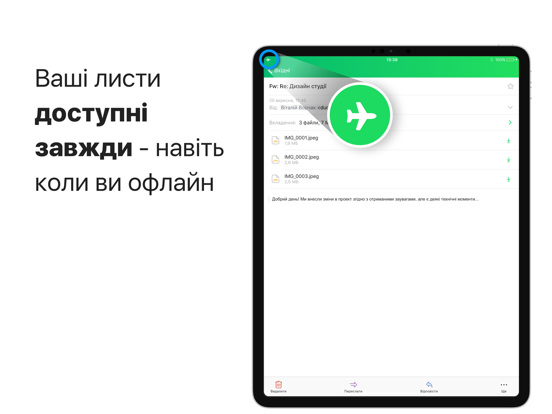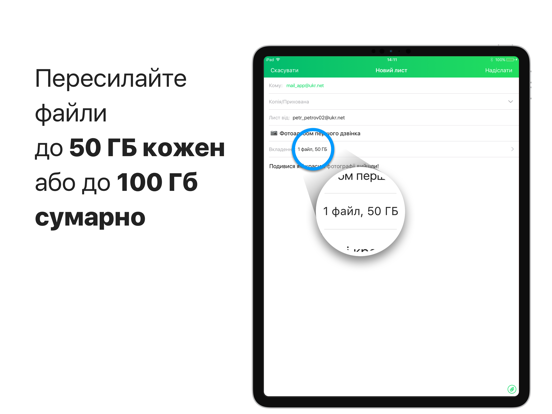@UKR.NET Mail App
With offline mode
Free
1.38.6for iPhone, iPad and more
Age Rating
@UKR.NET Mail App Screenshots
About @UKR.NET Mail App
The new official @UKR.NET Mail App. Add all your @UKR.NET accounts to the App. Read messages regardless the Internet and Wi-Fi connection. Forward files up to 100 GB from your other emails.
The new official @UKR.NET Mail App designed for convenient work with all your @UKR.NET accounts. Receive and send messages, forward big attachments, work with your mailbox regardless the Internet and Wi-Fi connection, enable and set up push notifications.
Instant performance. The application ensures infinite scrolling through message, file and folder lists, fast moving between screens and prompt opening of the heaviest messages.
Simple and clear interface. Easy to use application. The interface is intuitive and not overloaded with design solutions. Manage your folder pane that appears on the Side Menu, by creating folders’ position hierarchy and hiding the folders, rarely used.
Convenient work with your multiple @UKR.NET accounts. Add, manage and run your @UKR.NET accounts, both personal and work, from one App. There’s no need to sign out of one account to switch to another - see them all on the Side Menu and just flip between.
Offline mode. Your mail is always at the fingertips - regardless of the speed and Internet/Wi-Fi connection itself. For example, while in the Flight mode, when you are offline, you can still read and work with your messages: mark them as important, move to other folders, compose replies - they will be sent as soon as the device connects to the network. Simultaneously, the latest changes will be applied to ensure the same account state on all devices, accessing it.
Instant synchronization. @UKR.NET is constantly maintaining the same account state on different devices, you’re signed in on. Thus, you do not need to update the interface manually. Whether you add new folders, move messages between them, edit drafts or delete emails, all changes will be applied instantly on all devices, accessing your account.
Important information. Find out vital information without opening a message: we display the attached file details and a short fragment of message body right on the list.
Convenient work with attachments. Review the attached files in the App. Save files on your device to make them available for reviewing offline later on. You can also forward the file as an attachment to another message, share it in the messengers, copy or save to Files or online workspace.
Forward files up to 100 GB. Forward big files up to 50 GB each or up to 100 GB in total from other @UKR.NET emails.
Search. Find messages with Search, choosing either the whole mailbox, or the folder you are in.
Protect your App. Select a Face/Touch ID and PIN-code to protect your App and set the Auto-Lock timing and actions.
Disconnect account. To ensure a higher level of security and privacy, when signing out of your account from the App, you are granted to choose clearing all mail data from the device. This makes it impossible to restore your mailbox contents even with special tools. If you are sure, that unauthorized usage of your device is impossible, select to keep mail data.
Economy. The application is designed for optimum mobile traffic consumption.
The new official @UKR.NET Mail App designed for convenient work with all your @UKR.NET accounts. Receive and send messages, forward big attachments, work with your mailbox regardless the Internet and Wi-Fi connection, enable and set up push notifications.
Instant performance. The application ensures infinite scrolling through message, file and folder lists, fast moving between screens and prompt opening of the heaviest messages.
Simple and clear interface. Easy to use application. The interface is intuitive and not overloaded with design solutions. Manage your folder pane that appears on the Side Menu, by creating folders’ position hierarchy and hiding the folders, rarely used.
Convenient work with your multiple @UKR.NET accounts. Add, manage and run your @UKR.NET accounts, both personal and work, from one App. There’s no need to sign out of one account to switch to another - see them all on the Side Menu and just flip between.
Offline mode. Your mail is always at the fingertips - regardless of the speed and Internet/Wi-Fi connection itself. For example, while in the Flight mode, when you are offline, you can still read and work with your messages: mark them as important, move to other folders, compose replies - they will be sent as soon as the device connects to the network. Simultaneously, the latest changes will be applied to ensure the same account state on all devices, accessing it.
Instant synchronization. @UKR.NET is constantly maintaining the same account state on different devices, you’re signed in on. Thus, you do not need to update the interface manually. Whether you add new folders, move messages between them, edit drafts or delete emails, all changes will be applied instantly on all devices, accessing your account.
Important information. Find out vital information without opening a message: we display the attached file details and a short fragment of message body right on the list.
Convenient work with attachments. Review the attached files in the App. Save files on your device to make them available for reviewing offline later on. You can also forward the file as an attachment to another message, share it in the messengers, copy or save to Files or online workspace.
Forward files up to 100 GB. Forward big files up to 50 GB each or up to 100 GB in total from other @UKR.NET emails.
Search. Find messages with Search, choosing either the whole mailbox, or the folder you are in.
Protect your App. Select a Face/Touch ID and PIN-code to protect your App and set the Auto-Lock timing and actions.
Disconnect account. To ensure a higher level of security and privacy, when signing out of your account from the App, you are granted to choose clearing all mail data from the device. This makes it impossible to restore your mailbox contents even with special tools. If you are sure, that unauthorized usage of your device is impossible, select to keep mail data.
Economy. The application is designed for optimum mobile traffic consumption.
Show More
What's New in the Latest Version 1.38.6
Last updated on Apr 1, 2024
Old Versions
- Fixed minor internal bugs.
Show More
Version History
1.38.6
Apr 1, 2024
- Fixed minor internal bugs.
1.38.4
Aug 23, 2023
We may have occasional failures, but we are committed to fixing them promptly.
The issue with sending attachments has been resolved with the latest update. You can now easily share photos, documents, or files by selecting the "Share" option, choosing Mail @UKR.NET App, and entering the recipient's address.
To make everything run smoothly, please update to the latest version!
The issue with sending attachments has been resolved with the latest update. You can now easily share photos, documents, or files by selecting the "Share" option, choosing Mail @UKR.NET App, and entering the recipient's address.
To make everything run smoothly, please update to the latest version!
1.38.3
Aug 15, 2023
Fixed internal bugs.
1.38.2
Aug 11, 2023
We've added new markers for messages for your convenience.
Open a message from any folder and then return to the Message list – you'll notice that the last read message is now marked with a green mark on the left.
The search result list also has a new marker – it helps you identify which messages have already been viewed. This way, you won't waste your time revisiting them.
Open a message from any folder and then return to the Message list – you'll notice that the last read message is now marked with a green mark on the left.
The search result list also has a new marker – it helps you identify which messages have already been viewed. This way, you won't waste your time revisiting them.
1.38.1
Jul 27, 2023
Fixed internal bugs.
1.38.0
Jul 24, 2023
Added dark mode – switch to reduce eye fatigue and blinking at night, in low light conditions and when you feel that’s right for you.
1.37.4
Jun 20, 2023
Improved the application performance after the first launch – your letters get emailed more faster.
1.37.3
May 11, 2023
Fixed App crash bug, while uploading photos.
1.37.2
Mar 22, 2023
Added ability to attach files from your device to messages.
1.37.1
Mar 16, 2023
Added ability to attach files from your device to messages.
1.37.0
Mar 13, 2023
Added ability to attach files from your device to messages.
1.36.0
Feb 27, 2023
Fixed minor internal bugs.
1.35.0
Feb 15, 2023
Introduced uploading of attachments exceeding 18 MB in size – now you can send big files up to 50 GB each or up to 100 GB in total.
1.34.0
Jan 16, 2023
Implemented Draft autosave feature: now your message is being saved as a draft automatically, every 30 seconds, as you type its text.
1.33.0
Dec 12, 2022
- Optimized algorithm aimed to present contacts when choosing message recipients.
- Fixed a synchronization bug when sending a message with specific files attached.
- Fixed a synchronization bug when sending a message with specific files attached.
1.32.1
Oct 31, 2022
Fixed minor internal bugs.
1.32.0
Oct 6, 2022
- Fixed a synchronization bug that could cause forced logout (affected users with several accounts, added to the App).
- Fixed App crash bug, while updating a draft on Drafts list screen.
- Fixed a bug with presentation of message fields on Compose screen reproduced on iOS 16.0.
- Fixed a synchronization bug in background mode.
- Fixed minor internal bugs.
- Fixed App crash bug, while updating a draft on Drafts list screen.
- Fixed a bug with presentation of message fields on Compose screen reproduced on iOS 16.0.
- Fixed a synchronization bug in background mode.
- Fixed minor internal bugs.
1.31.2
Jun 7, 2022
- Fixed minor internal bugs.
1.31.1
May 31, 2022
- Fixed bug that caused crashes on the Attachment list.
1.31.0
May 26, 2022
- Fixed bug with presentation of Action Bar.
- Fixed bug when displaying multiple messages and attachments, selected at once with Select All.
- Fixed bug when displaying multiple messages and attachments, selected at once with Select All.
1.30.0
Apr 13, 2022
Fixed minor internal bugs.
1.29.0
Apr 4, 2022
- Included the Account deletion section in the App settings.
- Fixed minor internal bugs.
- Fixed minor internal bugs.
1.28.1
Jul 5, 2021
Fixed minor internal bugs.
1.28.0
Jun 10, 2021
Fixed bug with incorrect unread message notification counter, displayed on the App icon.
1.27.0
Apr 12, 2021
- Fixed minor internal bugs.
@UKR.NET Mail App FAQ
Click here to learn how to download @UKR.NET Mail App in restricted country or region.
Check the following list to see the minimum requirements of @UKR.NET Mail App.
iPhone
Requires iOS 12.0 or later.
iPad
Requires iPadOS 12.0 or later.
iPod touch
Requires iOS 12.0 or later.
@UKR.NET Mail App supports Russian, Ukrainian