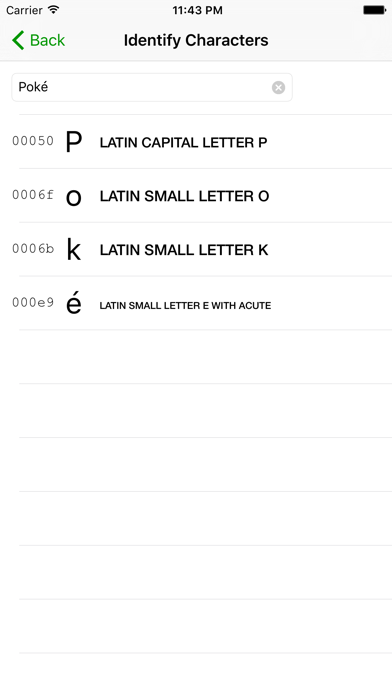4.5
46 Ratings
Fall Day Software Inc.
Developer
4.4 MB
Size
Feb 13, 2024
Update Date
#25
in Reference
4+
Age Rating
Age Rating
Unicode Character Viewer Screenshots
About Unicode Character Viewer
This app lets you explore the world of Unicode glyphs. The languages of the world contain some beautiful letter forms, and Unicode Character Viewer gives you an easy way to search for characters, mark your favourites, and share them with others.
Browse all the fonts in your iOS device, and every glyph supported by each of those fonts.
* Search by glyph title.
* View variations of a glyph in different fonts.
* Mark glyphs as favorites for easy reference.
* View all the variations of a glyph in all fonts that support it.
* Add glyphs to a draft text editor for composing a string using any Unicode characters.
* Identify glyphs in strings you find.
* Explore the 283+ downloadable iOS 7 fonts.
This app is perfect for finding interesting characters to use in text messages, social media, or within apps.
(The icon is Unicode code point 0x273E, entitled SIX PETALLED BLACK AND WHITE FLORETTE).
Browse all the fonts in your iOS device, and every glyph supported by each of those fonts.
* Search by glyph title.
* View variations of a glyph in different fonts.
* Mark glyphs as favorites for easy reference.
* View all the variations of a glyph in all fonts that support it.
* Add glyphs to a draft text editor for composing a string using any Unicode characters.
* Identify glyphs in strings you find.
* Explore the 283+ downloadable iOS 7 fonts.
This app is perfect for finding interesting characters to use in text messages, social media, or within apps.
(The icon is Unicode code point 0x273E, entitled SIX PETALLED BLACK AND WHITE FLORETTE).
Show More
What's New in the Latest Version 1.8.1
Last updated on Feb 13, 2024
Old Versions
Adds "Copy" to the menu for a glyph that copies it as rich text including the font. Also adds "Copy Text with Font" to the draft editor.
Show More
Version History
1.8.1
Feb 13, 2024
Adds "Copy" to the menu for a glyph that copies it as rich text including the font. Also adds "Copy Text with Font" to the draft editor.
1.8
Sep 21, 2020
Now uses the system font picker, so that installed custom fonts are available on iOS 14.
1.7.1
Jun 15, 2020
Restores the Append to Draft functionality, which broke in a recent update. Sorry about that!
1.7
Apr 27, 2020
Adds support for Dark Mode on iOS 13, fixes an issue where fonts that started with lower-case letters were sorted to the bottom of the font list, and now when you copy a glyph to the pasteboard, a rich text version of it is included as well so it should paste with the correct font into apps that support it.
1.6.1
Apr 12, 2020
Some bug fixes and one small improvement: Returning to the font list no longer resets your position in the list.
1.5.7
Nov 27, 2019
Fixes a crash that occurs on iOS 13 when entering the glyph search view.
1.5.6
Nov 25, 2019
Fixes a crash when scrolling some fonts. Sorry about that!
1.5.5
Sep 9, 2019
Adds the ability to export a glyph as a PDF, so that it's easier to bring in to other software in a format that preserves the original font.
1.5.4
Sep 6, 2019
Fixes a crash when you type into the character search field. Sorry for the long period without updates - I know many people have been using the app for working with their design software, and I want to make the app work better for that, but making it stable comes first. Thanks!
1.5.3
Apr 26, 2018
Update for new iOS device sizes.
1.5.2
Aug 19, 2016
Fixes a bug with the Variations view showing an additional incorrect character alongside every character.
1.5.1
Aug 18, 2016
Fixes a bug in the iPad app that could crash when tapping Share. Sorry about that!
1.5
Aug 16, 2016
Adds iPad support, and the ability to choose a font to use for the Drafts editor.
1.3.1
Oct 24, 2013
Bug fixes
1.3
Sep 26, 2013
Two new features in this version:
iOS 7 supports downloadable fonts. The app now lets you download and explore these 283+ fonts.
You can now identify the characters in a string. Type or paste in a string and see what glyphs the string is composed of.
iOS 7 supports downloadable fonts. The app now lets you download and explore these 283+ fonts.
You can now identify the characters in a string. Type or paste in a string and see what glyphs the string is composed of.
1.2.1
May 18, 2013
- Bug Fixes
- Adds iCloud support for favorites
- Adds iCloud support for favorites
1.2
May 14, 2013
- Favorites ticker at the bottom of the main screen.
- No more advertising; the app is now a paid app.
- No more advertising; the app is now a paid app.
1.1
May 7, 2013
Added a way to view variations of a glyph in all fonts that support it.
1.0
Apr 18, 2013
Unicode Character Viewer Price
Today:
$1.99
Lowest:
$0.99
Highest:
$1.99
Unicode Character Viewer FAQ
Click here to learn how to download Unicode Character Viewer in restricted country or region.
Check the following list to see the minimum requirements of Unicode Character Viewer.
iPhone
Requires iOS 16.6 or later.
iPad
Requires iPadOS 16.6 or later.
Unicode Character Viewer supports English