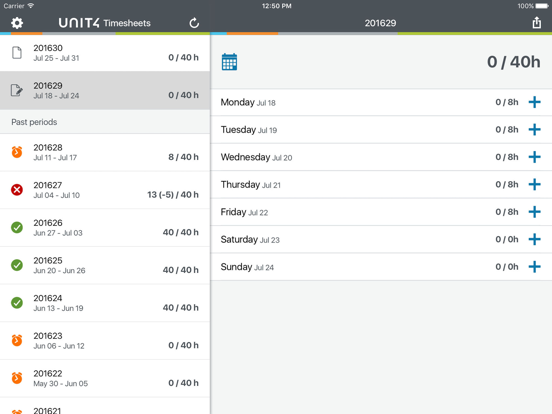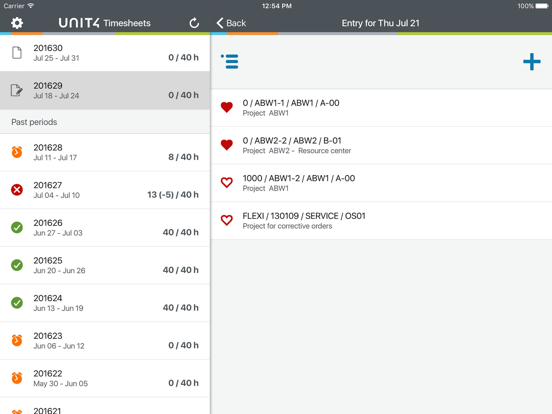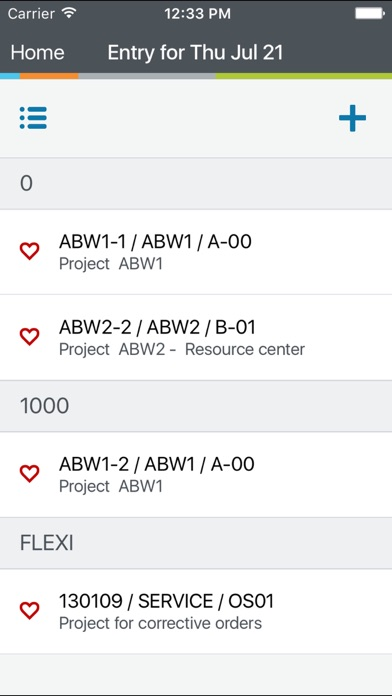Unit4 Timesheets for MDM
Free
5.0for iPhone, iPad and more
Age Rating
Unit4 Timesheets for MDM Screenshots
About Unit4 Timesheets for MDM
IMPORTANT: 'Unit4 Timesheets for MDM' has been developed to be used exclusively together with XenMobile (Citrix Secure Hub app).
If your device does not have XenMobile installed, please download and install 'Unit4 Timesheets'.
NOTE: To enable this application your employer must have Unit4 Business World On! server software installed and configured.
Unit4 Timesheets is a powerful and easy to use app that allows you to keep track of the timing you spend in multiple projects simultaneously. It lets you enter time manually or clock in at the beginning of your day and clock out when you leave from a single screen and when finished, add a consolidated time entry to each project.
All the features it provides together with its clean and simple-to-use interface, Unit4 Timesheets is a very handy app for people who spread their time among many projects throughout the day.
Use the Timesheets app to:
- Add, edit or delete your timesheet entries online or offline
- Copy entries from last period
- Distribute remaining hours according to work schedule
- Enter hours for yesterday or today straightaway from the home screen
- Enter hours for future periods
- Record time spent - e.g. meetings and transfer it to your time sheet
- Set up a local timesheet reminder
- A recently used combination of project, work order, activity etc. from a list can be selected
Special features:
- Tap and hold on code combinations to see more information
- Slide right to use magic wand for row in code view entry mode
- Slide left to set 0 hours in code view entry mode
- Go landscape for view familiar in Unit4 Business World On! Web and Smart Client
We would love to hear any feedback. Please email any questions, ideas, or words of encouragement to support us. We’re here to help.
If your device does not have XenMobile installed, please download and install 'Unit4 Timesheets'.
NOTE: To enable this application your employer must have Unit4 Business World On! server software installed and configured.
Unit4 Timesheets is a powerful and easy to use app that allows you to keep track of the timing you spend in multiple projects simultaneously. It lets you enter time manually or clock in at the beginning of your day and clock out when you leave from a single screen and when finished, add a consolidated time entry to each project.
All the features it provides together with its clean and simple-to-use interface, Unit4 Timesheets is a very handy app for people who spread their time among many projects throughout the day.
Use the Timesheets app to:
- Add, edit or delete your timesheet entries online or offline
- Copy entries from last period
- Distribute remaining hours according to work schedule
- Enter hours for yesterday or today straightaway from the home screen
- Enter hours for future periods
- Record time spent - e.g. meetings and transfer it to your time sheet
- Set up a local timesheet reminder
- A recently used combination of project, work order, activity etc. from a list can be selected
Special features:
- Tap and hold on code combinations to see more information
- Slide right to use magic wand for row in code view entry mode
- Slide left to set 0 hours in code view entry mode
- Go landscape for view familiar in Unit4 Business World On! Web and Smart Client
We would love to hear any feedback. Please email any questions, ideas, or words of encouragement to support us. We’re here to help.
Show More
What's New in the Latest Version 5.0
Last updated on Jan 21, 2022
Old Versions
- Compatibility with Citrix MAM SDK (please note that custom fields are not supported by this SDK)
- Bugs and security updates
- Bugs and security updates
Show More
Version History
5.0
Jan 21, 2022
- Compatibility with Citrix MAM SDK (please note that custom fields are not supported by this SDK)
- Bugs and security updates
- Bugs and security updates
4.9.9
Nov 9, 2020
- Invoiceable hours calculation fixed
4.9.7
Sep 17, 2020
- New logo and name
4.9.5
Jan 24, 2020
Error corrections:
- Draft lines with 0 hours are not automatically created on Sundays in the app.
- User interface adapted to the newest iPhone devices.
- Title translation improvements.
- Draft lines with 0 hours are not automatically created on Sundays in the app.
- User interface adapted to the newest iPhone devices.
- Title translation improvements.
4.9
May 14, 2019
New:
• The app is now able to manage different status for each individual time entry and for the period itself.
• The app is now able to manage different status for each individual time entry and for the period itself.
4.8
Apr 24, 2019
New:
• Submitted periods can now be updated and sent for approval again.
Fixed:
• App does not allow to update time periods that are already transferred.
• Submitted periods can now be updated and sent for approval again.
Fixed:
• App does not allow to update time periods that are already transferred.
4.7.2
Jul 31, 2018
- Danish translations of titles in settings have been included in the app.
4.7.1
Jul 11, 2018
Bug fixing:
- Rejected entries are not duplicated after being modified
- Rejected entries are not duplicated after being modified
4.7
Jun 20, 2018
New features and improvements
- Insecure HTTP connection support has been removed and now it is only possible to login using HTTPS connections to web services.
- Link to Third-party notices has been included in Login and About screens.
Bug fixes
- Now, sync queue is cleaned after the user logs out.
- Misplacement for 'Disbursement' title is corrected.
- Now, 'Cost center' field is only available for web services with Window Options support.
- Insecure HTTP connection support has been removed and now it is only possible to login using HTTPS connections to web services.
- Link to Third-party notices has been included in Login and About screens.
Bug fixes
- Now, sync queue is cleaned after the user logs out.
- Misplacement for 'Disbursement' title is corrected.
- Now, 'Cost center' field is only available for web services with Window Options support.
4.5
Dec 18, 2017
- Automatic login in the app when the authentication is properly configured in Citrix XenMobile.
Bugs fixed:
- Now, it is possible to connect to the app with IDS when it is managed by Citrix XenMobile.
- It is possible again to create entries by using the Today/Yesterday buttons.
- Placement of the disbursement icon has been corrected.
Bugs fixed:
- Now, it is possible to connect to the app with IDS when it is managed by Citrix XenMobile.
- It is possible again to create entries by using the Today/Yesterday buttons.
- Placement of the disbursement icon has been corrected.
4.4.1
Oct 31, 2017
Bug fixes:
- Loading indicator is hidden before the next screen is loaded.
- App does not try to log in after logging out after implementing the auto-login functionality for XenMobile.
- Settings from MobileIron are now properly imported after the user has done any modification.
- Now 'Allow Timesheets notifications' dialog is not dismissed by MobileIron
- Entries are not duplicated now in the same day when they are edited and inside a day with more entries.
- Top bar navigation works properly now after swiping-left to go back to the previous screen.
- It is not allowed now to remove entries on a submitted, transferred or closed period.
- 'Home' button is always properly displayed now on Today/Yesterday screen.
- Magic screen displays the correct hours now when they are entered 'Recently used items' list.
- Now, Disbursements icon is correctly placed while saving an entry on iPad.
- Now, it is possible to connect with IDS when the app is managed by XenMobile.
- Application crash on startup avoided when the app is managed by XenMobile.
- Loading indicator is hidden before the next screen is loaded.
- App does not try to log in after logging out after implementing the auto-login functionality for XenMobile.
- Settings from MobileIron are now properly imported after the user has done any modification.
- Now 'Allow Timesheets notifications' dialog is not dismissed by MobileIron
- Entries are not duplicated now in the same day when they are edited and inside a day with more entries.
- Top bar navigation works properly now after swiping-left to go back to the previous screen.
- It is not allowed now to remove entries on a submitted, transferred or closed period.
- 'Home' button is always properly displayed now on Today/Yesterday screen.
- Magic screen displays the correct hours now when they are entered 'Recently used items' list.
- Now, Disbursements icon is correctly placed while saving an entry on iPad.
- Now, it is possible to connect with IDS when the app is managed by XenMobile.
- Application crash on startup avoided when the app is managed by XenMobile.
4.4
Oct 16, 2017
Unit4 Timesheets for MDM FAQ
Click here to learn how to download Unit4 Timesheets for MDM in restricted country or region.
Check the following list to see the minimum requirements of Unit4 Timesheets for MDM.
iPhone
Requires iOS 11.0 or later.
iPad
Requires iPadOS 11.0 or later.
iPod touch
Requires iOS 11.0 or later.
Unit4 Timesheets for MDM supports English, Danish, Norwegian Bokmål, Swedish