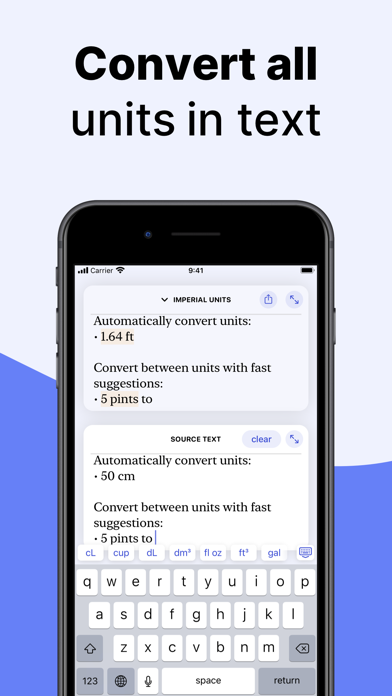Uniter: Smart Unit Conversion
Convert Metric & US Imperial
FreeOffers In-App Purchases
1.3for iPhone, iPad and more
9.3
55 Ratings
Arkadiusz Holko
Developer
10.3 MB
Size
Jun 16, 2022
Update Date
Utilities
Category
4+
Age Rating
Age Rating
Uniter: Smart Unit Conversion Screenshots
About Uniter: Smart Unit Conversion
Uniter lets you quickly convert units of measure in text, on websites in Safari, and live on the camera view.
“Uniter might well be the best iPhone app for converting units we've seen yet” – iMore
“(...) what called my attention with Uniter is this automatic conversion for units of measurement” – 9to5Mac
▶ AUTOMATIC CONVERSION FOR UNITS OF MEASUREMENT
Get units you encounter automatically converted into your preferred unit system (Metric, Imperial or U.K.). Uniter intelligently picks the most readable, fitting unit for you.
▶ SIDE BY SIDE LIVE CONVERTER
Type in text with units of measure and immediately see conversions displayed next to your input.
▶ FILE IMPORT
Convert units by importing text from documents (TXT, RTF, DOC, DOCX) and PDF files.
▶ CAMERA SCAN*
Point your camera at any text or label and see converted text live (requires a device with the Neural Engine).
▶ SAFARI EXTENSION*
Convert units on any website using our “Convert Units via Uniter” extension for Safari.
▶ TEXT EXTENSION
Share any text with “Convert Units via Uniter” to see it converted. No need to open the app!
▶ LOTS OF SUPPORTED UNITS
Convert hundreds of supported unit types for: length, area, capacity (volume), mass, temperature, speed, fuel efficiency, torque, pressure, angle, duration, frequency, energy, power, concentration of mass, electric charge, electric current, electric potential, electric resistance and information storage.
▶ IPAD OPTIMIZED
Leverage iPad’s large screen thanks to the optimized iPad look and feel.
*Requires Uniter Pro.
UNITER PRO:
- Removes 500 character limit.
- Adds scanning text from camera and photos.
- Adds unit converter for Safari.
Privacy Policy: https://uniterapp.com/privacypolicy/
Terms of Use: https://uniterapp.com/terms/
“Uniter might well be the best iPhone app for converting units we've seen yet” – iMore
“(...) what called my attention with Uniter is this automatic conversion for units of measurement” – 9to5Mac
▶ AUTOMATIC CONVERSION FOR UNITS OF MEASUREMENT
Get units you encounter automatically converted into your preferred unit system (Metric, Imperial or U.K.). Uniter intelligently picks the most readable, fitting unit for you.
▶ SIDE BY SIDE LIVE CONVERTER
Type in text with units of measure and immediately see conversions displayed next to your input.
▶ FILE IMPORT
Convert units by importing text from documents (TXT, RTF, DOC, DOCX) and PDF files.
▶ CAMERA SCAN*
Point your camera at any text or label and see converted text live (requires a device with the Neural Engine).
▶ SAFARI EXTENSION*
Convert units on any website using our “Convert Units via Uniter” extension for Safari.
▶ TEXT EXTENSION
Share any text with “Convert Units via Uniter” to see it converted. No need to open the app!
▶ LOTS OF SUPPORTED UNITS
Convert hundreds of supported unit types for: length, area, capacity (volume), mass, temperature, speed, fuel efficiency, torque, pressure, angle, duration, frequency, energy, power, concentration of mass, electric charge, electric current, electric potential, electric resistance and information storage.
▶ IPAD OPTIMIZED
Leverage iPad’s large screen thanks to the optimized iPad look and feel.
*Requires Uniter Pro.
UNITER PRO:
- Removes 500 character limit.
- Adds scanning text from camera and photos.
- Adds unit converter for Safari.
Privacy Policy: https://uniterapp.com/privacypolicy/
Terms of Use: https://uniterapp.com/terms/
Show More
What's New in the Latest Version 1.3
Last updated on Jun 16, 2022
Old Versions
Camera converter has been merged with the Text tab. Now you can quickly scan text and then adjust it as needed.
Show More
Version History
1.3
Jun 16, 2022
Camera converter has been merged with the Text tab. Now you can quickly scan text and then adjust it as needed.
1.2.3
Feb 5, 2022
Bug fixes and performance improvements.
1.2.2
Feb 1, 2022
Bug fixes and performance improvements.
1.2.1
Jan 30, 2022
- Improved performance on Number tab.
- Improved support for Dynamic Type (font size different than the default) across the app.
- Improved the onboarding experience.
- Improved support for Dynamic Type (font size different than the default) across the app.
- Improved the onboarding experience.
1.2
Jan 26, 2022
- Added new tab: Number. Convert units quickly in a calculator-like interface showing multiple conversions at the same time.
If you have any questions or suggestions, you can reach us at uniter@uniterapp.com
If you have any questions or suggestions, you can reach us at uniter@uniterapp.com
1.1.2
Jan 25, 2022
- Improved comprehensiveness of unit detection and conversion.
1.1.1
Jan 20, 2022
- Added suggestions above the keyboard, so it's easier to pick units. Just type a number and pick the source and target units.
- Improved performance.
- Improved accuracy of provided conversions.
- Improved handling of UK variants of units of volume (e.g. "uk pints", etc.)
If you have any questions or suggestions, you can reach us at uniter@uniterapp.com
- Improved performance.
- Improved accuracy of provided conversions.
- Improved handling of UK variants of units of volume (e.g. "uk pints", etc.)
If you have any questions or suggestions, you can reach us at uniter@uniterapp.com
1.1
Jan 16, 2022
- Added ability to quickly change the target unit by tapping on the conversion (highlighted with yellow background). You'll see the list of all units the value can be converted to.
- Added new unit types: angle, duration, frequency, energy, power, concentration of mass, electric charge, electric current, electric potential, electric resistance and information storage
- Added Supported Units page (listing all units Uniter understands) on Account tab.
- Updated "How to Use" guide.
- Fixed unnecessary conversions when unit is already correct.
- Fixed conversion of some pairs of imperial units, e.g. stones and pounds.
- Fixed minor conversion issues.
- Fixed a crash on iOS 14.
If you have any questions or suggestions, you can reach us at uniter@uniterapp.com
- Added new unit types: angle, duration, frequency, energy, power, concentration of mass, electric charge, electric current, electric potential, electric resistance and information storage
- Added Supported Units page (listing all units Uniter understands) on Account tab.
- Updated "How to Use" guide.
- Fixed unnecessary conversions when unit is already correct.
- Fixed conversion of some pairs of imperial units, e.g. stones and pounds.
- Fixed minor conversion issues.
- Fixed a crash on iOS 14.
If you have any questions or suggestions, you can reach us at uniter@uniterapp.com
1.0.6
Jan 13, 2022
This update adds the most requested feature. You can now provide a target unit directly in text, like:
- 2 feet to meters
- 1L to fl oz
- 20 degrees Celsius to Kelvin
Hope you enjoy it! If you have any questions or suggestions, you can reach us at uniter@uniterapp.com
- 2 feet to meters
- 1L to fl oz
- 20 degrees Celsius to Kelvin
Hope you enjoy it! If you have any questions or suggestions, you can reach us at uniter@uniterapp.com
1.0.5
Jan 10, 2022
- Added undo button shown after tapping on the clear button.
- Improved onboarding experience.
- Fixed pressure units not being recognized.
If you have any questions or suggestions, you can reach us at uniter@uniterapp.com
- Improved onboarding experience.
- Fixed pressure units not being recognized.
If you have any questions or suggestions, you can reach us at uniter@uniterapp.com
1.0.4
Jan 5, 2022
- Added a new onboarding experience for new users.
- Fixed minor bugs.
If you have any questions or suggestions, you can reach us at uniter@uniterapp.com
- Fixed minor bugs.
If you have any questions or suggestions, you can reach us at uniter@uniterapp.com
1.0.3
Dec 31, 2021
- Added a special offer: Photo tab is free to try for 24 hours after the first use.
- Renamed Settings to Account and improved its information hierarchy.
If you have any questions or suggestions, you can reach us at uniter@uniterapp.com
- Renamed Settings to Account and improved its information hierarchy.
If you have any questions or suggestions, you can reach us at uniter@uniterapp.com
1.0.2
Dec 21, 2021
- Added ability to change the target conversion system on Text tab by tapping on its name (Imperial Units, etc.).
- Made it easier to change the default conversion system in Settings tab.
If you have any questions or suggestions, you can reach us at uniter@uniterapp.com
- Made it easier to change the default conversion system in Settings tab.
If you have any questions or suggestions, you can reach us at uniter@uniterapp.com
1.0.1
Dec 17, 2021
- Added detection of units prefixed by non-numbers (e.g. "an ounce" is treated as "1 ounce").
- Improved detection of more causal spellings for some units.
- Improved the design on the Photo tab.
- Improved detection of more causal spellings for some units.
- Improved the design on the Photo tab.
1.0
Dec 15, 2021
Uniter: Smart Unit Conversion FAQ
Click here to learn how to download Uniter: Smart Unit Conversion in restricted country or region.
Check the following list to see the minimum requirements of Uniter: Smart Unit Conversion.
iPhone
Requires iOS 14.0 or later.
iPad
Requires iPadOS 14.0 or later.
iPod touch
Requires iOS 14.0 or later.
Uniter: Smart Unit Conversion supports English
Uniter: Smart Unit Conversion contains in-app purchases. Please check the pricing plan as below:
Uniter Pro (Annual)
$14.99
Uniter Pro (Lifetime)
$39.99
Uniter Pro (Monthly)
$3.99