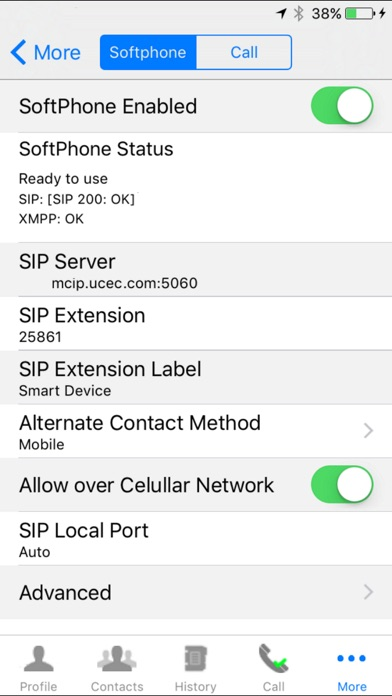UNIVERGE MC550 VoIP
Free
3.0.14for iPhone, iPad and more
Age Rating
UNIVERGE MC550 VoIP Screenshots
About UNIVERGE MC550 VoIP
UNIVERGE MC550 application for iPhone allows you to seamlessly stay in touch with your work place by putting voice and instant message tools in one place. You can quickly find a co-worker or personal contact, see their status, and initiate communication with the touch of an icon. You can change your own status and view your missed calls and instant messages. You can dial an extension, return calls, and send IM’s with ease.
By publishing just one single number, you can use the power of contact rules to decide which callers reach you while mobile, and on what devices.
Rules are based on your status which can be driven by your work calendar (Exchange), and you can send calls to internal numbers or external phones, redirecting to a single number or ringing together with multi-ring or “twinning” with your work phone (or extension).
Benefits include:
• Increased productivity – Find those you need quickly with presence-enabled directory, contact lists, and communication history
• Improved responsiveness – Help others reach you while away from your desk for faster decision making and fluid business continuity
• Reduce the flood of email – Use IM to get answers rapidly without the latency of buried emails
• Protect yourself and the company – Avoid giving out your cell phone number so that business contacts reach you via your enterprise number
• Ultimate flexibility – Select alternate end points when placing calls from UNIVERGE MC550, allowing you to leverage the most convenient voice end point, from a conference room phone to your home phone, while showing your enterprise number to callers
NOTE TO ADMINISTRATORS:
*** This fixed mobile converged (FMC) solution leverages the enterprise voice infrastructure provided by UNIVERGE SV9500, SV9300, SV8500 or SV8300 (communication platform). ***
By publishing just one single number, you can use the power of contact rules to decide which callers reach you while mobile, and on what devices.
Rules are based on your status which can be driven by your work calendar (Exchange), and you can send calls to internal numbers or external phones, redirecting to a single number or ringing together with multi-ring or “twinning” with your work phone (or extension).
Benefits include:
• Increased productivity – Find those you need quickly with presence-enabled directory, contact lists, and communication history
• Improved responsiveness – Help others reach you while away from your desk for faster decision making and fluid business continuity
• Reduce the flood of email – Use IM to get answers rapidly without the latency of buried emails
• Protect yourself and the company – Avoid giving out your cell phone number so that business contacts reach you via your enterprise number
• Ultimate flexibility – Select alternate end points when placing calls from UNIVERGE MC550, allowing you to leverage the most convenient voice end point, from a conference room phone to your home phone, while showing your enterprise number to callers
NOTE TO ADMINISTRATORS:
*** This fixed mobile converged (FMC) solution leverages the enterprise voice infrastructure provided by UNIVERGE SV9500, SV9300, SV8500 or SV8300 (communication platform). ***
Show More
What's New in the Latest Version 3.0.14
Last updated on Sep 29, 2021
Old Versions
- fix iPad softphone enable issue
Show More
Version History
3.0.14
Sep 29, 2021
- fix iPad softphone enable issue
3.0.13
Dec 16, 2020
- fix background incoming call answer issue
3.0.12
Nov 4, 2020
- Fix no speech path issue
- IOS 14.1 SDK Update
- IOS 14.1 SDK Update
3.0.11
Sep 13, 2020
-IOS13 SDK update
3.0.9
Oct 27, 2018
- fix dial by contact crash after upgrading to IOS 12.
3.0.8
Jun 22, 2018
- fixed voice mail notification unread message count
3.0.7
Jun 19, 2018
- added local notification for failed attempted incoming calls due to network latency.
3.0.6
May 22, 2018
- improved performance of incoming call to smart device's alternate contact.
- log files are now compressed when sending via email.
- log files are now compressed when sending via email.
3.0.5
May 9, 2018
- fix originating call from dial device other than smart device.
3.0.4
Apr 25, 2018
- stability improvements and minor bug fixes.
3.0.3
Apr 19, 2018
- improved background incoming call notification timing.
- bug fixes and other performance enhancements.
- bug fixes and other performance enhancements.
3.0.2
Feb 17, 2018
- prevent network change SIP unregister when PBX system is configured for digest authentication.
3.0.1
Feb 15, 2018
- fix SIP register issue after a call is completed.
3.0.0
Feb 7, 2018
UNIVERGE MC550 VoIP FAQ
Click here to learn how to download UNIVERGE MC550 VoIP in restricted country or region.
Check the following list to see the minimum requirements of UNIVERGE MC550 VoIP.
iPhone
Requires iOS 12.4 or later.
iPad
Requires iPadOS 12.4 or later.
iPod touch
Requires iOS 12.4 or later.
UNIVERGE MC550 VoIP supports English, French, Japanese, Korean, Portuguese, Simplified Chinese, Spanish, Traditional Chinese