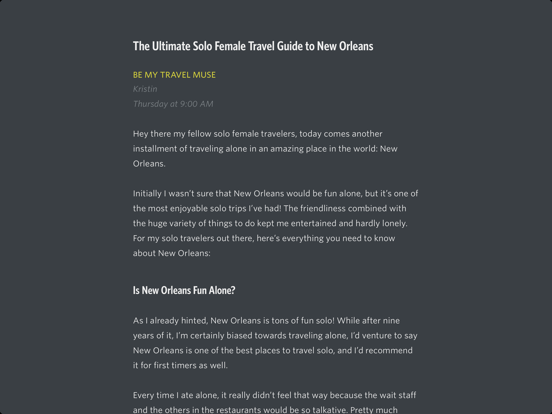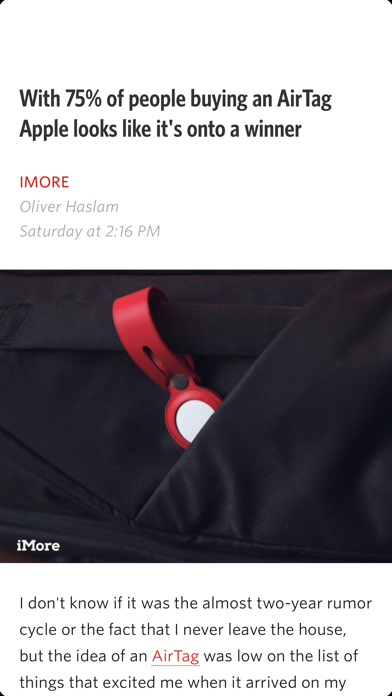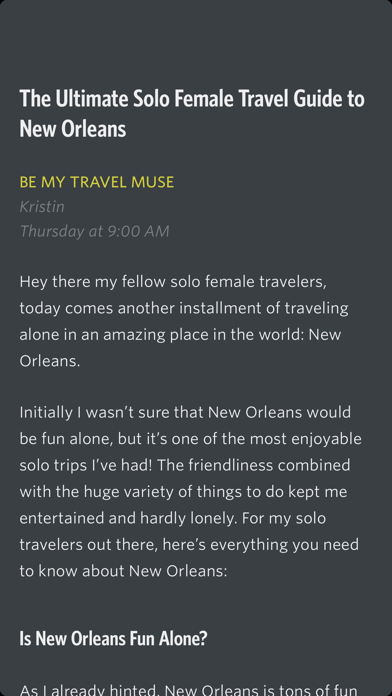Unread: An RSS Reader
FreeOffers In-App Purchases
3.6.2for iPhone, iPad
9.1
390 Ratings
Golden Hill Software
Developer
34.5 MB
Size
Apr 2, 2024
Update Date
News
Category
17+
Age Rating
Age Rating
Unread: An RSS Reader Screenshots
About Unread: An RSS Reader
Rediscover the joy of reading your favorite writers with Unread, an RSS reader with beautiful typography, comfortable gesture-based navigation, and a variety of color themes.
Capabilities include:
UNREAD CLOUD: Unread Cloud is a feed retrieval and syncing system for Unread. Create or log in to an Unread Cloud account via Sign in with Apple.
OTHER SYNCING OPTIONS: In addition to Unread Cloud, Unread can sync with your Feedbin, Feedly, Fever, Inoreader, or NewsBlur account.
AUTOMATIC WEBPAGE TEXT: For feeds that contain only article summaries, Unread will display the full article text from the webpage. You can easily switch between feed text and webpage text for any article, or make webpage text the default for individual feeds.
SUBSCRIBE TO UNREAD: This share sheet extension lets you subscribe to a website’s feeds while visiting that website from Safari or any other web browser.
SAVE TO UNREAD: This share sheet extension creates an article in Unread with the contents of the webpage you are visiting from Safari or any other web browser. (Subscription required.)
COLOR THEMES: Unread provides a variety of different color themes. Choose one theme for light mode and another for dark mode.
WIDGETS: Unread’s widgets display your most recent articles or unread article counts.
CACHING: Unread caches webpage text and images for instant loading and offline access. (Subscription required.)
HARDWARE KEYBOARD SUPPORT: Unread’s keyboard navigation capabilities and keyboard shortcuts make it a joy to use on an iPad with a hardware keyboard. Unread is also optimized for the trackpad and mouse.
READ-LATER SERVICES: Unread provides native support for saving articles to Instapaper, Pinboard, Pocket, Raindrop.io, Readwise, and Safari Reading List. (Subscription required.)
---
“On the iPhone I use an app called Unread. … If you ever use the Clear app for your to-dos or shopping lists where it’s very opinionated, very limited, and very gesture-based, it’s kind of like that for RSS readers. And I like that a lot on the phone. I have a lot of muscle memory there, and I enjoy the design of it quite a bit.”
— Marco Arment, Accidental Tech Podcast
“Unread carries a strong history as one of the top RSS clients on iOS, and version 2 ensures that will remain true for a long while yet.”
– Ryan Christoffel, MacStories
“Unread is focused on eliminating chrome — it is a pure reading app. It’s like reader mode all the time, and the assortment of color themes is nicely curated.”
– John Gruber, Daring Fireball
---
Unread has full VoiceOver coverage. Every screen and every feature is available to users with vision impairments:
• From any screen you can perform a magic tap, a two-finger double tap, to open a menu of options available for that screen.
• When on an article list, there are actions available for each article in the list. After selecting an article, invoke the accessibility rotor and then select “Actions”. There is an action to mark the article read or unread, an action to share the article, and many others.
• Use the VoiceOver escape gesture, a two-finger “Z”, to back out of the current screen.
---
UNREAD SUBSCRIPTION
Unread is a free app. Additional functionality is available with a $19.99 (USD)/year auto-renewing subscription:
• Widget customization options.
• Article actions for sending articles directly to supported bookmarking and read later services, and for sharing via email or iMessage.
• Caching of webpage text and images.
• Custom app icons.
• Save to Unread share sheet extension.
• Premium support.
A subscription automatically renews unless it is canceled at least 24 hours before the end of the current period. Your account will be charged for renewal within 24 hours prior to the end of the current period. You can manage and cancel your subscriptions by going to your account settings on the App Store after purchase.
Unread’s Terms of Use are available at:
https://www.goldenhillsoftware.com/unread/terms-of-use/
Capabilities include:
UNREAD CLOUD: Unread Cloud is a feed retrieval and syncing system for Unread. Create or log in to an Unread Cloud account via Sign in with Apple.
OTHER SYNCING OPTIONS: In addition to Unread Cloud, Unread can sync with your Feedbin, Feedly, Fever, Inoreader, or NewsBlur account.
AUTOMATIC WEBPAGE TEXT: For feeds that contain only article summaries, Unread will display the full article text from the webpage. You can easily switch between feed text and webpage text for any article, or make webpage text the default for individual feeds.
SUBSCRIBE TO UNREAD: This share sheet extension lets you subscribe to a website’s feeds while visiting that website from Safari or any other web browser.
SAVE TO UNREAD: This share sheet extension creates an article in Unread with the contents of the webpage you are visiting from Safari or any other web browser. (Subscription required.)
COLOR THEMES: Unread provides a variety of different color themes. Choose one theme for light mode and another for dark mode.
WIDGETS: Unread’s widgets display your most recent articles or unread article counts.
CACHING: Unread caches webpage text and images for instant loading and offline access. (Subscription required.)
HARDWARE KEYBOARD SUPPORT: Unread’s keyboard navigation capabilities and keyboard shortcuts make it a joy to use on an iPad with a hardware keyboard. Unread is also optimized for the trackpad and mouse.
READ-LATER SERVICES: Unread provides native support for saving articles to Instapaper, Pinboard, Pocket, Raindrop.io, Readwise, and Safari Reading List. (Subscription required.)
---
“On the iPhone I use an app called Unread. … If you ever use the Clear app for your to-dos or shopping lists where it’s very opinionated, very limited, and very gesture-based, it’s kind of like that for RSS readers. And I like that a lot on the phone. I have a lot of muscle memory there, and I enjoy the design of it quite a bit.”
— Marco Arment, Accidental Tech Podcast
“Unread carries a strong history as one of the top RSS clients on iOS, and version 2 ensures that will remain true for a long while yet.”
– Ryan Christoffel, MacStories
“Unread is focused on eliminating chrome — it is a pure reading app. It’s like reader mode all the time, and the assortment of color themes is nicely curated.”
– John Gruber, Daring Fireball
---
Unread has full VoiceOver coverage. Every screen and every feature is available to users with vision impairments:
• From any screen you can perform a magic tap, a two-finger double tap, to open a menu of options available for that screen.
• When on an article list, there are actions available for each article in the list. After selecting an article, invoke the accessibility rotor and then select “Actions”. There is an action to mark the article read or unread, an action to share the article, and many others.
• Use the VoiceOver escape gesture, a two-finger “Z”, to back out of the current screen.
---
UNREAD SUBSCRIPTION
Unread is a free app. Additional functionality is available with a $19.99 (USD)/year auto-renewing subscription:
• Widget customization options.
• Article actions for sending articles directly to supported bookmarking and read later services, and for sharing via email or iMessage.
• Caching of webpage text and images.
• Custom app icons.
• Save to Unread share sheet extension.
• Premium support.
A subscription automatically renews unless it is canceled at least 24 hours before the end of the current period. Your account will be charged for renewal within 24 hours prior to the end of the current period. You can manage and cancel your subscriptions by going to your account settings on the App Store after purchase.
Unread’s Terms of Use are available at:
https://www.goldenhillsoftware.com/unread/terms-of-use/
Show More
What's New in the Latest Version 3.6.2
Last updated on Apr 2, 2024
Old Versions
This update adds performance improvements around showing article lists.
Show More
Version History
3.6.2
Apr 2, 2024
This update adds performance improvements around showing article lists.
3.6.1
Mar 22, 2024
The most recent feature update added these improvements to Article Actions:
Copy Article Link and View on Web are no longer considered premium article actions. Both are available with or without a subscription. They are still optional and off by default. To enable them, open Settings and then open its Articles screen. These actions are always available via hardware keyboard shortcut on iPad.
The Article Actions settings screen now divides actions into two categories: Save Article Actions for bookmarking and read later services, and Share Article Actions for those pertaining to email or Messages.
Article actions in context menus and swipe left menus are now sorted differently: first by category and then by name.
This update fixes a crash that would occur when subscribing to feeds under some circumstances.
Copy Article Link and View on Web are no longer considered premium article actions. Both are available with or without a subscription. They are still optional and off by default. To enable them, open Settings and then open its Articles screen. These actions are always available via hardware keyboard shortcut on iPad.
The Article Actions settings screen now divides actions into two categories: Save Article Actions for bookmarking and read later services, and Share Article Actions for those pertaining to email or Messages.
Article actions in context menus and swipe left menus are now sorted differently: first by category and then by name.
This update fixes a crash that would occur when subscribing to feeds under some circumstances.
3.6
Mar 19, 2024
Unread 3.6 is a modest update with a variety of improvements.
Article Action Changes:
Copy Article Link and View on Web are no longer considered premium article actions. Both are available with or without a subscription. They are still optional and off by default. To enable them, open Settings and then open its Articles screen. These actions are always available via hardware keyboard shortcut on iPad.
The Article Actions settings screen now divides actions into two categories: Save Article Actions for bookmarking and read later services, and Share Article Actions for those pertaining to email or Messages.
Article actions in context menus and swipe left menus are now sorted differently: first by category and then by name.
Additional Improvements:
• This update improves feed discovery for odysee.com feeds.
• This update adds modest improvements to the presentation of feeds on the New Subscription screen and in the Subscribe in Unread share sheet extension.
• The context menus for links inside articles now have an Add Subscription item, allowing you to quickly subscribe to feeds offered by the linked webpage. This is not available in Fever accounts.
• Images that are smaller than the display width are no longer centered on iPad, except when using a narrow column view in Split View, Slide Over, or Stage Manager.
• This update addresses some issues around discovering feeds from ooh.directory.
• If an article in a list of unread articles has been marked read but still appears in the list because it was unread when the article list was opened, it will stay in that article list after the app has been terminated and relaunched.
• This update loosens the resolution requirements for a thumbnail image to appear in an article list.
• This update adds a Technical Notes article describing functionality available in the Save to Unread and Subscribe in Unread share sheet extensions.
• This build adds performance improvements around displaying the list of All Articles.
• When Unread is configured to display webpage text for an article but webpage text is not available, the display submenu of the swipe left menu now reflects the desired setting (Webpage Text).
• This update adds modest tweaks to support Inoreader’s transition from Active Searches to Monitored Keywords. The searches now appear among your feeds just like they do on inoreader.com. You can assign folders to monitored keywords, rename monitored keywords, and unsubscribe from monitored keywords just like any other feed.
• This update fixes a bug that caused broken images in weibo.com articles.
• The primary keyboard shortcut for the Mail Link article action is now Control-Command-I. The old keyboard shortcut works as well.
Unread 3.6 requires iOS/iPadOS 17.0 or later.
Article Action Changes:
Copy Article Link and View on Web are no longer considered premium article actions. Both are available with or without a subscription. They are still optional and off by default. To enable them, open Settings and then open its Articles screen. These actions are always available via hardware keyboard shortcut on iPad.
The Article Actions settings screen now divides actions into two categories: Save Article Actions for bookmarking and read later services, and Share Article Actions for those pertaining to email or Messages.
Article actions in context menus and swipe left menus are now sorted differently: first by category and then by name.
Additional Improvements:
• This update improves feed discovery for odysee.com feeds.
• This update adds modest improvements to the presentation of feeds on the New Subscription screen and in the Subscribe in Unread share sheet extension.
• The context menus for links inside articles now have an Add Subscription item, allowing you to quickly subscribe to feeds offered by the linked webpage. This is not available in Fever accounts.
• Images that are smaller than the display width are no longer centered on iPad, except when using a narrow column view in Split View, Slide Over, or Stage Manager.
• This update addresses some issues around discovering feeds from ooh.directory.
• If an article in a list of unread articles has been marked read but still appears in the list because it was unread when the article list was opened, it will stay in that article list after the app has been terminated and relaunched.
• This update loosens the resolution requirements for a thumbnail image to appear in an article list.
• This update adds a Technical Notes article describing functionality available in the Save to Unread and Subscribe in Unread share sheet extensions.
• This build adds performance improvements around displaying the list of All Articles.
• When Unread is configured to display webpage text for an article but webpage text is not available, the display submenu of the swipe left menu now reflects the desired setting (Webpage Text).
• This update adds modest tweaks to support Inoreader’s transition from Active Searches to Monitored Keywords. The searches now appear among your feeds just like they do on inoreader.com. You can assign folders to monitored keywords, rename monitored keywords, and unsubscribe from monitored keywords just like any other feed.
• This update fixes a bug that caused broken images in weibo.com articles.
• The primary keyboard shortcut for the Mail Link article action is now Control-Command-I. The old keyboard shortcut works as well.
Unread 3.6 requires iOS/iPadOS 17.0 or later.
3.5.3
Oct 22, 2023
This update fixes bugs around subscribing to new feeds.
3.5.2
Oct 19, 2023
This update fixes a bug that made it impossible to subscribe to a pixarplanet.com feed.
3.5.1
Oct 10, 2023
This update fixes a bug that caused bad article list summaries of some Substack newsletters.
3.5
Sep 18, 2023
Unread 3.5 adds these improvements:
• This update adds significant performance improvements to Unread’s feed discovery algorithm and changes to the Subscription information screen. Details below.
• This update adds performance improvements around refreshing Unread Cloud and Local accounts.
• Mark All Read is now available in the swipe left menu of an article list showing search results. This change is not available in Fever accounts.
• This update fixes a bug that prevented the app from rotating while zoomed in on an image.
• The list of starred articles in Inoreader accounts is now referred to as “Read Later”, matching Inoreader’s nomenclature.
• Unread now more aggressively tries resubmitting articles to Raindrop.io after failures.
• When removing an account from a device, Unread now uses the phrase “Delete Account” and a trash can icon for deleting a local account. It uses the phrase “Remove Account” and a lock icon for deleting other accounts of other types. When removing an Unread Cloud account, you are given the option of simply removing the Unread Cloud account from the device or destroying the account.
• With this update articles from Facebook via Inoreader’s Facebook integration have no title.
• This update fixes bugs around the display of ads from free Inoreader accounts.
• This update fixes a bug that caused refresh problems with Unread Cloud and Local accounts after significant system clock fluctuation.
• This update fixes a bug that could cause issues syncing read/unread article status changes with a Feedly account under some circumstances.
Feed Discovery, Subscription Screen Changes
In prior versions of Unread, retrieving a list of feeds for a specific webpage could be slow under some circumstances. Unread would attempt to determine before even presenting the list of feeds whether each feed was summary-only or had full article content, and therefore what the default webpage text settings should be. With this update Unread does not attempt to determine this until refreshing the account after subscribing to the feed. This makes the process of subscribing to a feed from either the app or the Subscribe in Unread share sheet extension faster.
Since the best default webpage text settings are not yet known at the time you subscribe to a feed, the webpage text options are no longer part of the Subscription screen in the app. They are set automatically in the background. As in prior versions, when switching from Feed Text to Webpage Text or vice-versa for an article there is an option to apply that change to all articles from that feed.
• This update adds significant performance improvements to Unread’s feed discovery algorithm and changes to the Subscription information screen. Details below.
• This update adds performance improvements around refreshing Unread Cloud and Local accounts.
• Mark All Read is now available in the swipe left menu of an article list showing search results. This change is not available in Fever accounts.
• This update fixes a bug that prevented the app from rotating while zoomed in on an image.
• The list of starred articles in Inoreader accounts is now referred to as “Read Later”, matching Inoreader’s nomenclature.
• Unread now more aggressively tries resubmitting articles to Raindrop.io after failures.
• When removing an account from a device, Unread now uses the phrase “Delete Account” and a trash can icon for deleting a local account. It uses the phrase “Remove Account” and a lock icon for deleting other accounts of other types. When removing an Unread Cloud account, you are given the option of simply removing the Unread Cloud account from the device or destroying the account.
• With this update articles from Facebook via Inoreader’s Facebook integration have no title.
• This update fixes bugs around the display of ads from free Inoreader accounts.
• This update fixes a bug that caused refresh problems with Unread Cloud and Local accounts after significant system clock fluctuation.
• This update fixes a bug that could cause issues syncing read/unread article status changes with a Feedly account under some circumstances.
Feed Discovery, Subscription Screen Changes
In prior versions of Unread, retrieving a list of feeds for a specific webpage could be slow under some circumstances. Unread would attempt to determine before even presenting the list of feeds whether each feed was summary-only or had full article content, and therefore what the default webpage text settings should be. With this update Unread does not attempt to determine this until refreshing the account after subscribing to the feed. This makes the process of subscribing to a feed from either the app or the Subscribe in Unread share sheet extension faster.
Since the best default webpage text settings are not yet known at the time you subscribe to a feed, the webpage text options are no longer part of the Subscription screen in the app. They are set automatically in the background. As in prior versions, when switching from Feed Text to Webpage Text or vice-versa for an article there is an option to apply that change to all articles from that feed.
3.4.4
May 29, 2023
This update fixes a bug that caused subscriptions imported from some OPML files to have blank titles.
If you enjoy using Unread, please consider purchasing a subscription. Unread subscribers can enable caching of webpage text and images, choose an alternative app icon, save arbitrary webpages to Unread, and more.
If you enjoy using Unread, please consider purchasing a subscription. Unread subscribers can enable caching of webpage text and images, choose an alternative app icon, save arbitrary webpages to Unread, and more.
3.4.3
May 14, 2023
This update incorporates these improvements:
• This update makes theme change animations a bit smoother.
• This update fixes a bug that made the article view move around when selecting text in an article using a trackpad.
If you enjoy using Unread, please consider purchasing a subscription. Unread subscribers can enable caching of webpage text and images, choose an alternative app icon, save arbitrary webpages to Unread, and more.
• This update makes theme change animations a bit smoother.
• This update fixes a bug that made the article view move around when selecting text in an article using a trackpad.
If you enjoy using Unread, please consider purchasing a subscription. Unread subscribers can enable caching of webpage text and images, choose an alternative app icon, save arbitrary webpages to Unread, and more.
3.4.2
Apr 27, 2023
This update incorporates these improvements:
• This update incorporates Inoreader’s new icon.
• This update fixes a prevented that prevented password changes for Feedbin accounts from being saved.
• This update fixes a bug that affected the display of images associated with gearnews.com articles. This fix will apply to articles downloaded after installing this update.
• This update makes the Mark All Read operation slightly faster under some circumstances.
• This update incorporates Inoreader’s new icon.
• This update fixes a prevented that prevented password changes for Feedbin accounts from being saved.
• This update fixes a bug that affected the display of images associated with gearnews.com articles. This fix will apply to articles downloaded after installing this update.
• This update makes the Mark All Read operation slightly faster under some circumstances.
3.4.1
Mar 25, 2023
This update fixes a bug that prevented the article list for a folder or tag from working under some circumstances.
3.4
Mar 14, 2023
This update adapts to the shutdown of Feed Wrangler. New Feed Wrangler accounts can no longer be added to Unread. Feed Wrangler accounts that were already added to Unread are still present but now have limited functionality, specifically:
• Feed Wrangler accounts can no longer be refreshed.
• Old articles do not age out of Feed Wrangler accounts.
• The ability to subscribe to a feed, edit a feed subscription, or unsubscribe from a feed has been removed for Feed Wrangler accounts.
• The ability to add, edit, and remove smart streams has been removed for Feed Wrangler accounts.
• An article in a Feed Wrangler account can be marked read or unread, but those changes will not sync. Similarly an article in a Feed Wrangler account can be starred or unstarred, but those changes will not sync.
• The ability to import subscriptions into an Unread Cloud or Local account from a Feed Wrangler account that is not already synced to the device has been removed. References to Feed Wrangler have been removed from the privacy policy.
For customers who use iCloud Backup, feed subscriptions and articles in Feed Wrangler accounts will now be backed up. After launching Unread for the first time after installing this update, Unread will move its files for Feed Wrangler accounts to a location that will be backed up by iCloud Backup.
This update also incorporates these improvements:
• This update adds bug fixes around subscribing to YouTube RSS feeds.
• This update fixes a bug that prevented retrieval of webpage text for articles from dw.com.
• Feed Wrangler accounts can no longer be refreshed.
• Old articles do not age out of Feed Wrangler accounts.
• The ability to subscribe to a feed, edit a feed subscription, or unsubscribe from a feed has been removed for Feed Wrangler accounts.
• The ability to add, edit, and remove smart streams has been removed for Feed Wrangler accounts.
• An article in a Feed Wrangler account can be marked read or unread, but those changes will not sync. Similarly an article in a Feed Wrangler account can be starred or unstarred, but those changes will not sync.
• The ability to import subscriptions into an Unread Cloud or Local account from a Feed Wrangler account that is not already synced to the device has been removed. References to Feed Wrangler have been removed from the privacy policy.
For customers who use iCloud Backup, feed subscriptions and articles in Feed Wrangler accounts will now be backed up. After launching Unread for the first time after installing this update, Unread will move its files for Feed Wrangler accounts to a location that will be backed up by iCloud Backup.
This update also incorporates these improvements:
• This update adds bug fixes around subscribing to YouTube RSS feeds.
• This update fixes a bug that prevented retrieval of webpage text for articles from dw.com.
3.3.1
Jan 31, 2023
I recently released Unread 3.3 with the ability to create an article from a webpage via a “Save to Unread” share sheet extension.
This update contains these bug fixes:
• This update fixes a bug that would cause syncing with a NewsBlur account to miss articles under some circumstances.
• This update fixes a bug that would cause the Readwise article action to disable itself under some circumstances.
If you enjoy using Unread, please consider purchasing a subscription. A subscription adds the new “Save to Unread” share sheet extension, article actions, caching of webpage text and images, custom app icons, and more.
This update contains these bug fixes:
• This update fixes a bug that would cause syncing with a NewsBlur account to miss articles under some circumstances.
• This update fixes a bug that would cause the Readwise article action to disable itself under some circumstances.
If you enjoy using Unread, please consider purchasing a subscription. A subscription adds the new “Save to Unread” share sheet extension, article actions, caching of webpage text and images, custom app icons, and more.
3.3
Jan 26, 2023
Unread 3.3 adds the ability to create an article from a web page – either in the app by long pressing a link inside an article, or with a share sheet extension when visiting a webpage. This update also adds a Readwise article action and a variety of other improvements.
* Create Articles From Webpages *
This update adds the ability to create an article in Unread based on a webpage. This functionality is available for Unread Cloud, Local, Feedbin, Feedly, and NewsBlur accounts.
Visit any webpage with Safari or any other browser, open the share sheet, and select “Save to Unread”. Unread will create a new article based on the content of that webpage. In an Unread Cloud account, Local account, or NewsBlur account, the new webpage will be added to Saved Articles. In a Feedbin account the new webpage will be added to your set of Pages. In a Feedly account the new article will be added to Read Later.
Similarly when reading an article, the long press menu for a link now includes an “Add to Saved Articles”, “Save to Pages”, or “Save to Read Later” menu item. Selecting that menu item will create a new article based on the content of the linked webpage.
In Feedbin accounts, “Pages” now appears under “Articles” on the account screen — under “Unread Articles”, “All Articles”, and “Starred Articles”. It no longer appears as a feed subscription.
In Feedly accounts and NewsBlur accounts, articles saved from webpages are initially marked read and cannot be marked unread.
The “Save to Unread” share sheet extension requires an Unread Subscription.
* Readwise Article Action *
This update adds a Readwise article action, allowing you to quickly save articles and links to Readwise Reader. After enabling the article action and signing in, you can send any article to Readwise by long pressing it in the article list and selecting “Readwise” from the resulting menu, by swiping left from any article and selecting “Readwise” from the resulting menu, or by using the option-r hardware keyboard shortcut from the article list or from an article. You can also send any link inside an article to Readwise by long pressing that link and selecting “Readwise” from the resulting menu.
Article actions require an Unread Subscription.
This update also adds a variety of tweaks and bug fixes. It requires iOS/iPadOS 16.2 or later. If you enjoy using Unread or are excited about this update, please consider purchasing a subscription. A subscription enables the new “Save to Unread” share sheet extension, article actions, caching of webpage text and images, custom app icons, widget customization, and more.
* Create Articles From Webpages *
This update adds the ability to create an article in Unread based on a webpage. This functionality is available for Unread Cloud, Local, Feedbin, Feedly, and NewsBlur accounts.
Visit any webpage with Safari or any other browser, open the share sheet, and select “Save to Unread”. Unread will create a new article based on the content of that webpage. In an Unread Cloud account, Local account, or NewsBlur account, the new webpage will be added to Saved Articles. In a Feedbin account the new webpage will be added to your set of Pages. In a Feedly account the new article will be added to Read Later.
Similarly when reading an article, the long press menu for a link now includes an “Add to Saved Articles”, “Save to Pages”, or “Save to Read Later” menu item. Selecting that menu item will create a new article based on the content of the linked webpage.
In Feedbin accounts, “Pages” now appears under “Articles” on the account screen — under “Unread Articles”, “All Articles”, and “Starred Articles”. It no longer appears as a feed subscription.
In Feedly accounts and NewsBlur accounts, articles saved from webpages are initially marked read and cannot be marked unread.
The “Save to Unread” share sheet extension requires an Unread Subscription.
* Readwise Article Action *
This update adds a Readwise article action, allowing you to quickly save articles and links to Readwise Reader. After enabling the article action and signing in, you can send any article to Readwise by long pressing it in the article list and selecting “Readwise” from the resulting menu, by swiping left from any article and selecting “Readwise” from the resulting menu, or by using the option-r hardware keyboard shortcut from the article list or from an article. You can also send any link inside an article to Readwise by long pressing that link and selecting “Readwise” from the resulting menu.
Article actions require an Unread Subscription.
This update also adds a variety of tweaks and bug fixes. It requires iOS/iPadOS 16.2 or later. If you enjoy using Unread or are excited about this update, please consider purchasing a subscription. A subscription enables the new “Save to Unread” share sheet extension, article actions, caching of webpage text and images, custom app icons, widget customization, and more.
3.2.3
Dec 18, 2022
Recent updates added numerous improvements including:
• Unread Cloud, a syncing and article retrieval system for Unread.
• Subscribe to Unread, a share sheet extension making it easy to subscribe to feeds offered by the website you are visiting.
• New custom app icons
• A new “Blue on Black” theme
• Article action improvements
This update fixes a bug that caused article unread counts to be displayed incorrectly under some circumstances.
If you enjoy using Unread please consider purchasing a subscription. An Unread Subscription unlocks custom app icons, article actions, caching of webpage text and images, and more.
• Unread Cloud, a syncing and article retrieval system for Unread.
• Subscribe to Unread, a share sheet extension making it easy to subscribe to feeds offered by the website you are visiting.
• New custom app icons
• A new “Blue on Black” theme
• Article action improvements
This update fixes a bug that caused article unread counts to be displayed incorrectly under some circumstances.
If you enjoy using Unread please consider purchasing a subscription. An Unread Subscription unlocks custom app icons, article actions, caching of webpage text and images, and more.
3.2.2
Nov 29, 2022
We recently added a new “Blue on Black” theme, new alternative app icon options, article action improvements, and more.
This update adds these improvements:
• The “Add Subscription” screen will now discover the RSS feed associated with a Tumblr blog when a Tumblr blog URL is entered. Similarly the “Subscribe to Unread” share sheet extension will now discover a Tumblr blog’s RSS feed when invoked while visiting that blog.
• This update fixes a bug that caused article unread counts to be displayed incorrectly under some circumstances.
If you enjoy using Unread please consider purchasing a subscription. An Unread Subscription unlocks custom app icons, article actions, caching of webpage text and images, and more.
This update adds these improvements:
• The “Add Subscription” screen will now discover the RSS feed associated with a Tumblr blog when a Tumblr blog URL is entered. Similarly the “Subscribe to Unread” share sheet extension will now discover a Tumblr blog’s RSS feed when invoked while visiting that blog.
• This update fixes a bug that caused article unread counts to be displayed incorrectly under some circumstances.
If you enjoy using Unread please consider purchasing a subscription. An Unread Subscription unlocks custom app icons, article actions, caching of webpage text and images, and more.
3.2.1
Nov 21, 2022
The most recent feature update added new custom app icons, a “Blue on Black” theme, article action improvements, and more.
This minor update adds the following improvements:
• The “Add Subscription” screen will now discover the Mastodon RSS feed when a Mastodon account URL is entered. Similarly the “Subscribe to Unread” share sheet extension will now discover a Mastodon user’s RSS feed when invoked from the user’s profile page or posts.
• This update adds a “Mastodon” button to the “About” screen. The button lets you open Unread’s profile page on Mastodon, copy a link to that page, or copy its handle. Unread is on Mastodon with the handle `@unread@mastodon.goldenhillsoftware.com`.
• This update fixes a bug that prevented home screen widgets from working under some circumstances.
• This update fixes a bug around syncing the read/unread status values and starred/unstarred status values of articles.
This minor update adds the following improvements:
• The “Add Subscription” screen will now discover the Mastodon RSS feed when a Mastodon account URL is entered. Similarly the “Subscribe to Unread” share sheet extension will now discover a Mastodon user’s RSS feed when invoked from the user’s profile page or posts.
• This update adds a “Mastodon” button to the “About” screen. The button lets you open Unread’s profile page on Mastodon, copy a link to that page, or copy its handle. Unread is on Mastodon with the handle `@unread@mastodon.goldenhillsoftware.com`.
• This update fixes a bug that prevented home screen widgets from working under some circumstances.
• This update fixes a bug around syncing the read/unread status values and starred/unstarred status values of articles.
3.2
Nov 16, 2022
This update adds these improvements and more:
• New custom app icons
• A new theme: Blue on Black
• Article Action Improvements
• An option to hide subscriptions that are in folders, groups, or tags
New Custom App Icons
This update adds custom app icon options, letting you customize how Unread appears on your home screen. All previously available app icons are still available. There are tweaks to the Glass app icon.
Custom App Icons are available to customers who have purchased an Unread Subscription.
New Theme: Blue on Black
The new Blue on Black theme has a pure black background. It is very similar to the Black theme, but it uses a light blue color for feed title.
Article Action Improvements
All enabled Article Actions can now be performed on any link inside an article. Long press any link, and then select the article action from the resulting menu.
Any failures in performing an article action in the background are now reported under account settings. From a subscription list or article list, swipe left, select Settings from the resulting menu, and scroll down to the account section. There is an Article Action Errors item with a count. Tap that item to see any failures sending an article or link to a service (Instapaper, Pinboard, Pocket, or Raindrop.io).
The Mail Article action is now called Mail Content, since it can now be used to send content of a webpage to which an article links.
Article Actions are available to customers who have purchased an Unread Subscription.
Hide Subscriptions That Are Inside Folders, Groups, or Tags
By default the top-level list of subscriptions for an account shows all subscriptions, regardless of whether those subscriptions are assigned any folders, groups, or tags. If you wish to only see subscriptions not assigned a folder, group, or tag at the top level, turn off the new Show at Top Level setting. The setting is available under Settings -> Folders/Groups/Tags. This setting does not apply to Feed Wrangler accounts.
Additional Improvements
• For Feedbin accounts, Unread will now retrieve an updated version of an article when Feedbin reports that a significant update has been made to it.
• Unread now stores new articles more quickly and in a more space-efficient format.
• Unread now detects Link articles from 512pixels.net. This change applies to articles downloaded after installing this update. To view both the 512pixels.net article and the article to which it links, open any such article, swipe the screen to the left, select Display from the resulting menu, and then select Feed & Webpage Text from the resulting submenu. Then select All Link Articles at the resulting prompt.
• This update adds improvements to the layout of macstories.net articles. These improvements apply to articles downloaded after installing this update.
• This update fixes a bug that prevented text from some articles from being displayed while images were being loaded.
• This update removes the Twitter button from the About screen.
• New custom app icons
• A new theme: Blue on Black
• Article Action Improvements
• An option to hide subscriptions that are in folders, groups, or tags
New Custom App Icons
This update adds custom app icon options, letting you customize how Unread appears on your home screen. All previously available app icons are still available. There are tweaks to the Glass app icon.
Custom App Icons are available to customers who have purchased an Unread Subscription.
New Theme: Blue on Black
The new Blue on Black theme has a pure black background. It is very similar to the Black theme, but it uses a light blue color for feed title.
Article Action Improvements
All enabled Article Actions can now be performed on any link inside an article. Long press any link, and then select the article action from the resulting menu.
Any failures in performing an article action in the background are now reported under account settings. From a subscription list or article list, swipe left, select Settings from the resulting menu, and scroll down to the account section. There is an Article Action Errors item with a count. Tap that item to see any failures sending an article or link to a service (Instapaper, Pinboard, Pocket, or Raindrop.io).
The Mail Article action is now called Mail Content, since it can now be used to send content of a webpage to which an article links.
Article Actions are available to customers who have purchased an Unread Subscription.
Hide Subscriptions That Are Inside Folders, Groups, or Tags
By default the top-level list of subscriptions for an account shows all subscriptions, regardless of whether those subscriptions are assigned any folders, groups, or tags. If you wish to only see subscriptions not assigned a folder, group, or tag at the top level, turn off the new Show at Top Level setting. The setting is available under Settings -> Folders/Groups/Tags. This setting does not apply to Feed Wrangler accounts.
Additional Improvements
• For Feedbin accounts, Unread will now retrieve an updated version of an article when Feedbin reports that a significant update has been made to it.
• Unread now stores new articles more quickly and in a more space-efficient format.
• Unread now detects Link articles from 512pixels.net. This change applies to articles downloaded after installing this update. To view both the 512pixels.net article and the article to which it links, open any such article, swipe the screen to the left, select Display from the resulting menu, and then select Feed & Webpage Text from the resulting submenu. Then select All Link Articles at the resulting prompt.
• This update adds improvements to the layout of macstories.net articles. These improvements apply to articles downloaded after installing this update.
• This update fixes a bug that prevented text from some articles from being displayed while images were being loaded.
• This update removes the Twitter button from the About screen.
3.1.2
Oct 23, 2022
Recent improvements include:
• Unread Cloud: a new syncing and article retrieval system for Unread.
• Subscribe in Unread: a share sheet extension letting you easily subscribe to feeds offered by the website you are visiting.
This update adds hardware compatibility improvements.
• Unread Cloud: a new syncing and article retrieval system for Unread.
• Subscribe in Unread: a share sheet extension letting you easily subscribe to feeds offered by the website you are visiting.
This update adds hardware compatibility improvements.
3.1.1
Sep 14, 2022
This update incorporates these improvements:
• This update adds hardware compatibility improvements.
• This update improves formatting of Substack articles. These improvements will apply to articles downloaded after installing the update.
• This update fixes a bug that prevented the share sheet from becoming the focused view when activated via VoiceOver.
• This update adds hardware compatibility improvements.
• This update improves formatting of Substack articles. These improvements will apply to articles downloaded after installing the update.
• This update fixes a bug that prevented the share sheet from becoming the focused view when activated via VoiceOver.
3.1
Aug 22, 2022
Unread 3.1 adds “Subscribe in Unread”, a share sheet extension letting you easily subscribe to feeds offered by the website you are visiting. This update also adds webpage text feature improvements and more.
New Share Sheet Extension: Subscribe in Unread
From Safari or any other web browser, open the share sheet and select Subscribe in Unread. The extension will present a list of feeds offered by the website you are visiting. Subscribe to any feed. You can set a custom title, assign groupings (folders, smart streams, or tags — whatever groupings your account supports), and even create new groupings. If you are already subscribed you can edit the subscription or unsubscribe.
The Subscribe in Unread extension incorporates Unread’s beautiful typography, context menus, color themes, and great hardware keyboard support.
The Subscribe in Unread extension does not support subscribing to feeds from Fever API accounts because the Fever API does not support subscription management.
Webpage Text Feature Improvements
The swipe left menu of an article now contains a Display item. After selecting that, you are given the option of Feed Text, Webpage Text, or Feed & Webpage Text. The option representing the currently displayed content is highlighted. Pressing command-shift-t on a hardware keyboard while viewing an article also displays the menu letting you choose Feed Text, Webpage Text, or Feed & Webpage Text.
Unread now refers to articles consisting of a link to and comment on another article, such as those from Daring Fireball, as “link articles” instead of “linked list articles”.
Other Improvements
• This update adds feed discovery improvements around feeds from YouTube and from Medium.
• Pressing command-l or command-f from the Add Subscription screen now puts focus on the “Website or Feed URL” text field.
• Selecting a feed to which you are already subscribed from the Add Subscription screen now presents the screen letting you edit the subscription. Long press any feed for a context menu letting you view the website, copy the feed link, or unsubscribe.
• This update adds the ability to export a list of unavailable feeds in your Unread Cloud account or Local account to a JSON file. To access this functionality, navigate to the Feed Errors screen, swipe left, and select Export Feed Errors from the resulting menu.
• The Unread Cloud sign-in screen now shows a header of “Unread Cloud” instead of “Unread: An RSS Reader”.
• This update adds modest improvements to the heuristics around determining whether an article is a link article.
New Share Sheet Extension: Subscribe in Unread
From Safari or any other web browser, open the share sheet and select Subscribe in Unread. The extension will present a list of feeds offered by the website you are visiting. Subscribe to any feed. You can set a custom title, assign groupings (folders, smart streams, or tags — whatever groupings your account supports), and even create new groupings. If you are already subscribed you can edit the subscription or unsubscribe.
The Subscribe in Unread extension incorporates Unread’s beautiful typography, context menus, color themes, and great hardware keyboard support.
The Subscribe in Unread extension does not support subscribing to feeds from Fever API accounts because the Fever API does not support subscription management.
Webpage Text Feature Improvements
The swipe left menu of an article now contains a Display item. After selecting that, you are given the option of Feed Text, Webpage Text, or Feed & Webpage Text. The option representing the currently displayed content is highlighted. Pressing command-shift-t on a hardware keyboard while viewing an article also displays the menu letting you choose Feed Text, Webpage Text, or Feed & Webpage Text.
Unread now refers to articles consisting of a link to and comment on another article, such as those from Daring Fireball, as “link articles” instead of “linked list articles”.
Other Improvements
• This update adds feed discovery improvements around feeds from YouTube and from Medium.
• Pressing command-l or command-f from the Add Subscription screen now puts focus on the “Website or Feed URL” text field.
• Selecting a feed to which you are already subscribed from the Add Subscription screen now presents the screen letting you edit the subscription. Long press any feed for a context menu letting you view the website, copy the feed link, or unsubscribe.
• This update adds the ability to export a list of unavailable feeds in your Unread Cloud account or Local account to a JSON file. To access this functionality, navigate to the Feed Errors screen, swipe left, and select Export Feed Errors from the resulting menu.
• The Unread Cloud sign-in screen now shows a header of “Unread Cloud” instead of “Unread: An RSS Reader”.
• This update adds modest improvements to the heuristics around determining whether an article is a link article.
3.0.2
Jul 22, 2022
Keyboard Shortcut Changes:
• This update _removes_ `command-w` as a keyboard shortcut for backing out of the current screen. This is an important forward-looking compatibility change. Instead, use left arrow, command-period, or escape to back out of the current screen or to dismiss the swipe left menu.
• The primary keyboard shortcut for marking an article read or unread is now `m` (with no modifiers). The keyboard shortcuts `u`, `r`, and `command-shift-u` now also mark the article read or unread. The previous keyboard shortcut for marking an article read or unread will also work when possible.
• The primary keyboard shortcut for saving/starring or unsaving/unstarring an article is now `s` (with no modifiers). The previous keyboard shortcut, `command-s`, still works as well. This update also adds `l` and `command-shift-l` as alternative keyboard shortcuts for saving/starring or unsaving/unstarring an article.
Other Improvements
• This update fixes bugs around showing the search field via keyboard shortcut.
• This update adds improvements to the heuristics used to determine whether an article is a linked list article.
• This update _removes_ `command-w` as a keyboard shortcut for backing out of the current screen. This is an important forward-looking compatibility change. Instead, use left arrow, command-period, or escape to back out of the current screen or to dismiss the swipe left menu.
• The primary keyboard shortcut for marking an article read or unread is now `m` (with no modifiers). The keyboard shortcuts `u`, `r`, and `command-shift-u` now also mark the article read or unread. The previous keyboard shortcut for marking an article read or unread will also work when possible.
• The primary keyboard shortcut for saving/starring or unsaving/unstarring an article is now `s` (with no modifiers). The previous keyboard shortcut, `command-s`, still works as well. This update also adds `l` and `command-shift-l` as alternative keyboard shortcuts for saving/starring or unsaving/unstarring an article.
Other Improvements
• This update fixes bugs around showing the search field via keyboard shortcut.
• This update adds improvements to the heuristics used to determine whether an article is a linked list article.
3.0.1
Jul 12, 2022
Unread 3.0.1 incorporates these improvements:
• This update fixes a bug that caused some articles in Feedly accounts to look like linked list articles when they are not. Under some circumstances this resulted in Unread displaying feed text by default when webpage text should have been displayed. This fix applies to articles downloaded after installing this update.
• This update fixes a bug that prevented article list images from appearing for articles from straitstimes.com. This fix applies to articles downloaded after installing this update.
• This update addresses wording issues with the Account Help screen.
• This update fixes a bug that caused some articles in Feedly accounts to look like linked list articles when they are not. Under some circumstances this resulted in Unread displaying feed text by default when webpage text should have been displayed. This fix applies to articles downloaded after installing this update.
• This update fixes a bug that prevented article list images from appearing for articles from straitstimes.com. This fix applies to articles downloaded after installing this update.
• This update addresses wording issues with the Account Help screen.
3.0
Jun 27, 2022
Unread 3 adds Unread Cloud, a new feed retrieval and syncing system for Unread.
Create or log in to an Unread Cloud account on all your devices via Sign in with Apple. With an Unread Cloud account, our servers retrieve articles from feeds, and your device retrieves those articles from our servers. This makes refreshing your account fast, reduces the battery power and bandwidth required by your device, and ensures that you do not miss articles when your device is offline.
Unread 3 also adds Local accounts. Local accounts use the Unread Cloud infrastructure to efficiently retrieve articles, but do not keep multiple devices in sync.
Support for external feed services such as Feedbin and Feedly remains important for Unread. If you are happy using an external feed service, you can continue doing so. You do not need to change anything. You will want to continue using your external feed service if you use it to keep Unread in sync with other RSS readers or if you use the website that your feed service provides. Unread Cloud is focused on article retrieval and syncing for Unread.
Other Improvements:
• The default icon for Unread is now its Day theme icon.
• The launch screen is now more subtle, and uses either a white or black background depending on whether the device is in light mode or dark mode.
• Share sheet interaction has been modernized.
• The Settings screen has been completely revamped, and is now available from the swipe left menu of the home screen, subscription list, and article list. It now includes release notes and information that had been on the About screen. The Release Notes and More sections have been removed from the home screen. The ability to change the current theme is no longer available from the swipe left menu of most screens.
• The General font size setting has been removed, since iOS and iPadOS now let you set app-specific font sizes. The article list and article view font size settings are still available.
• The iOS 13-style preview functionality and Drag and Drop functionality has been removed in favor of Unread’s custom context menus.
• The bottom of the screen no longer displays status text indicating when it is indexing articles.
Unread 3 requires iOS/iPadOS 15.5 or later.
Create or log in to an Unread Cloud account on all your devices via Sign in with Apple. With an Unread Cloud account, our servers retrieve articles from feeds, and your device retrieves those articles from our servers. This makes refreshing your account fast, reduces the battery power and bandwidth required by your device, and ensures that you do not miss articles when your device is offline.
Unread 3 also adds Local accounts. Local accounts use the Unread Cloud infrastructure to efficiently retrieve articles, but do not keep multiple devices in sync.
Support for external feed services such as Feedbin and Feedly remains important for Unread. If you are happy using an external feed service, you can continue doing so. You do not need to change anything. You will want to continue using your external feed service if you use it to keep Unread in sync with other RSS readers or if you use the website that your feed service provides. Unread Cloud is focused on article retrieval and syncing for Unread.
Other Improvements:
• The default icon for Unread is now its Day theme icon.
• The launch screen is now more subtle, and uses either a white or black background depending on whether the device is in light mode or dark mode.
• Share sheet interaction has been modernized.
• The Settings screen has been completely revamped, and is now available from the swipe left menu of the home screen, subscription list, and article list. It now includes release notes and information that had been on the About screen. The Release Notes and More sections have been removed from the home screen. The ability to change the current theme is no longer available from the swipe left menu of most screens.
• The General font size setting has been removed, since iOS and iPadOS now let you set app-specific font sizes. The article list and article view font size settings are still available.
• The iOS 13-style preview functionality and Drag and Drop functionality has been removed in favor of Unread’s custom context menus.
• The bottom of the screen no longer displays status text indicating when it is indexing articles.
Unread 3 requires iOS/iPadOS 15.5 or later.
2.8.6
Mar 1, 2022
This update incorporates these improvements:
• Feedly recently started referring to feed groupings as folders. Previously Feedly referred to them as categories. With this update, Unread now refers to feed groupings in Feedly accounts as folders in order to be consistent with Feedly’s nomenclature.
• This update adds modest improvements to article list thumbnail selection for articles with embedded YouTube videos.
• This update fixes a crash.
• Feedly recently started referring to feed groupings as folders. Previously Feedly referred to them as categories. With this update, Unread now refers to feed groupings in Feedly accounts as folders in order to be consistent with Feedly’s nomenclature.
• This update adds modest improvements to article list thumbnail selection for articles with embedded YouTube videos.
• This update fixes a crash.
Unread: An RSS Reader FAQ
Click here to learn how to download Unread: An RSS Reader in restricted country or region.
Check the following list to see the minimum requirements of Unread: An RSS Reader.
iPhone
Requires iOS 17.0 or later.
iPad
Requires iPadOS 17.0 or later.
Unread: An RSS Reader supports English
Unread: An RSS Reader contains in-app purchases. Please check the pricing plan as below:
Unread Annual Subscription
$19.99
Unread Monthly Subscription
$2.99
Unread: Free first year
$19.99
Unread: Discounted first year
$19.99