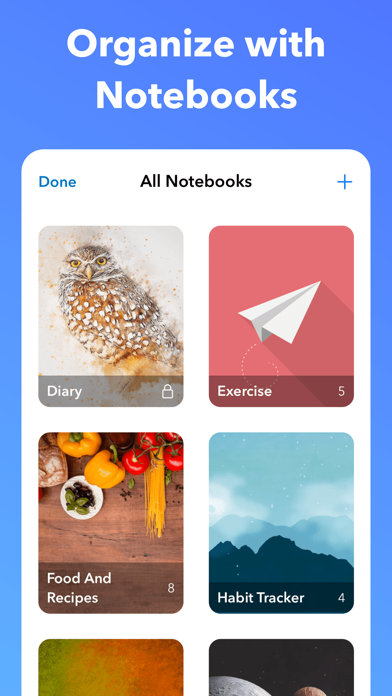UpNote - notes, diary, journal
Beautiful. Simple. Easy to use
FreeOffers In-App Purchases
9.1.0for iPhone, iPad and more
9.3
788 Ratings
UpNote Company Limited
Developer
96.8 MB
Size
Mar 27, 2024
Update Date
Productivity
Category
4+
Age Rating
Age Rating
UpNote - notes, diary, journal Screenshots
About UpNote - notes, diary, journal
UpNote is a clean and beautiful app for writing and organizing. It's easy to use with rich features and delightful experience.
UpNote is designed to help you take notes easily and stay focused on what matters most.
UpNote has beautiful fonts and elegant themes that you can adjust to make your writing experience most comfortable and pleasant.
UpNote is an ideal place to keep your diary and journal. It has a powerful lock feature so that you can rest assured that your notes stay private and secure. You can also use Touch ID or Face ID to securely unlock your notes.
UpNote’s intuitive organizing system will keep your note space neat and light. There are many ways to organize your notes: putting them into notebooks, pinning your notes to the top of the note list, bookmarking them for quick reference or linking to other notes. You can also close any notebooks to focus on only most important one.
UpNote’s rich editor makes it perfect for planning and managing your tasks. Simply write down your to-do list and have them synced to all your devices.
UpNote offers highlight, text colors, table, nested list, code and many other important formatting tools so that you could easily format your notes.
UpNote syncs notes instantly on all devices. It also works reliably offline, so you could take note anytime, anywhere.
If you are a markdown user, UpNote is great for you too. It has intuitive shortcuts based on markdown, which makes it more fun to write notes. You can also export your notes to Markdown or PDF.
Try UpNote now and you will fall in love with it!
----
Upgrade to Premium to get full power of UpNote:
- Lock your notes and notebooks
- Insert table and attachments
- Write unlimited number of notes
- Elegant themes and notebook covers
- Export to text PDF, HTML and Markdown
----
Price may vary by location. Subscriptions will be charged to your credit card through your iTunes account. Your subscription will automatically renew unless canceled at least 24 hours before the end of the current period. You will not be able to cancel the subscription once activated. Manage your subscriptions in Account Settings after purchase. Any unused portion of a free trial period will be forfeited when the user purchases a subscription.
----
If you have any question or feedback, we would love to hear it. Send an email to support@getupnote.com, and we would love to get in touch with you!
----
Privacy policy: https://getupnote.com/privacy.html
Terms of use: https://getupnote.com/terms.html
UpNote is designed to help you take notes easily and stay focused on what matters most.
UpNote has beautiful fonts and elegant themes that you can adjust to make your writing experience most comfortable and pleasant.
UpNote is an ideal place to keep your diary and journal. It has a powerful lock feature so that you can rest assured that your notes stay private and secure. You can also use Touch ID or Face ID to securely unlock your notes.
UpNote’s intuitive organizing system will keep your note space neat and light. There are many ways to organize your notes: putting them into notebooks, pinning your notes to the top of the note list, bookmarking them for quick reference or linking to other notes. You can also close any notebooks to focus on only most important one.
UpNote’s rich editor makes it perfect for planning and managing your tasks. Simply write down your to-do list and have them synced to all your devices.
UpNote offers highlight, text colors, table, nested list, code and many other important formatting tools so that you could easily format your notes.
UpNote syncs notes instantly on all devices. It also works reliably offline, so you could take note anytime, anywhere.
If you are a markdown user, UpNote is great for you too. It has intuitive shortcuts based on markdown, which makes it more fun to write notes. You can also export your notes to Markdown or PDF.
Try UpNote now and you will fall in love with it!
----
Upgrade to Premium to get full power of UpNote:
- Lock your notes and notebooks
- Insert table and attachments
- Write unlimited number of notes
- Elegant themes and notebook covers
- Export to text PDF, HTML and Markdown
----
Price may vary by location. Subscriptions will be charged to your credit card through your iTunes account. Your subscription will automatically renew unless canceled at least 24 hours before the end of the current period. You will not be able to cancel the subscription once activated. Manage your subscriptions in Account Settings after purchase. Any unused portion of a free trial period will be forfeited when the user purchases a subscription.
----
If you have any question or feedback, we would love to hear it. Send an email to support@getupnote.com, and we would love to get in touch with you!
----
Privacy policy: https://getupnote.com/privacy.html
Terms of use: https://getupnote.com/terms.html
Show More
What's New in the Latest Version 9.1.0
Last updated on Mar 27, 2024
Old Versions
- Fixed an issue where widget does not display notes correctly.
- Improved search with iOS Spotlight to exclude notes in locked workspaces.
- Improved search with iOS Spotlight to exclude notes in locked workspaces.
Show More
Version History
9.1.0
Mar 27, 2024
- Fixed an issue where widget does not display notes correctly.
- Improved search with iOS Spotlight to exclude notes in locked workspaces.
- Improved search with iOS Spotlight to exclude notes in locked workspaces.
9.0.2
Mar 8, 2024
- Fixed a problem where the lock screen is not displayed when the "Require passcode when app launches" setting is enabled.
- Improved translation for workspace feature.
- When a new workspace is created, UpNote will populate the new workspace with common filters to make it easier to use.
- Improved translation for workspace feature.
- When a new workspace is created, UpNote will populate the new workspace with common filters to make it easier to use.
9.0.1
Feb 26, 2024
- Improved navigation of note links in different workspaces.
- Improved moving locked notes to different workspaces.
- Fixed issue where notes would be duplicated when user shared an image or article to UpNote.
- Fixed a problem where the word filter didn't work properly.
- Improved moving locked notes to different workspaces.
- Fixed issue where notes would be duplicated when user shared an image or article to UpNote.
- Fixed a problem where the word filter didn't work properly.
9.0.0
Feb 20, 2024
- NEW: Workspace, one of the most requested features, is now available on all platforms! Workspaces give you more flexibility in organizing your notes: you can now separate your notes into different spaces, where notes in one space do not appear in other spaces.
- Fixed a problem with pasting a link containing Chinese / Korean / Japanese characters.
- Fixed a problem with pasting a link containing Chinese / Korean / Japanese characters.
8.2.9
Jan 9, 2024
- Fixes a problem where the formatting bar would not hide when the keyboard was dismissed.
8.2.8
Jan 4, 2024
- Fixed a problem where the editor did not handle the floating keyboard correctly on the iPad.
- Updated Inter font to the latest version.
- Updated Inter font to the latest version.
8.2.7
Dec 17, 2023
- Stability and performance improvements.
8.2.6
Nov 30, 2023
- Improved the editor to be more reliable when typing with an external keyboard.
- NEW: you can now delete a note's version history.
- NEW: you can now delete a note's version history.
8.2.5
Nov 27, 2023
- Stability and performance improvements.
8.2.4
Nov 26, 2023
- Fixed an issue where the background color of collapsible section and quote could not be changed.
8.2.3
Nov 23, 2023
- Stability and performance improvements.
8.2.2
Nov 22, 2023
- Stability and performance improvements.
8.2.1
Nov 11, 2023
- Improved the editor to be more reliable.
8.2.0
Nov 6, 2023
- Fixed an issue unable to insert rows or columns in a table.
8.1.8
Nov 5, 2023
- Fixed an issue unable to insert a formula into the note.
8.1.7
Nov 2, 2023
- Fixed unable to center text inside a table.
8.1.6
Oct 29, 2023
- Fixed inserting multiple images into a note creating multiple line breaks.
- Improved Shake to Undo feature to follow system settings.
- Improved editor to be more reliable.
- Improved Shake to Undo feature to follow system settings.
- Improved editor to be more reliable.
8.1.5
Oct 17, 2023
- NEW: you can adjust the space at the bottom of the editor in Settings.
- Improved the editor to be more reliable.
- Improved the editor to be more reliable.
8.1.4
Sep 29, 2023
- Bug fixes and stability improvements.
8.1.3
Sep 28, 2023
- Fixed unable to create a note from templates.
8.1.2
Sep 26, 2023
- Fixed iOS Spotlight search not working in iOS 17
- Improved search performance.
- Improved search performance.
8.1.1
Sep 25, 2023
- Fixed an issue where pasting from Markdown did not work.
- Improved the user experience for opening, editing, copying, and removing a link.
- Improved the user experience for opening, editing, copying, and removing a link.
8.1.0
Sep 22, 2023
- Improved heading formatting to be more flexible. Bold, underline, italic, link, hashtags can now be used in headings.
- Improved automatic link detection to be more accurate.
- Improved formatting to be more reliable.
- Improved automatic link detection to be more accurate.
- Improved formatting to be more reliable.
8.0.3
Sep 21, 2023
- Fixed a problem where the checkbox could be accidentally toggled while scrolling the note.
- Fixed an issue where the table could not be resized.
- Fixed an issue where the table could not be resized.
8.0.2
Sep 18, 2023
- Improved the editor to be more reliable.
UpNote - notes, diary, journal FAQ
Click here to learn how to download UpNote - notes, diary, journal in restricted country or region.
Check the following list to see the minimum requirements of UpNote - notes, diary, journal.
iPhone
Requires iOS 13.0 or later.
iPad
Requires iPadOS 13.0 or later.
iPod touch
Requires iOS 13.0 or later.
UpNote - notes, diary, journal supports English, French, German, Italian, Japanese, Korean, Portuguese, Russian, Simplified Chinese, Spanish, Swedish, Traditional Chinese, Turkish, Ukrainian, Vietnamese
UpNote - notes, diary, journal contains in-app purchases. Please check the pricing plan as below:
Premium monthly subscription
$0.99
Life-time Upgrade
$29.99
Life-time Upgrade to Premium
$24.99
Life-time upgrade to Premium
$34.99