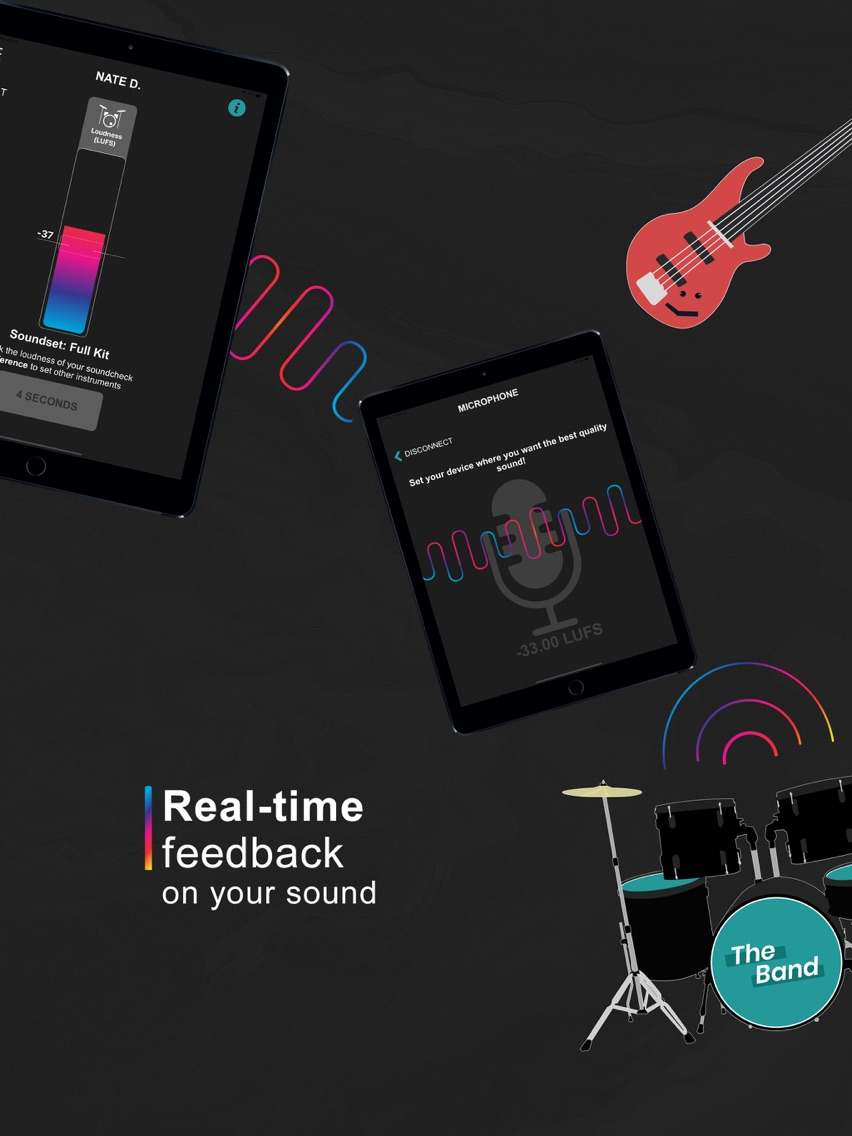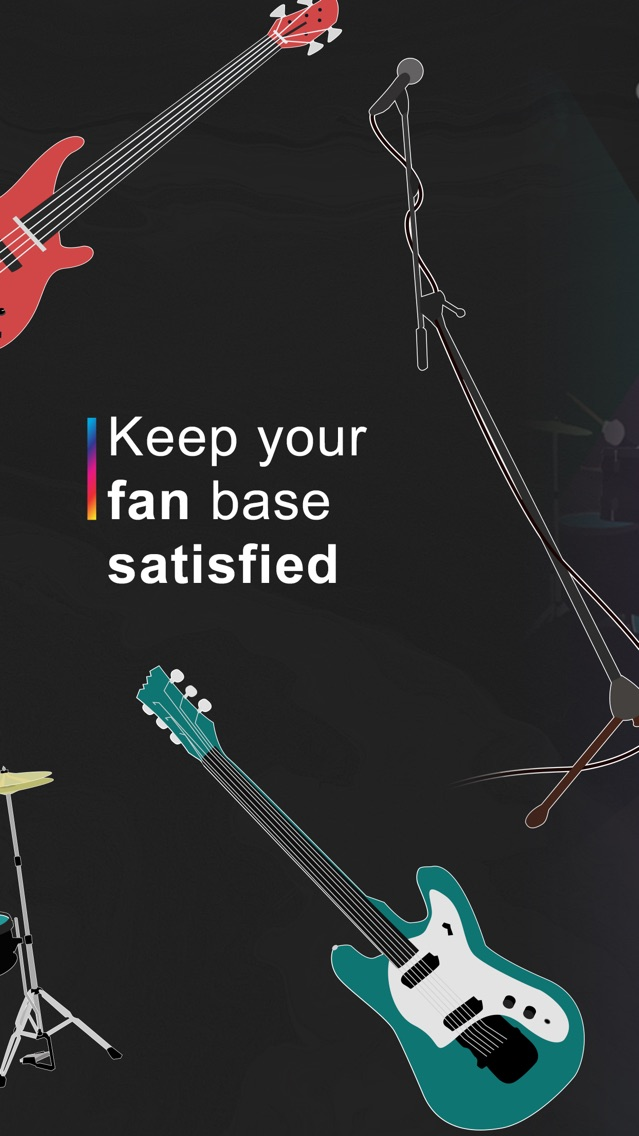Uptune - Soundcheck Made Easy
Your Virtual Soundman
Free
1.0.5for iPhone, iPad
Age Rating
Uptune - Soundcheck Made Easy Screenshots
About Uptune - Soundcheck Made Easy
MANAGE YOUR BAND AND SOUNDS GREAT
The Uptune is where your band can meet to access all the significant information. On this platform, you will always have access to the best tools available for a quick soundcheck.
MANAGEMENT TOOLS
EASY BAND CREATION
No matter what kind of music you play, the Uptune is there to help you. To get you to the Soundcheck quicker, you can use the Band Pre-set feature. Once logged, simply enter your band name and choose your musical genre.
For the most perfectionist of you, manual configuration is the better option. You can choose from various types of instruments in order to match exactly your band configuration. You can also add Soundsets which is like a variant on your instrument. For example, your lead Guitar could have a Clean, Crunch and a Solo pedal adjustment. You can also set the volume level of your Soundsets/Instruments. That way, the lead Guitar Solo will be on top of the mix.
COLLABORATION
You all want to make it as professional musicians and as much as you love music you have to think of it as a job. On the Uptune dashboard, you just have to invite all your band members on the platform, and you will all have access to the tools you need to organize and manage your band.
SETLIST MANAGEMENT
It’s the place you can manage all the songs you created and split them into different playlists.
You won’t need to search the entire web every time you need the tabs for a particular song by simply adding the link to your setlist.
Stay on the same page with your band. Your setlists will always stay up to date and shared with your band members.
GIG MANAGEMENT
Create a gig or rehearsal date in your dashboard so the band knows when, where and what you are playing.
Link a setlist to your gig to keep everyone well informed about what you will be playing this day.
Your gigs will always stay up to date and shared with your band members. Enable shared notifications to be sure everybody will be there on time.
TECHNICAL TOOLS
LOUDNESS BALANCING
Balancing each instrument's volume can be a hassle task, especially in a time-sensitive environment that we generally are in, as a musician. That’s why the loudness balancing feature is there. Choose an instrument as your loudness reference, play while recording and continue your Soundcheck to get loudness information when playing on the other instruments.
FEEDBACK COLLECTOR
Tired of nasty feedback? Start our feedback collector while the feedbacks occur and get the exact frequencies that you should cut to get rid of the feedback. Less feedback more Rock!
CALIBRATED DEVICES
True DB level:
Our calibrated devices ensure that you get true dB values across all the frequency response of your mic. It allows you and your band to get more precise results out of the Uptune
Easy Integration:
The use of our calibrated devices doesn’t require any action from your side. Just use your device and we’ll do the rest.
USEFUL TOOLS
We added some useful tools to the app. If you want to check what your sound looks like on an octave band spectrum analyzer or have access to a decibel meter, we take care of this! We will be your one-stop-shop for all the music tools!
Ho Hey don’t forget to have fun. Rock on!
Payment will be charged to iTunes Account at confirmation of purchase. Subscription automatically renews unless auto-renew is turned off at least 24-hours before the end of the current period. Account will be charged for renewal within 24-hours prior to the end of the current period, and identify the cost of the renewal. Subscriptions may be managed by the user and auto-renewal may be turned off by going to the user's Account Settings after purchase. Any unused portion of a free trial period, if offered, will be forfeited when the user purchases a subscription to that publication, where applicable.
Privacy Policy: https://upscale-technology.com/termsofservice
Terms of Service: https://upscale-technology.com/termsofservice
The Uptune is where your band can meet to access all the significant information. On this platform, you will always have access to the best tools available for a quick soundcheck.
MANAGEMENT TOOLS
EASY BAND CREATION
No matter what kind of music you play, the Uptune is there to help you. To get you to the Soundcheck quicker, you can use the Band Pre-set feature. Once logged, simply enter your band name and choose your musical genre.
For the most perfectionist of you, manual configuration is the better option. You can choose from various types of instruments in order to match exactly your band configuration. You can also add Soundsets which is like a variant on your instrument. For example, your lead Guitar could have a Clean, Crunch and a Solo pedal adjustment. You can also set the volume level of your Soundsets/Instruments. That way, the lead Guitar Solo will be on top of the mix.
COLLABORATION
You all want to make it as professional musicians and as much as you love music you have to think of it as a job. On the Uptune dashboard, you just have to invite all your band members on the platform, and you will all have access to the tools you need to organize and manage your band.
SETLIST MANAGEMENT
It’s the place you can manage all the songs you created and split them into different playlists.
You won’t need to search the entire web every time you need the tabs for a particular song by simply adding the link to your setlist.
Stay on the same page with your band. Your setlists will always stay up to date and shared with your band members.
GIG MANAGEMENT
Create a gig or rehearsal date in your dashboard so the band knows when, where and what you are playing.
Link a setlist to your gig to keep everyone well informed about what you will be playing this day.
Your gigs will always stay up to date and shared with your band members. Enable shared notifications to be sure everybody will be there on time.
TECHNICAL TOOLS
LOUDNESS BALANCING
Balancing each instrument's volume can be a hassle task, especially in a time-sensitive environment that we generally are in, as a musician. That’s why the loudness balancing feature is there. Choose an instrument as your loudness reference, play while recording and continue your Soundcheck to get loudness information when playing on the other instruments.
FEEDBACK COLLECTOR
Tired of nasty feedback? Start our feedback collector while the feedbacks occur and get the exact frequencies that you should cut to get rid of the feedback. Less feedback more Rock!
CALIBRATED DEVICES
True DB level:
Our calibrated devices ensure that you get true dB values across all the frequency response of your mic. It allows you and your band to get more precise results out of the Uptune
Easy Integration:
The use of our calibrated devices doesn’t require any action from your side. Just use your device and we’ll do the rest.
USEFUL TOOLS
We added some useful tools to the app. If you want to check what your sound looks like on an octave band spectrum analyzer or have access to a decibel meter, we take care of this! We will be your one-stop-shop for all the music tools!
Ho Hey don’t forget to have fun. Rock on!
Payment will be charged to iTunes Account at confirmation of purchase. Subscription automatically renews unless auto-renew is turned off at least 24-hours before the end of the current period. Account will be charged for renewal within 24-hours prior to the end of the current period, and identify the cost of the renewal. Subscriptions may be managed by the user and auto-renewal may be turned off by going to the user's Account Settings after purchase. Any unused portion of a free trial period, if offered, will be forfeited when the user purchases a subscription to that publication, where applicable.
Privacy Policy: https://upscale-technology.com/termsofservice
Terms of Service: https://upscale-technology.com/termsofservice
Show More
What's New in the Latest Version 1.0.5
Last updated on Aug 12, 2020
Old Versions
This release brings fixes and enhancements that help you get more out of the Uptune:
• Fixing subscription issue
• Fixing Device Interconnection issue
• Fixing subscription issue
• Fixing Device Interconnection issue
Show More
Version History
1.0.5
Aug 12, 2020
This release brings fixes and enhancements that help you get more out of the Uptune:
• Fixing subscription issue
• Fixing Device Interconnection issue
• Fixing subscription issue
• Fixing Device Interconnection issue
1.0.4
Apr 28, 2020
This release brings fixes and enhancements that help you get more out of the Uptune:
• A complete update of your song page.
• Adding field like tempo, key, and time signature to songs.
• Import audio files or link Youtube video.
• Add dedicated notes to each song.
• A complete update of your song page.
• Adding field like tempo, key, and time signature to songs.
• Import audio files or link Youtube video.
• Add dedicated notes to each song.
1.0.2
Mar 30, 2020
This release brings fixes and enhancements that help you get more out of the Uptune:
• A simplified band creation
• A new way to manage your band's musicians
• A simplified band creation
• A new way to manage your band's musicians
1.0.1
Mar 22, 2020
This release brings fixes and enhancements that help you get more out of the Uptune:
• A completely new look
• A view of all of your bands
• The ability to invite members of your band, and share the same dashboard
• An agenda for your band
• Notifications before your events
• Management of the group's songs and integration of links to the music sheets/lyrics
• Creation of editable and downloadable setlists
• Simplified connection between mobile phones
• A new version of the spectrum analyzer, the volume balance, and the feedback analyzer
• A completely new look
• A view of all of your bands
• The ability to invite members of your band, and share the same dashboard
• An agenda for your band
• Notifications before your events
• Management of the group's songs and integration of links to the music sheets/lyrics
• Creation of editable and downloadable setlists
• Simplified connection between mobile phones
• A new version of the spectrum analyzer, the volume balance, and the feedback analyzer
1.0.0
Mar 21, 2020
This release brings fixes and enhancements that help you get more out of the Uptune:
• A completely new look
• A view of all of your bands
• The ability to invite members of your band, and share the same dashboard
• An agenda for your band
• Notifications before your events
• Management of the group's songs and integration of links to the music sheets/lyrics
• Creation of editable and downloadable setlists
• Simplified connection between mobile phones
• A new version of the spectrum analyzer, the volume balance, and the feedback analyzer
• A completely new look
• A view of all of your bands
• The ability to invite members of your band, and share the same dashboard
• An agenda for your band
• Notifications before your events
• Management of the group's songs and integration of links to the music sheets/lyrics
• Creation of editable and downloadable setlists
• Simplified connection between mobile phones
• A new version of the spectrum analyzer, the volume balance, and the feedback analyzer
0.13.0
Jan 15, 2020
This release brings fixes and enhancements that help you get more out of the Uptune:
• A new style that unify our product
• You can now create multiple bands!
• We remove ads before soundchecking to improve your experience
• A new style that unify our product
• You can now create multiple bands!
• We remove ads before soundchecking to improve your experience
0.12.1
Nov 7, 2019
This release brings fixes and enhancements that help you get more out of the Uptune:
• Preparing the app for the Uptune web cross-platform
• Preparing the app for the Uptune web cross-platform
0.12.0
Oct 8, 2019
This release brings fixes and enhancements that help you get more out of the Uptune:
• iPad Landscape Soundcheck!
• iPad Landscape Soundcheck!
0.11.5
Aug 8, 2019
This release brings fixes and enhancements that help you get more out of the Uptune:
• Fix issues on UI rendering
• Fix issues on UI rendering
0.11.3
Jul 27, 2019
This release brings fixes and enhancements that help you get more out of the Uptune:
• Improved stability
• Improved stability
0.11.2
Jul 25, 2019
This release brings fixes and enhancements that help you get more out of the Uptune:
• Improved stability
• Improved stability
0.11.1
Jul 11, 2019
This release brings fixes and enhancements that help you get more out of the Uptune:
• Improved stability
• Band Preset Modification
• Improved stability
• Band Preset Modification
0.11.0
Jul 2, 2019
This release brings fixes and enhancements that help you get more out of the Uptune:
• iPad Compatibility has arrived
• New Band Preset System that help you getting straight to the Soundcheck
• iPad Compatibility has arrived
• New Band Preset System that help you getting straight to the Soundcheck
0.10.1
Jun 15, 2019
This release brings fixes and enhancements that help you get more out of the Uptune:
• Loudness (Volume) Levels Adjustment are simplified
• Spectrum Analyser is now Portrait by default
• Pairing Device bug fix
• Loudness (Volume) Levels Adjustment are simplified
• Spectrum Analyser is now Portrait by default
• Pairing Device bug fix
0.10.0
May 20, 2019
This release brings fixes and enhancements that help you get more out of the Uptune:
• Subscribers can now use the Feedback Eliminator
• Improved stability
• Subscribers can now use the Feedback Eliminator
• Improved stability
0.9.2
Apr 25, 2019
This release brings fixes and enhancements that help you get more out of the Uptune:
• Subscribers can now Share their Bands
• Improvement on how to add Soundsets to Instruments
• User can now Sign In with Google
• Subscribers can now Share their Bands
• Improvement on how to add Soundsets to Instruments
• User can now Sign In with Google
0.9.1
Apr 6, 2019
This release brings fixes and enhancements that help you get more out of the Uptune:
• You can now Subscribe to Uptune to unlock all the Feature!
• You can now Subscribe to Uptune to unlock all the Feature!
0.9.0
Mar 29, 2019
This release brings fixes and enhancements that help you get more out of the Uptune:
• Fixes bugs
• Fixes bugs
0.8.1
Feb 8, 2019
This release brings fixes and enhancements that help you get more out of the Uptune:
• New Device Pairing System
• New Band format that include Musician
• Fixes bugs
• New Device Pairing System
• New Band format that include Musician
• Fixes bugs
0.8.0
Feb 7, 2019
This release brings fixes and enhancements that help you get more out of the Uptune:
• New Device Pairing System
• New Band format that include Musician
• New Device Pairing System
• New Band format that include Musician
0.7.1
Jan 2, 2019
This release brings fixes and enhancements that help you get more out of the Uptune:
• Devices Interconnections bug fix
• Devices Interconnections bug fix
0.7.0
Dec 20, 2018
This release brings fixes and enhancements that help you get more out of the Uptune:
• The Loudness Module is now using Loudness Unit Full Scale (LUFS) Calculation
• The Loudness Module is now using Loudness Unit Full Scale (LUFS) Calculation
0.6.2
Dec 4, 2018
This release brings fixes and enhancements that help you get more out of the Uptune:
• Add the My Account Page and Change Password possibility
• Add the My Account Page and Change Password possibility
0.6
Nov 14, 2018
This release brings fixes and enhancements that help you get more out of the Uptune:
• Add a Forgot Password on Login Screen
• Add a Forgot Password on Login Screen
0.5
Oct 25, 2018
Uptune - Soundcheck Made Easy FAQ
Click here to learn how to download Uptune - Soundcheck Made Easy in restricted country or region.
Check the following list to see the minimum requirements of Uptune - Soundcheck Made Easy.
iPhone
iPad
Uptune - Soundcheck Made Easy supports English