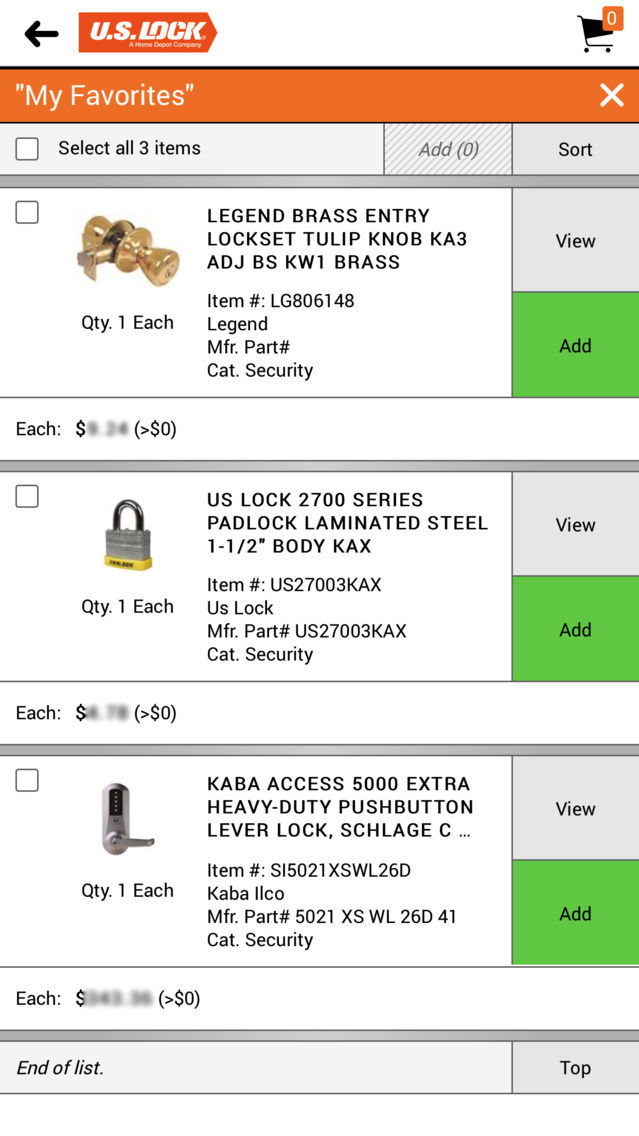U.S. Lock
Free
1.0.13for iPhone
Age Rating
U.S. Lock Screenshots
About U.S. Lock
Keep your business moving forward while on the go with the mobile app from U.S. Lock. Whether you’re on the jobsite or in the office, you can have instant access to a wide range of quality supplies and solutions with this app on your mobile device. Download it today for easier, faster product searches and order placements!
SCAN TO ORDER FASTER
Our mobile app gives you the convenience of on-the-go barcode scanning. Use it to quickly scan UPC and item number barcodes on your Bin Labels, in your Custom Catalog, or directly on the products you want to order.
After scanning the item you need, click the “Add to Cart” button to add it to your Shopping Cart. It’s that easy!
TAKE OUR WEBSITE WITH YOU
You don’t need to carry a laptop wherever you go to access our Website. Our mobile app lets you enjoy the many benefits of our Website from your smartphone. Use our app to:
- Place Orders and Check Out
- Use Existing Favorites Lists or Quick Add to Quickly Build a Shopping Cart
- Use the Search Bar at the Top of the Website to Locate Items by Keyword or Item Number
- Browse for Products Using Shop by Category (Simply Tap the Top-Level Product Category and Subcategories Will Appear below to Begin Narrowing Results)
- View Account-Specific Pricing and Inventory Availability on Product Detail Pages
- Create a New Quote or Access/Edit a Previously Created Quote
- Approve a Required Quote Using Workflow
- Email an Item
- Access Helpful Web Tools by Tapping the Menu Icon in the Top-Left Corner
DISCLAIMER
This app is currently only available to customers with a U.S. Lock account and Web login. If you do not have an account or Web login with us, please visit uslock.com for more information on how to get started. Thank you.
SCAN TO ORDER FASTER
Our mobile app gives you the convenience of on-the-go barcode scanning. Use it to quickly scan UPC and item number barcodes on your Bin Labels, in your Custom Catalog, or directly on the products you want to order.
After scanning the item you need, click the “Add to Cart” button to add it to your Shopping Cart. It’s that easy!
TAKE OUR WEBSITE WITH YOU
You don’t need to carry a laptop wherever you go to access our Website. Our mobile app lets you enjoy the many benefits of our Website from your smartphone. Use our app to:
- Place Orders and Check Out
- Use Existing Favorites Lists or Quick Add to Quickly Build a Shopping Cart
- Use the Search Bar at the Top of the Website to Locate Items by Keyword or Item Number
- Browse for Products Using Shop by Category (Simply Tap the Top-Level Product Category and Subcategories Will Appear below to Begin Narrowing Results)
- View Account-Specific Pricing and Inventory Availability on Product Detail Pages
- Create a New Quote or Access/Edit a Previously Created Quote
- Approve a Required Quote Using Workflow
- Email an Item
- Access Helpful Web Tools by Tapping the Menu Icon in the Top-Left Corner
DISCLAIMER
This app is currently only available to customers with a U.S. Lock account and Web login. If you do not have an account or Web login with us, please visit uslock.com for more information on how to get started. Thank you.
Show More
What's New in the Latest Version 1.0.13
Last updated on Apr 24, 2020
Old Versions
SDK Updates.
Show More
Version History
1.0.13
Apr 24, 2020
SDK Updates.
1.0.11
Nov 26, 2019
SDK updates and bug fixes.
1.0.7
Jun 27, 2015
Barcode scanner enhancements, framework updates and bug fixes.
U.S. Lock FAQ
Click here to learn how to download U.S. Lock in restricted country or region.
Check the following list to see the minimum requirements of U.S. Lock.
iPhone